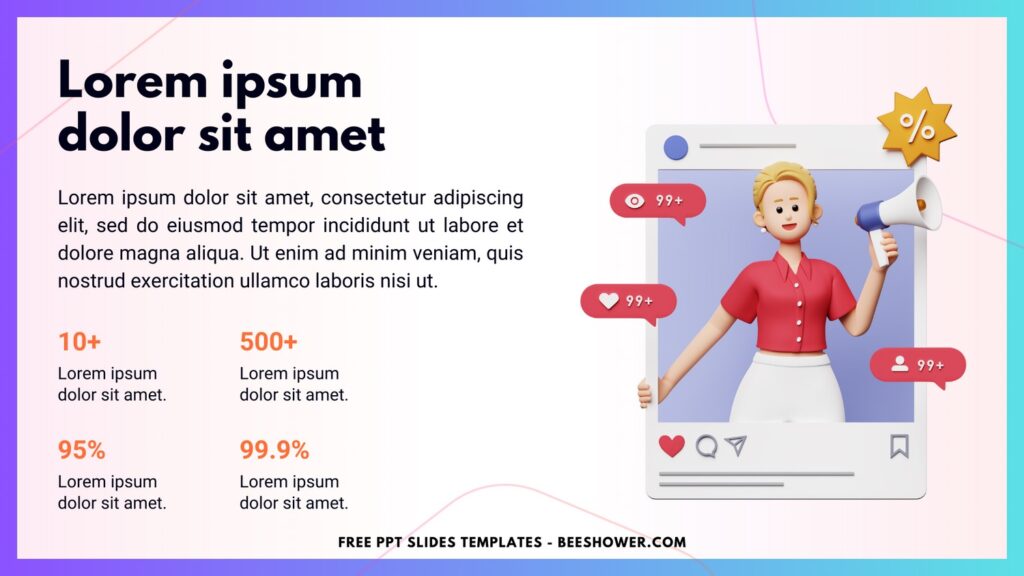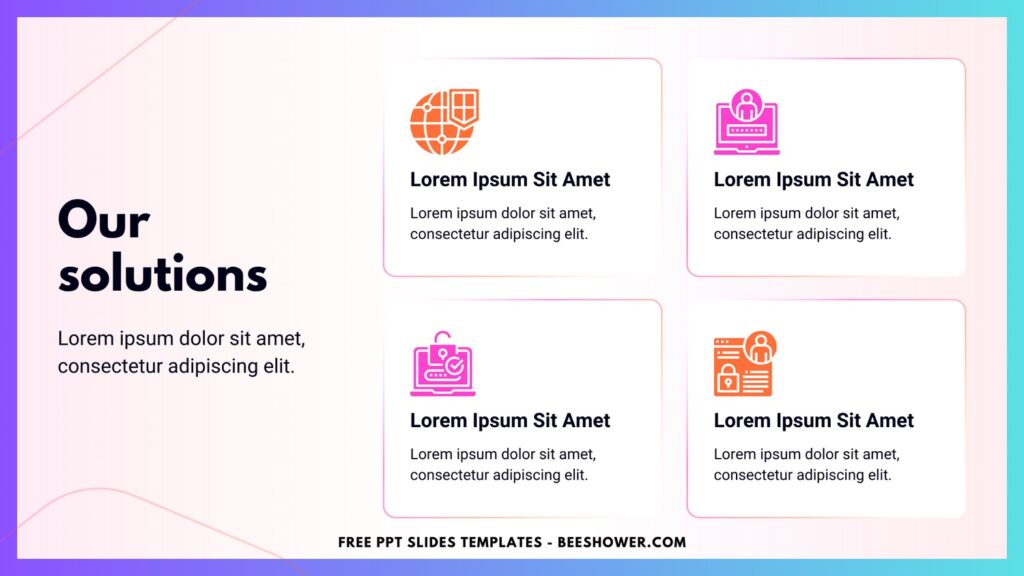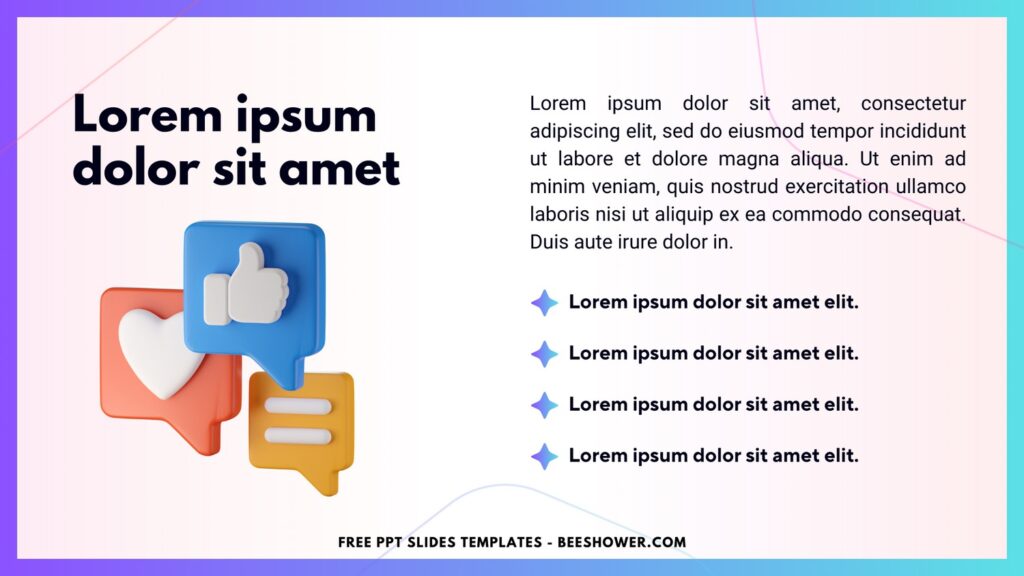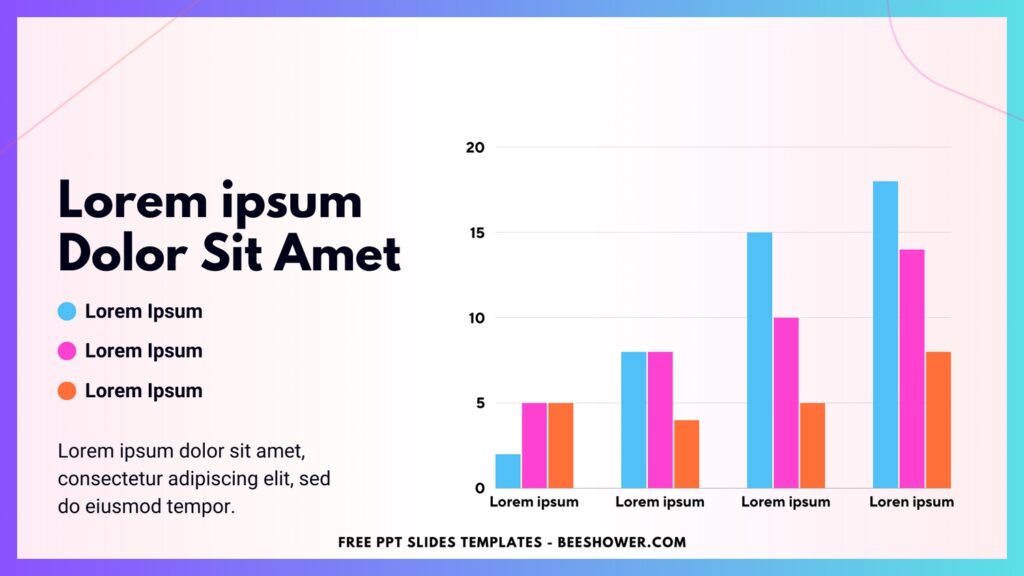Making presentations that are both memorable and educational is essential for drawing in and holding the attention of an audience in the fast-paced domains of technology and digital marketing. Canva’s PPT slide templates for these sectors are made with stunning and edgy 3D illustrations to improve the presentation experience in general. The 3D mockups of iPhones showing the UI/UX designs of phone apps, such as messaging and maps, are among the most notable features. They offer a visually appealing means of showcasing marketing tactics and technology.
Visually Engaging 3D Illustrations
One of the most striking aspects of today’s collection which is perfect uses for digital marketing and technology templates is the inclusion of 3D illustrations. These illustrations add depth and realism to the slides, making the content more engaging and memorable. The 3D mockups of iPhones, in particular, are perfect for demonstrating UI/UX designs. These mockups allow presenters to showcase app interfaces in a realistic context, helping the audience visualize how the applications will function in real life. This is particularly useful for product demonstrations, client pitches, and stakeholder meetings.
Informative and Well-Structured Layouts
Beyond their visual appeal, these templates are also designed to be highly informative and well-structured. They provide a clear and organized framework for presenting complex information.
DOWNLOAD FREE EDITABLE PPT SLIDES TEMPLATES HERE
CUSTOMIZE NOW ON CANVA
Edgy and Modern Design
The design of our templates is also both edgy and modern, reflecting the fast-paced and innovative nature of the digital marketing and technology sectors. Bold typography, dynamic layouts, and vibrant color schemes are used to create a sense of energy and forward-thinking. This modern aesthetic helps convey a company’s commitment to innovation and cutting-edge solutions, which is essential for standing out in competitive markets.
Download Information
This following instruction will show you how to download and open the template. Here they are:
- Option 1: Scroll-up a bit and you should see the provided link that says “Download Free … PPT Slides Templates here”, point your mouse pointer there and click it. Click “Download” and Tap “Enter” to start the download process. Edit the file using Ms. Powerpoint software.
- Option 2: Click the “Customize Now On Canva”, if you prefer to customize and make it even better.