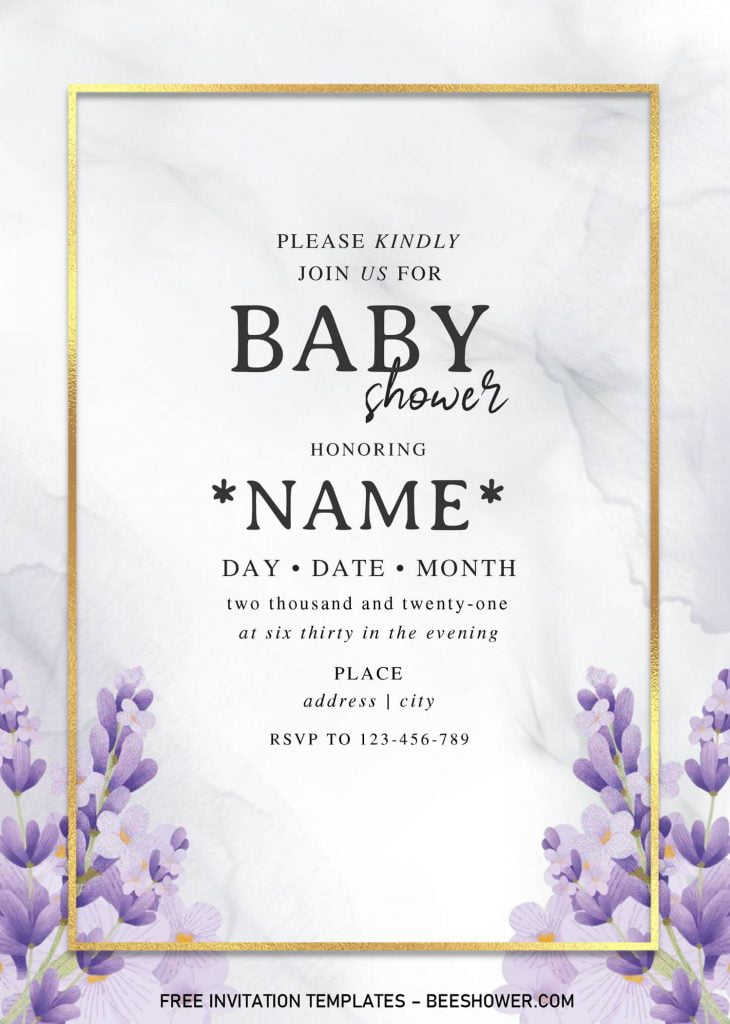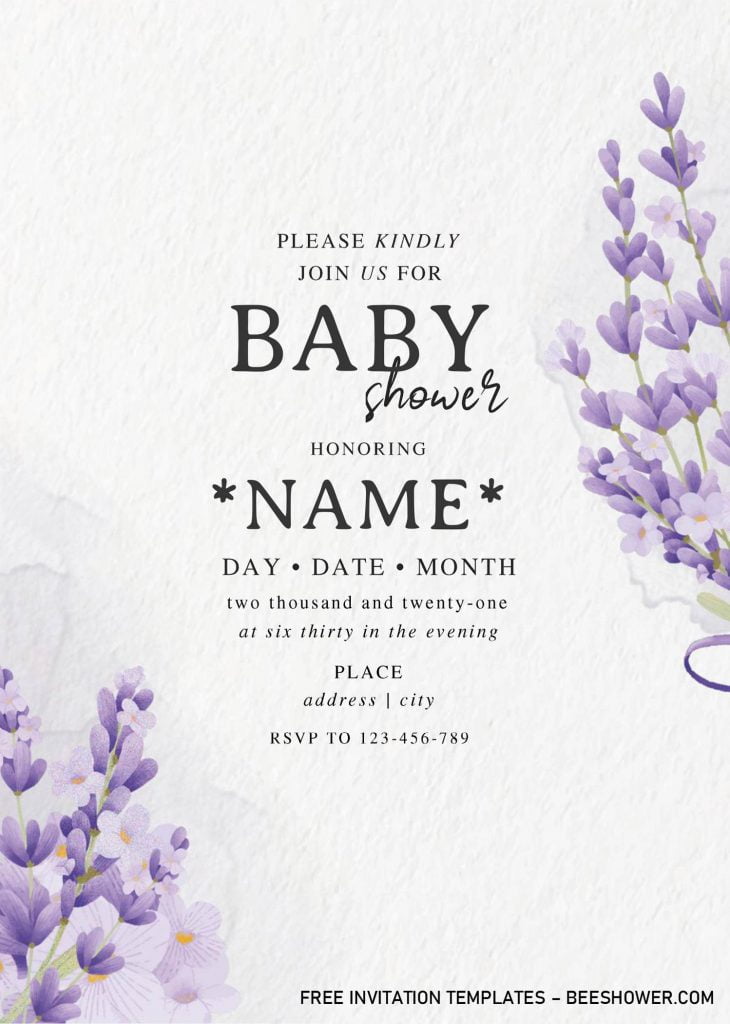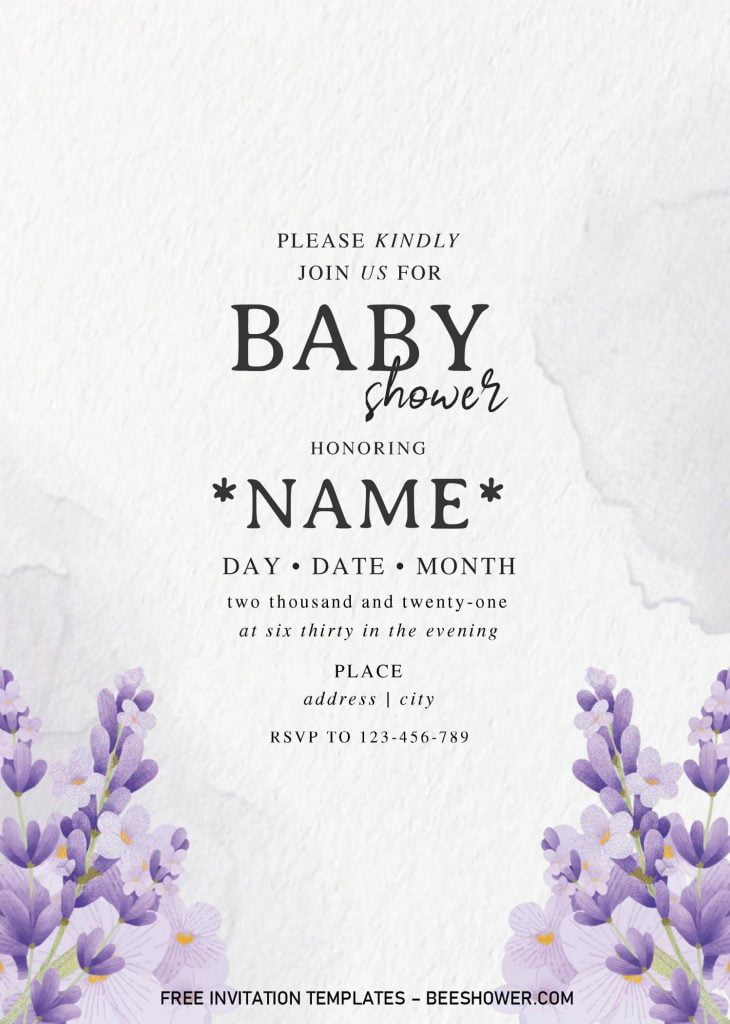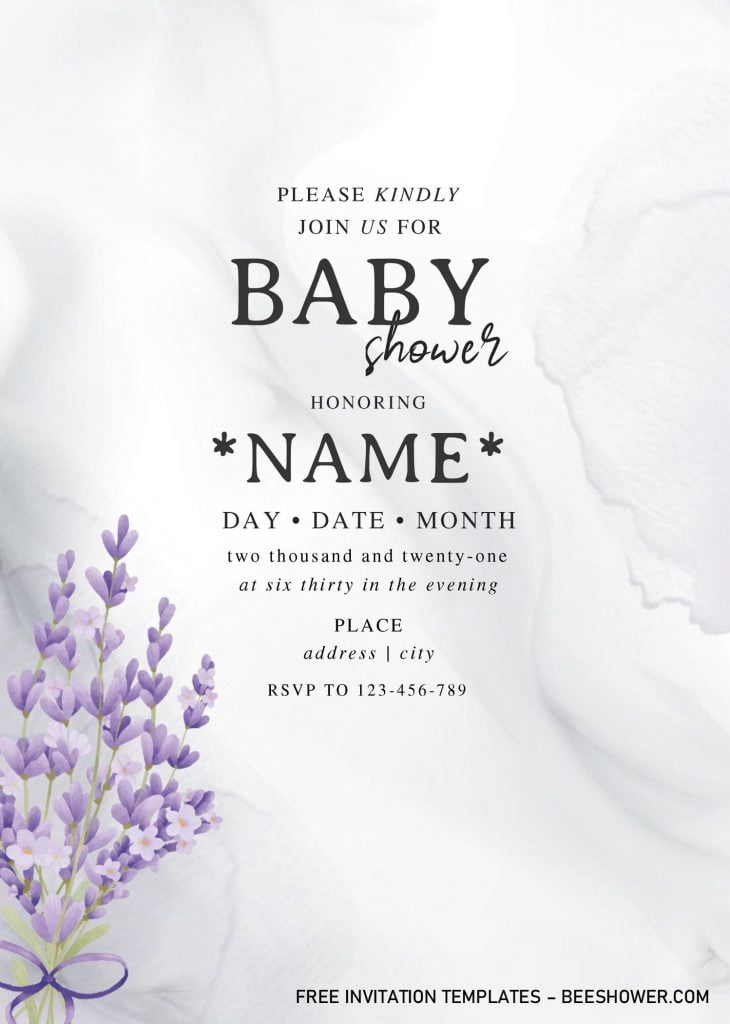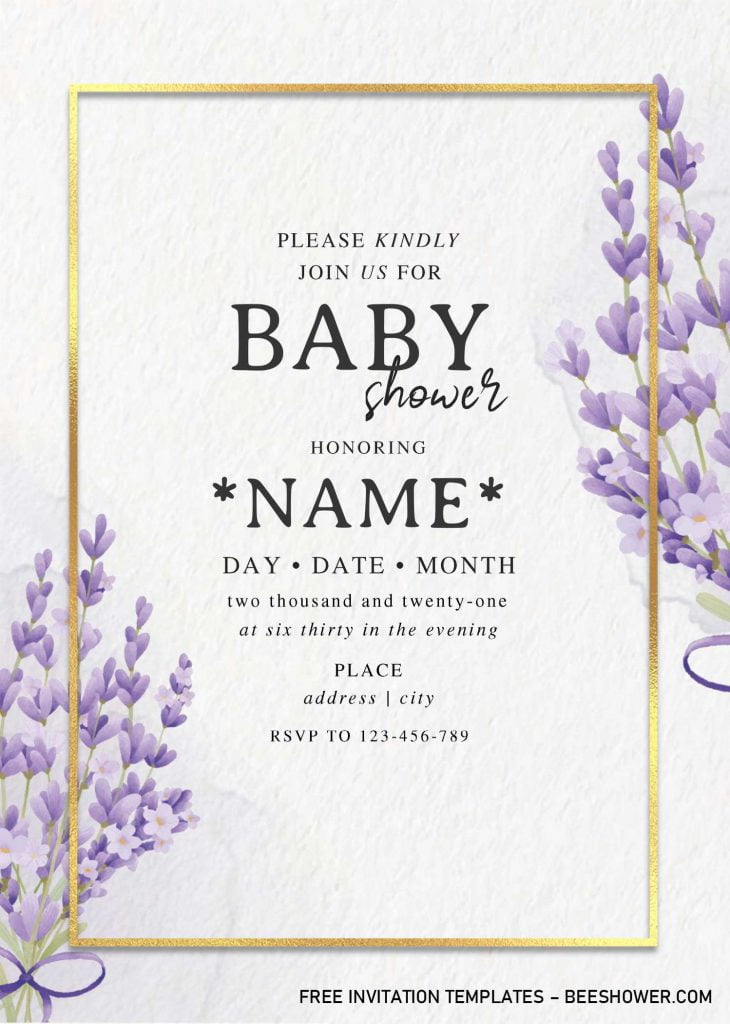There are so many people that adores lavender. The iconic lilac color was able to look as pretty as it smells. Therefore, Brides and grooms also tend to pick this gorgeous flowers and petals, as the “accent” or “element” to their big day. Given the fact that this flower is popular, one of the prettiest ways to use this as an element is by adding it to your party invitation card, and it’s not that hard actually. It sounds great, right? If you think that, then this following ideas will be very helpful for you.
By using this invitation card designs, you can pair it by adding the actual flower as the decoration at your party, the soothing scent will give you another bonus point. Anyway, this Lavender inspired cards were coming in six different design, it means you will get six models to choose, go with your own favorite and keep the rest for future events.
Each cards have stunning Lavender, and it shines through its simplicity. For the base, I added three different background design, Canvas, White Marble, and Plain white with Rustic effect/texture. Since it was made as an example of Lavender Baby Shower card, you will get the sample text for “baby shower party”, it will be displayed at the center of the card, you are always able to modify or replace it with your own text, since it’s editable with Microsoft Word.
DOWNLOAD LAVENDER BABY SHOWER TEMPLATES HERE
How do I get this one?
- Use Google Chrome, or Mozilla Firefox for better performance in downloading our template file.
- Okay, first thing first, you need to click the download button (Above).
- Soon after you clicked that, you’re going to see Google Drive page. It’s a download menu, and safe from any virus. Don’t worry about that.
- In Google drive page or menu, to download the file, click download > locate the folder > save or enter and the download process will be automatically started.
- Once the download process is finished, all you need to do is unpack the file and install all fonts before you are able to open the template file with Ms. Word.