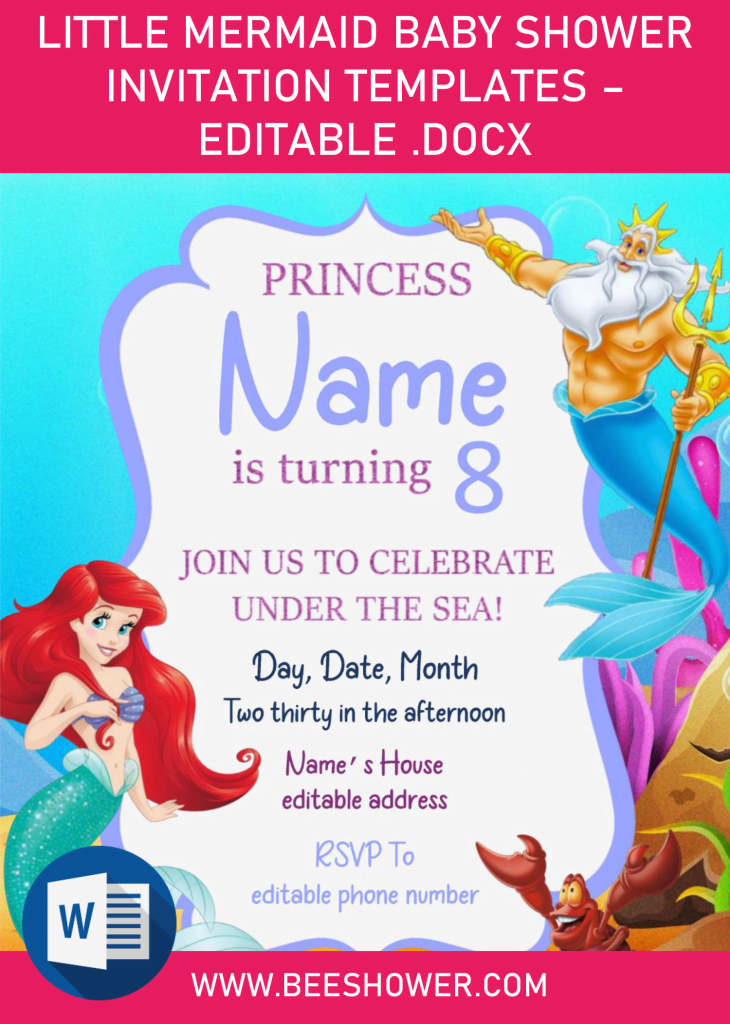At ages 6-12, kids began to know what do they like, they will share it to their classmates, how awesome it was and so forth. At this stage, they are taking lessons from any directions, for example watching Cartoon-series on TV (like watching Simpson, SpongeBob and Disney’s movies). Most girls at that ages, they will be falling in love with girls-related stuff, such as Pink Colors, Doll, and watching Disney movies, especially when it comes to Princesses, like Belle, Snow White, etc.
If your little daughter really feels the hype of Disney’s Princesses and want it to be the theme of her birthday party, especially after watching the recent release of Disney Live-action movie. You could pick this lovely Ariel from Little Mermaid as the invitation card, it’s free and editable with Ms. Word, so you can easily do it at home.
Ariel is a fictional character and the title character of Walt Disney Pictures’ 28th animated film The Little Mermaid (1989). So, each of these templates will have the iconic “Under the sea”, I made it as the background design, which is inspired from the movie scene, along with the adorable illustrations of Ariel the little mermaid, Flounder (Ariel’s best friend), Sebastian the lobster, King Triton the Sea King, and Ursula.
DOWNLOAD LITTLE MERMAID TEMPLATES HERE
How to Download
- Click the blue download button above, I can guarantee you that link is 100% safe from any virus.
- When your page already opened Google Drive page, you are going to see the template file, and it has “Rar” file-extension, no-need to worry about that, you can open or unpack it with any Rar file opener.
- To download it, click download – Locate where the file will be saved in your device, tap “Enter” to start the process.
What should I do next?
You need to install all fonts that is included to the download file once the process is done. Open the Docx Template you would like to use, if you want to have two different design, it’s fine and you can go with that. Anyway, open it with Ms. Word and insert your text to it, and print it on card-stock paper, for best quality.