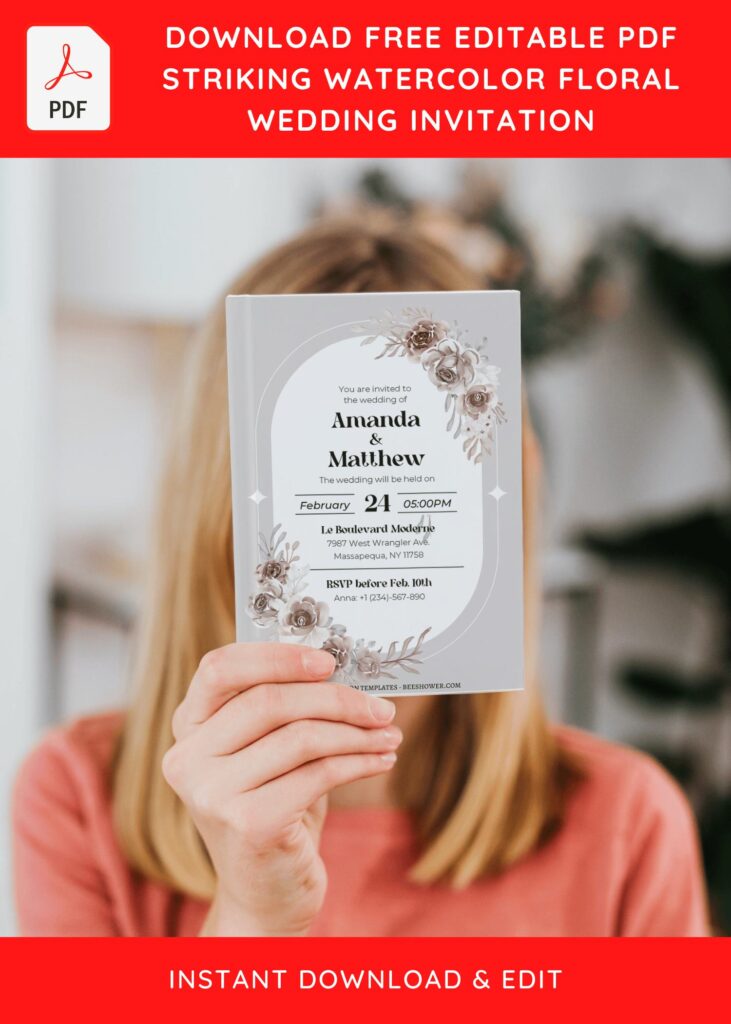This set of templates was originally designed for one of my cousins, but as you may know, this year has been full of unexpected events. Anyway, let us hope that the coming year is a fantastic one for all of us. Speaking of ideal future events, if you’re planning a wedding this spring or autumn, this is the place to be.
This Watercolor Rose should be at the top of your list of enchanting invitation card designs for an Autumnal event.
One of the most common flower options for brides is rose or garden rose. These flowers are well-known for their beauty, and they will add to the appeal of your arrangement. These eye-catching lilies are commonly used in summer and spring weddings to signify innocence and purity. So, are you sure you want to miss out on this fantastic opportunity to have beautiful wedding suites?
This card is available in a variety of designs (3 modest invitation styles). Your party information will be presented in a simple, white invitation card with such stunning geometric frame on each of them. A bouquet of lovely garden roses will encircle and enhance the elegance of your card. Those flowers were painted in Watercolor style, and some of them also had a little noise/distortion effect, perfect for those who is looking for something unique and not sacrificing the beauties.
DOWNLOAD FREE EDITABLE PDF INVITATION HERE
Download Information
This following instruction will show you how to download and open the template. Here they are:
- Scroll-up a bit and you should see the provided link that says “Download Free … Invitation here”, point your mouse pointer there and click it.
- You are going to see Google Drive Page in seconds and now you can download the file by clicking the download button or drop-down arrow (Almost on the top right of your display)
- Tap “Enter” to start the download process.
- Edit the file using Adobe Reader or Foxit Reader or any PDF editor.
Additional Information
If you choose to send out the invites digitally, like using social media platform, it’d be much easier for you to do that. Since the file has PDF file-format, you can even download or edit the template file in your smartphone, insert your text onto the template and send it to your guest through Twitter, Facebook, Instagram and other type of social media platform you had.