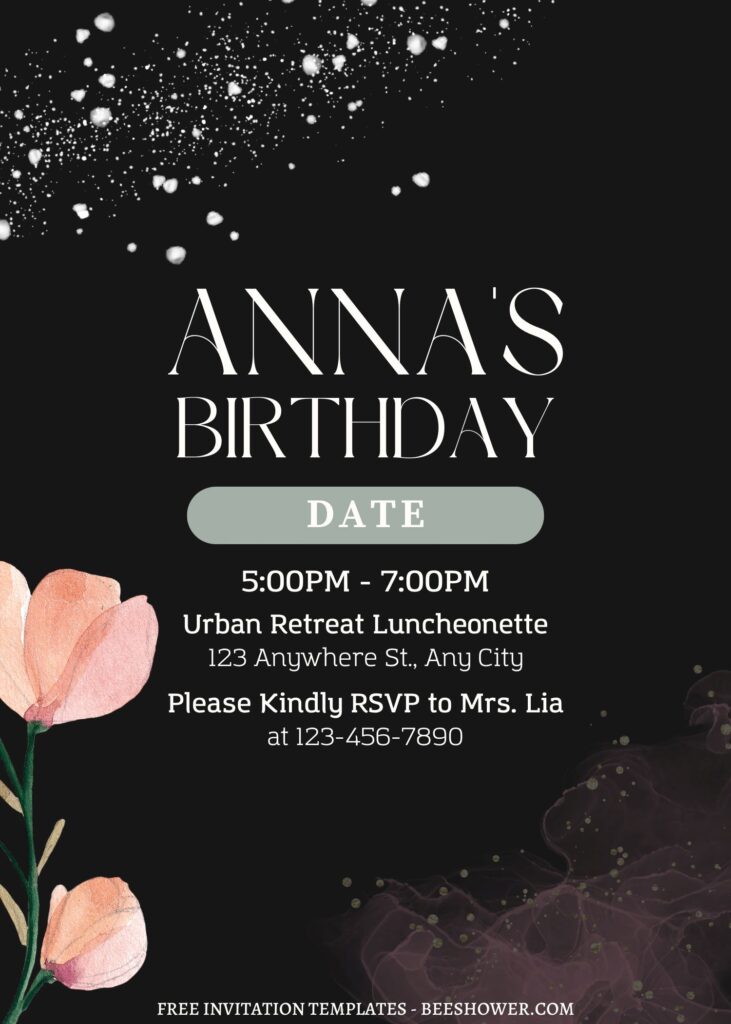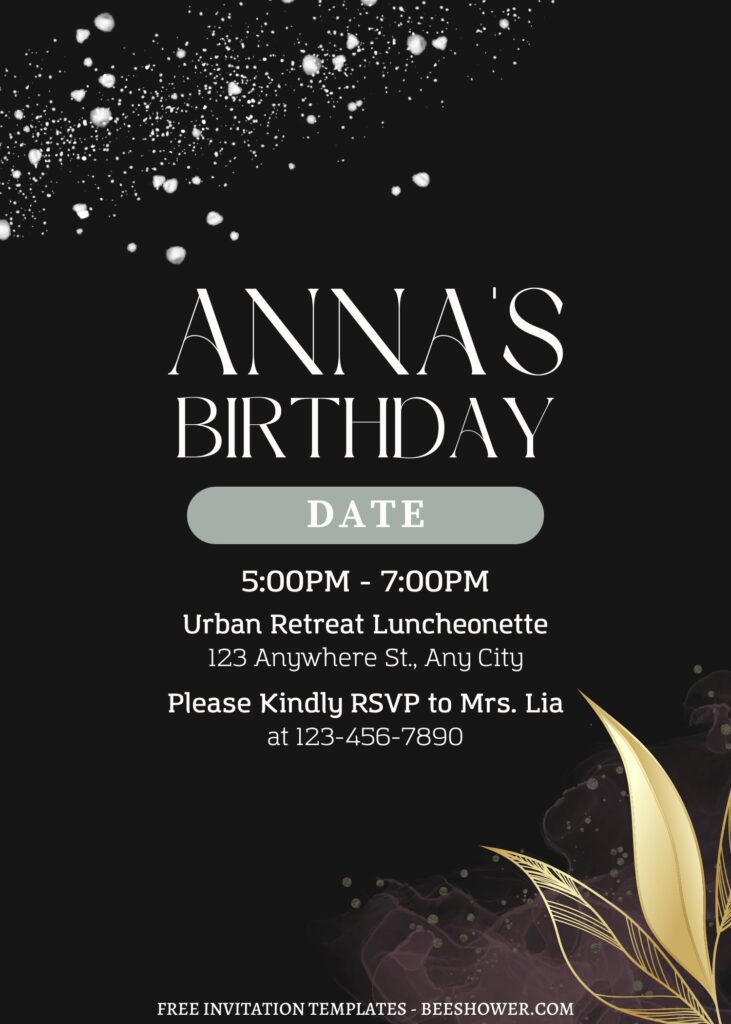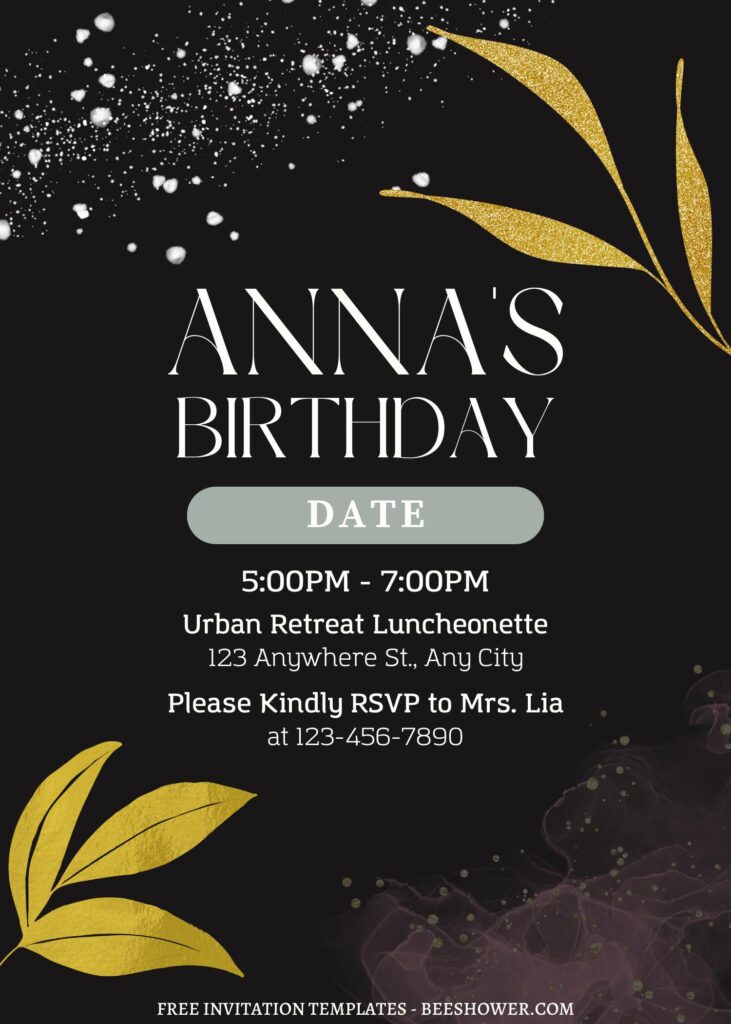Hosting a party is an excellent way to get your close friends and family members to attend your special event and have a good time. Do you want to know how to throw a great party? Whether you’re throwing a party to honor adults or children, you must plan ahead of time to ensure a successful event.
Imagining the concept must be at the top of your priority list; turn your imagination into a stunning decoration and invitation design. The invitation card is an essential component of any party; you did know invitations were important, right? You, of course, did! It’s the first indication of how your party will stand out from the crowd, which is why you need an amazing design to entice your guests to attend.
To help you ease that tension, we have something for you. These Floral invitation design could help you to release your burden, this template was inspired from a magnificent rose and we also have decided to put them into our template design along with stunning marble foil texture as the main background layer.
These templates have eleven different styles of flowers and colors, from dusty pink water-colored roses to alluring pastel blue roses, and you can get all of them for absolutely free! To make it even perfect, we have designed this template in free and editable Canva template format – so it’s much easier to be customized using such simple Canva editor.
Download Information
Follow this instruction to use & download our templates:
- Scroll-up a bit and you should see the provided link that says “EDIT NOW ON CANVA”, point your mouse pointer there and click it.
- You will be directed to Canva page in seconds and now you can instantly edit/customize our template designs and download the file.
- How to download: Move your mouse pointer onto the “File” button (top-right) > Choose Download > Click the Download button.
- Once the download is finished, you can either print or send it through digital social media platform like Instagram, Twitter and so forth.