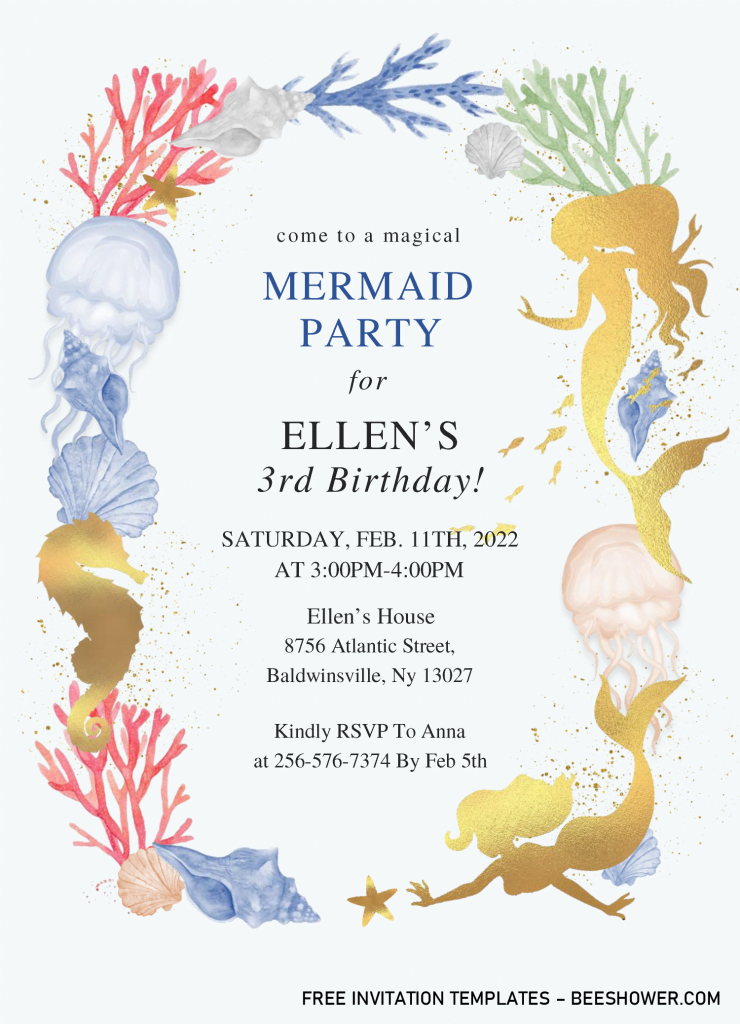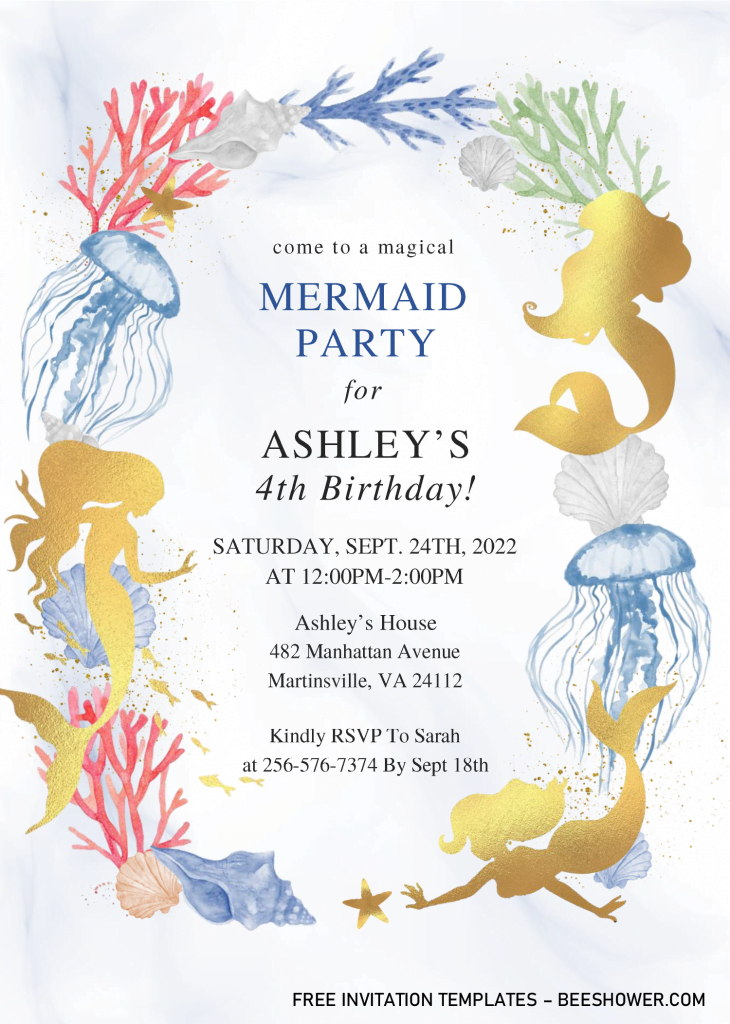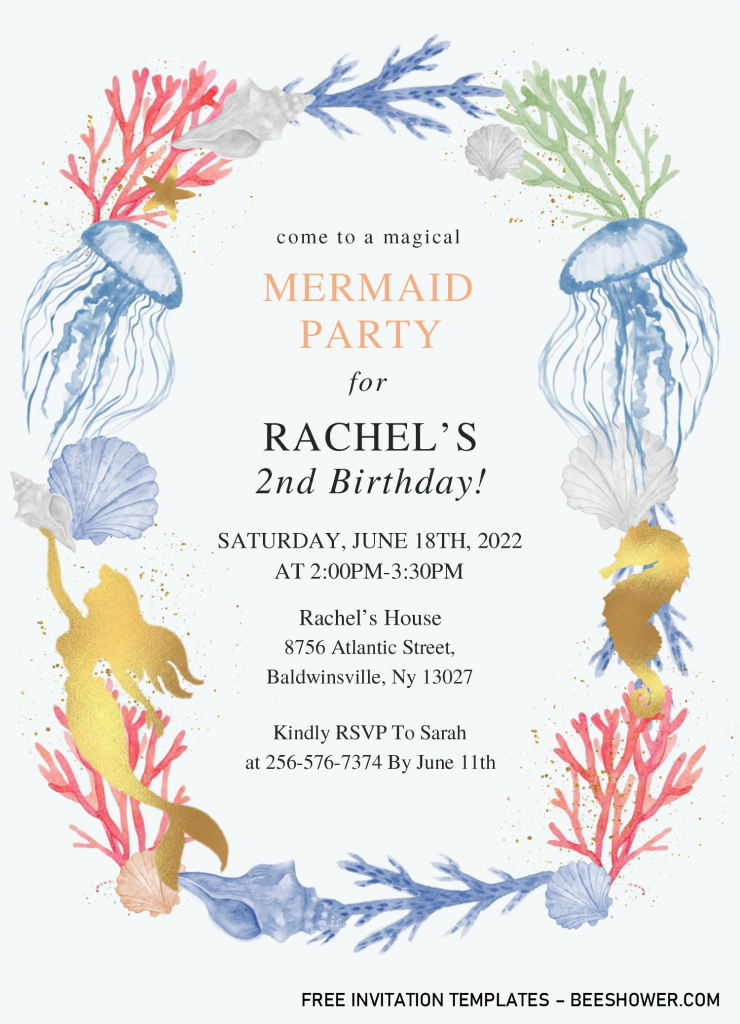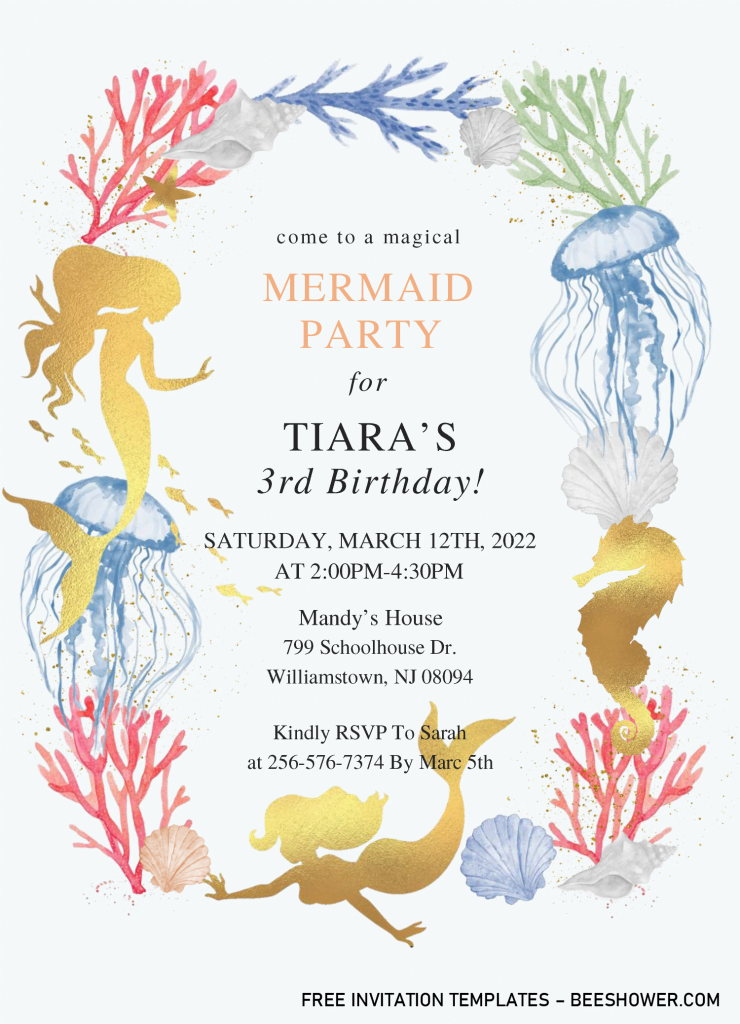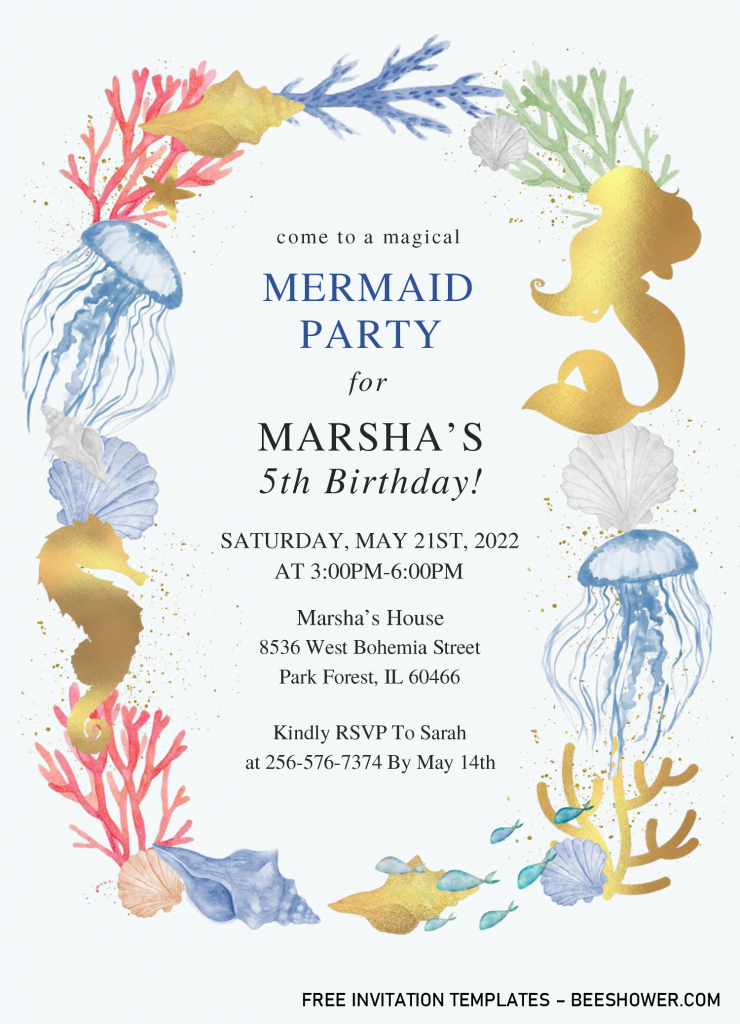What do we have here in today’s design? It’s a bit different from the last one, as in the last post, I’ve posted classy Brunch, Bubbly and Baby – shower invitation card. What will you get for today? It’s another Under the sea themed invitation card, but for today, I’ve focused on and picked “Mermaid” as the main spotlight. So, let’s do some magic for your kid and give this lovely Mermaid Party as his/her special birthday bash.
As stunning as it sounds, this Mermaid Party invitation card has everything you need. First of all, you will be pleased by how it looks, Gold Mermaid, Gold Seahorse, Watercolor Jellyfish, Blue Marble background and you still had more and more stuff to get.
You will not only get one piece of design, but there will be six of them, six stunning invitation card that will make you feel dizzy, and think which one is better? Ha-ha. Anyway, our template in our site is editable, and it doesn’t require decent skills to edit or personalize it. Do you know why? It’s all because I’ve made it as easy as possible for you, so you can even edit it with Ms. Word. You never have ever imagined it, right?
DOWNLOAD MERMAID PARTY DOCX HERE
Download Instructions
- Click the download link (Above)
- Wait for a second, and now you should be seeing “G-drive Page”
- Click the download button, and Locate the destination folder.
- Tap “enter” to start the download process.
- Once the download process is finished, you can open/edit the file through Microsoft Word app.
To-do’s Lists
- You need to install the font that have been provided and placed inside Fonts folder, but before that, unpack the file first.
- As it has Docx format, to edit and insert your text, you need Microsoft Word 2007 or above.
- Print the template on 5×7 Printing paper.
- Before you print it, it would be better if you can get some information about “Printing Paper”, that suit your need as well as your budget.
- Mostly, people are going to pick either “Card-stock” or “Velum” paper. Around 80-100 lbs.