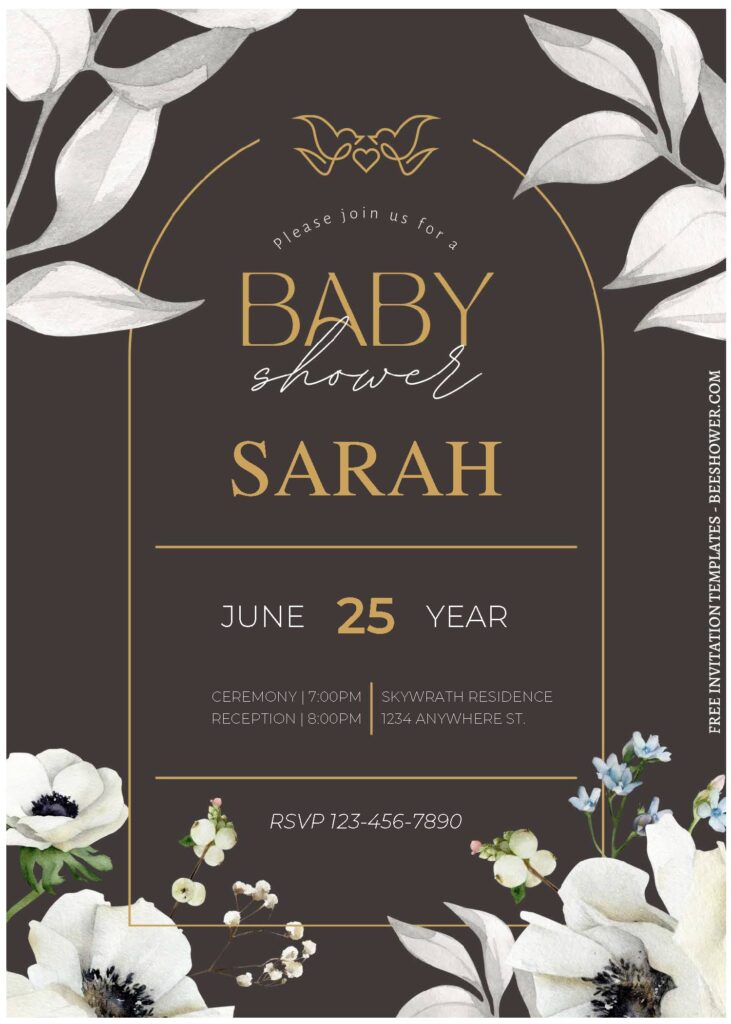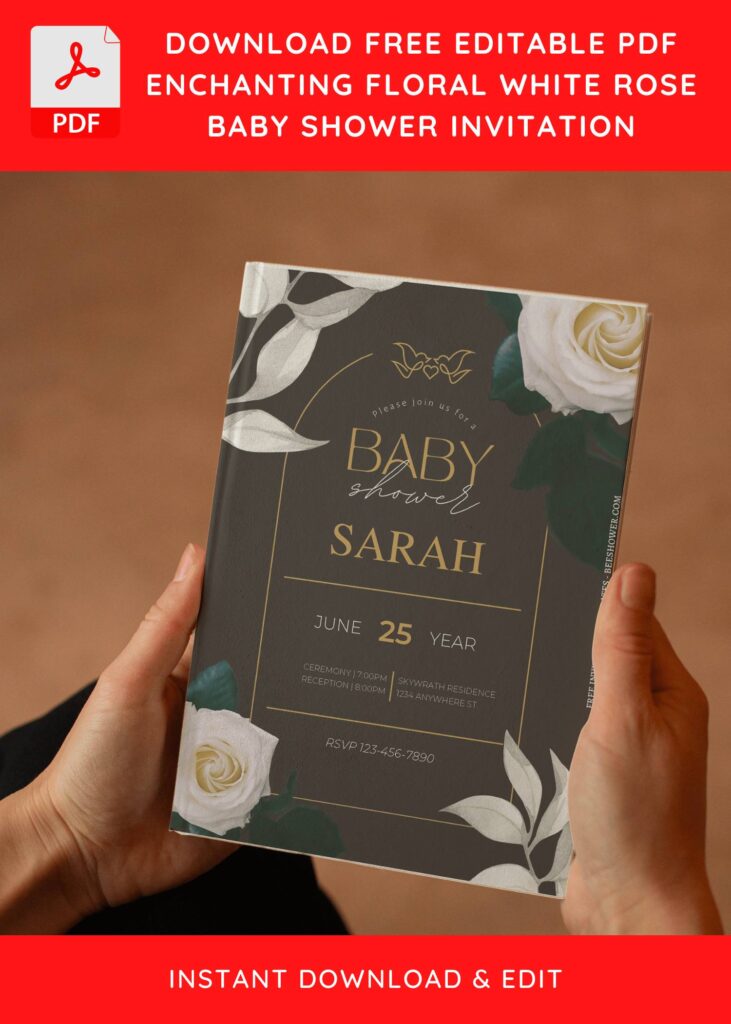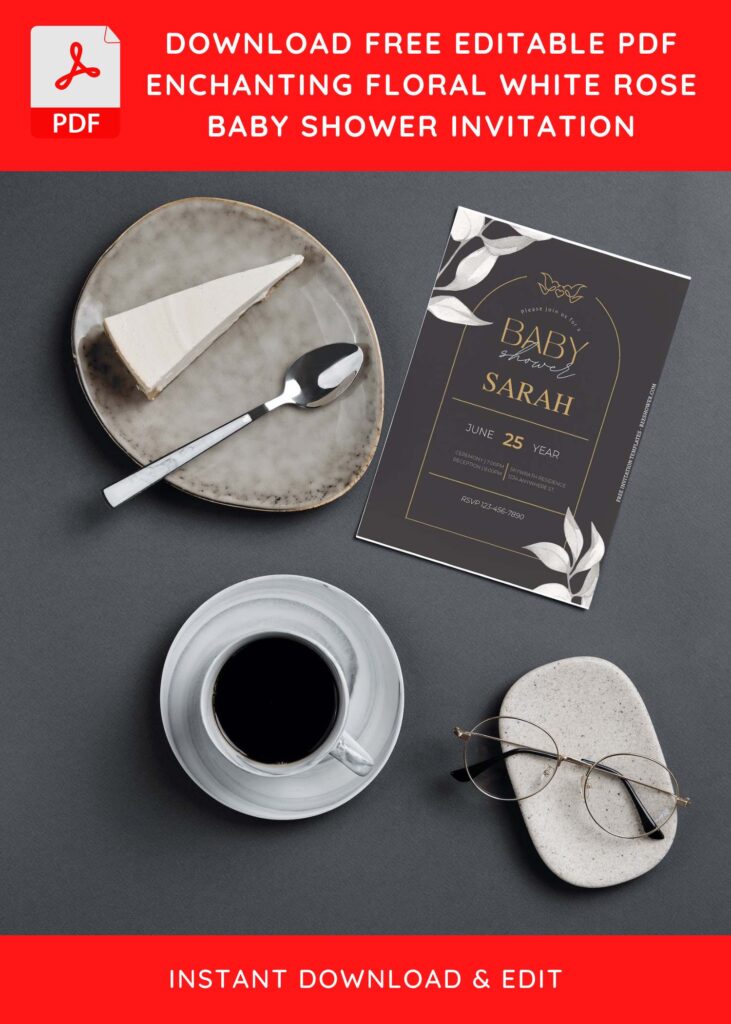Beautiful Floral Invitation Ideas for your springtime celebration
There are hundreds upon hundreds of species/types of flowers, from gorgeous camelia blooms, to the romantic rose. Although, it’s still debatable, Rose is the only flower that represents both spring and romantic vibe superbly. It has been revered in various places, across the world, for hundreds of years as ornamental plants, commercial perfumery and even as decoration in aesthetic wedding event.
We knew how good it is, but have you ever thought on other type of flowers? Like White Rose? This flower is a delicate and exotic bloom with a delicate look that looks sweet from any sides.
When couples come to our site, they mostly hope to see something “unique” that stands out from the crowd. Hoping to include every details that represents their party, and cherry blossoms are no exceptions! Get this stylish camellia invites for free!
Your eyes will be pleased by the blossoming branches and petals which come in a variety of colors from white to mauve, giving dramatic height to any spring wedding/birthday scape. The background itself could attract so much attention, as it has some touch of neutral palette adorning it.
DOWNLOAD FREE EDITABLE PDF INVITATION HERE
Extras
You may get this “Questions” running around in your mind, like “Is it already comes in Printable Format? Can I customize the template? What’s the best printing paper? Okay, I got your back. Here are a few lists that you need understand,
Download Instruction
- Scroll-up a bit and you should see the provided link that says “Download … PDF Invitation here”, point your mouse pointer there and click it.
- You are going to see Google Drive Page in seconds and now you can download the file by clicking the download button or drop-down arrow (Almost on the top right of your display)
- Tap “Enter” to start the download process.
- Edit the file using Adobe Reader or Foxit Reader or any PDF editor.