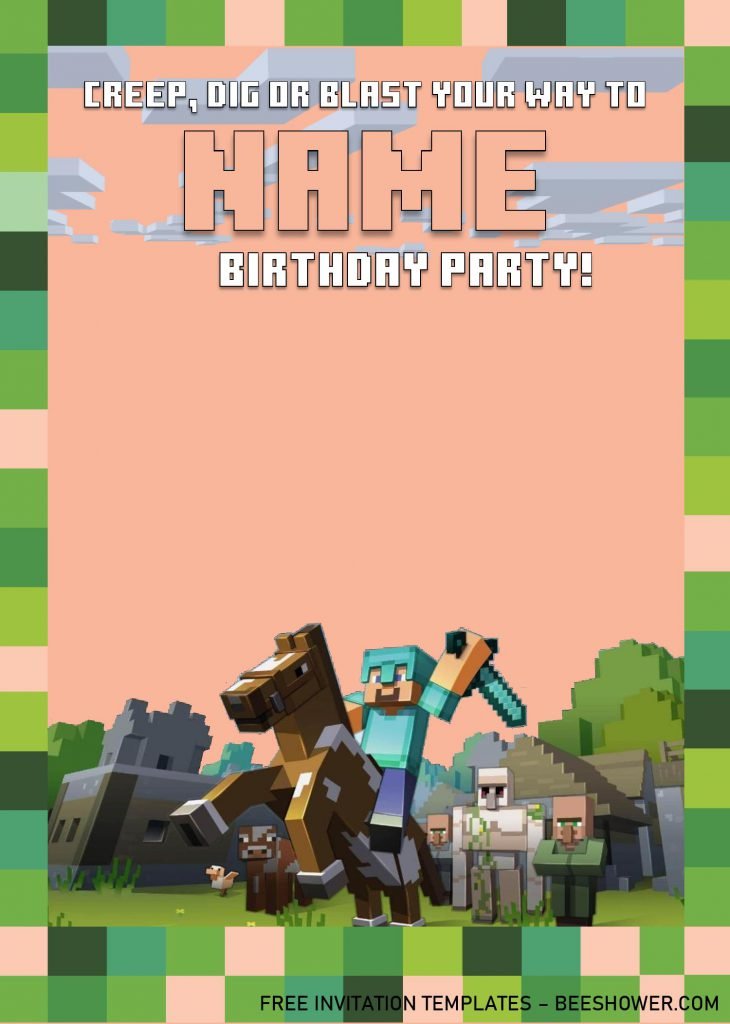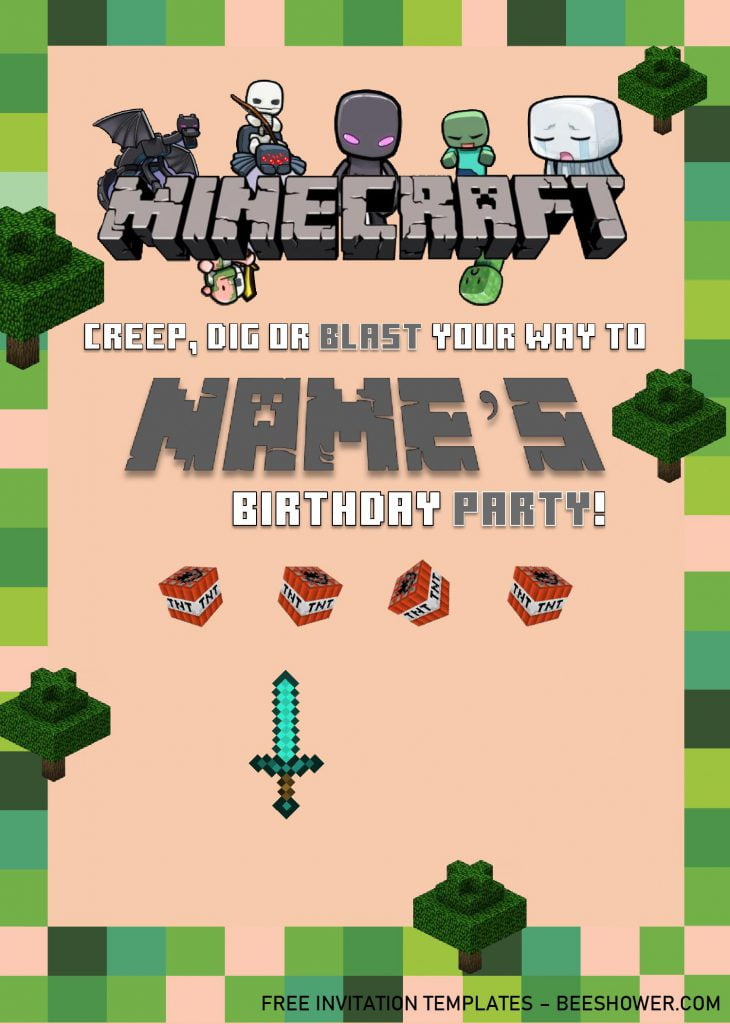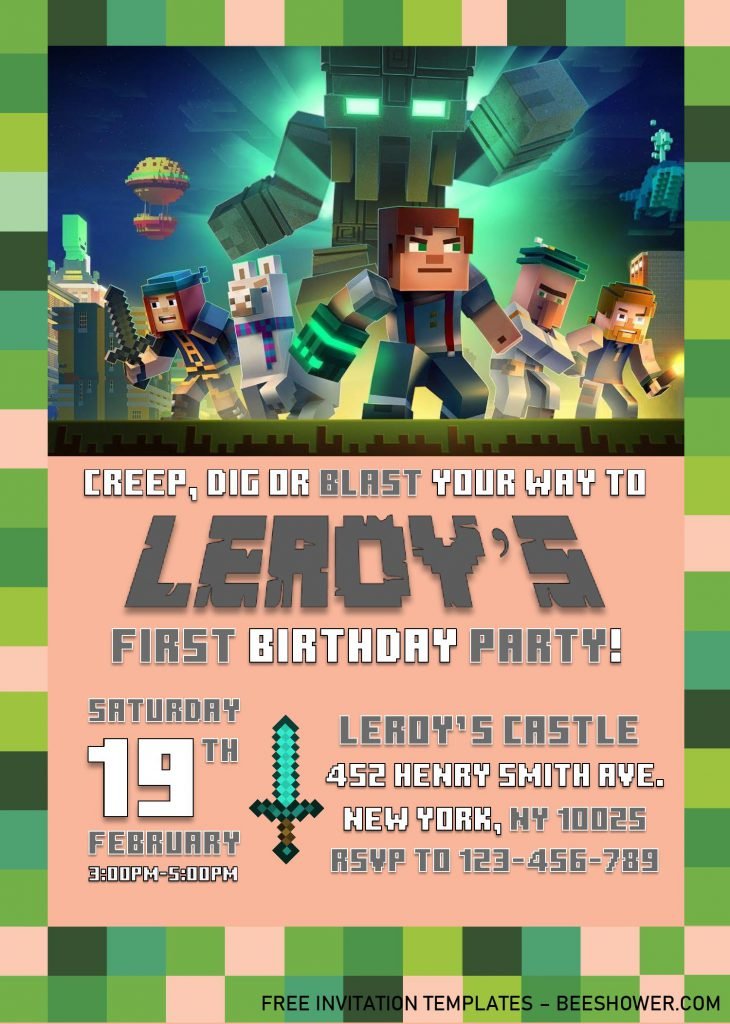If your little boy is growing up with Marvel Cinematic or DC Universe, then you should consider these one (Superhero Comic Invitation). Or maybe your boy likes to spend his Sunday, in front of TV, playing Minecraft with his friend, what if you pick these awesome ideas as your upcoming party concept and use these following designs for your invitation card. Can’t be eager to wait to see it, right? Okay, here they are…
This template was inspired from Minecraft, this kind of concept is setting up a new trend in Party Industry, lately. I’ve spent at least two weeks to make 5 designs, and 4 out of 5 were Minecraft themed invitation party. Basically, today’s template comes in six different models, each have super-cool border design, kind of “Pixelated Border” to resemble pixel world in Minecraft. You also got the other decorations, such as Minecraft’s logo, some graphic or illustrations of the characters, and last but not least, you also got the matching Font-styles though.
All files or templates are editable with Microsoft Word, so you don’t need any special skills, in order to edit or customize it. It just simple and easy to use. Go check out my tips below, for download instruction and some of other stuff.
DOWNLOAD MINECRAFT BIRTHDAY TEMPLATES HERE
How to download
- Click the provided download link above, and wait for a second.
- You will be directed to G-drive page, and as we can see, the file has “Rar” file-extension format, in those “Rar”, I’ve placed all the Docx Templates as well as some Fonts, that you have to install it first.
How it works
- Install all fonts.
- Open the file using Microsoft Word (Any version), but I’d recommend you to use the latest version, as it has been packed with bunch of new features.
- Customize the template and Insert all your text or information.
- Print the file. For the best result, I’d suggest you to use Card-stock paper as the material, and don’t forget to check everything.
- Make sure both of your device is able to connect properly (Laptop/Pc – Printer), and don’t forget to check the Ink and Cartridge, as well.