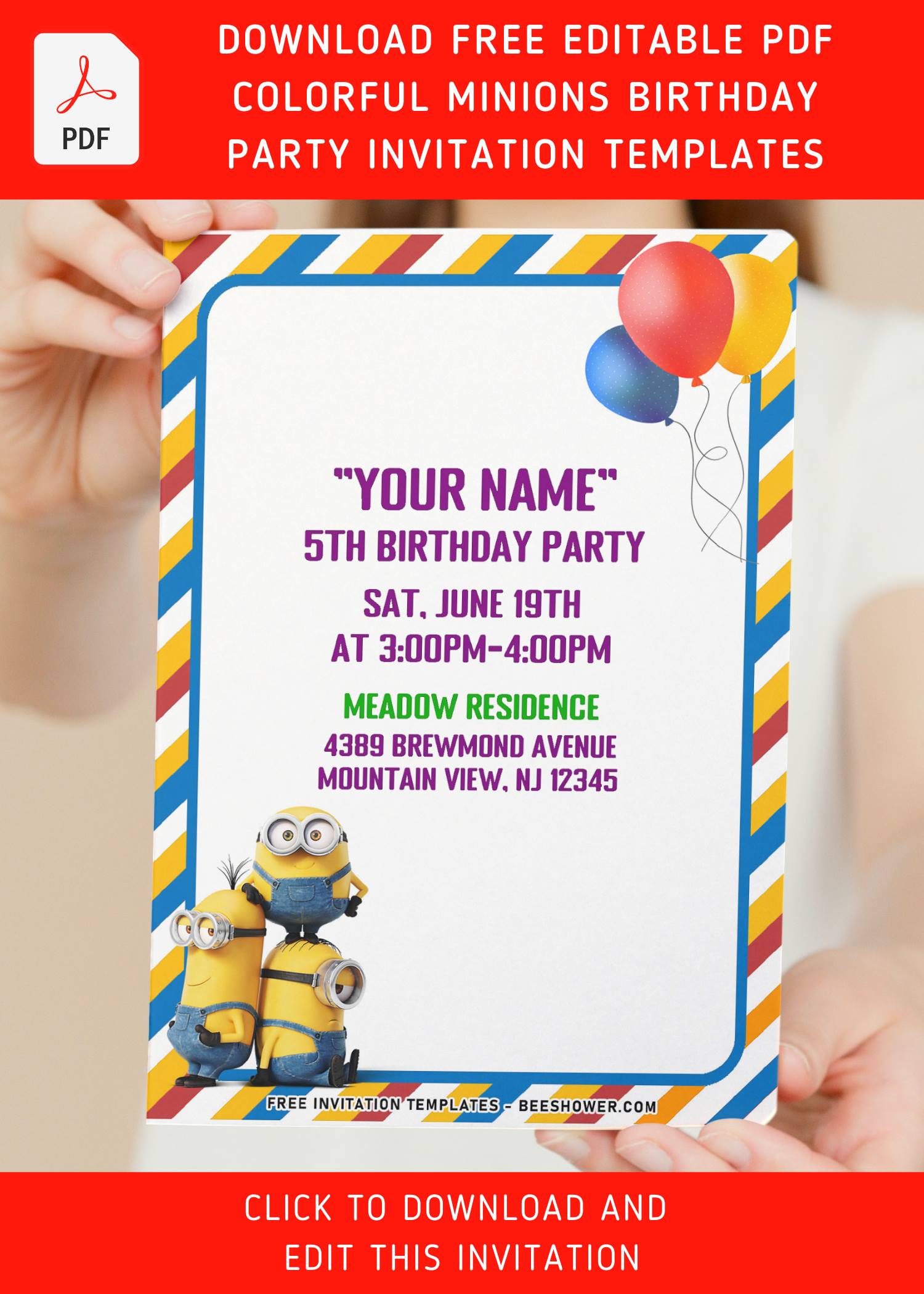Planning a baby shower? Let’s talk about how to throw the cutest, most unforgettable Minions-themed baby shower ever! Don’t worry, I’ve got you covered with my Minions Baby Shower Party Planner – complete with a free downloadable planner in Google Sheets format.
It’s your secret weapon to hosting a seamless and magical party while keeping stress at bay.
By the end of this guide, you’ll feel like a party-planning pro, with every detail covered, from the guest list to the last party game. Ready to dive into the banana-filled fun? Let’s go!
Minions Baby Shower Party Planner Overview
This planner is an absolute game-changer! I created it after hosting a Minions baby shower for my best friend – trust me, it’s tried and tested.
What’s Included in the Minions Baby Shower Party Planner
Here’s what makes this planner so special:
- Free Downloadable Google Sheets Planner: Easy to access and edit.
- Sections for Every Detail: Organize your guest list, decorations, menu, and activities all in one place.
- Ready-to-Print Minions Templates: From invitations to cupcake toppers, you’ll have a themed design for every corner of your party.
Why Google Sheets?
Oh, I could talk about this all day! Using Google Sheets is a lifesaver because:
- It’s editable anytime, anywhere—on your laptop, phone, or tablet.
- You can share it with your co-hosts or partner in crime.
- Everything stays neatly organized, so you don’t have to dig through endless sticky notes or notebooks.
Your Free Downloadable Minions Baby Shower Party Planner
Let’s talk details because this planner is the real deal. Here’s what you’ll find inside:
Guest List Tracker
No more forgetting who RSVP’d! This section helps you:
- Keep track of who’s attending.
- Note down any special requests (like allergies or “no bananas, please!”).
Need more invitations ideas? Click here to customize yours!
Budget Tracker
Parties can get pricey, so I made sure you can:
- Set a budget for decorations, food, and games.
- Track expenses in real-time to stay on top of spending.
Menu Planner
The food is the star of any party! Plan adorable Minions-themed bites, like:
- Banana pops dipped in chocolate (a must-have).
- Minions cupcakes with blue and yellow frosting.
- A “Minions Punch” (yellow lemonade with blue rimmed glasses).
Trust me, guests will swoon over these Instagram-worthy treats!
Decoration Checklist
Transform your space into a Minions wonderland with these essentials:
- Yellow and blue balloons (you can even draw little Minions faces on them).
- A “Welcome Baby Minion” banner.
- DIY centerpieces using Minions toys or printouts.
- Blue and yellow tablecloths with matching cutlery.
This checklist ensures you don’t miss a single detail!
Activity & Games Schedule
Keep the fun rolling with games like:
- Banana Toss: Guests toss foam bananas into a basket for points.
- Diaper Drawing Contest: Who can draw the cutest Minion on a diaper?
- Name the Baby Minion: A hilarious game where guests suggest Minions-style baby names.
Gift Log
After the party, writing thank-you notes is a breeze because you’ll already have:
- A list of gifts each guest brought.
- Their addresses for easy mailing.
How to Download Your Free Minions Baby Shower Party Planner
Getting your planner is super simple! Just follow these steps:
- Click the download link below.
- Open the planner in Google Sheets.
- Save it to your Google Drive for easy access.
- Edit it directly from your phone, tablet, or laptop.
- Share it with anyone helping you plan the party.
Want to print it out? No problem! Just hit “Download as PDF,” and you’ve got a physical copy ready for action.
Click Here to Download Your Minions Baby Shower Party Planner
How to Use the Free Minions Baby Shower Party Planner Effectively
So, you’ve downloaded the planner (if not, grab it now – it’s FREE!).
Now, what’s next? Here’s how you can make the most of this tool:
Input Guest Information Like a Pro
Start by filling out the guest list tab. Include names, contact info, RSVPs, and dietary preferences.
I always add a “gifts received” column so I can jot down what each guest brings. It makes thank-you notes a breeze!
- Pro Tip: Include a “Plus Ones” column if your invitees might bring extra guests.
Budget Management Made Easy
Ah, the dreaded budget! Don’t worry – I’ve got you. The planner has pre-set formulas to track your expenses and adjust totals automatically.
Just add in costs for decorations, food, games, and gifts, and let the sheet do the math for you.
Unique Trick: Set aside a small “Oops Fund” for last-minute changes or forgotten items.
I promise it’ll save you when you realize you forgot party favors the night before!
Customizing Timelines and To-Dos
Planning a party is all about the timeline. The planner lets you map out key tasks like ordering a cake, sending invites, and setting up the venue.
My Hack: Use color codes! I always mark urgent tasks in red and finished ones in green. It keeps me on track and makes me feel accomplished as I check things off.
Tips for Sharing the Planner with Co-Planners
If you’re planning with a friend or family member, sharing the planner is a lifesaver.
No more endless texts or confusion about who’s doing what!
Here’s how to do it:
- Enable Comment Access: Allow your co-planners to leave notes or suggest changes. I love when my sister drops emojis to let me know she’s got things handled!
- Stay Synced in Real Time: Whether you’re on your phone or desktop, Google Sheets updates instantly. This means no outdated versions floating around—hallelujah!
Your Minions Baby Shower Awaits!
Planning the perfect Minions baby shower doesn’t have to feel overwhelming.
With a little creativity, a touch of organization, and the help of the FREE Minions Baby Shower Party Planner, you’ll have everything you need to host a day full of laughter, love, and Minions mischief.
Final Tips:
- Personalize the planner to reflect your style—add your favorite colors, fonts, or even Minions clipart to make it extra fun!
- Most importantly, enjoy the process. Half the magic is in the planning itself!
Download your Minions Baby Shower Planner now and start organizing the perfect celebration today!
FAQs
- How do I download the planner?
Easy-peasy! Click the link above, and it will take you directly to the Google Sheets planner. From there, just hit “File” > “Make a Copy” to save your own editable version.
- Can I edit the planner on my phone?
Absolutely! Google Sheets is mobile-friendly, so you can plan on the go. Download the Google Sheets app for even easier access.
- Do I need to pay for the planner?
Nope! It’s 100% free to download and use. I made it for party planners like you who deserve all the help they can get – without spending extra.