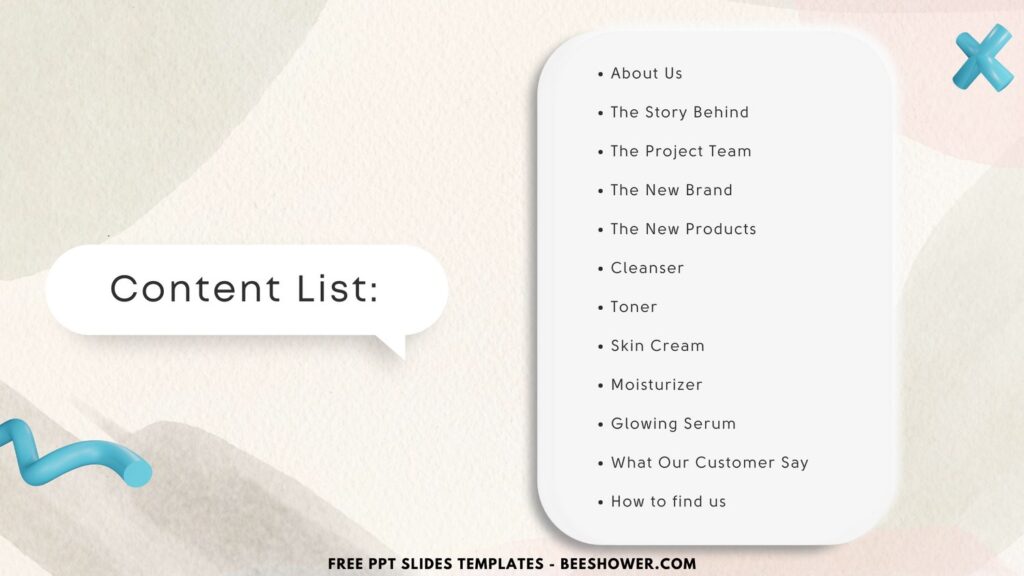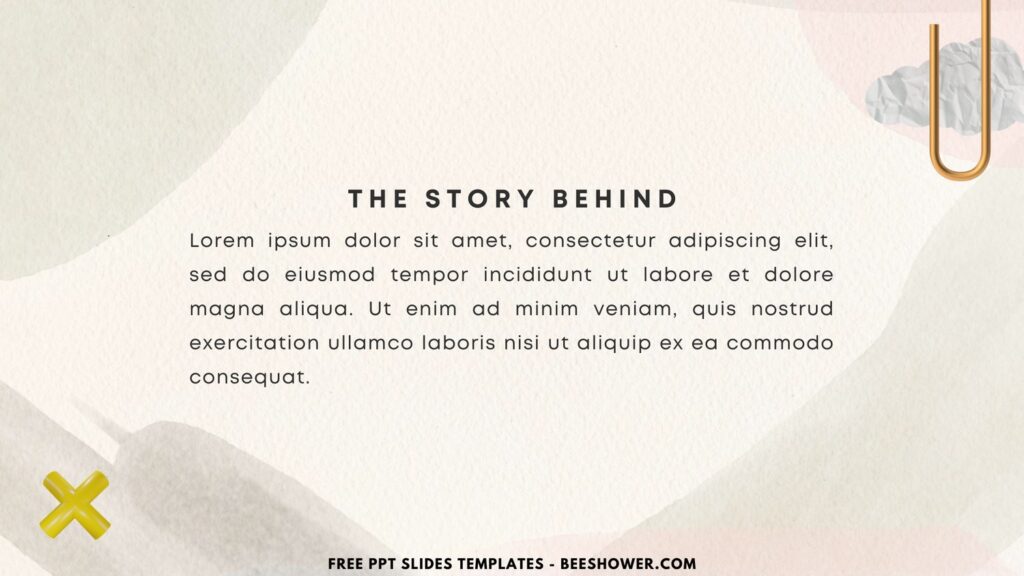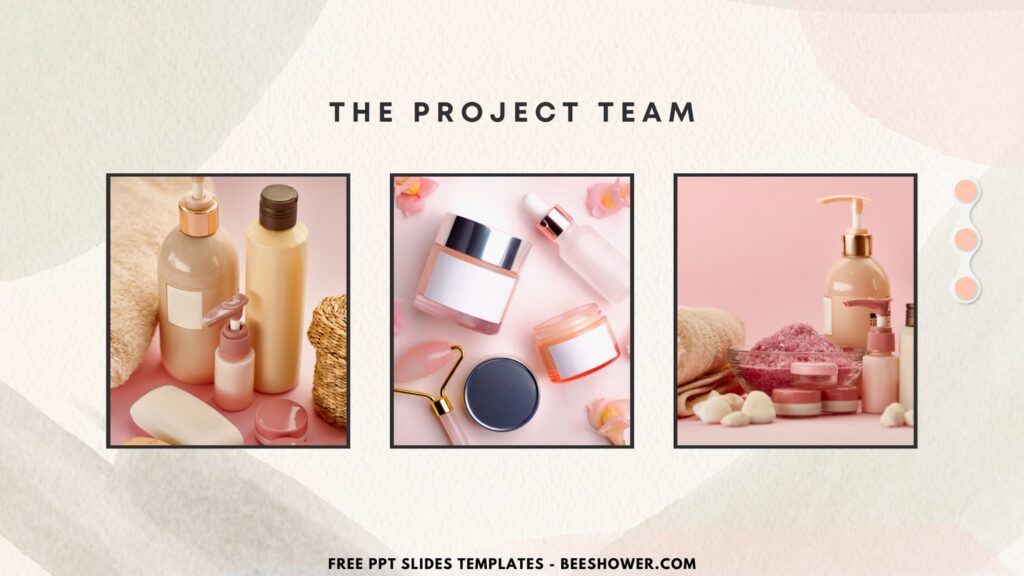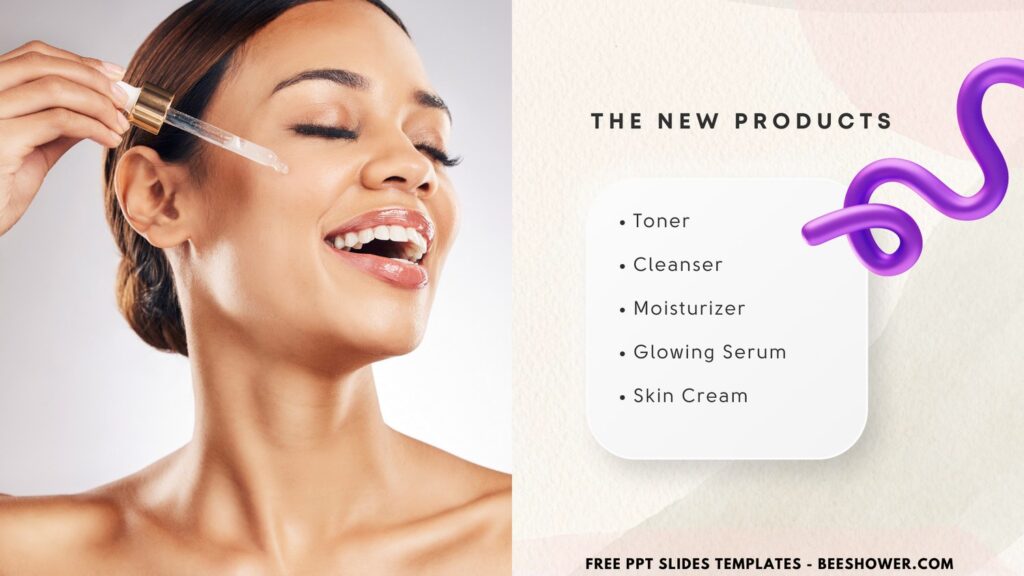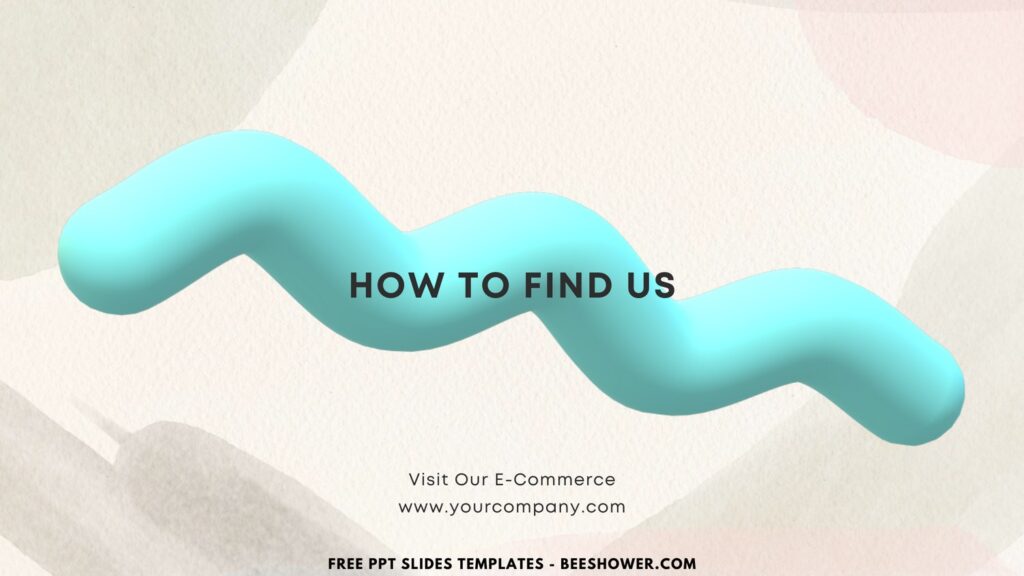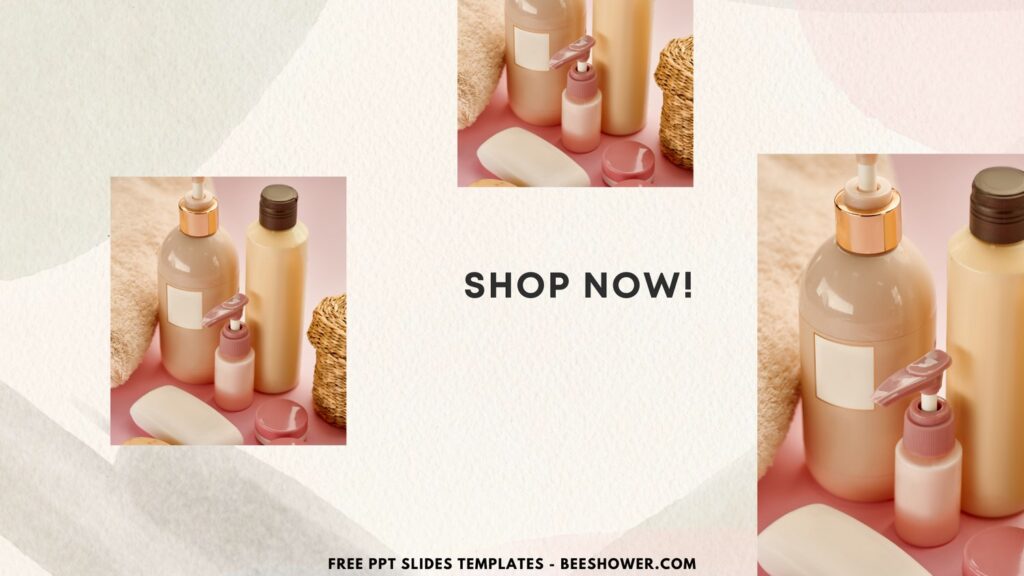Why do people need PowerPoint templates?
Having a PowerPoint Template makes sure presentations from anyone in your company is consistent in terms of font, style, layout, and colors. Drevio offers thousands upon thousands of free template design and now we’re entering the market with stylish and easy-to-use PPT Slides templates.
Through this post, as owner of emerging Skin-Care business, you will be blessed to know that we are coming with another visual-appealing design. This collection offers 10-pages PPT Slides templates with a stylish watercolor background and contemporary 3D illustrations provide an elegant and eye-catching way to make presentations that have an impact. These templates are painstakingly crafted to satisfy the demands of professionals in the beauty and wellness industries, guaranteeing that the content is refined and elegant.
The watercolor background provides a soft, fluid aesthetic that enhances the overall look of the presentation. This artistic touch creates a serene and calming effect, making it perfect for the beauty and cosmetic industry. The watercolor backdrop allows for a gentle, pleasing visual experience that aligns well with themes of skin care and wellness.
DOWNLOAD FREE EDITABLE PPT SLIDES TEMPLATES HERE
CUSTOMIZE NOW ON CANVA
Complementing the watercolor background, the templates feature modern 3D illustrations with pops of purple, blue, and gray. These colors add vibrancy and depth to the slides, making them visually engaging without overwhelming the audience. Purple evokes a sense of luxury and creativity, blue conveys trust and tranquility, and gray adds a touch of sophistication and balance. The 3D illustrations, whether depicting cosmetic products, spa scenes, or abstract shapes, provide a modern and dynamic element to the presentation.
Download Information
This following instruction will show you how to download and open the template. Here they are:
- Option 1: Scroll-up a bit and you should see the provided link that says “Download Free … PPT Slides Templates here”, point your mouse pointer there and click it. Click “Download” and Tap “Enter” to start the download process. Edit the file using Ms. Powerpoint software.
- Option 2: Click the “Customize Now On Canva”, if you prefer to customize and make it even better.