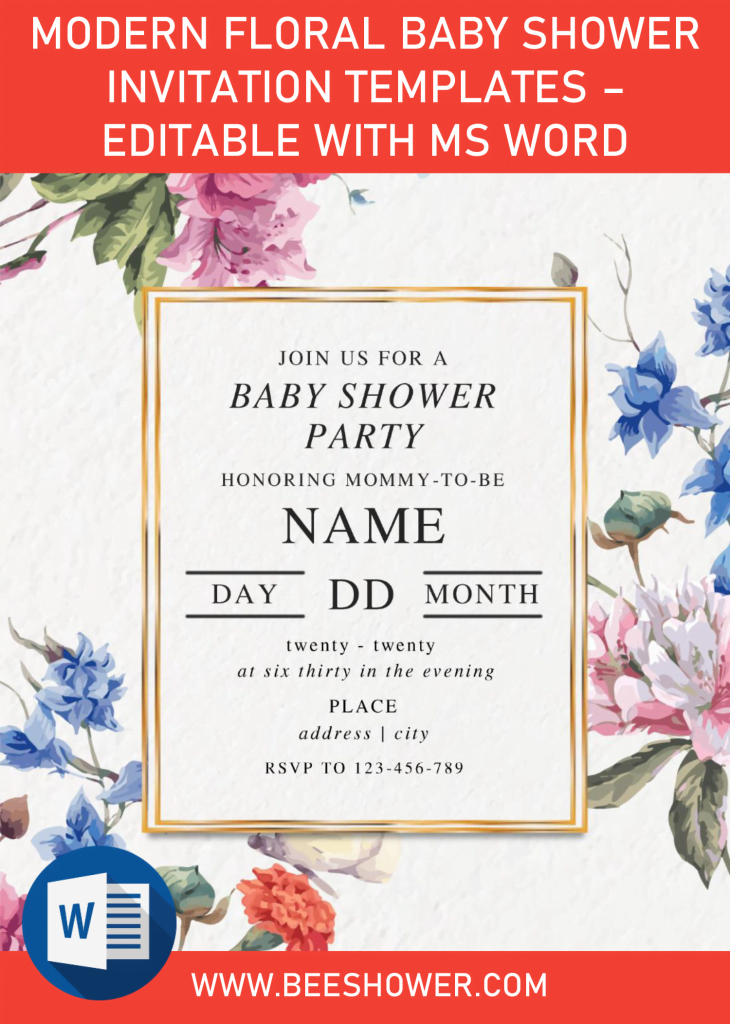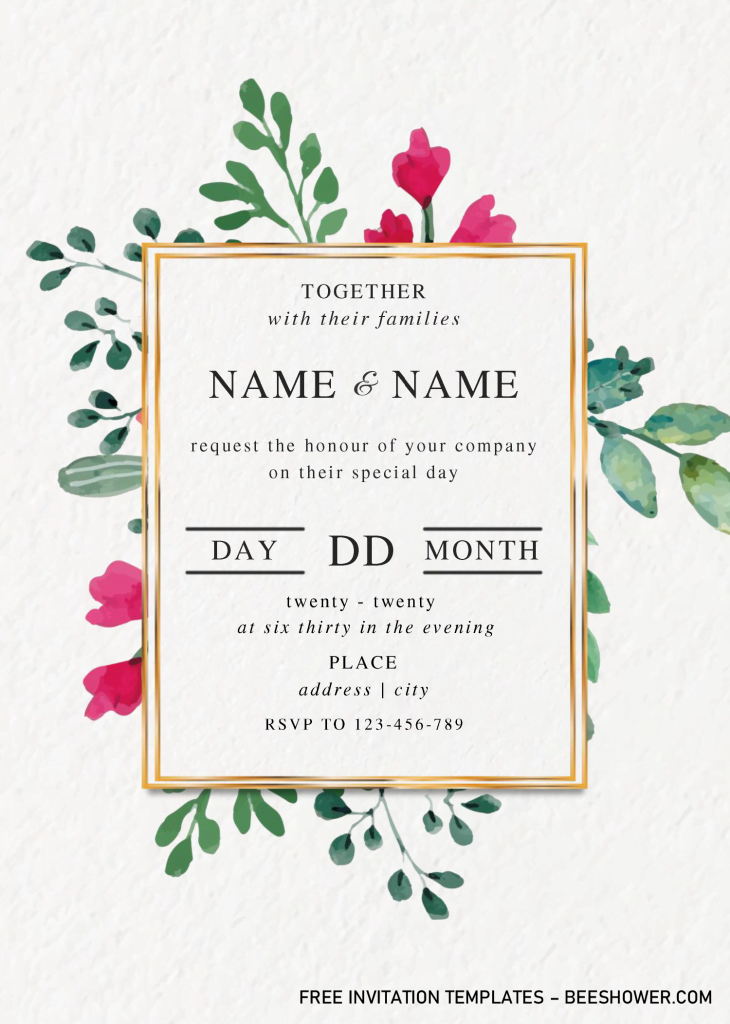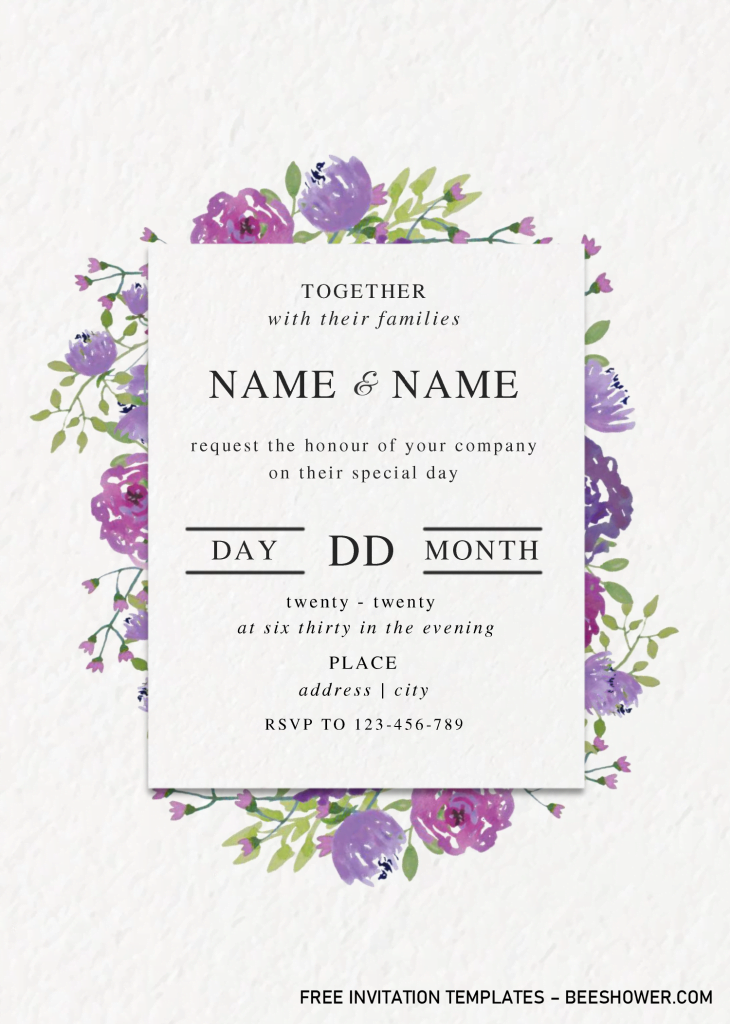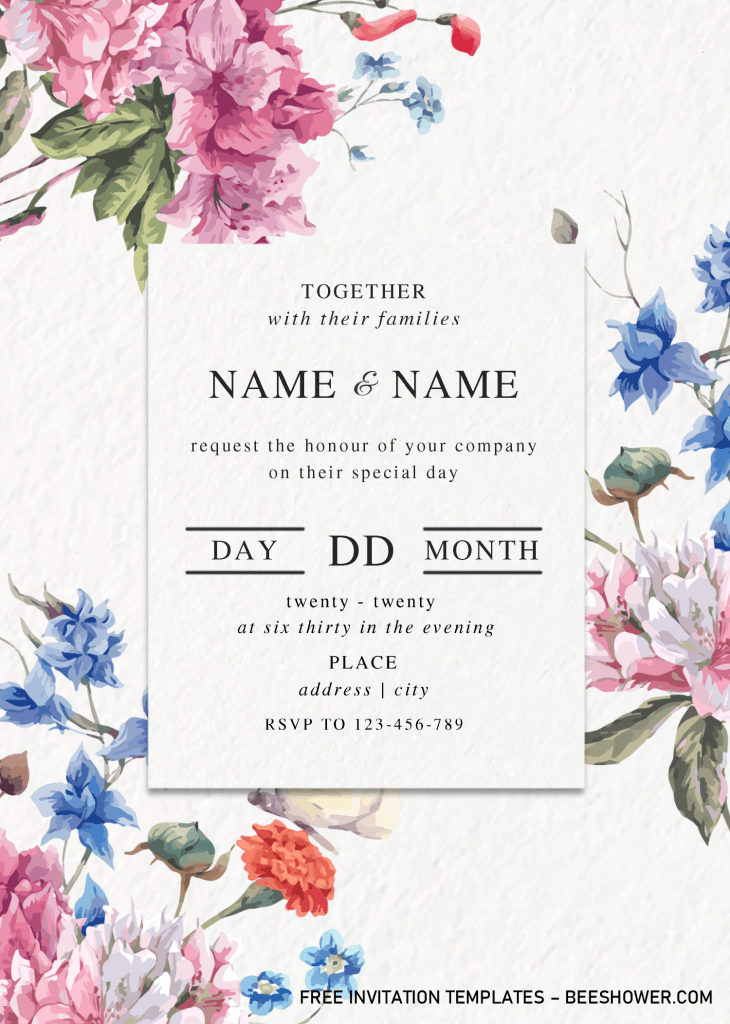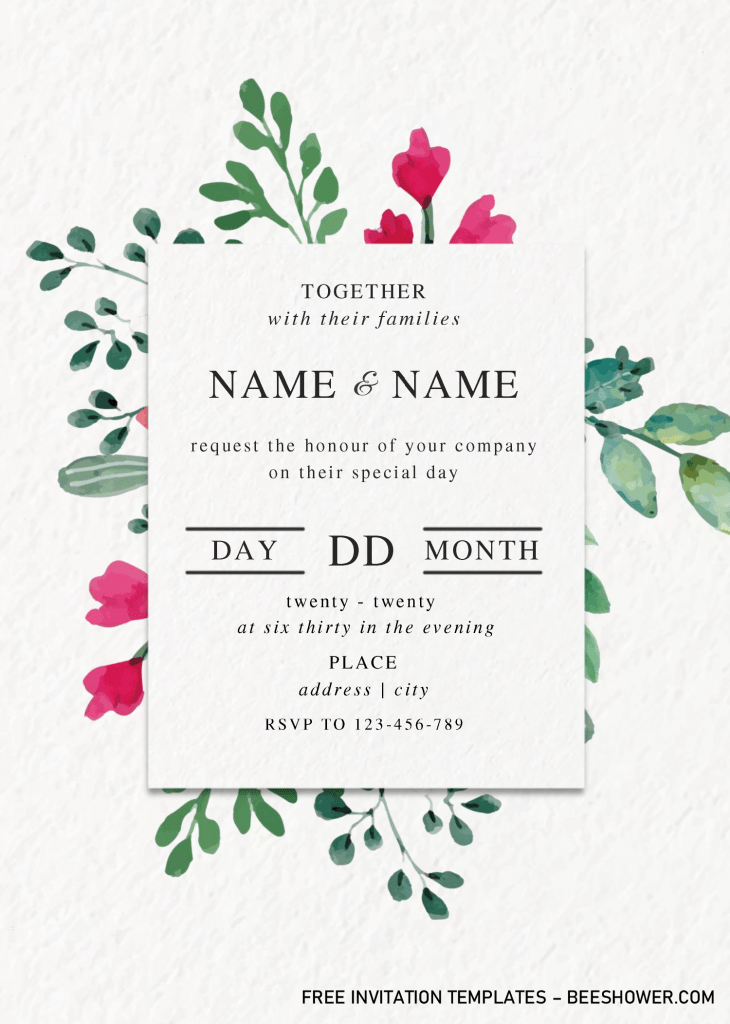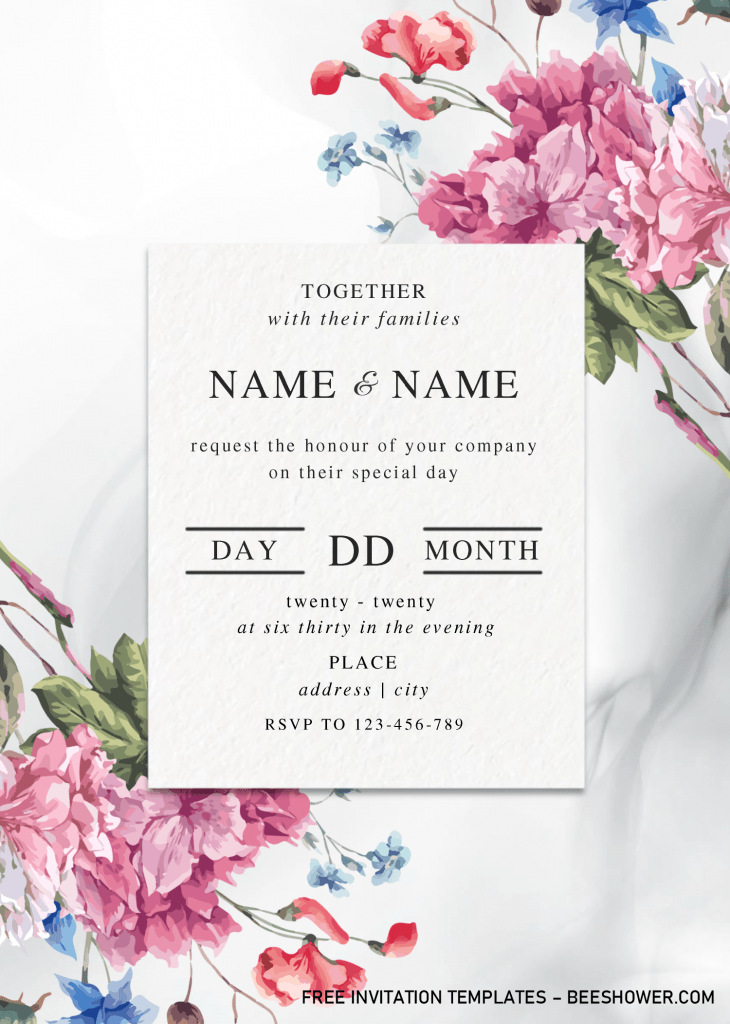This theme may bring up a little memories from your past, I’m pretty sure that most women or girls are dreaming to have beautiful Wedding or Birthday, celebrating with their loved ones, wearing gorgeous White Gown and also wanting to have many beautiful Flowers as the part of her party decorations. To support that idea, you can also add other details to the list, for example, how your invitation card will look like.
In this following article, you will get the latest template designs for invitation card and you can add them to your design board for free. What concept do we have today? Please have a look at these,
Are you sure to skip this beautifully made invitation card? Use these as inspiration of your future-invitation card. Create your own Modern themed invitation card in just a few minutes. On each templates, it packed with Canvas style background and also beautiful Flower graphics/illustrations in soft color and Watercolor style of painting. The one that has “greenery” leaves underneath the white rectangle box is my personal favorite, so your guests can notice the information directly and pleased by how it looks.
For the wording section, I’ve done that for you, all you need is replacing it with your text or party information, and in the download package, you also got the fonts, so you don’t have to waste your time to find it.
DOWNLOAD MODERN FLORAL DOCX HERE
How to Download?
- First of all, you will see the download button above this text, click that button and Google Drive will soon appeared, then click download.
- Locate the destination folder, or just leave it as it is. Then “Enter” to start the download process.
- Please note this, all files/materials have been included in that package, so once it’s finished, unpack the file first and install all provided fonts.
Important
- You have to extract/unpack/unarchive the file, it has Rar file-extension, so you need some Rar file-opener to do that.
- What’s next? Install all provided fonts inside the Fonts
- Edit the template with Ms. Word and print it on 5×7 Card-stock paper, you can either pick the Glossy or Matte finishes to make it even better.