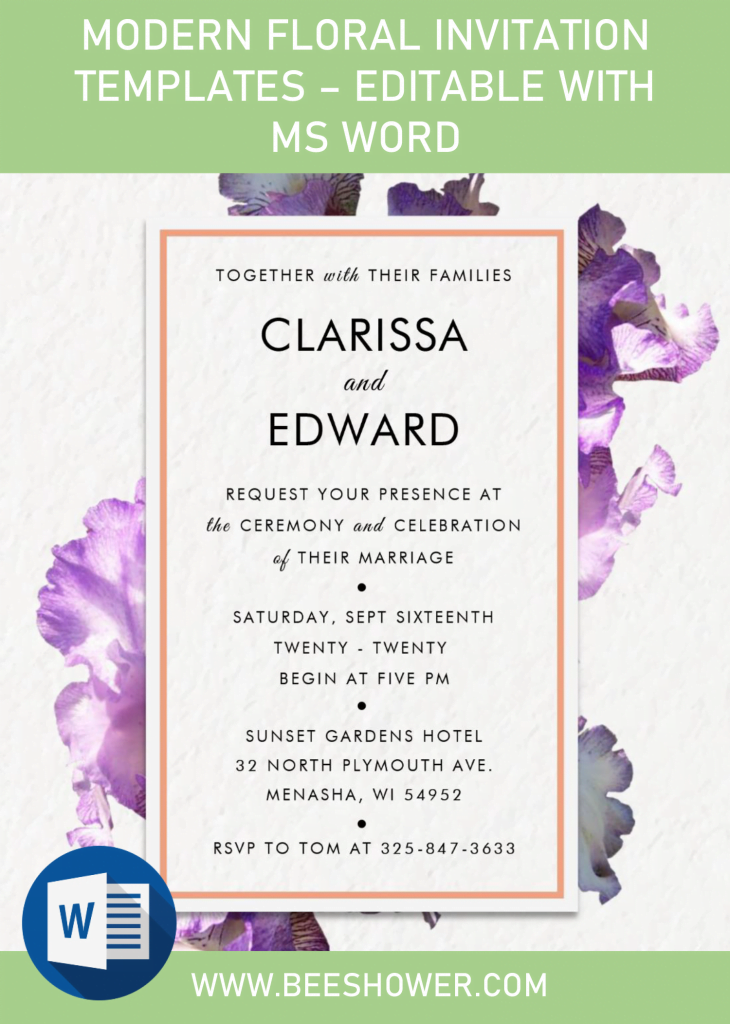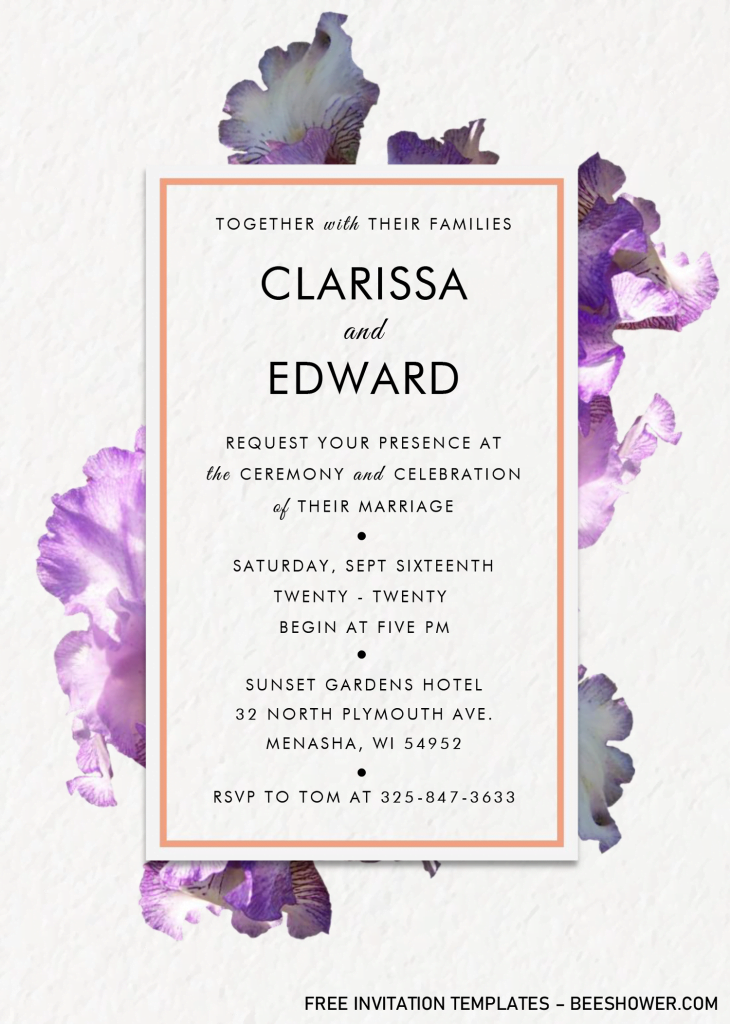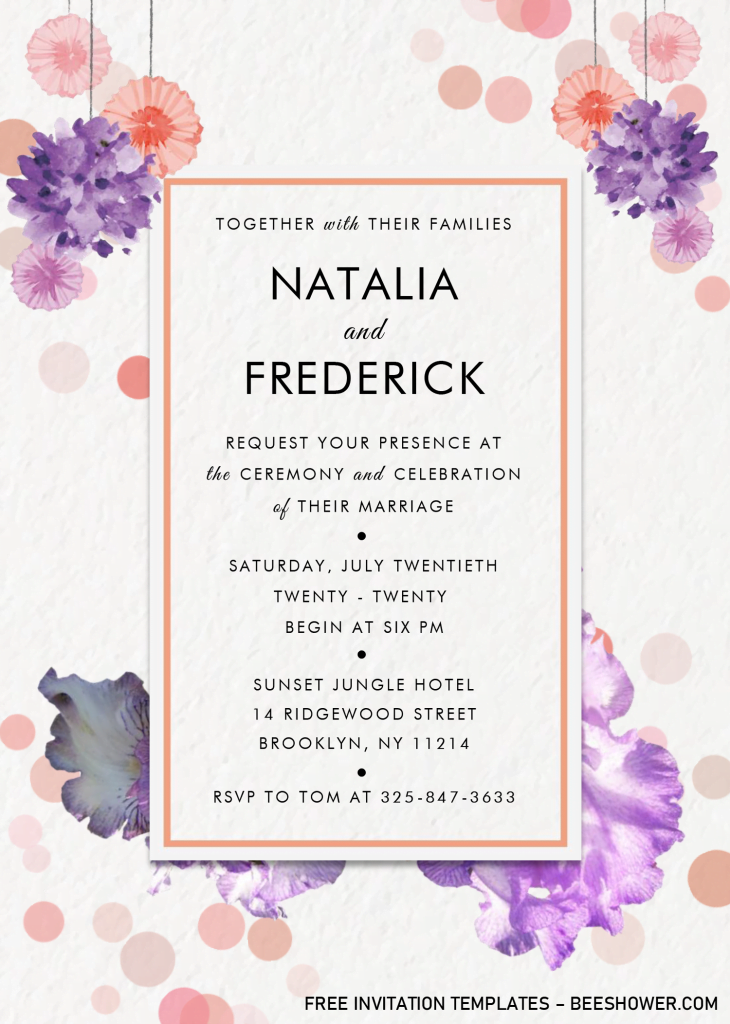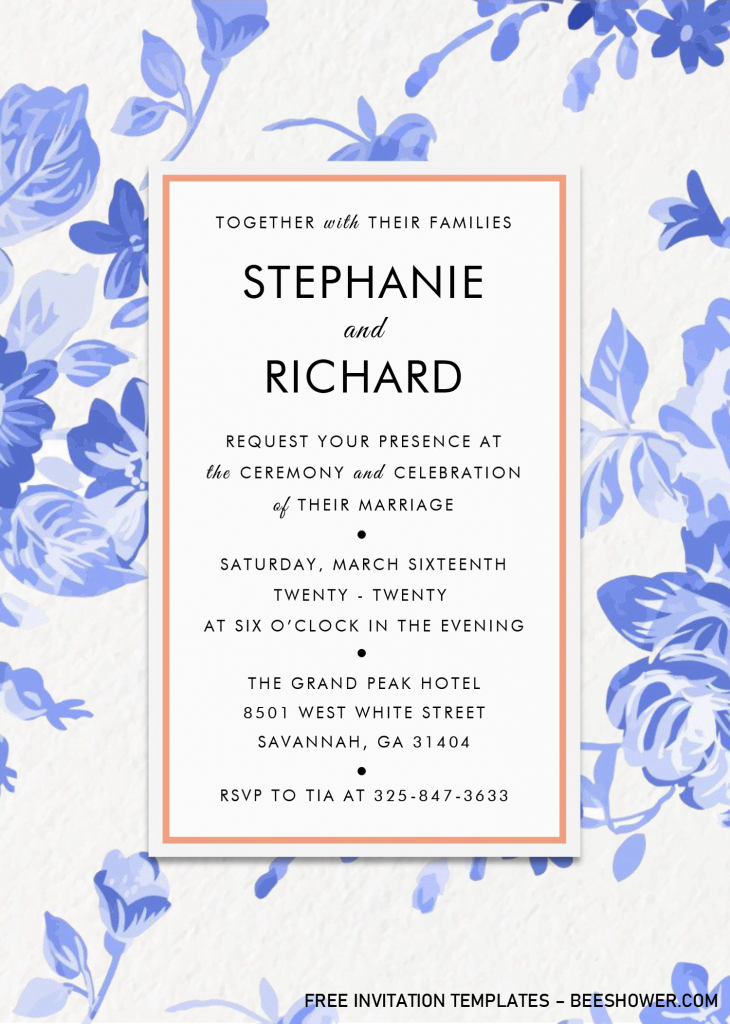We’re now living in such beautiful world, in which almost everything that we can see was being made as the result of “Modern” era. Modern fashion that Hollywood celebs usually wears on their daily basis, to the modern concept in Party Industry. By the way, as we’re mentioned in above, what if I show you my design, that’s definitely perfect for this “Modern era”.
I’ve been a fan of “Floral” design, painting, or whatsoever, since the day I decided making my own invitation card, and until it becomes one of my dearest hobby. This following templates are the combination of Floral design, along with a little touch of “Modern” design that is recently gaining so much attention in Party Industry.
You will get six different designs in portrait orientation, but sure, you can change it to have a landscape orientated. Let me show you how it goes, (See below).
Right at the center of each templates, you will be presented with beautiful and minimalist “Rectangle” box and bunch of gorgeous “Watercolor Floral” graphics surrounding it. I’ve made a couple of wordings, for me personally, it looks perfect, but as you can do pretty much everything to this template, so you can replace the font styles and so forth.
DOWNLOAD MODERN FLORAL .DOCX HERE
Download Information:
- In above this instructions, there is a download button, click that, and wait for a moment.
- Your browser will be opening a new tab and directing you to Google Drive Page, then click the “red” download button.
- Locate the destination folder and hit “Enter” smoothly. Ha-ha.
Printing Tips
- For the best result, like having premium finished material, and so on, go pick card-stock paper. It’s a little more expensive than the other type of papers on the market, but it’s definitely worth the price.
- Don’t forget to also check your printer condition, like how much ink left inside the cartridge, could it be working properly with both of your device, and so forth.