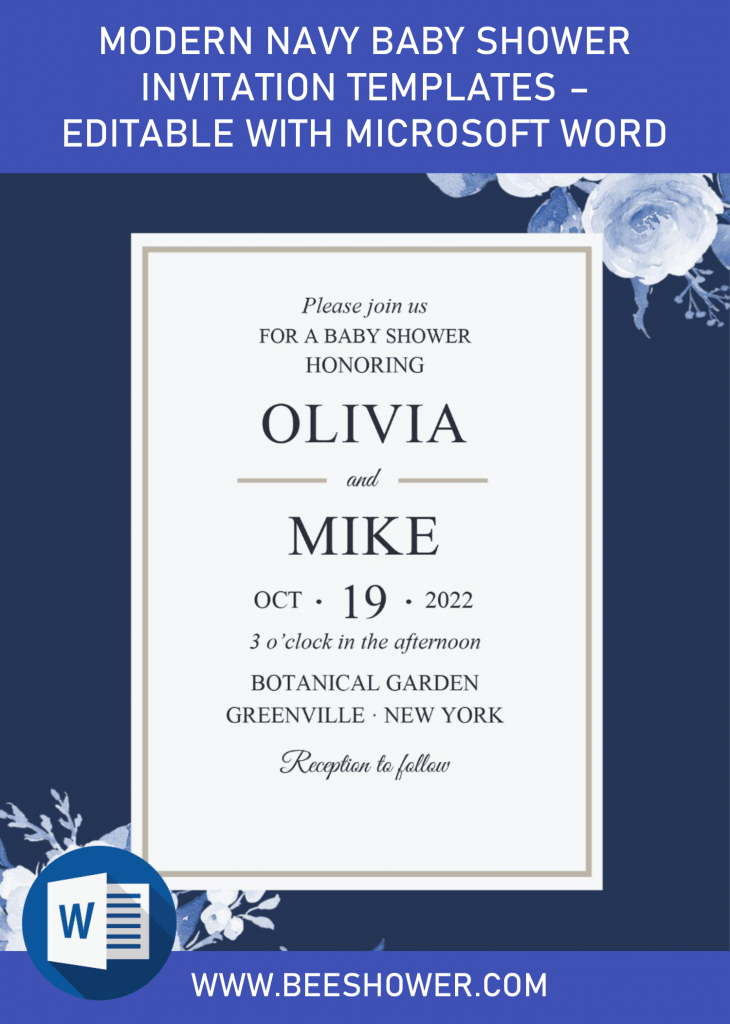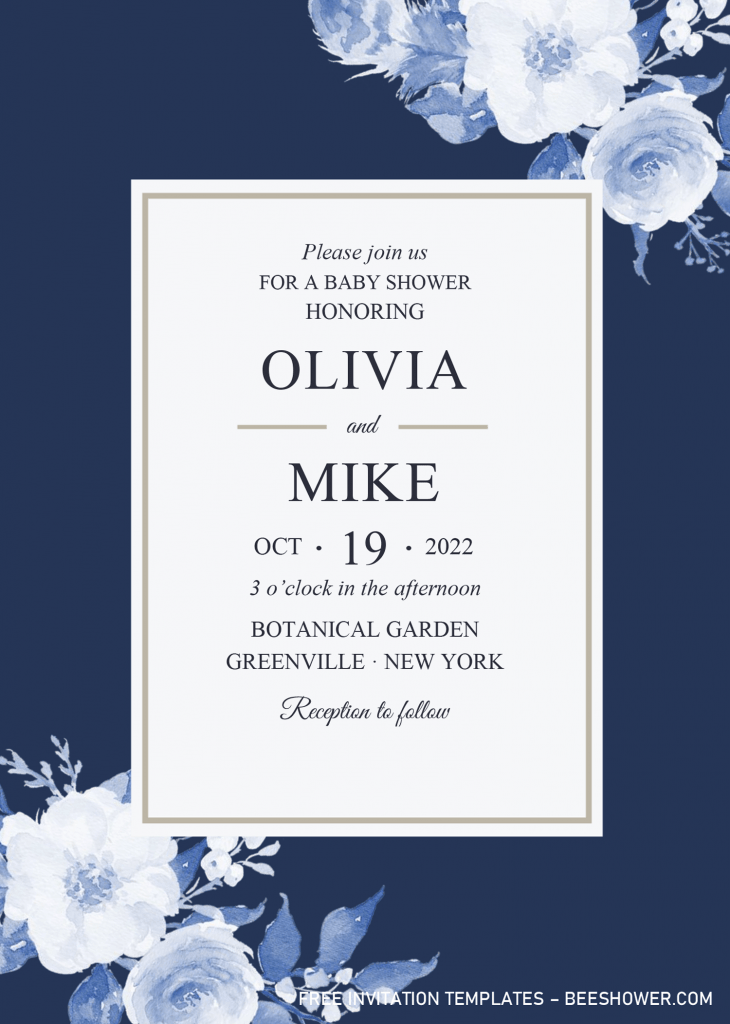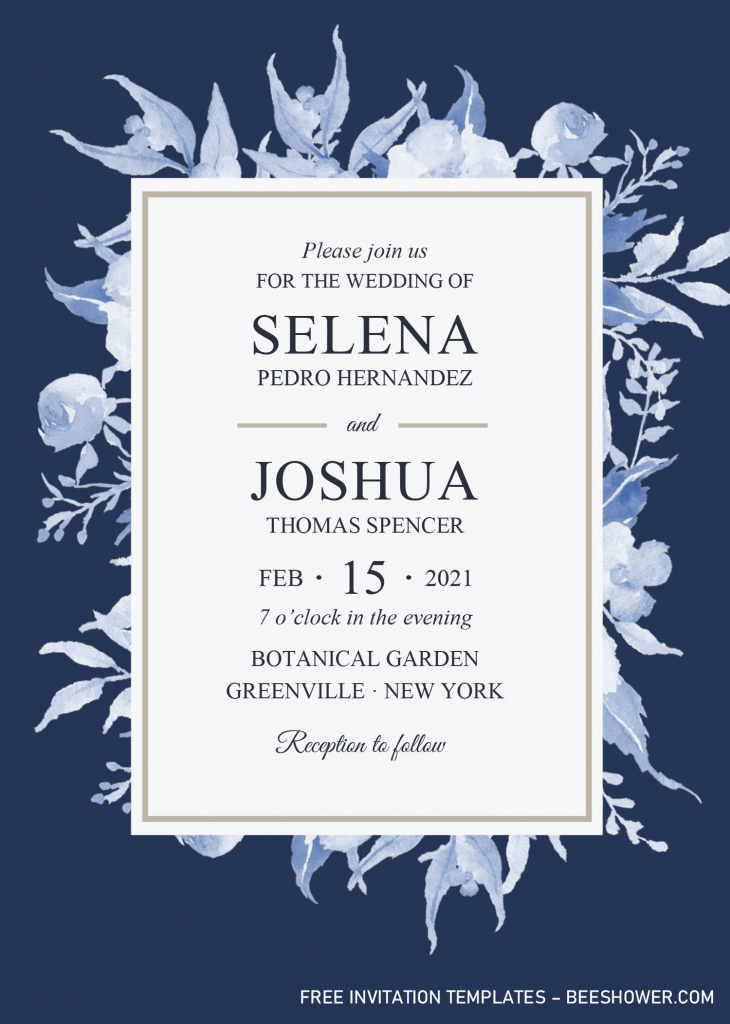This adorable Woodland themed card has everything you need, especially for 2020. It has such glamorous design, in which everyone is going to love it, for sure. Navy Blue background is able to make the other “stuff” shines. Sometime, you’ll need to sacrifice, maybe like having “too-fit” space for your wording, but by using this template you will get a pretty large space, you can write your party information inside the White rectangle box.
Underneath those “box”, you will be presented with gorgeous Fainted Blue Flowers, from Roses to Peonies, you can even add your own picture or decorations into it. FYI, this template is editable with Microsoft Word. What does it mean? It means, if you already had installed this app in your laptop or computer, you can personalize it soon after you’ve downloaded it.
If you’re wondering on how to download our template, the provided instructions were placed at the end of the article, and there are also a few tips that will be very helpful.
Download Instructions
- Click the download link (Above)
- Wait for a second, and now you should be seeing “G-drive Page”
- Click the download button, and Locate the destination folder.
- Tap “enter” to start the download process.
- Once the download process is finished, you can open/edit the file through Microsoft Word app.
Here is what you need to do
- Our template comes in Rar, you need to unpack the file, then go to Fonts folder, and install all fonts.
- Once the process is finished, you can open/edit the file through Microsoft Word app. It should be with Ms Word 2007 or above.
- If you decided to do (Print) it at home, please check your printer condition first, because if there is something wrong with it, you will waste your Time as well as some bucks.
- Print the template on 5×7 (Printing) paper. Card-stock, Linen, Kraft, and many more. If you want the best one, then pick card-stock paper.