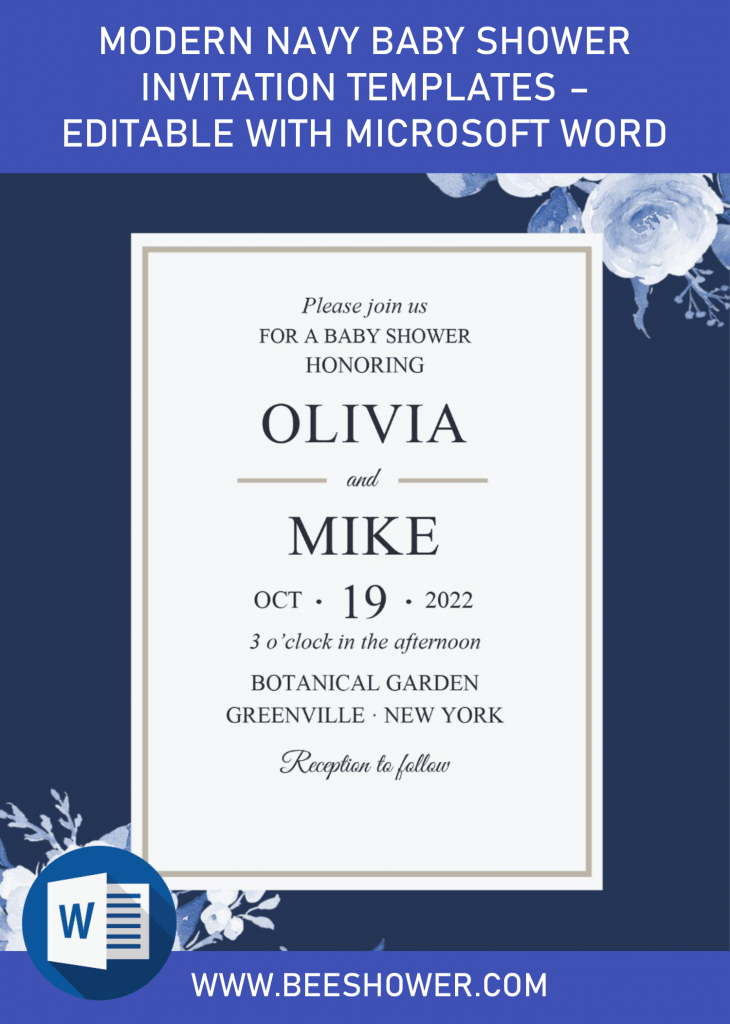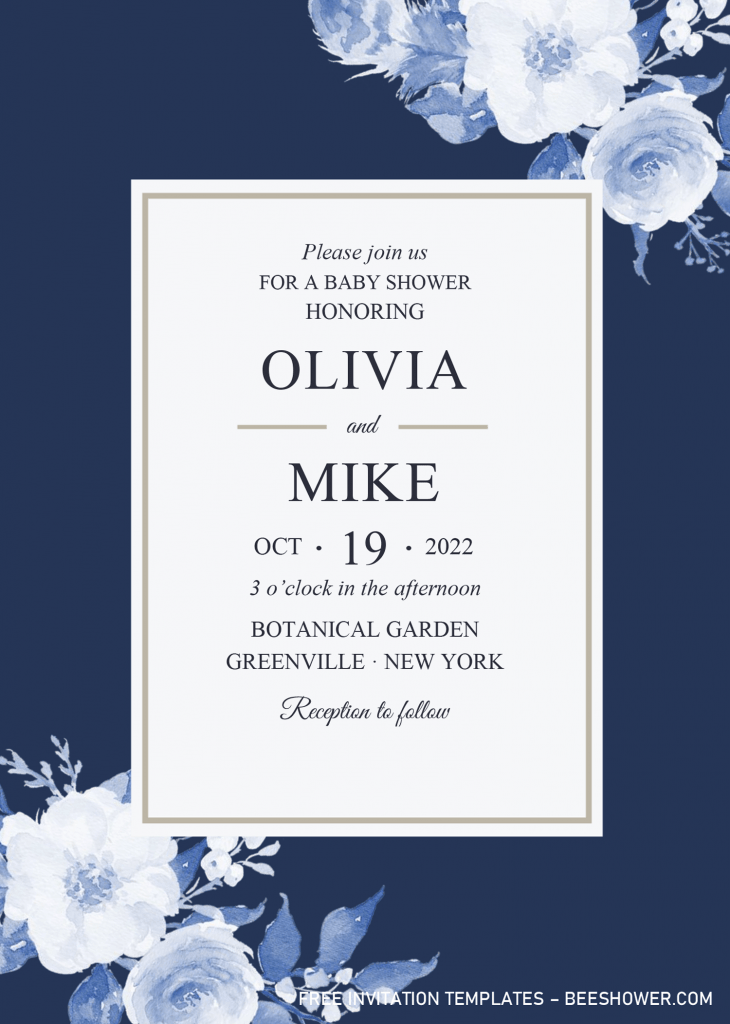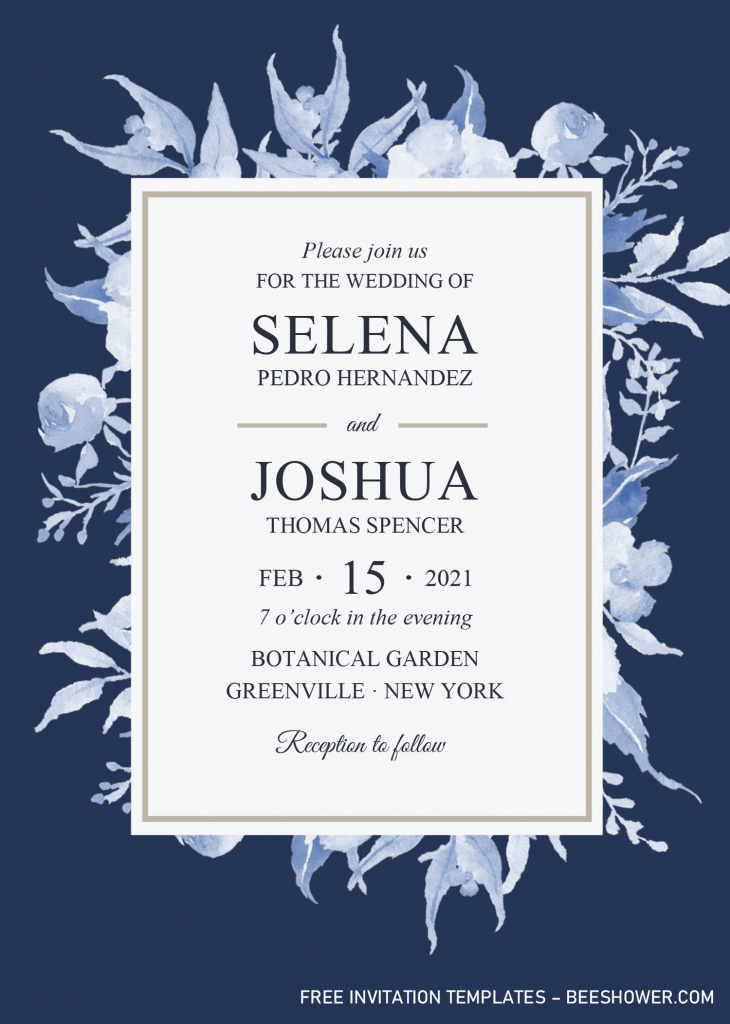Two days ago, I posted six beautiful template for your Wedding party, which has beautiful Garden Floral decorations, if you’re interested to see it, you can see that here. Okay. A new day, another good day to share some great design to you, shall we? Here is what we have today,
Six template designs, painted in Pantone White color, and it has been decorated with beautiful six Blue Floral graphics. To make it looks better and suit with this Modern era, I’ve made the floral graphics/illustrations in nice Winter White, Fainted Blue, and Deep Blue combination and here they are, a perfect invitation card for your upcoming baby shower party.
Do I need to pay for it?
No, you don’t have to. We provide you with thousands upon thousands designs for free. Besides that, our template is editable, not with that “designed app for skilled users”, you can edit it with a simple app, just like Microsoft Word, how simple is that?
How it works
You need to download the template, which is free and it has Docx file version. See the instructions on how to download the template as well as other tips, in down below.
How to Download
- Click the provided download button (Above).
- Wait for a second, and you would see Google drive download menu.
- Click download and locate where you want the file is going to be saved.
- Then Tap “Enter” to start the process.
Tips
- Before you’re going to edit the template, you need to install all the provided fonts first.
- Use Microsoft Word 2007 or above version, to edit and insert your text or information.
- Once you done with the editing, you need to get some supplies, such as Inks, Paper, and so on. It depends on what you’d like to do, whether do it on your own at home, or use the Printing Shop service.
- If you want to do it at home, print the template on 5×7 Card-stock paper, for better quality, result and durability.
- Last but not least, send the invitations at least one week prior the date of your party is going to be held.