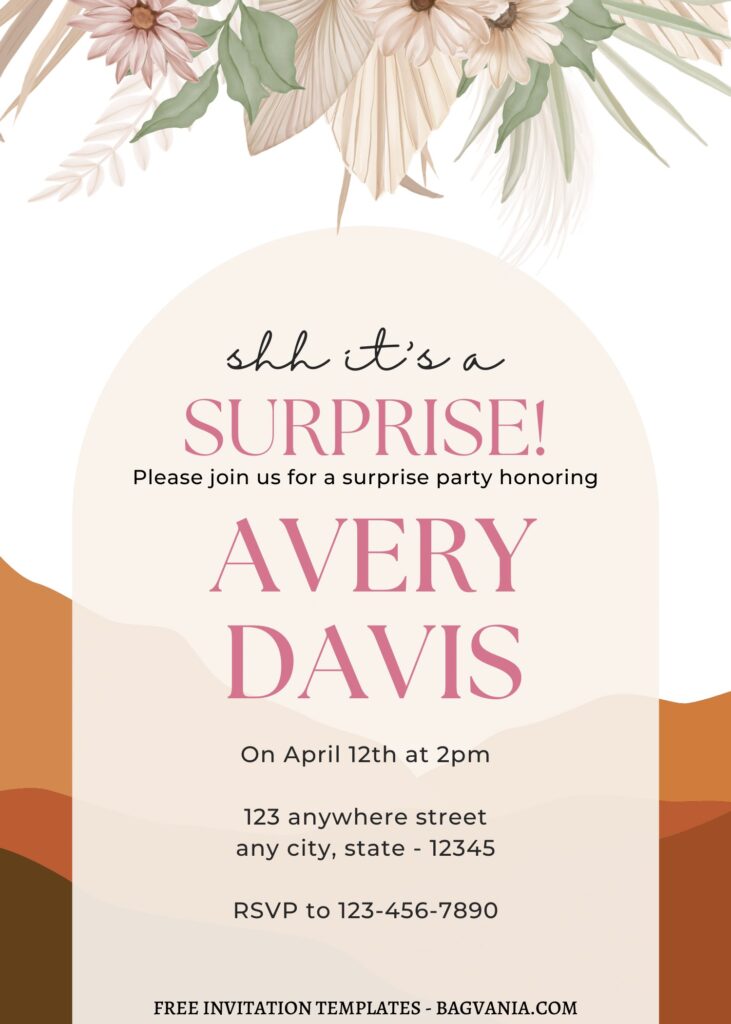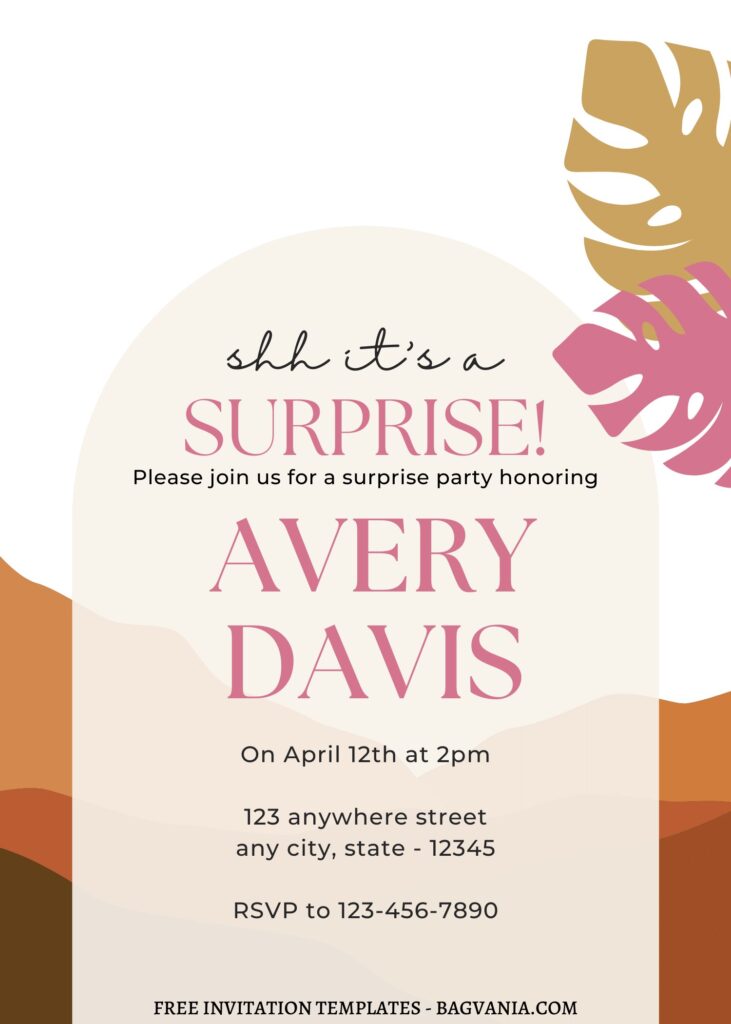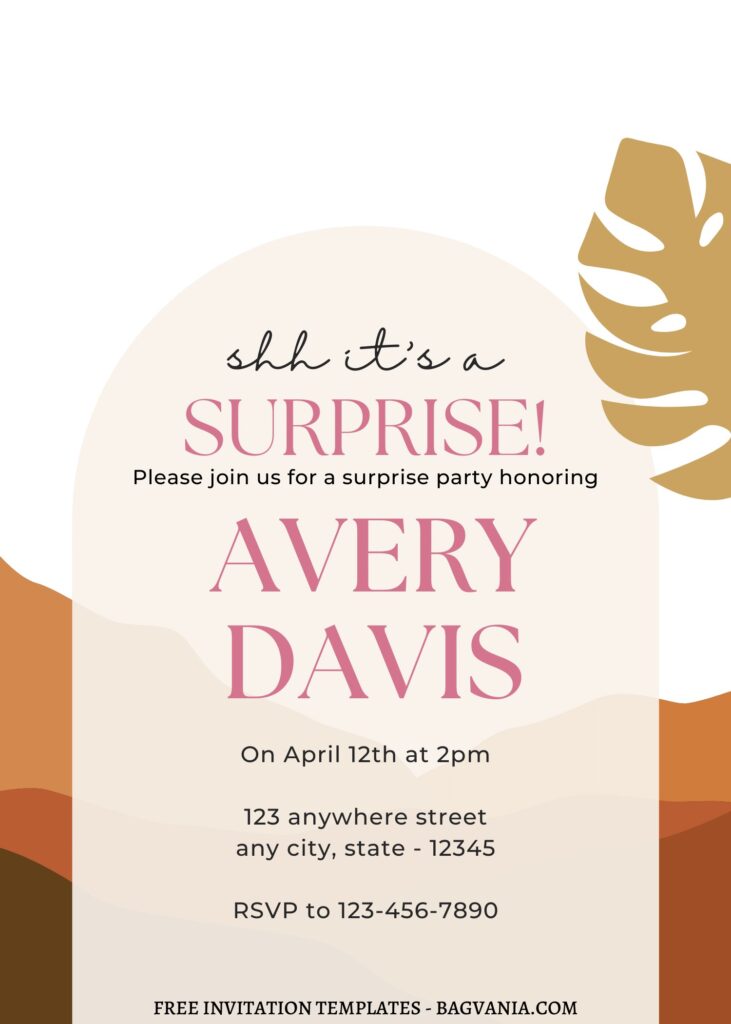Picnics are becoming increasingly popular, despite the wide range of other popular themes. Why do people consider throwing a garden picnic birthday party? It’s not without reason. It provides many benefits to people, such as how easy it is to host and cater picnics when compared to others.
Consider a party held in a well-planned area shaded by palm trees. That’s why garden picnics have become my new obsession. Having that outdoor space to get away from everything that bothers us in our daily lives. We could go on and on about this topic, but today we’re going to talk about how we used them in birthday party stationery. How did you find it? Here are our favorite party ideas, complete with perfect invitation designs for you to collect!
Involving greenery and watercolor design are also popular, particularly these days. Using any of these ten to showcase the aesthetic rustic vibe party? It will astound you. Beautiful greenery such as Pampas grass, fern, and eucalyptus have played an important role in forming a great harmony with the beautiful watercolor style background.
Have you made up your choice?
If you already had something in your mind, then the next step would be downloading our template to your device. To download our template, isn’t that hard, by the way, you just need to follow this guide:
Download Information
Follow this instruction to use & download our templates:
- Scroll-up a bit and you should see the provided link that says “EDIT NOW ON CANVA”, point your mouse pointer there and click it.
- You will be directed to Canva page in seconds and now you can instantly edit/customize our template designs and download the file.
- How to download: Move your mouse pointer onto the “File” button (top-right) > Choose Download > Click the Download button.
- Once the download is finished, you can either print or send it through digital social media platform like Instagram, Twitter and so forth.