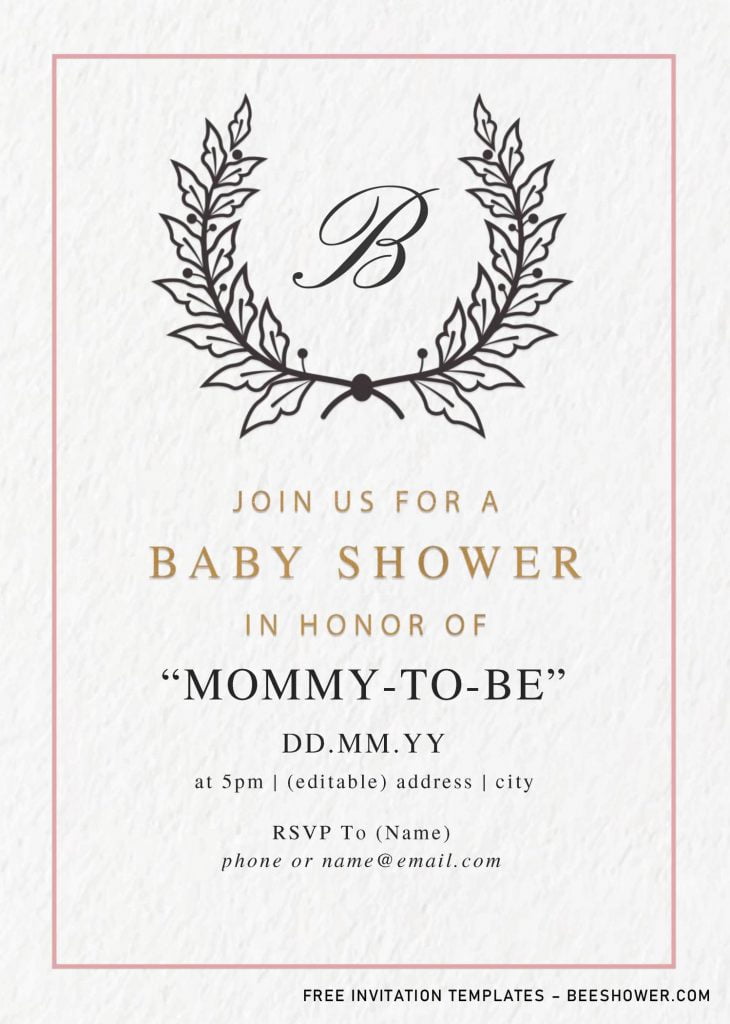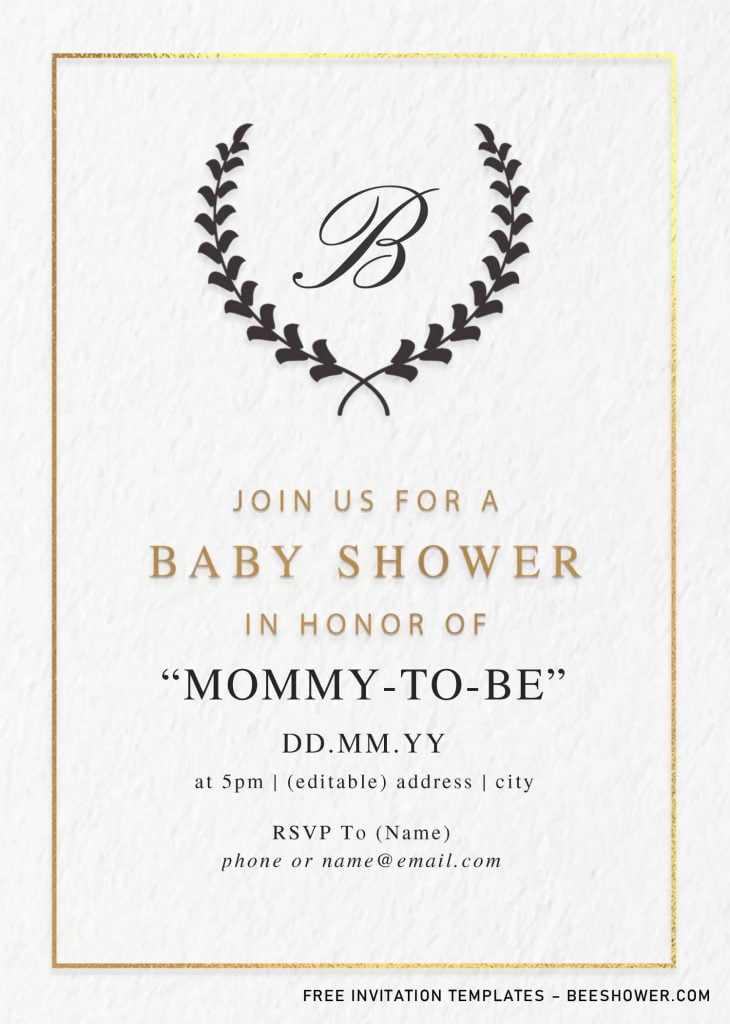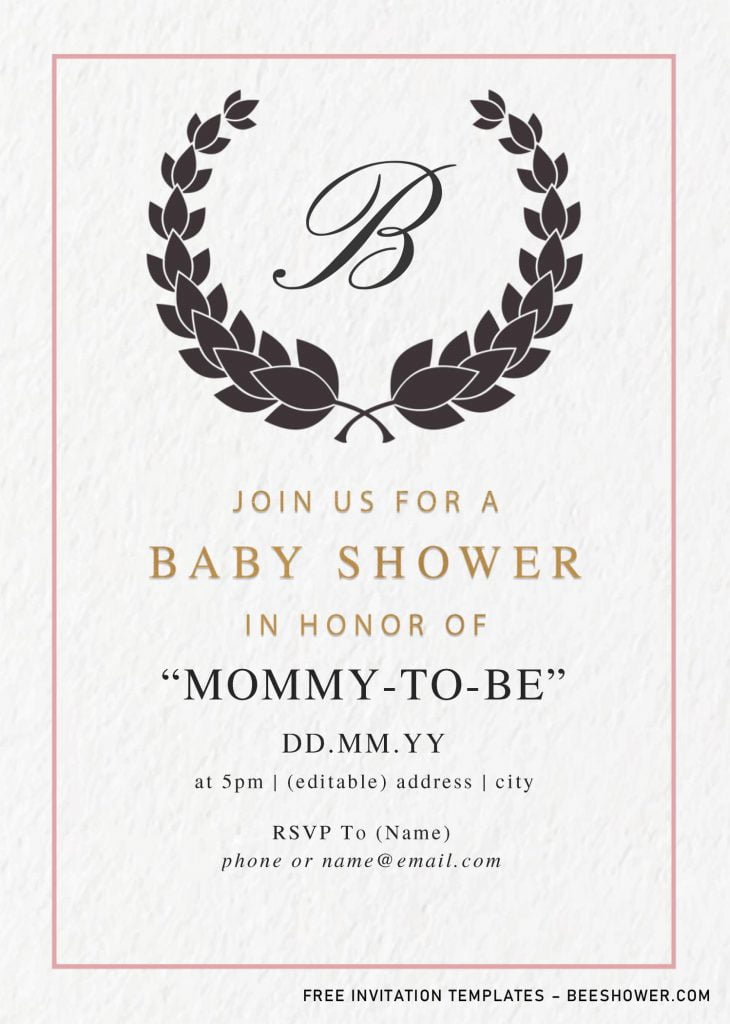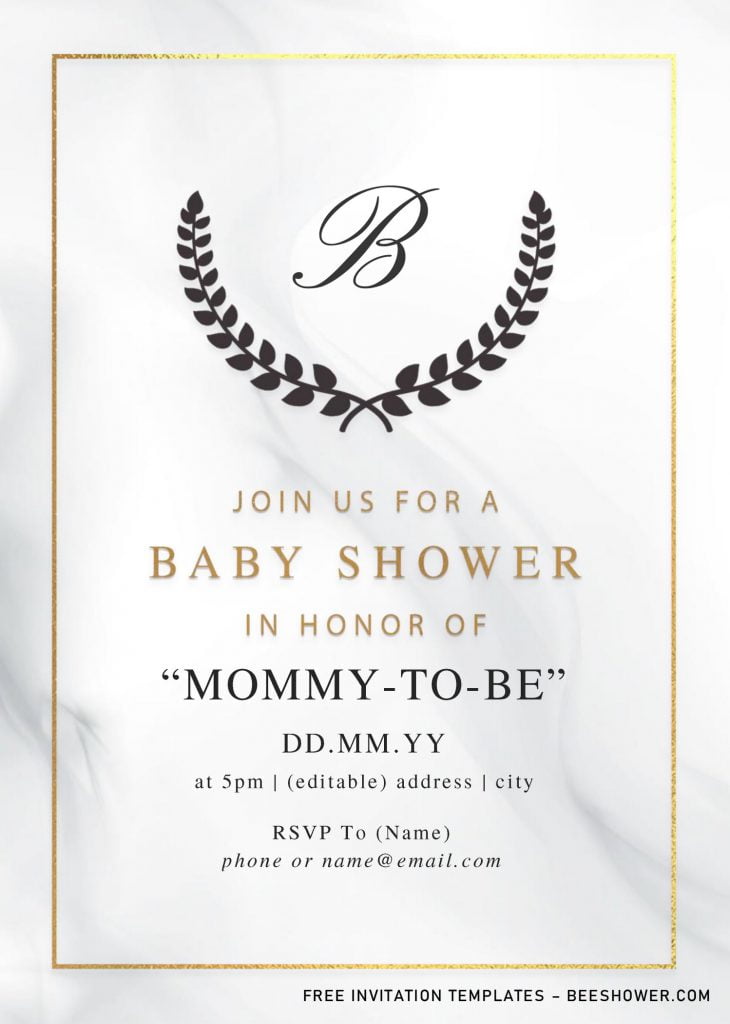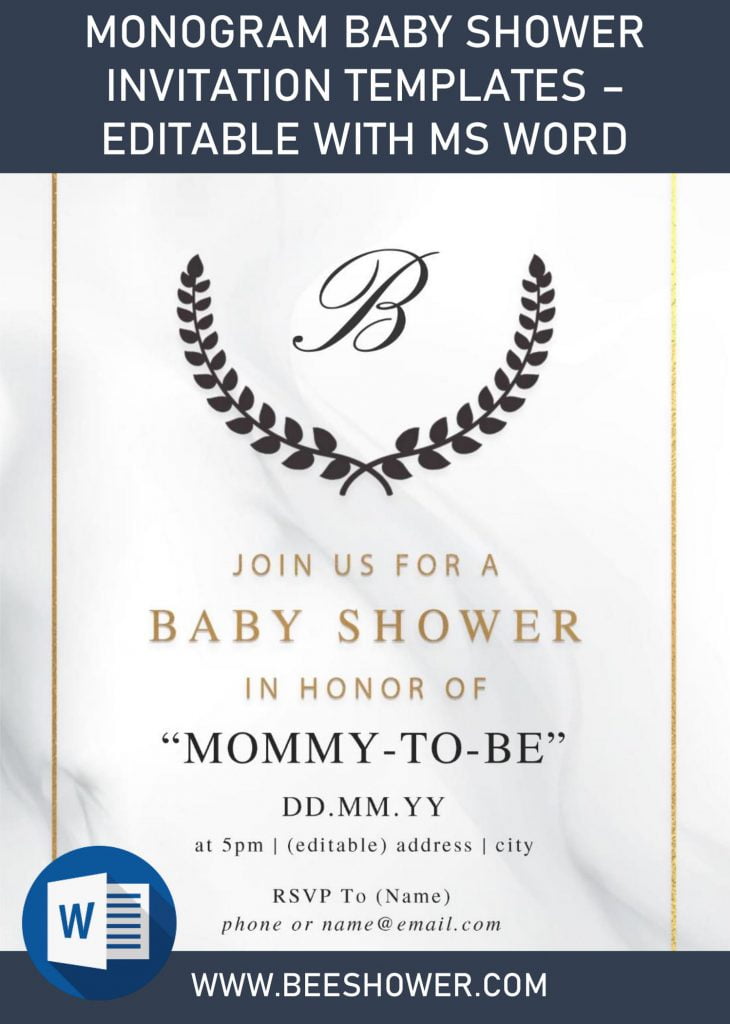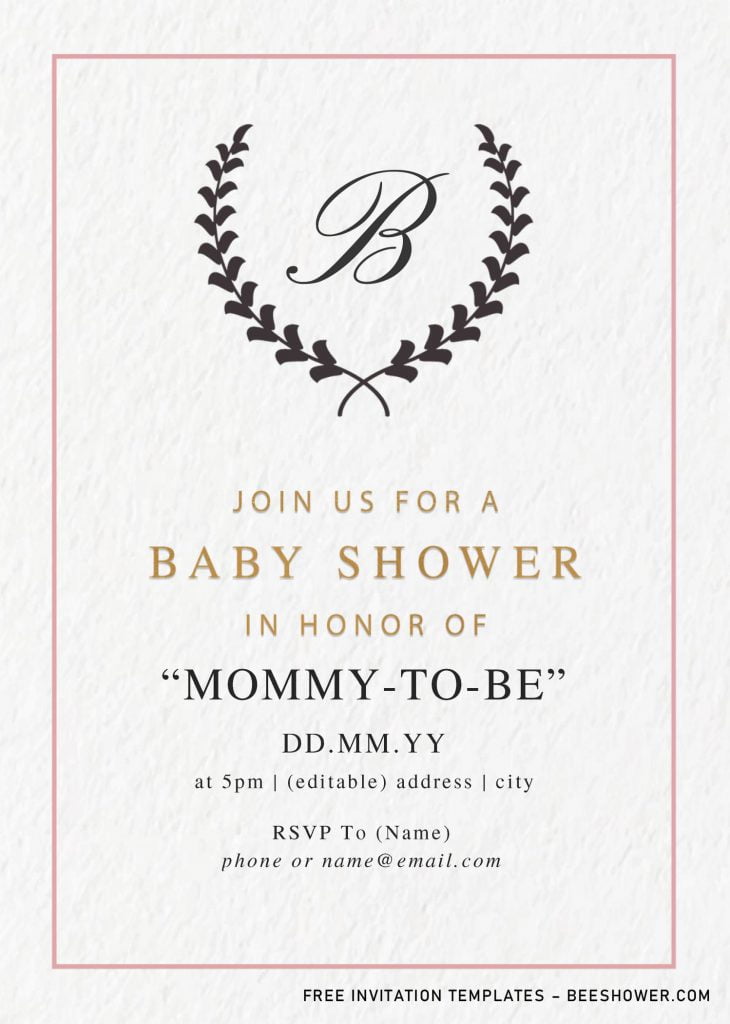Hello, everyone! Earlier this week, I had this question stuck in my head, I was wondering on Why monogram is a great idea to have for your invitation card design? Especially for wedding, not only in form of “Invitation card” but also works well as a memorable gift to your guests. Why?
A monogram makes you easy to add your personal touch to almost anything. Let’s say, you want to give “Thank-you card” to your guests, for their presence at your glorious wedding. You can make it looks even better, by writing their Initial, and decorating it with some type of Gold glitter, or adding a dazzling geometric pattern. If you think it’s better to look the actual “rendition”, here they are,
As you can see, I’ve made this template design to look in the most “Minimal” design I had so far. I hope you enjoyed my creation. FYI, these templates have three different types of background designs. It depends on you now, since there are also six different design, which each cards will have their own unique “Flower or Floral Crest”. Those crests will be the place where you can write yours, future-husband’s name, or your baby’s name (If you’re going to use it as Baby shower or birthday card).
DOWNLOAD MONOGRAM BABY SHOWER DOCX HERE
How to Download
- (See above) for the download button > Click that > Wait for a seconds.
- Soon after you clicked that, Google drive page will appear.
- Then click Download > Locate where you want the file to be saved > Enter or Save.
- Check the file, unpack it with any Rar file opener, open the Fonts folder and install all fonts.
Editing Tips
Since our collections are editable with Microsoft Word, now beginner can do the same as more advanced user usually do. Even if you only have the 2007 version, you are capable to do it just fine, and after that, print it on any printing paper you’d like to use. Card-stock paper is definitely the best all-rounder type of printing paper. Yeah, you need to compensate a bit to spend more of your money for top-notch quality.