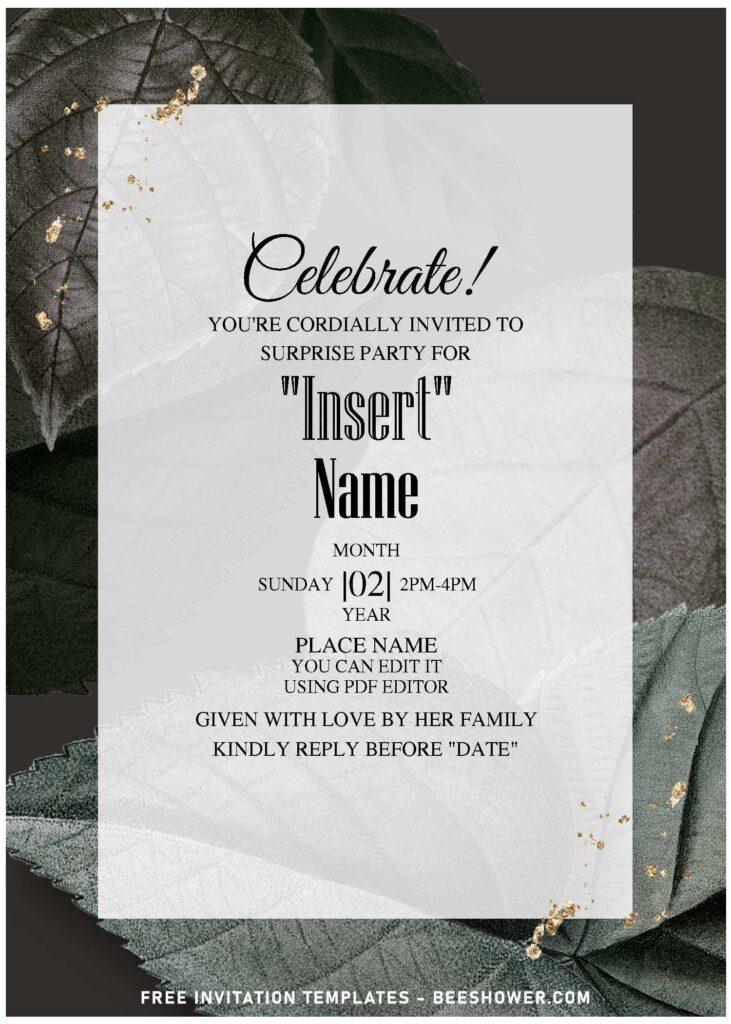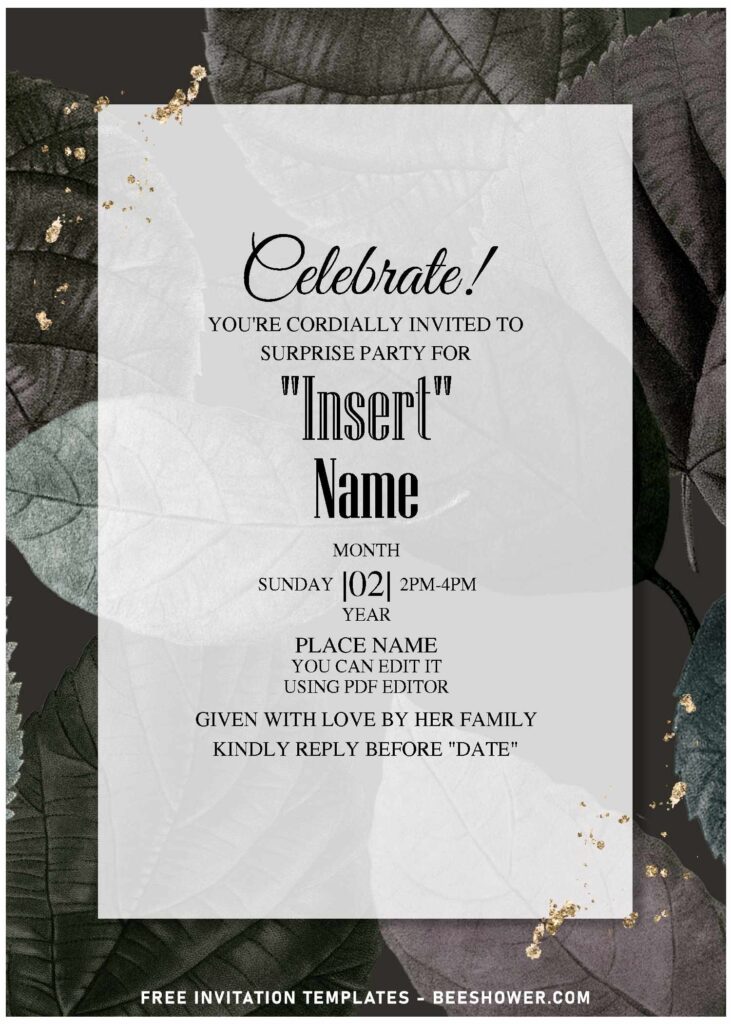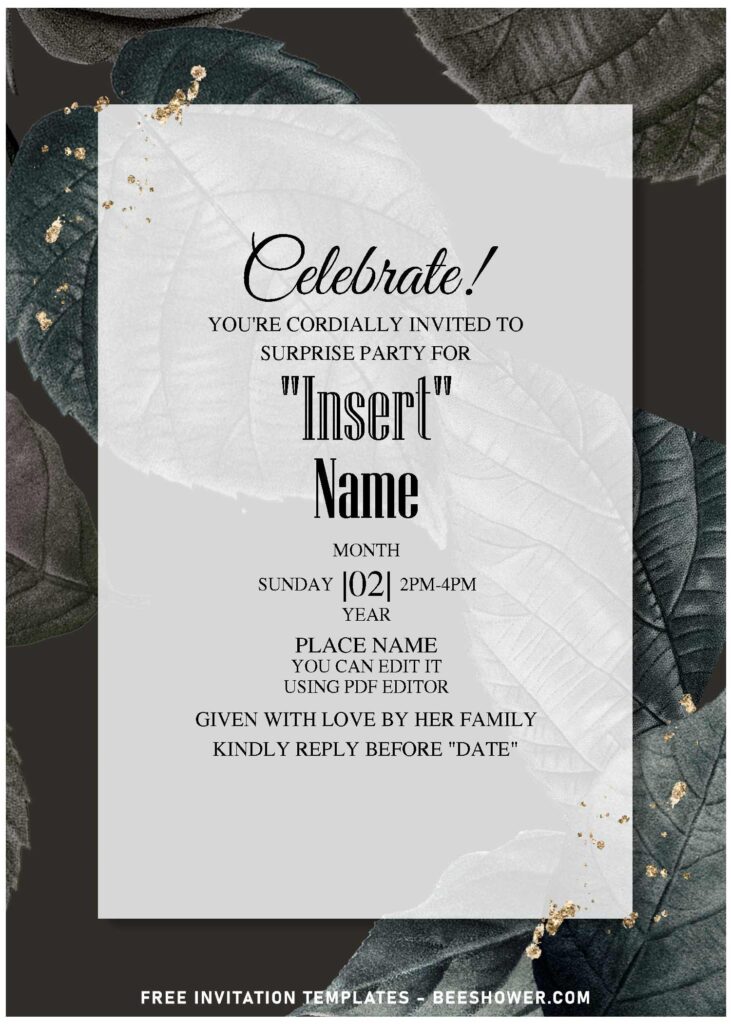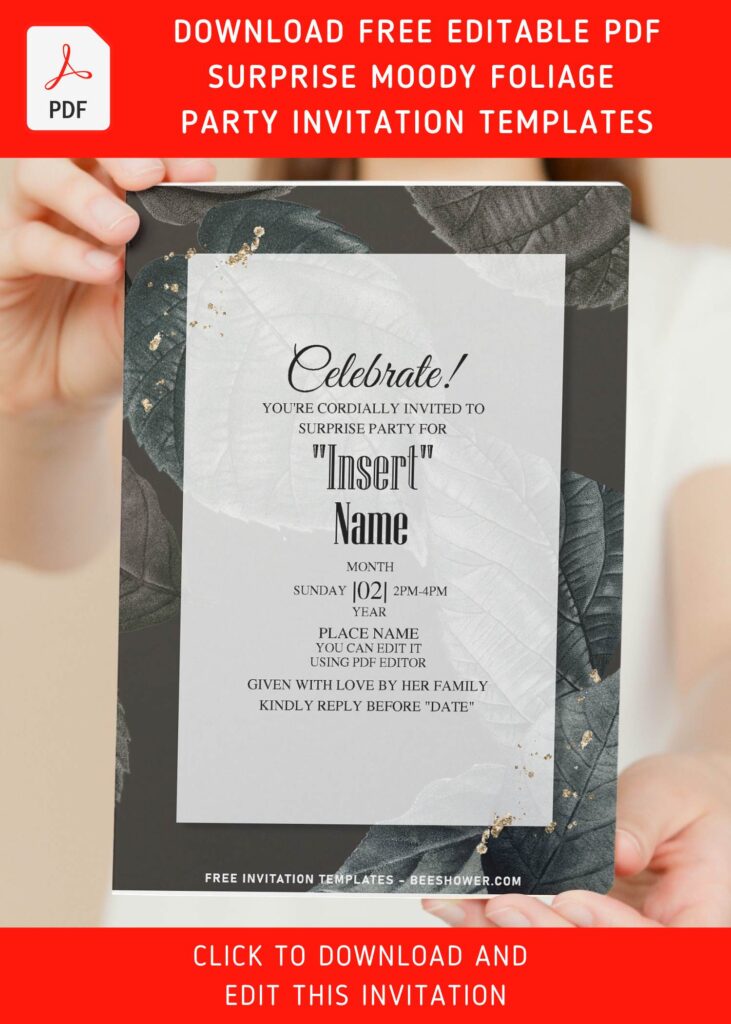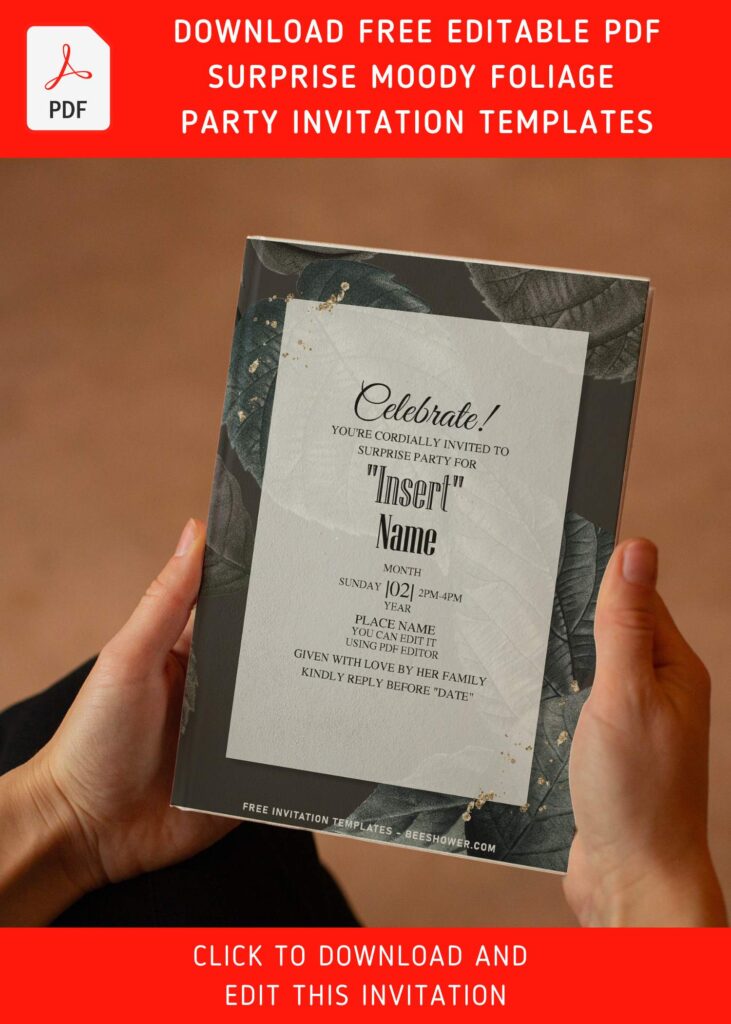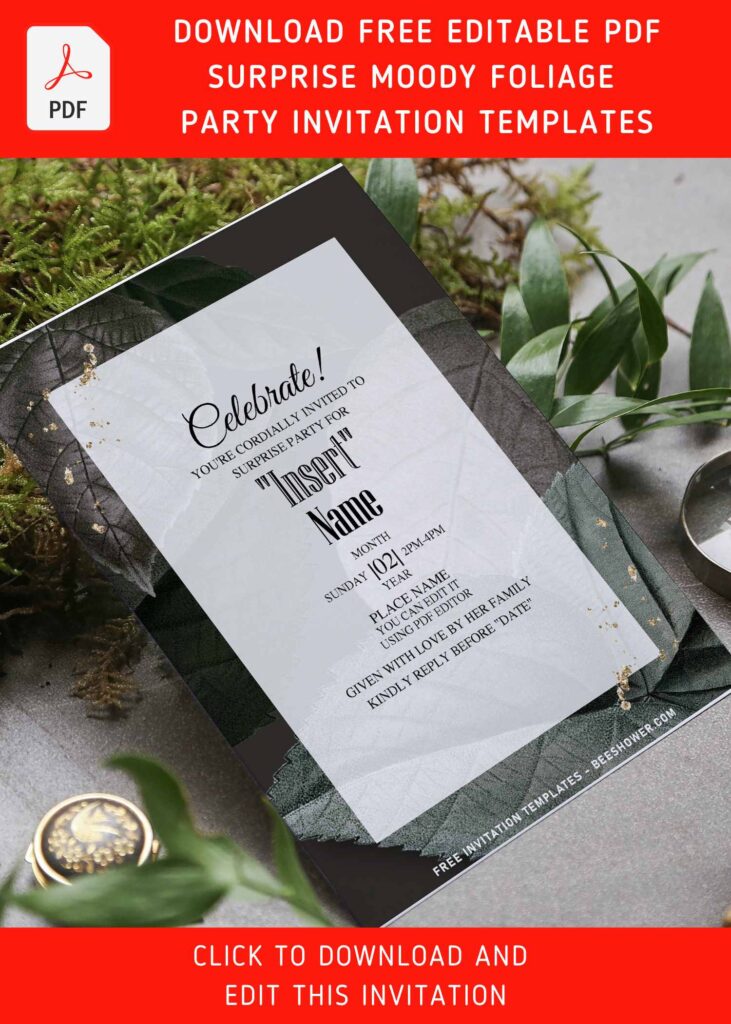Flowers are softening into warm autumnal hues after the bright hues of summer – and don’t forget the added texture from berries, fruits, seasonal foliage, and architectural seed heads.
Although roses and lilies are obvious wedding staples that are available all year, you can choose deep jewel-like tones like emerald green and sapphire blue to bring the alluring earthy and serenity of autumn, combining with some other autumnal elements. Anyway, let’s get to today’s pick for anyone who is currently preparing good materials for the upcoming Winter, and here they are,
First thing first, this beautiful invitation has something that you won’t find on other design. Why? This template features stunning watercolor dried foliage which is painted using Watercolor technique. Actually, it wasn’t that easy to achieve those looks, especially when I did the mix-matching session, it was clear that I need to find a good ones. Lucky for me, I found the right source and here we go, this template has gorgeous illustration of Shades and gleaming Gold sparkles.
DOWNLOAD FREE EDITABLE PDF MOODY GREENERY INVITATION HERE
Have you made up your choice?
If you already had something in your mind, then the next step would be downloading our template to your device. To download our template, isn’t that hard, by the way, you just need to follow this guide:
Download Instruction
- Scroll-up a bit and you should see the provided link that says “Download … PDF Invitation here”, point your mouse pointer there and click it.
- You are going to see Google Drive Page in seconds and now you can download the file by clicking the download button or drop-down arrow (Almost on the top right of your display)
- Tap “Enter” to start the download process.
- Edit the file using Adobe Reader or Foxit Reader or any PDF editor.