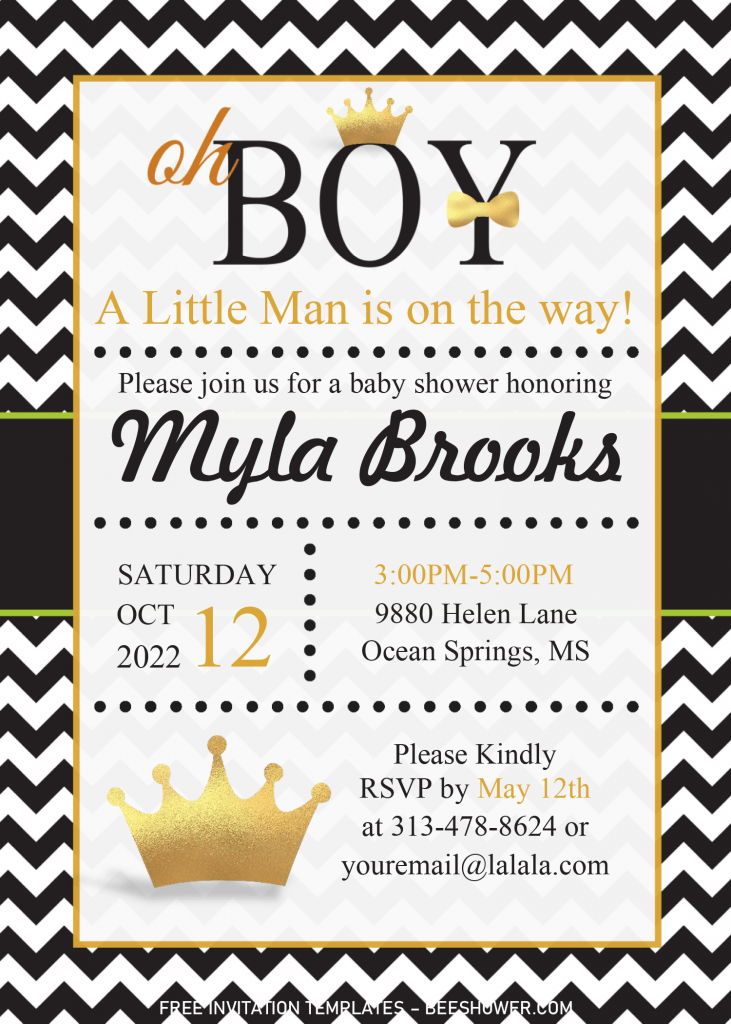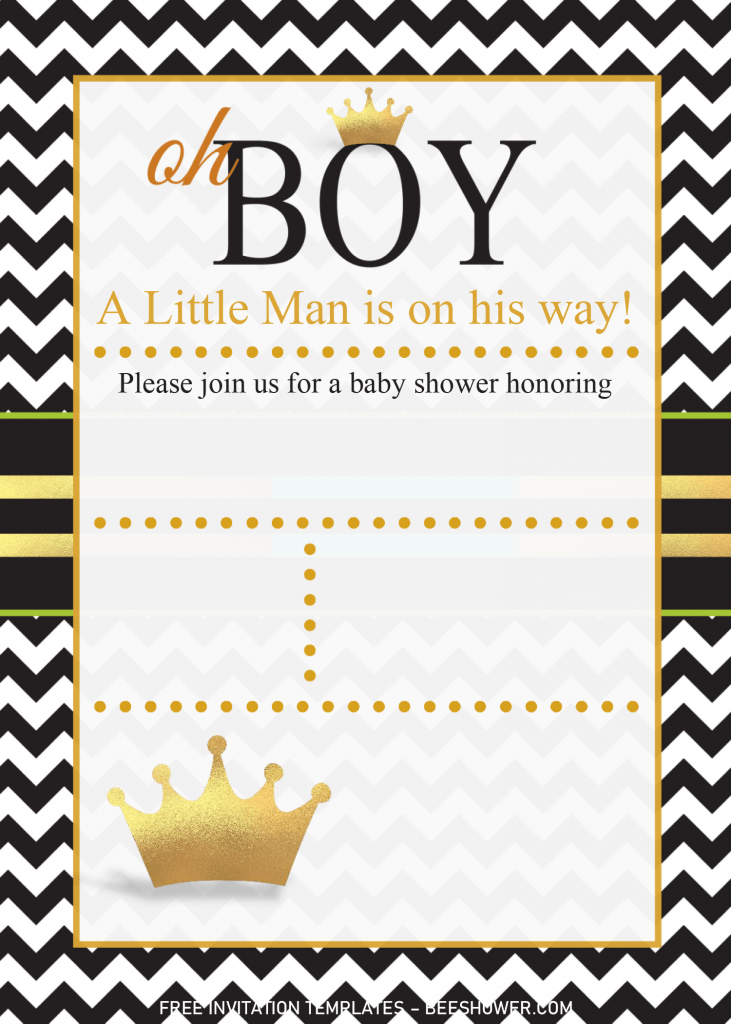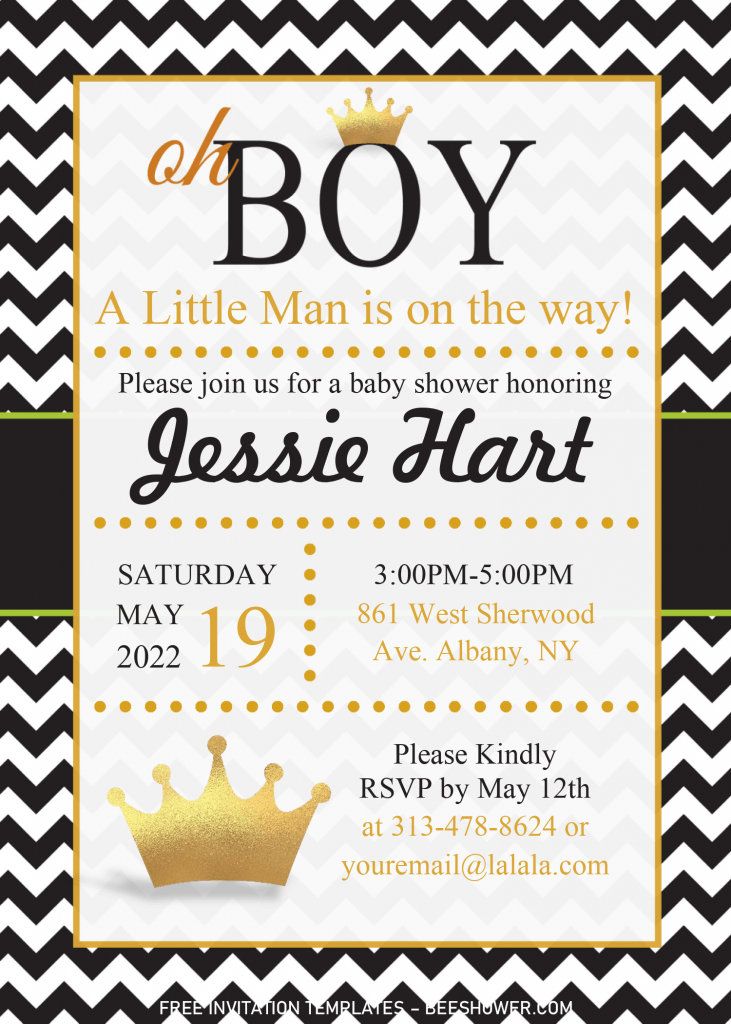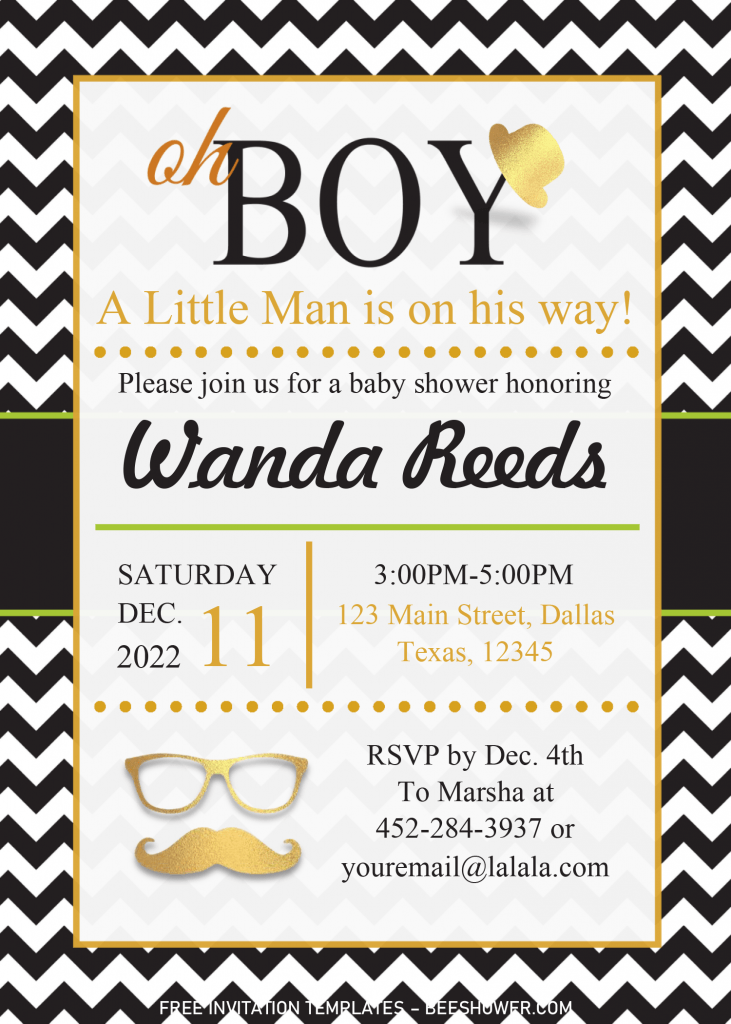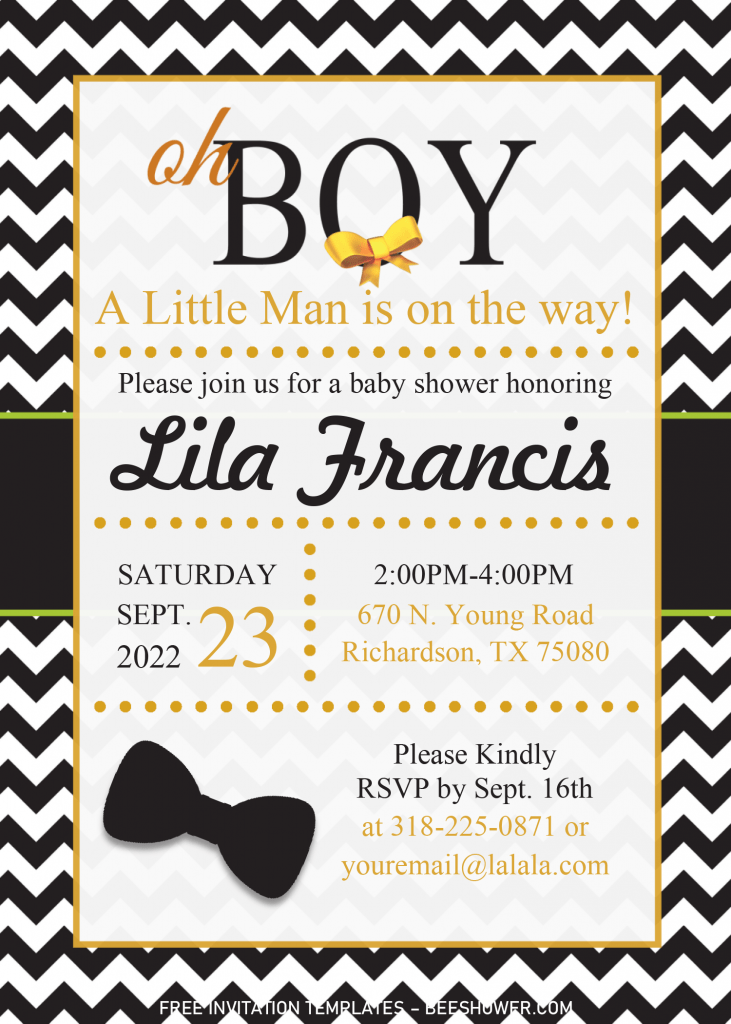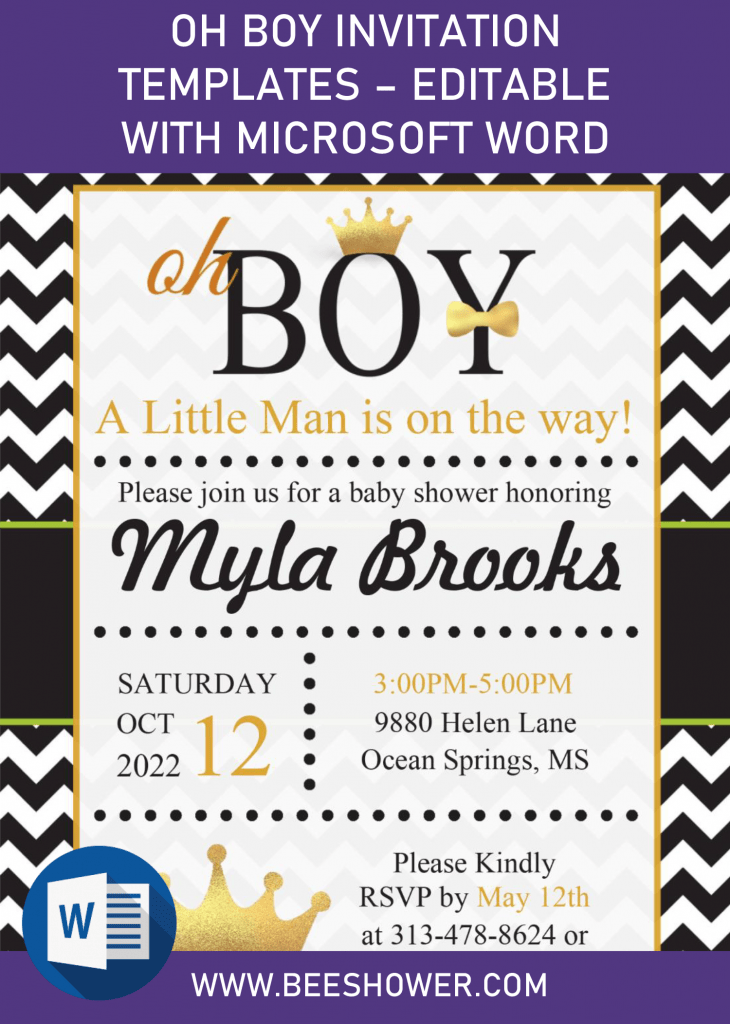What do we have here? As for today’s article, I’ll post a quite special templates, as I haven’t done it for months. Today’s template is made for you, for mommy who can’t wait to see her impending baby, and want to announce it in special Baby Shower, and tell your loved ones that you got a baby boy.
Anyway, So, the first thing I did for this template is making the sketch with “Colorful” as its core, I decided to go with portrait orientation, and decorate the background with cool, Chevron pattern, painted in Black and White. For the main layer, you will not only get one particular style, but there will be six of them, such as White Text Box, Gold Crown, Gold Fedora Hat, Black Bow Tie and so on.
For the wording, you only need to insert your party information, directly to the pre-existing, because I’ve wrote it for you, so you got the idea where to put the information, and do the editing with Ms. Word. Really? Yeah, despite it’s free, it’s editable as well, especially for beginner, this one is surely a handy feature to have.
DOWNLOAD OH BABY TEMPLATES HERE
How it Works?
- Download the template
- Click the download button (Above)
- Once you landed on G-drive page, click the “blue” download button.
- Then tap “Enter” to start.
- Unpack the file and Install all fonts.
- Select your template and edit it with Ms. Word.
- Once you finished, you need to buy some supplies, such as Inks for your printer, some printing paper, glue and etc.
- If you want to keep the budget as low as possible, you can print it on Standard A4 Text Paper, make sure you print it in 5×7 inch format.
- For the best option, I’d suggest you to use Card-stock paper, you can easily find that in Formal occasions, such as Wedding, Bridal Shower, or sort of business occasions.