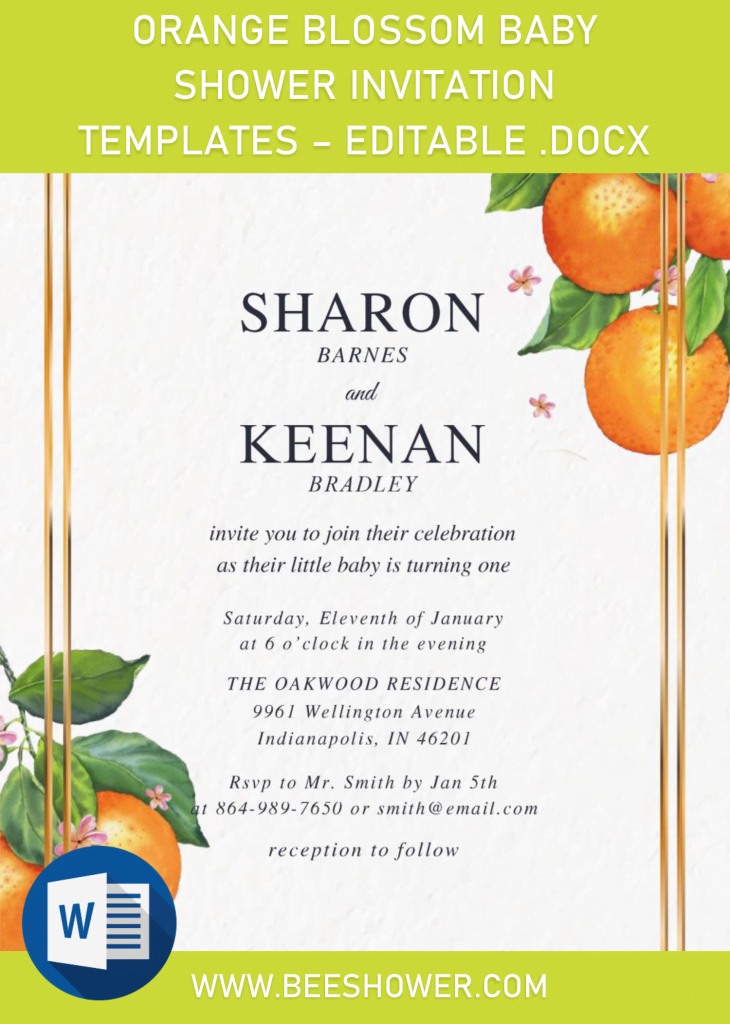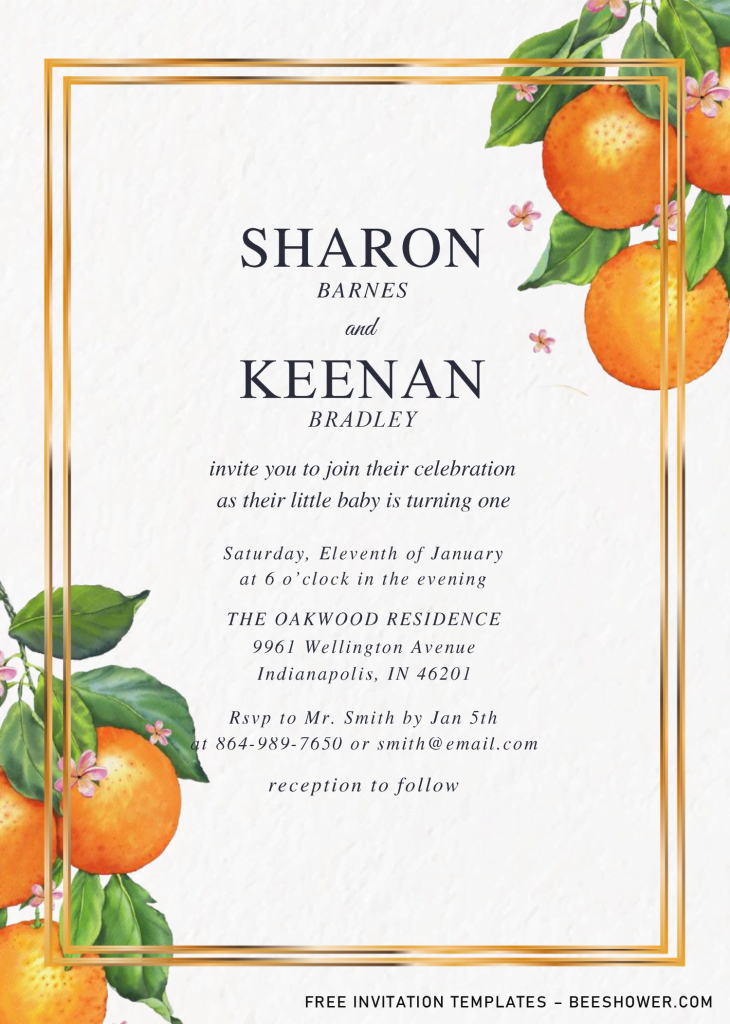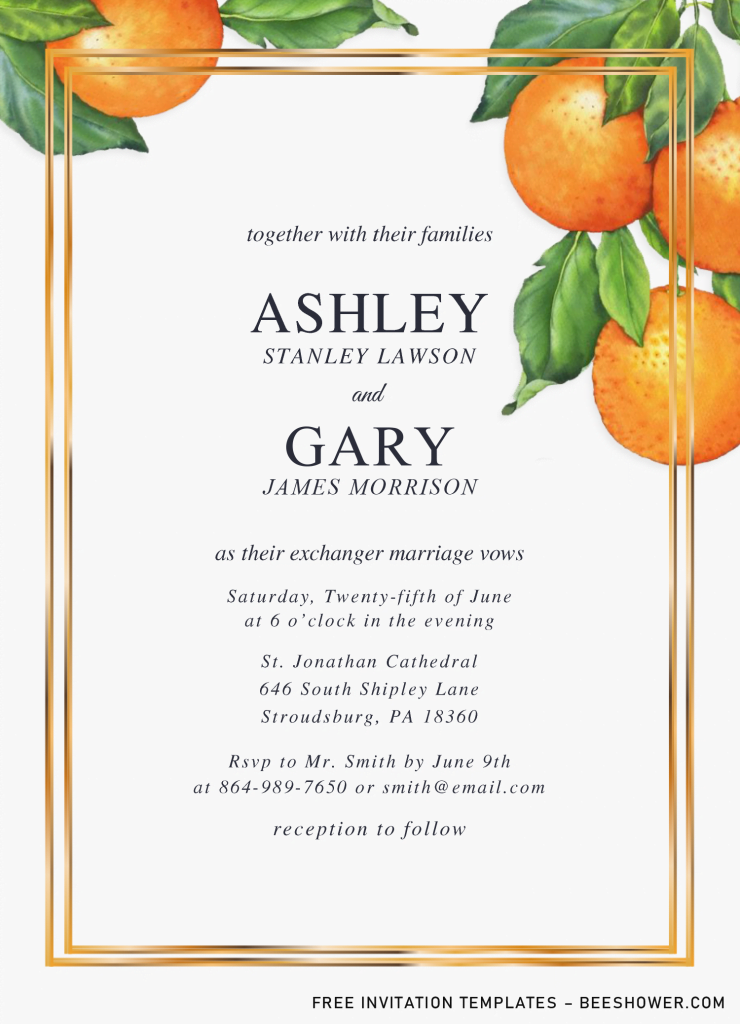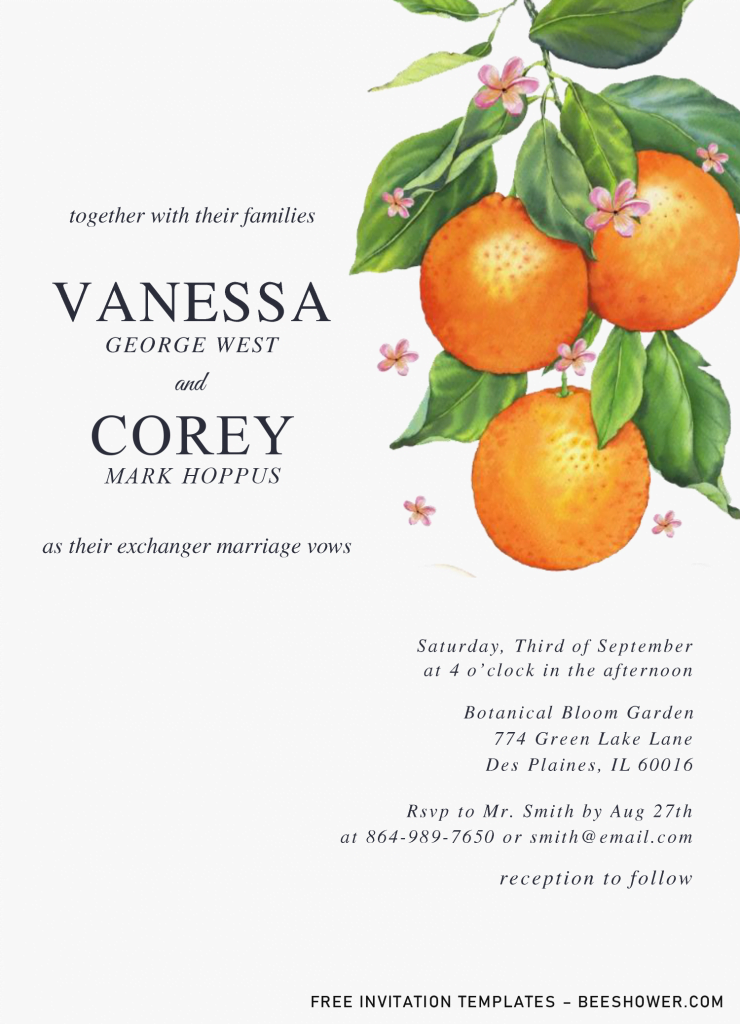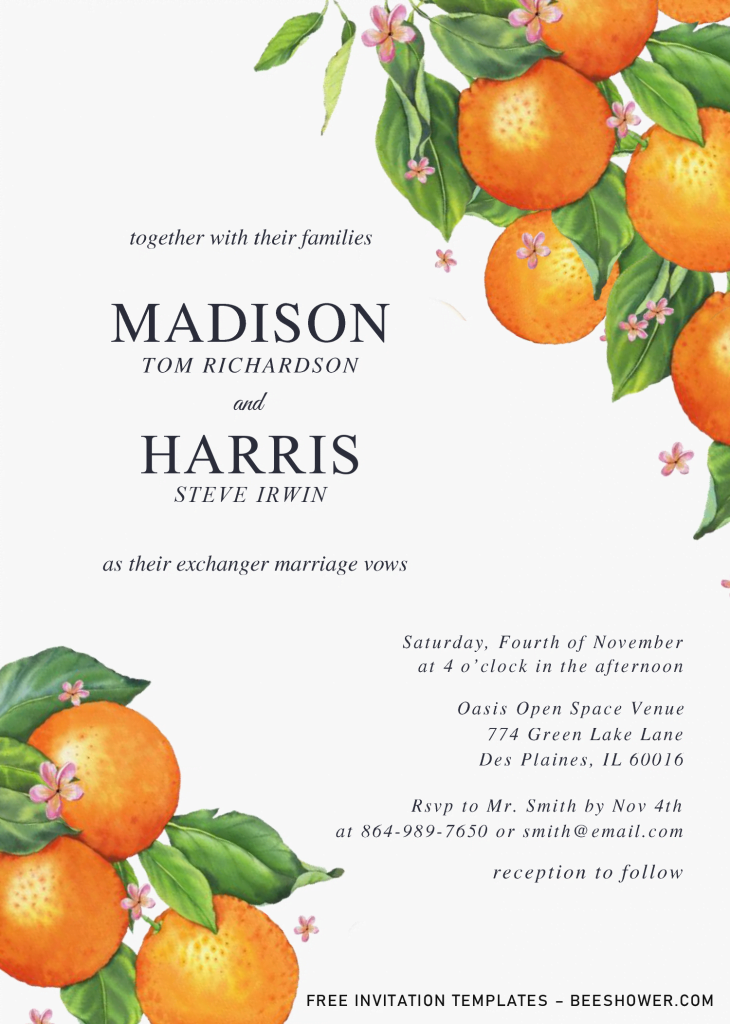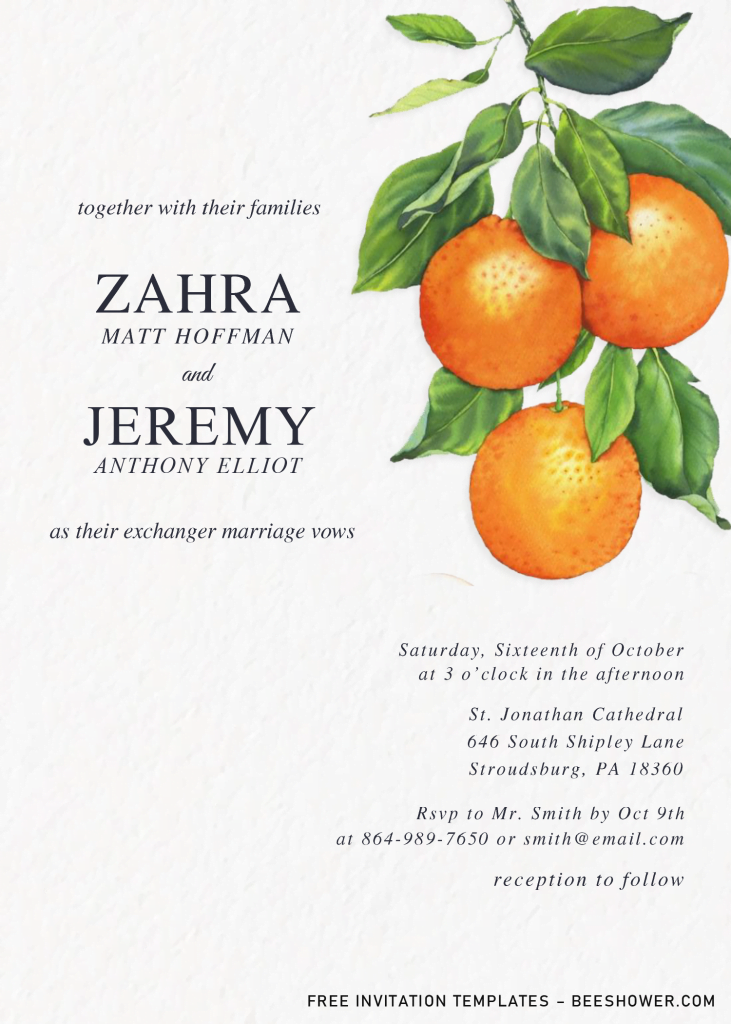Good to see you lovelies!
If you’re looking for wedding invitation card inspiration that’s vibrant and a little bit different from ‘the norm’ then perhaps you might be inspired by today’s oranges and a little bit touch of Gold wedding inspiration board.
I took a little inspiration from my old design, and I was immediately smitten! For me, it has that perfect balance between a Modern vibe and a gorgeously glamorous aesthetic from the Oranges. If you’re a modern bride with a fashion focus, then you are going to love this one, as it will suit best in 2020. It’s a dream.
Let your dreams come true by using this gorgeous Orange Blossom invitation card. It features 6 portrait orientation card in 5×7 inch format and also come in Docx file. This template has beautiful painting of Oranges on its corner, in the backs, you also got Two different background, Canvas and White Marble.
I also added an example of how your party information will be displayed or written. You can replace it, directly, in the easiest way you could be possibly imagined. Why? Because our template is editable with Microsoft Word.
DOWNLOAD ORANGE BLOSSOM DOCX HERE
Download Instructions
- Click the download link (Above)
- Wait for a second, and now you should be seeing “G-drive Page”
- Click the download button, and Locate the destination folder.
- Tap “enter” to start the download process.
- Once the download process is finished, you can open/edit the file through Microsoft Word app.
To-do’s Lists
- Find some information about the material in advance would better, such as which printing paper is the best for you and so forth.
- For me, personally, I’d suggest you to print the template/file on 5×7 card-stock paper. You will know it once you find the information on Internet.
- Now, this one is what I meant in above, the purpose is to not open the file again. open the Microsoft Word app, and go to File > Print or use this shortcuts, press Ctrl + P.