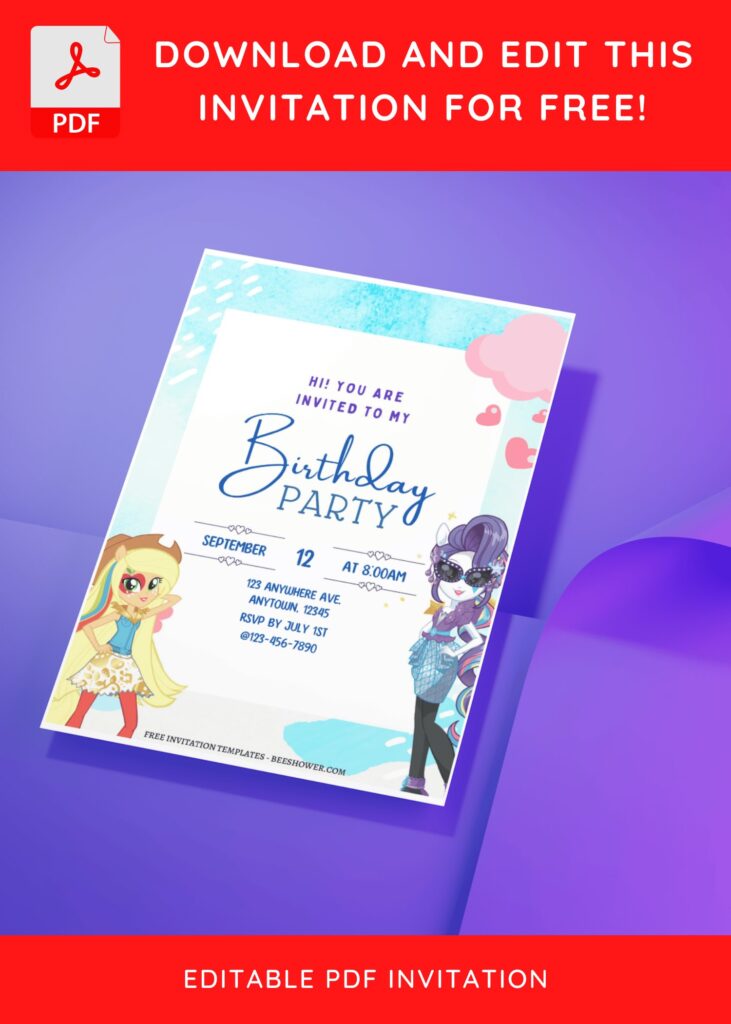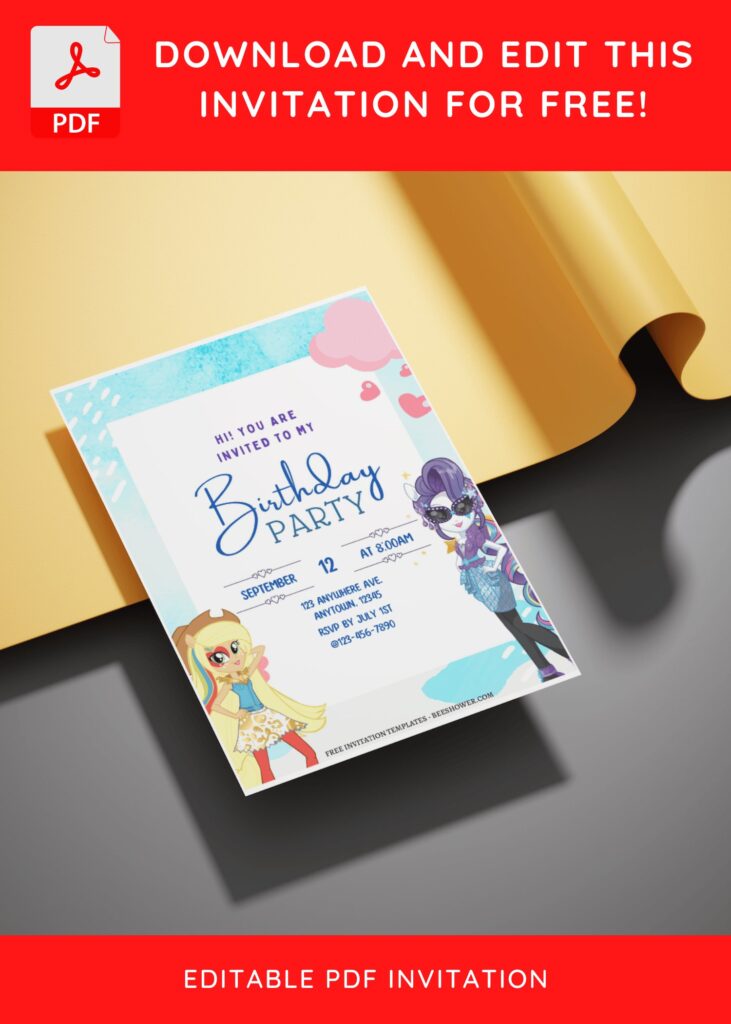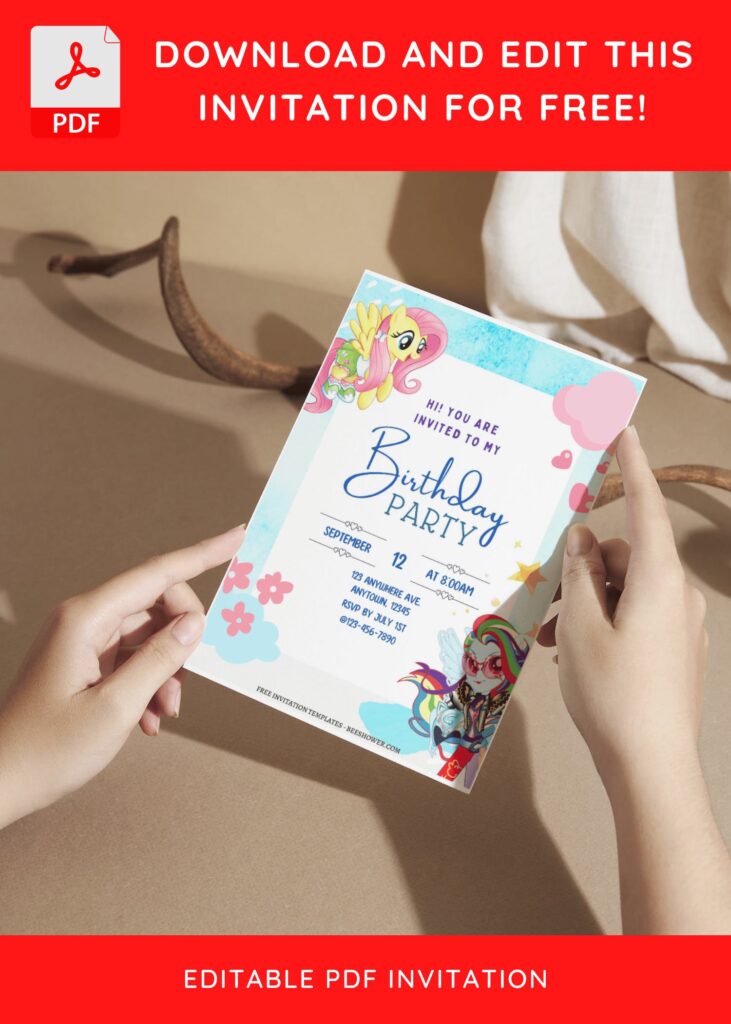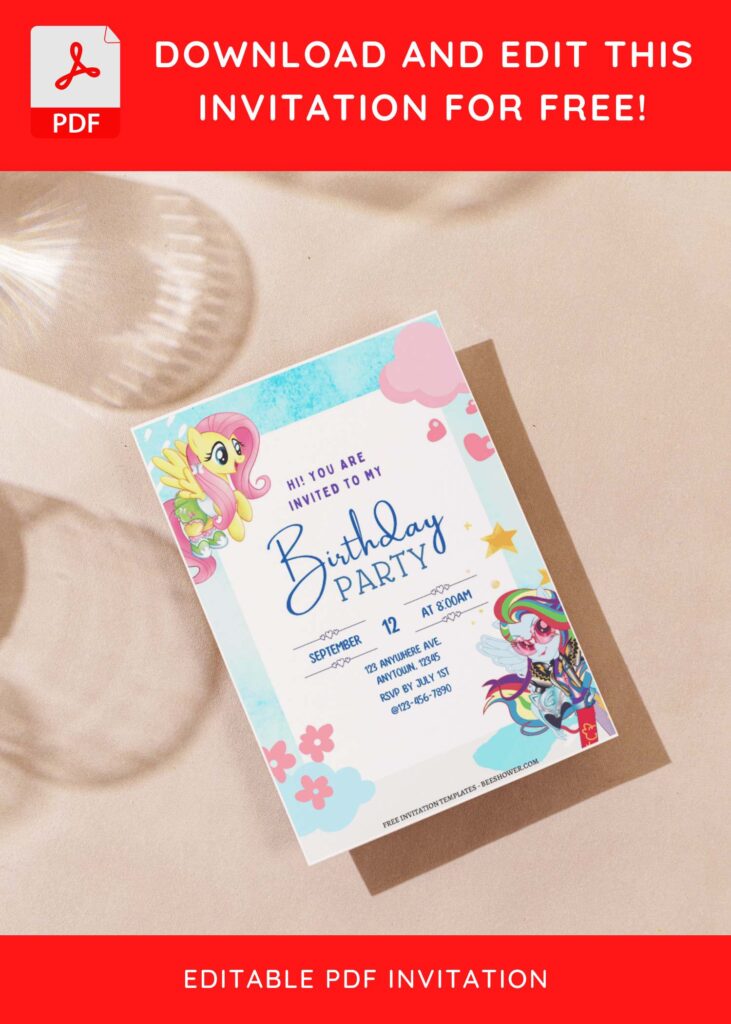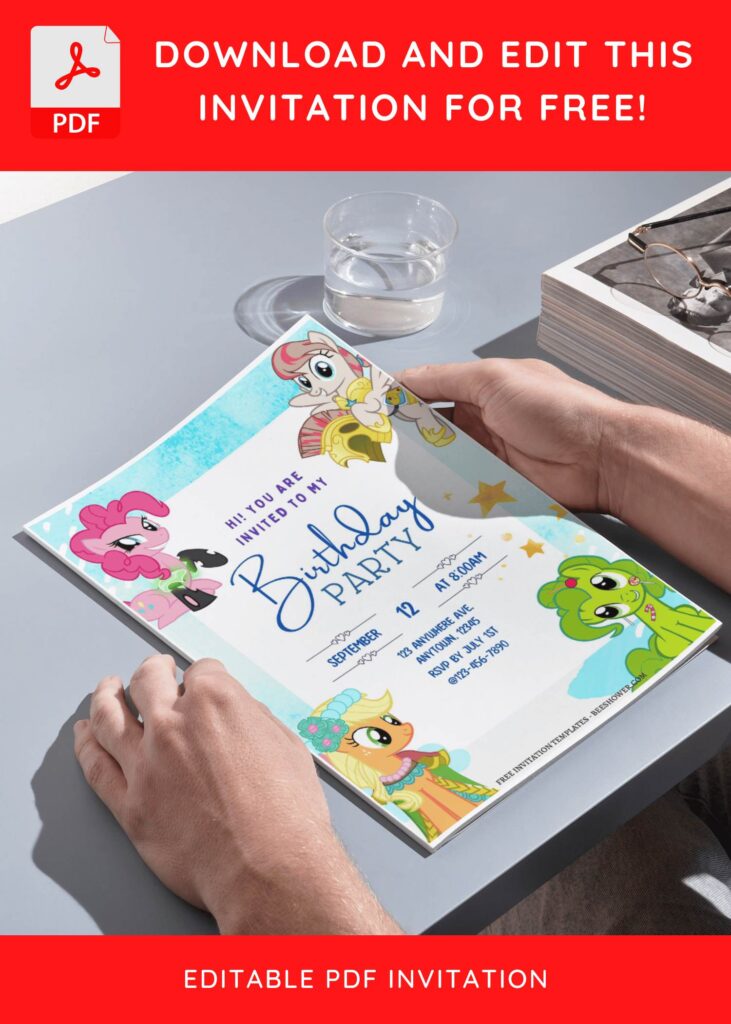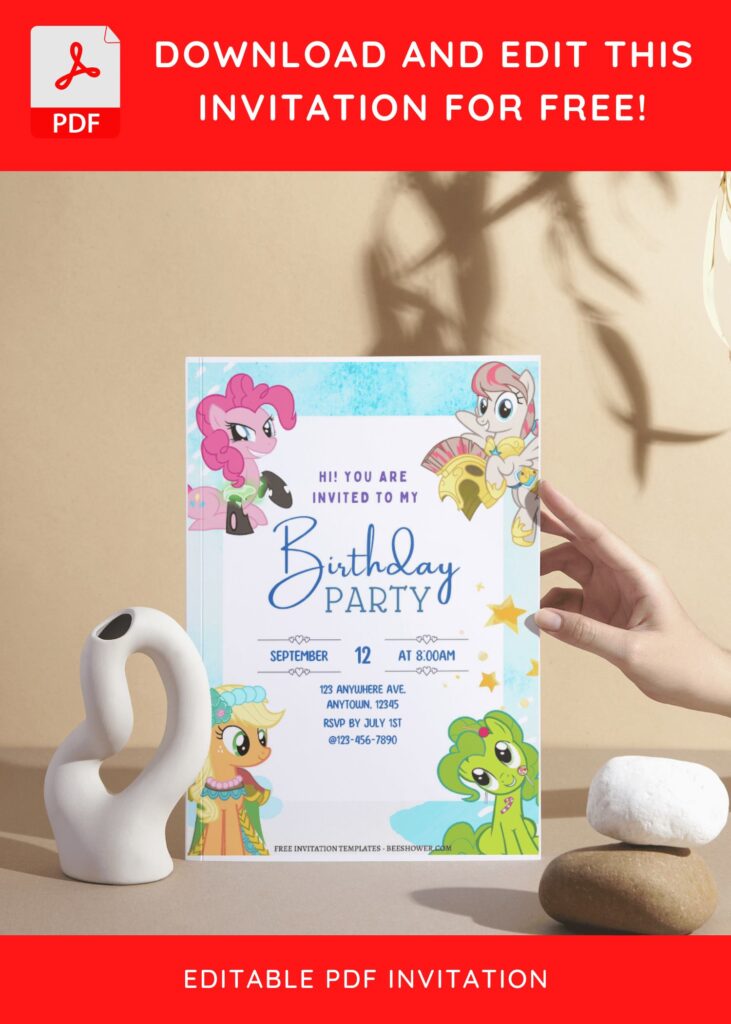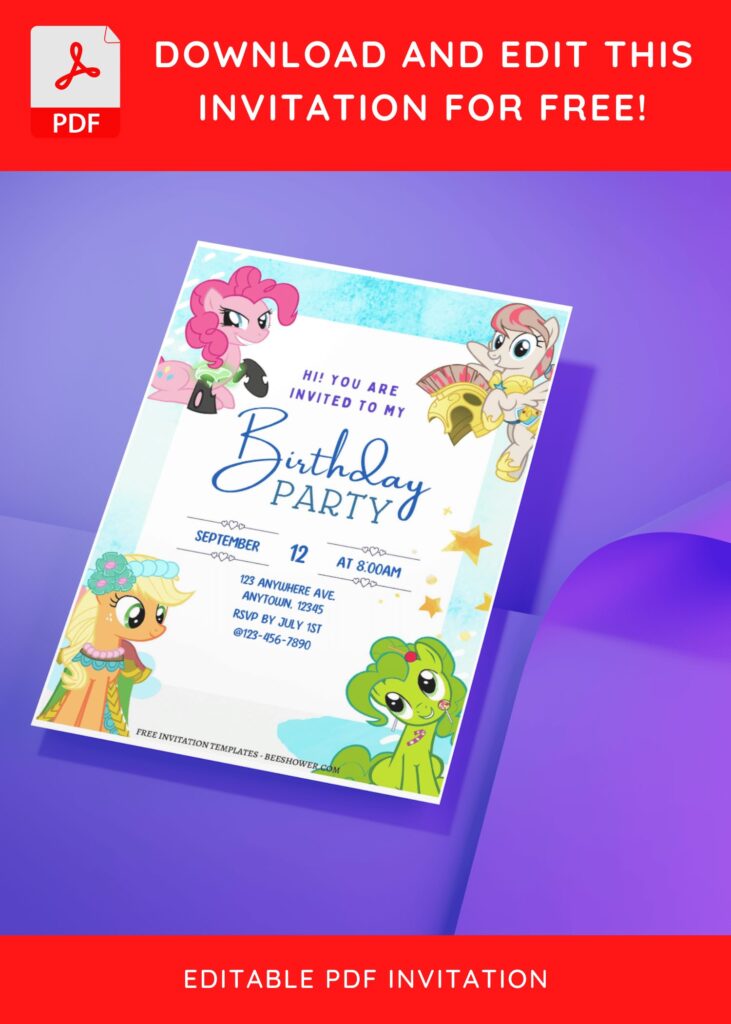“Friendship is magic” from season 9 is my daughter’s favorite season of My Little Pony so far. You know what? Almost every weekend, my daughter invites her best friends to sleepover + watches My Little Pony films and even she has prepared lots of sweets and popcorn to make sure that she doesn’t need to go out her room. I feel like being ignored by her in every weekend, Ha-ha. Last spring, one of her gang’s members will have a birthday next week, and my daughter & her friends try to convince me to create a lovely invitation card – so they can give a little surprise to the birthday girl.
They are so excited to make the whole concept with their favorite My Little Pony characters. That being said, I decided to help them to create adorable template that all Bronies and Pegasisters will be falling love. Actually, we really had fun in designing the template, you can see this template design below! Go check them all and give me your opinion about ‘em.
DOWNLOAD FREE EDITABLE PDF INVITATION HERE
What do you think about our “Little Pony”-inspired party invitation? It looks super-awesome right? Of course, dudes! This template is going to be really fun and as you have noticed it, those bling-bling stars, colorful rainbow shape will get along with blueish colored background to power packed your Little Pony party. Besides that, you also get another cute stuff such as, the Twilight Sparkles, Rainbow Dash, Pinkie Pie, Fluttershy and so on – and all of them will be standing next to each other to resemble your little daughter friendship with her best mates.
Download Instruction
- Scroll-up a bit and you should see the provided link that says “Download … PDF Invitation here”, point your mouse pointer there and click it.
- You are going to see Google Drive Page in seconds and now you can download the file by clicking the download button or drop-down arrow (Almost on the top right of your display)
- Tap “Enter” to start the download process.
- Edit the file using Adobe Reader or Foxit Reader or any PDF editor.