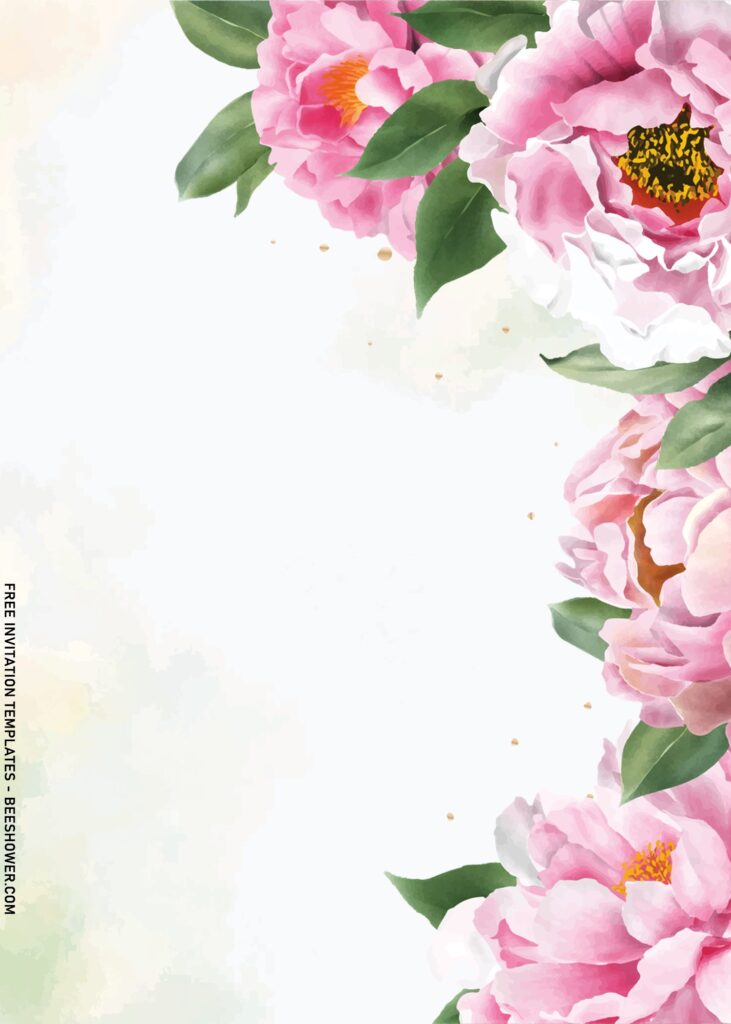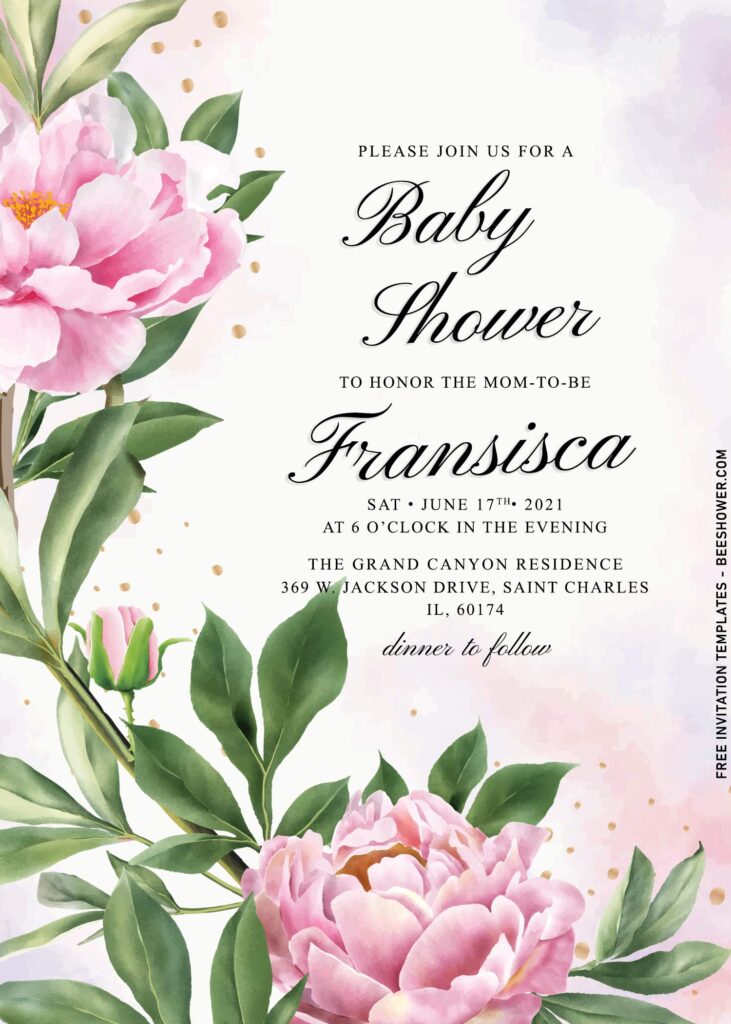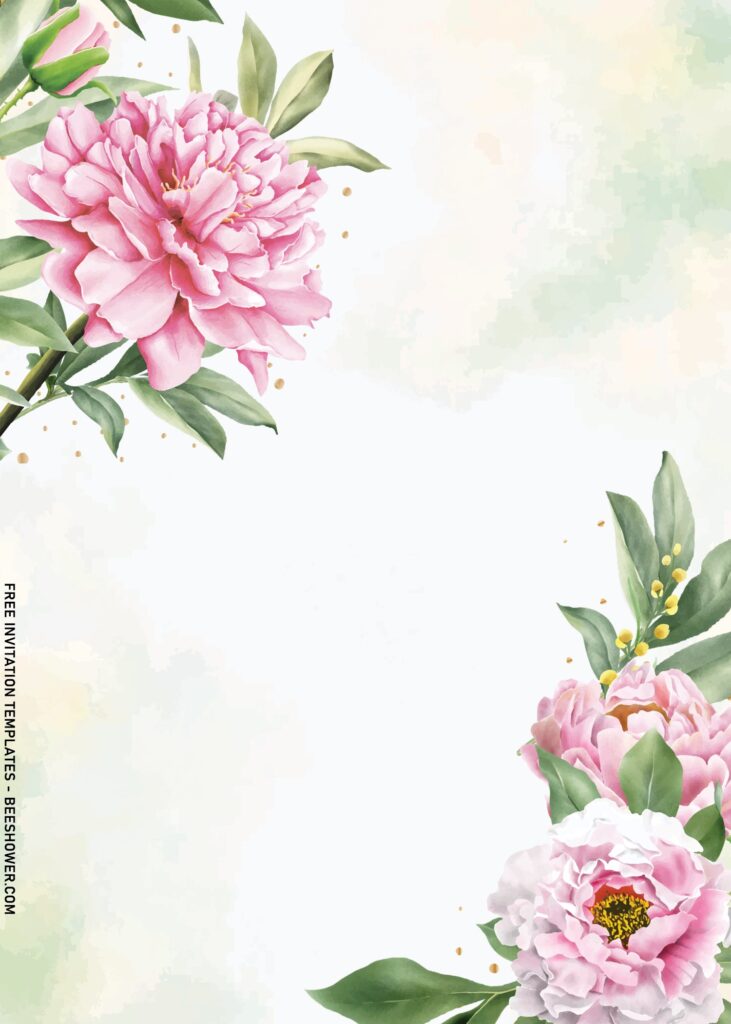Floral and modern design are interchangeable, and with the help of “watercolor” design, the magic builds simple invite into a whole new masterpiece for your big day. Baby shower, birthday and wedding are the least portion of the flexibility when you use our template design as your party invitation. Today, I’m going to show you another magnificent piece of collection which has Peonies as the focal point.
While the arched border in wedding or other party stationery is common, you’re going to get quite different persona adorning the collection here. The gorgeous peonies decorate each templates, laid down aesthetically and perfectly around the card, decorating the border with its white-blush petal and greenery.
The watercolor burst that sits on the back bring a lot of advantages to this invitation set, there’s a simplicity that makes it perfect as the base and shine the others. Since I personally love how I personally write all the party details, I will never forget to leave a quite big space for you to write and display your party invitation. You can make it even better by adding tiny details to it, maybe some hand-writing typefaces to really pop on the page—and, with the date arranged in numerals. What a dreamy invitation card design!
How to Download?
- What you need to do is click (left-click) the preview image.
- You should see a new page popped-up in your display, then you need to “right-click” the image and select “Save image as”
- Locate the destination folder, or just leave it as it is. Then “Enter” to start the download process.
- Please note this, all files/materials have been included in that package, so once it’s finished, you are able to customize it right away.
Our template is free and also customizable/editable either with Adobe Photoshop or Microsoft Word or Ms. Paint if you had installed Windows 10 in your laptop. I’m sure that most of you already had installed this app in your device, am I right? If you had any question related to how to edit, print and so on, don’t bother to ask it through the comment box below.