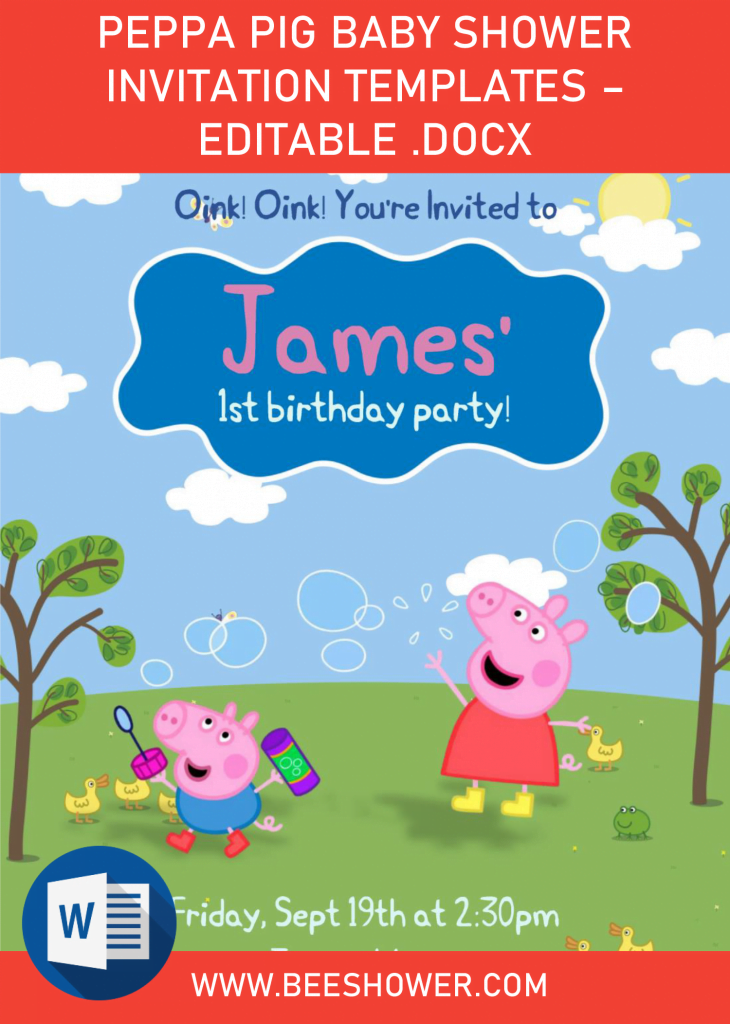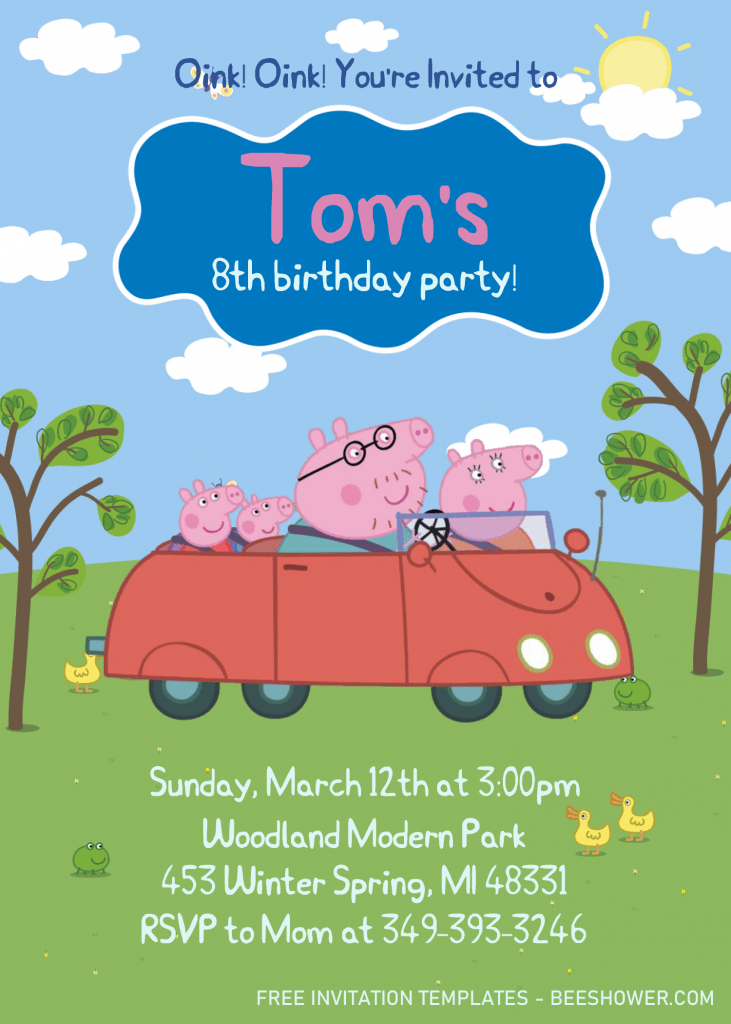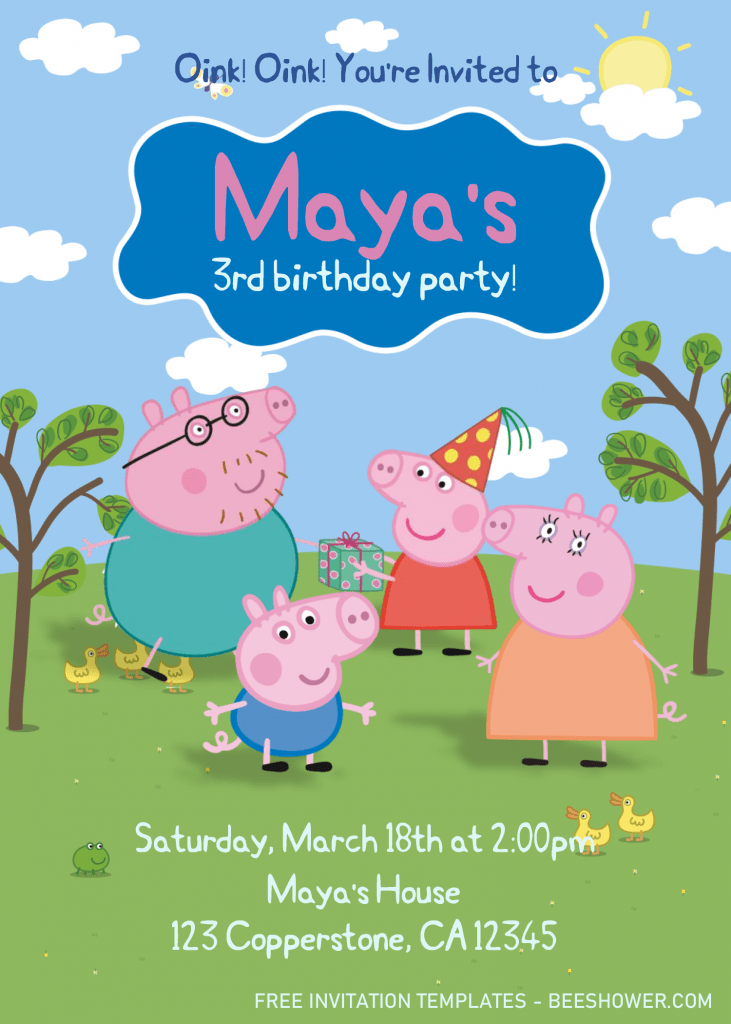I don’t know where to begin, but there is one particular thing that makes my heart flutter. I was so moved by Peppa’s love and deep connection with her family. For me, Peppa is a very relatable character as she is only a four years old pig living in a tall house on a hill with her brother and parents.
Well, all of that being said is my honest opinion on this lovely Animated series. This one also had been in my mind for so long, and I decided to make it happens. Yesterday, I started drawing some sketch of Peppa Pig’s original characters, such has her Dad, Mom and brother.
Luckily, I was able to finish it last night, and yeah, you will see that cute characters in today’s article.
As always, the template will have six different designs. I made it in portrait orientation, so it would be seen as being more compact than if I did it in landscape orientation. You will have beautiful scenery that was inspired from the actual Movie’s scene, you got adorable illustrations, where Peppa and her family was playing and spending their time on vacation, and suddenly, all of her family give her little surprise with “Birthday gift” and “Cake”. It’s absolutely perfect to invite your kid’s friend with these adorable invitations, and asking them to come at your kid’s birthday bash.
DOWNLOAD PEPPA PIG TEMPLATES HERE
Download Information
- Click the blue-highlighted text (Above), that’s the download link, and now your browser will open Google drive download page.
- The next step is click download and locate where you want the file is going to be saved.
- Tap enter to start the download process.
- Once it’s finished, unpack the file and install all provided fonts.
A few tips for Printing
First thing first, please decide where you want to print your invitation card, if you have good printer device or at least able to work properly, then you can do it at home. Otherwise, you can do it at local printing shop. If you decided to do it at home, you have to buy some Printing Paper, it could be Card-stock, Linen, Kraft paper, and so on.