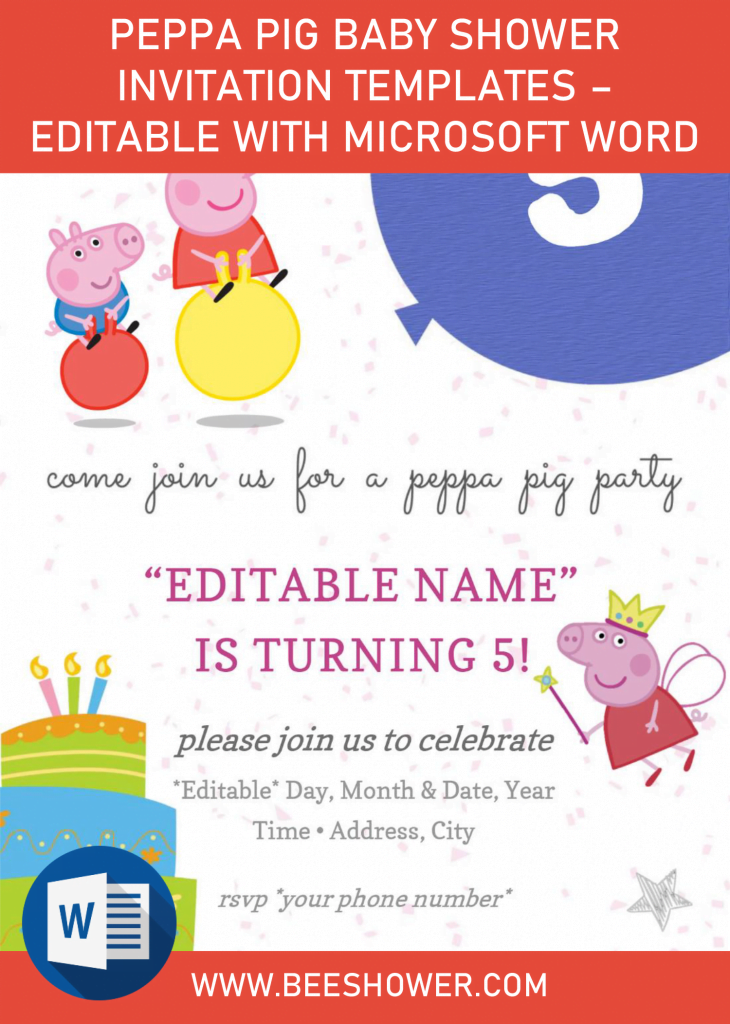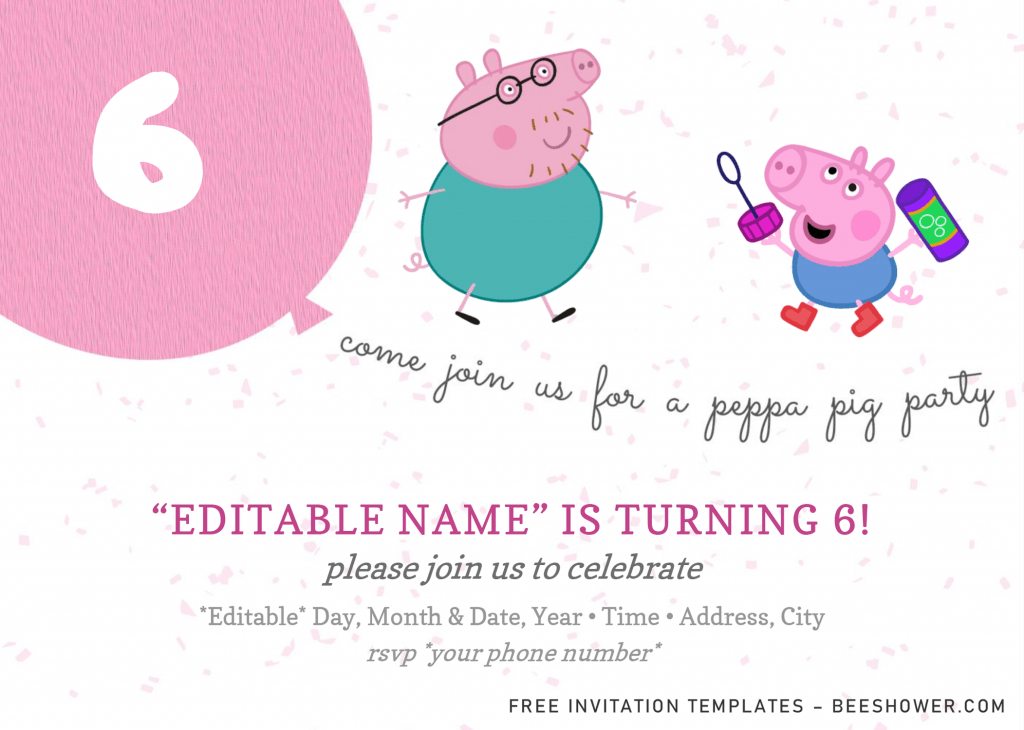For the past 5 years, I usually had annual gathering with my friends from college, but for some unprecedented reason, we can’t meet up like we used to have. Everyone was almost losing their hope, until one of my friend introduced me and others with “Zoom”, yup, that online video meeting. Gladly we were able to say hi to each other’s, even if it still feels a little bit weird.
This concept also works fine to everyone of you who is unexpectedly need to cancel your events due to unusual condition right now. You can still set a mini event without having to do physical contact at all. Can I show you how to do it? And how to use digital invitation card. Please have a look at these cute and adorable Peppa Pig invitation cards below.
“Come and join us for a Peppa pig party”, let’s invite your family, friends, and your kid’s buddies to come and spend the Sunny day together. This card has unique design, not the “landscape” orientation, but the overall design. It has White background, Pink Sprinkles, and Cute Balloon at the Top-Left section. Each cards also have cute images of Peppa, her siblings and parents. For example, there are two cards that have Peppa wearing Birthday Hat and she going to receive a birthday gift from her mom.
DOWNLOAD PEPPA PIG TEMPLATES HERE
How to Download
- Click download button (Above) and wait for a while until you landed on Google Drive download menu.
- Click another “download” button and tap enter to start.
Beginner’s Guides
- Each templates will have “text” on it, that goes the same on the sample text that we’ve provided it for you, those texts need “fonts” and all fonts have been included to the package, so install it first.
- Open the template file with Microsoft Word 2007 or later version.
- Now, it depends on your final choice, either to send it through Social Media, Email or by conventional delivery mail.
- If you to do the conventional way, print the file on any printing paper, it should be set on 7×5 format, as it has landscape orientation.