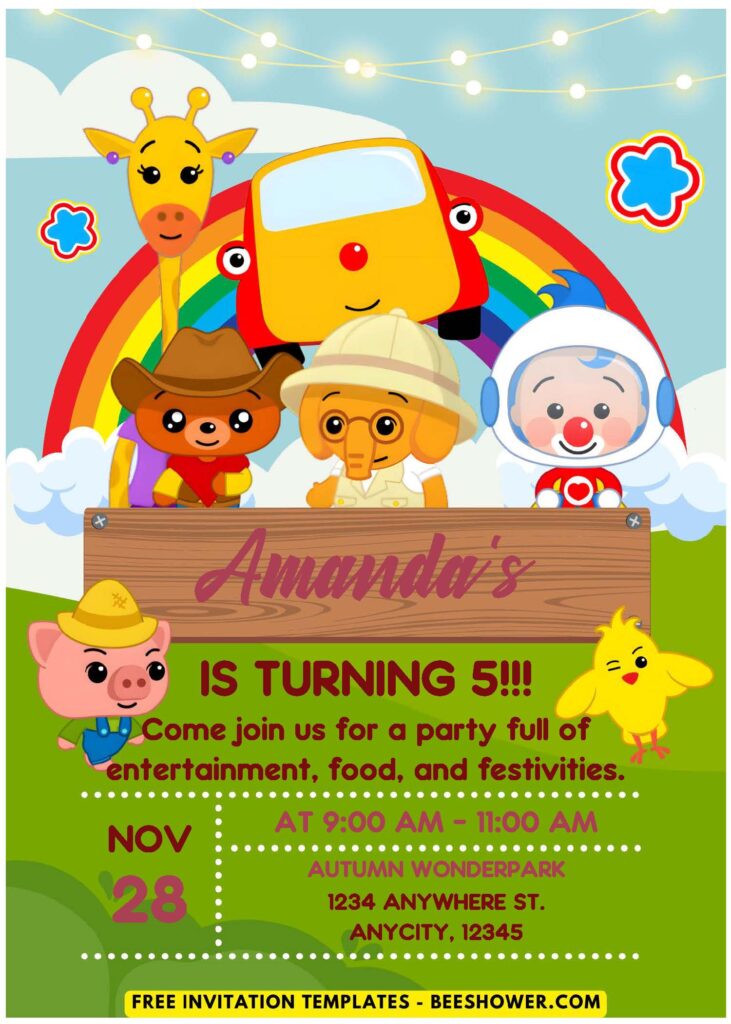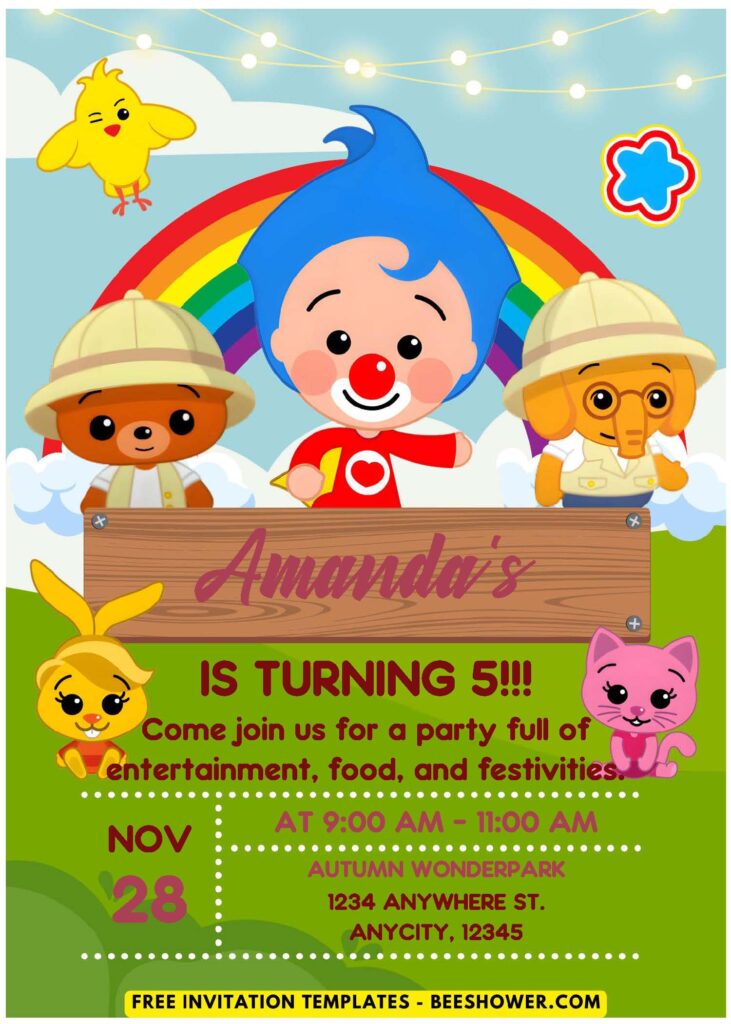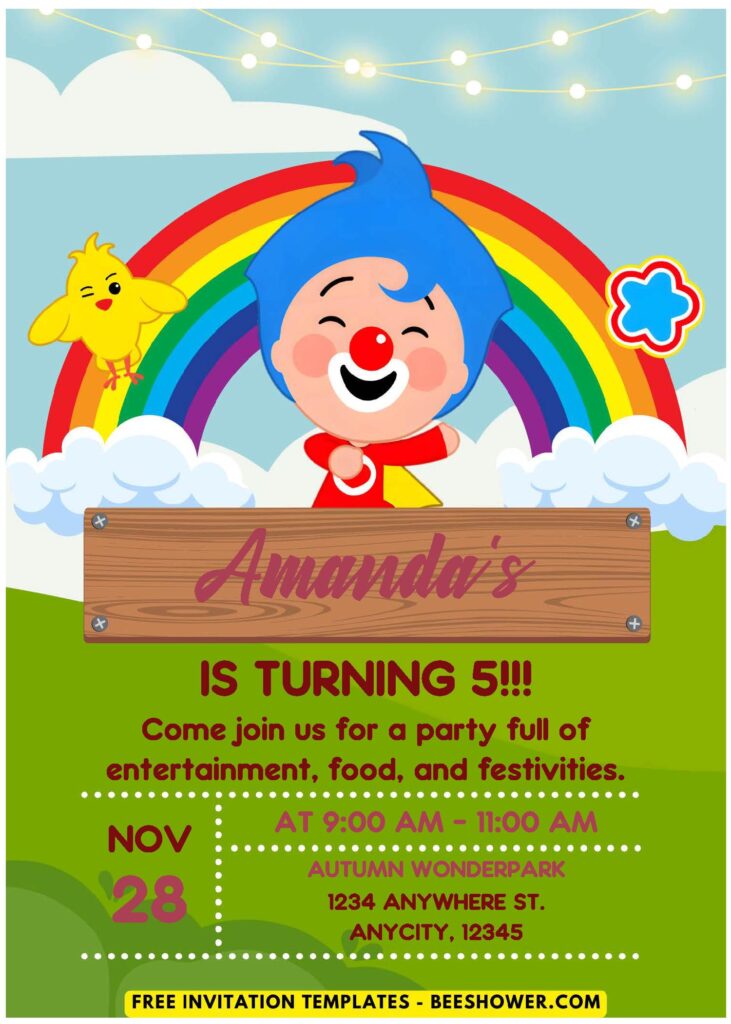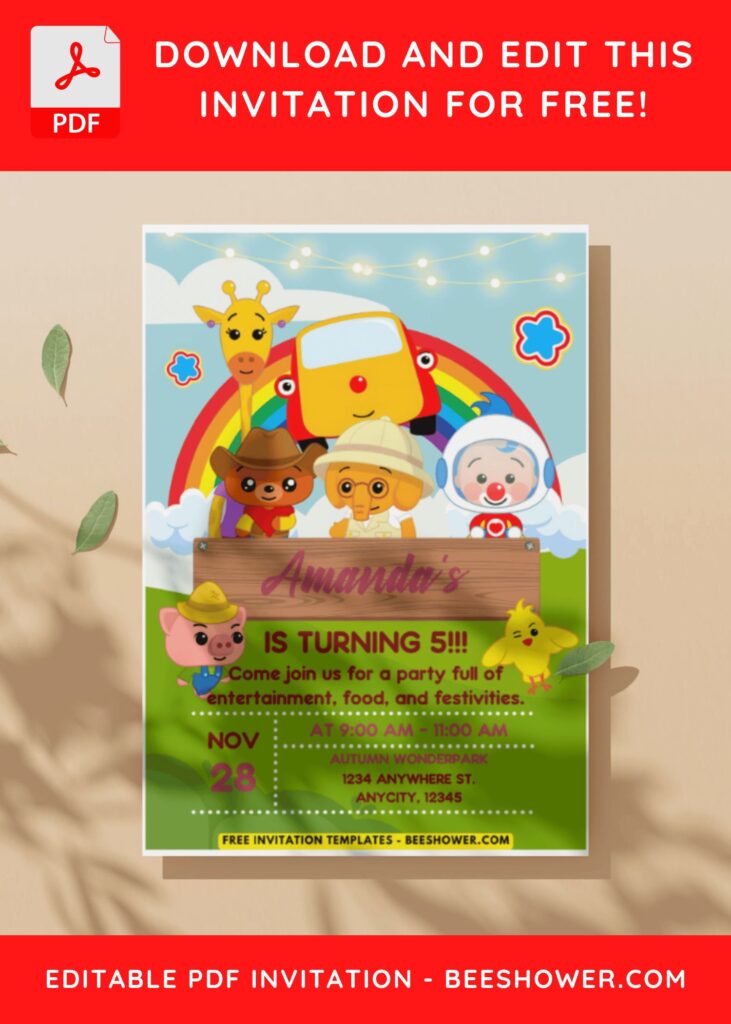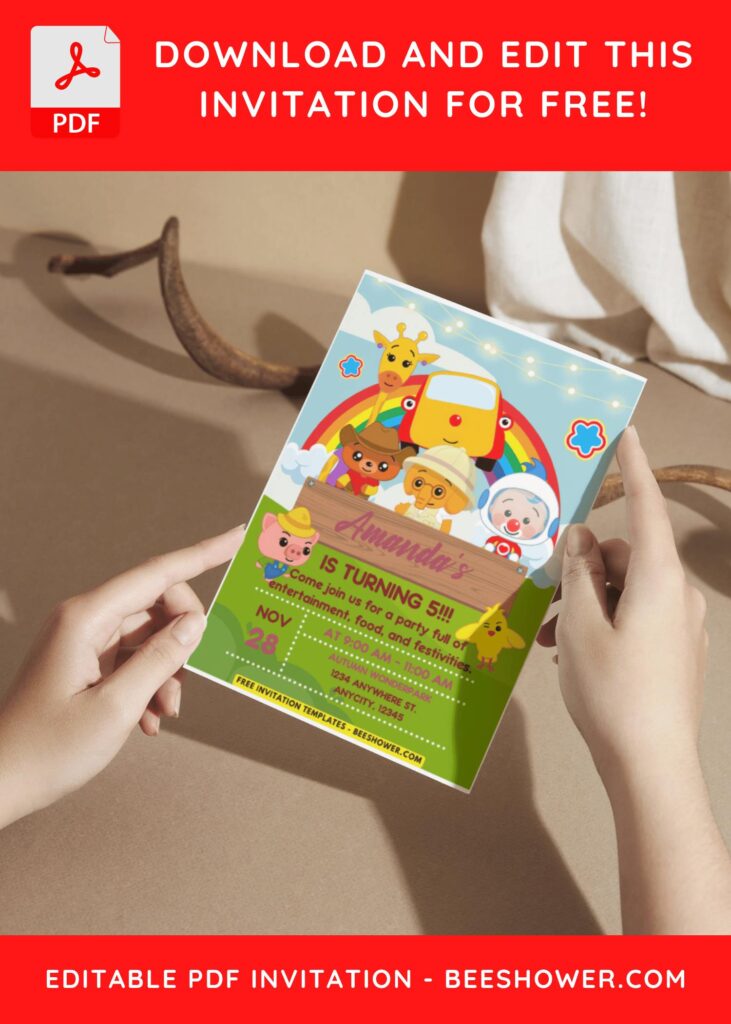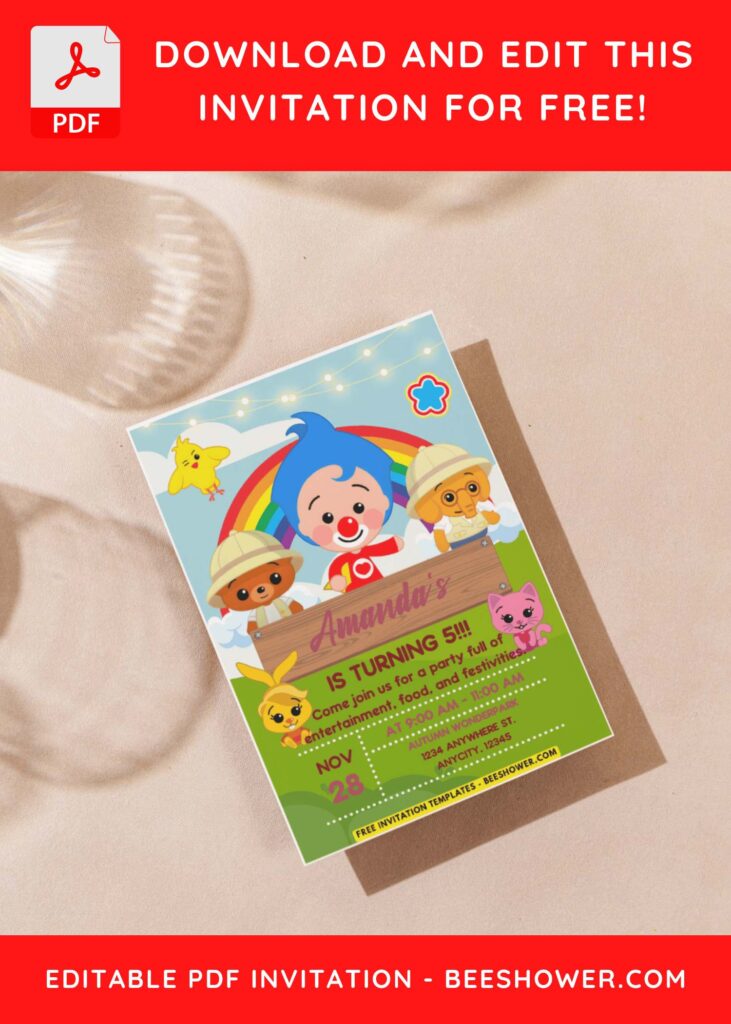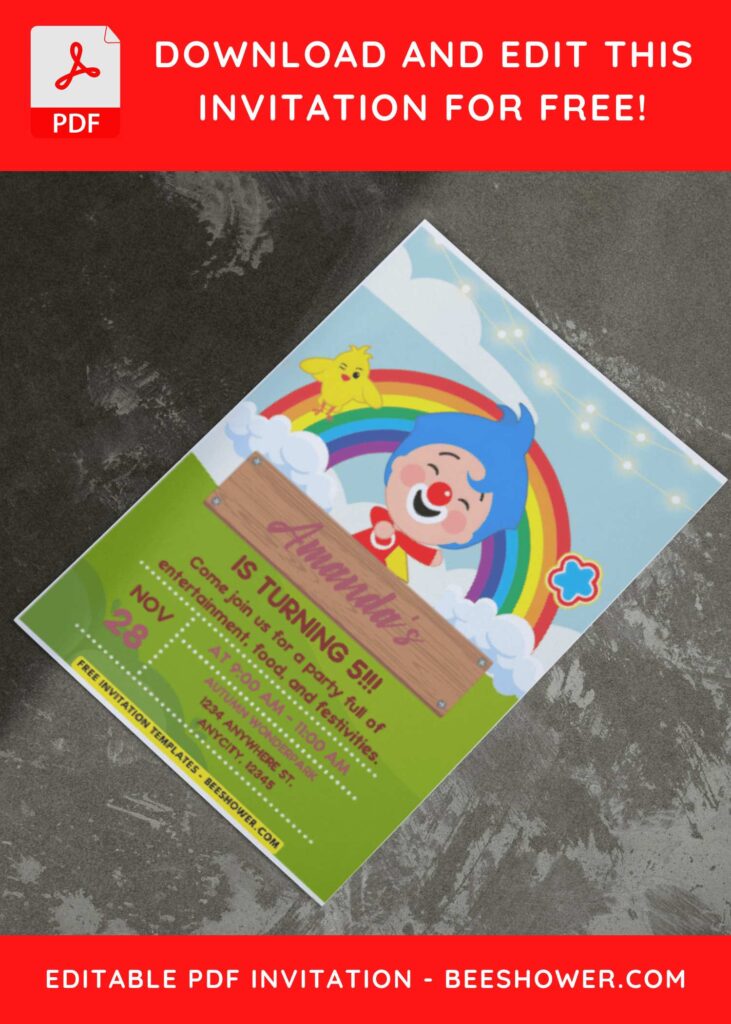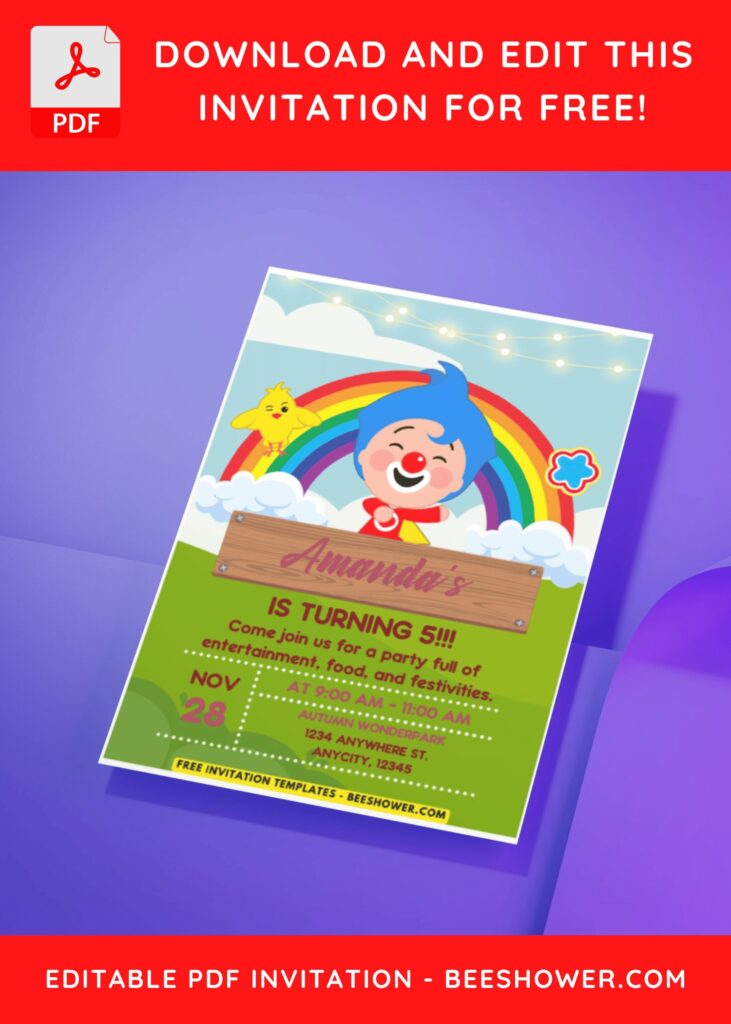If you’re planning a baby shower and want to add some magic and joy to your invitations, look no further than our colorful Plim Plim-themed PDF invitation templates. These delightful templates, inspired by the enchanting world of “Plim Plim,” add a whimsical touch to your celebration, sure to delight your guests.
“Plim Plim” is a popular children’s television series that follows the adventures of a cheerful clown named Plim Plim, who teaches children about friendship, generosity, and respect. The show’s vibrant characters and engaging storylines make it an excellent theme for a baby shower, adding a sense of fun and positivity.
Using Plim Plim-themed PDF invitation templates is an excellent way to establish the tone of your event. These templates are simple to download, customize, and print, making invitation creation a breeze. There are many different designs available online, ranging from simple and sweet to detailed and whimsical. Many templates allow you to personalize the text, ensuring that your invitations include all of the necessary information while reflecting your unique style.
DOWNLOAD FREE EDITABLE PDF INVITATION HERE
Consider sending out invitations featuring Plim Plim and his colorful friends in a charming scene. These invitations may feature playful borders, cheerful backgrounds, and images of the characters in their vibrant world. The vibrant colors and charming graphics will captivate your guests and make them excited for the upcoming baby shower.
Download Instruction
- Scroll-up a bit and you should see the provided link that says “Download … PDF Invitation here”, point your mouse pointer there and click it.
- You are going to see Microsoft OneDrive Page in seconds and now you can download the file by clicking the download button or drop-down arrow (Almost on the top right of your display)
- Tap “Enter” to start the download process.
- Edit the file using Adobe Acrobat Reader on your phone or laptop.