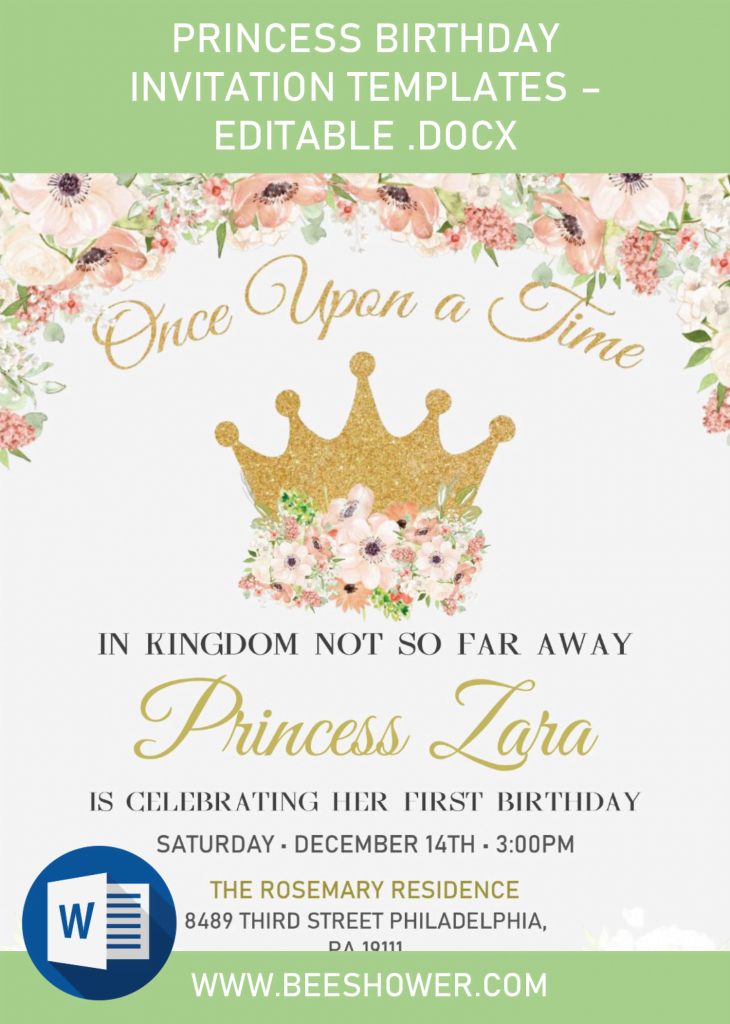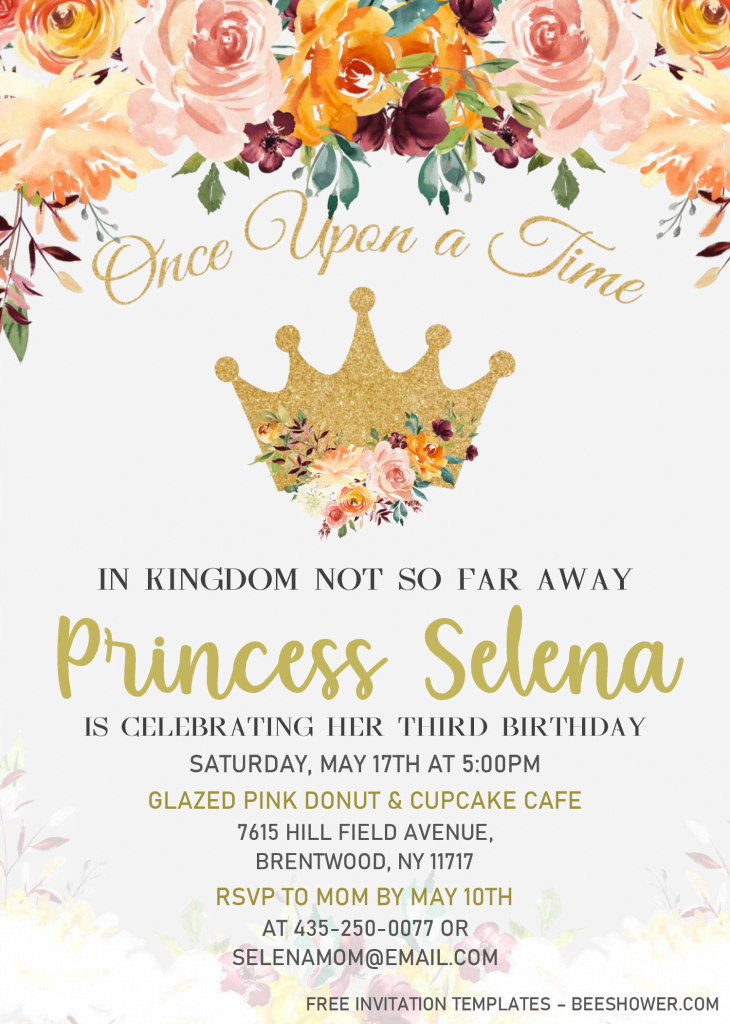For any mommies out there, that have poured endless loves to her newborn baby, I’m going to say congratulation, you have been keeping up your great works for almost 9-months of pregnancy, which can’t be expressed by words. That’s definitely not an easy task to deal with. Meanwhile, when we’re talking about what it really means to give our heart to our little sweetheart, it can be an action or maybe memorable gift, like giving your baby one of their best “celebration” ever.
Speaking of best “celebration”, and maybe that’s the reason why you were here today, I’ve got one fabulous idea that you can have it as reference, not only to be used for the design of your invitation card, but you can also use it as the theme of you upcoming party.
This birthday invitation card is surely perfect for your little daughter, whether it’s her first, or maybe her sixth birthday, you have the option to customize it to whatever you want. As our template is editable with Microsoft Word, and I bet you’ve already been familiar with it.
In each templates, basically you will get beautiful “Floral” themed birthday invitation card, and despite that, you also get beautiful and dazzling Princess Crown, and even the iconic “Carriage” like what we usually see it in Cinderella movie.
How to Download:
- In above this instructions, there is a download button, click that, and wait for a moment.
- Your browser will be opening a new tab and directing you to Google Drive Page, then click the “red” download button.
- Locate the destination folder and hit “Enter” smoothly. Ha-ha.
Here’s what you need to do:
First thing first, you need to unpack the file, you can either use WinRar or 7Zip. After that, open the “Fonts” folder, you will see bunch of files, those are the fonts that is necessary to be installed. So make sure to install all of them. To edit the template, you need Microsoft Word 2007 or later version, as it has Docx file-extension, I can’t do much for that, as the older version doesn’t support that extension.