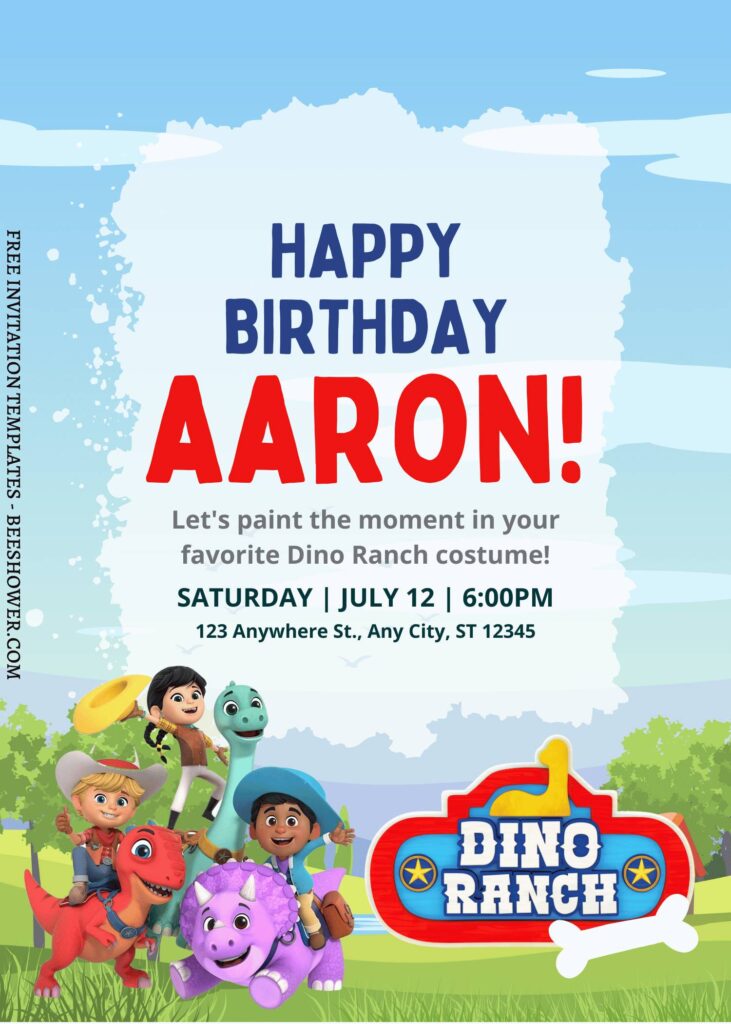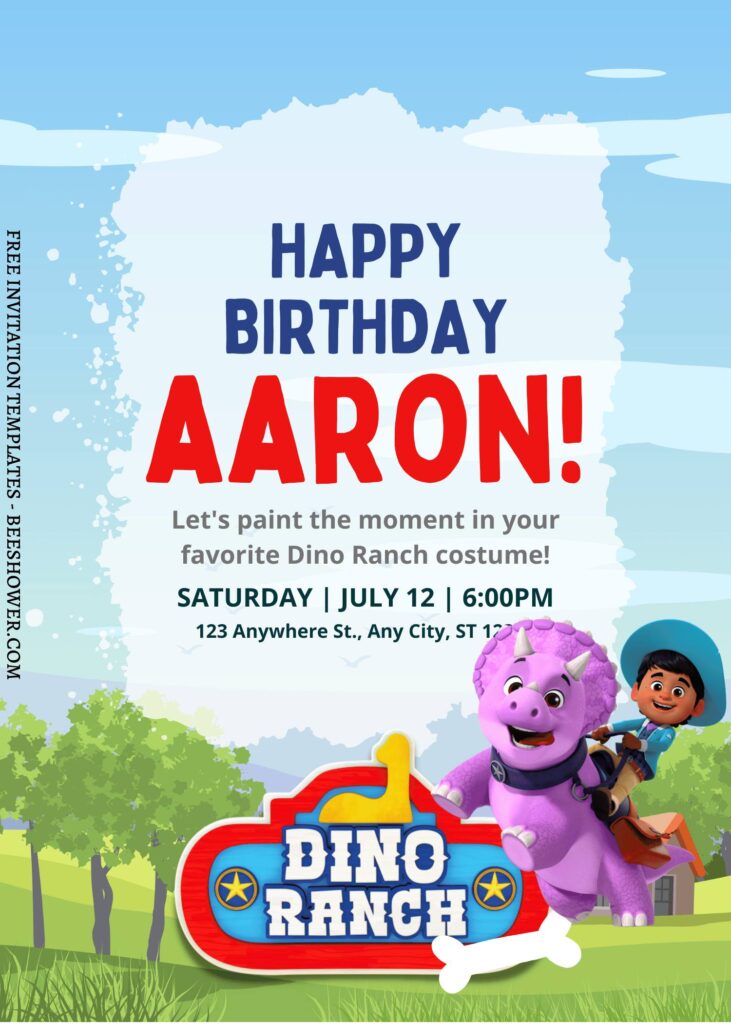Is A Joint Birthday Party A Good Idea?
Of course, and why not? There is nothing wrong with that, I also had done it before though. My oldest son’s birthday is in late June, meanwhile, his younger sister is in mid of July, two weeks separated. It’s definitely do-able, and maybe for some personal reason, like for budget-wise, sure you can host it at the same time. At the end, what do we do is for their happiness, and could you imagine if you got to see two “happiness” at the same time?
Anyway, I’m pretty sure that, both of our kids will know the reason behind it, maybe in the future, and they are still remember it as one of their best day ever. Speaking of Joint Birthday, especially you got two, for boy and girl, I’ve got an idea for that. What if you make your invitation card with these following templates? It’s free and almost 90% of its stuff is editable with Canva Editor.
Each template has been decorated with many adorable characters from Dino Ranch, this was my son little contribution to today’s design. He carefully chose his favorite characters as well as which poses will suit best with the invitation card. For the background design, I added a simple, vast green field with beautiful sky and its fluffy white clouds to make it even better, I also included matching Papyrus scroll for accommodating the text/party information.
Have you made up your choice?
If you already had something in your mind, then the next step would be downloading our template to your device. To download our template, isn’t that hard, by the way, you just need to follow this guide:
Download Information
Follow this instruction to use & download our templates:
- Scroll-up a bit and you should see the provided link that says “EDIT NOW ON CANVA”, point your mouse pointer there and click it.
- You will be directed to Canva page in seconds and now you can instantly edit/customize our template designs and download the file.
- How to download: Move your mouse pointer onto the “File” button (top-right) > Choose Download > Click the Download button.
- Once the download is finished, you can either print or send it through digital social media platform like Instagram, Twitter and so forth.