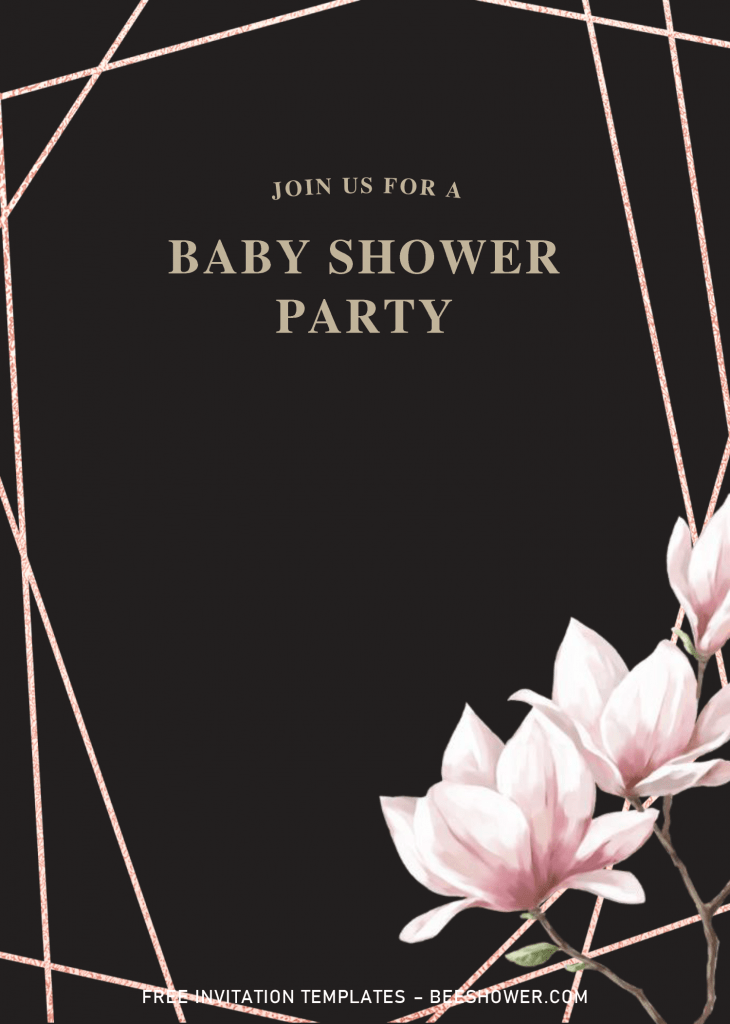If you love rustic chic or modern look at the same time, like planning your wedding, I’d say Industrial concept will suit you best. It provides soft color schemes to your party and a little bit twist of artsy aspect from Modern design. So, to support that, it’s important to know how your invitation card is going to or should be look like.
Alright. In this article, we’re going to talk about that, and we also have put our efforts to make stunning invitation card for you. So, let’s see how it goes.
We chose rose gold as the main “spotlight” of today’s design, and you can see that through the beautiful and dazzling Rose Gold Geometric Patterns. Makes it even perfect for couple that wanting Rustic & a slight of Modern twist. Each templates have astonishing design, where on its back, you get Dark colored background, and on the top of them, you will get beautiful sets of Flowers graphics, such as Greenery and Watercolor Floral.
For the wording, I’ve gave you a sample, which you can use it as a reference to put your own information. It has nice Color Gradations, and have been written with modern Industrial Typefaces. Don’t worry about that, because all materials (Especially fonts) were also included to the download package. It’s free and editable with Microsoft Word.
DOWNLOAD ROSE GOLD GEOMETRIC TEMPLATES HERE
How do I keep this beautiful template?
- Please note that we don’t charge any amount to you, all of them are free (Free for personal use).
- First thing first, you have to click the download button, it was placed in above, soon after you clicked that – you will be directed to Google Drive page.
- Then click Download > Save.
Printing Tips
First of all, you need to point out on how you will print the template you’d like to use. Whether do it on your own, or hand it to Local printing shop/depot. If you are considering to do it at home, you can take my recommendation, which is Print the template on 5×7 card-stock paper (80-110lbs) Don’t go beyond that limit.