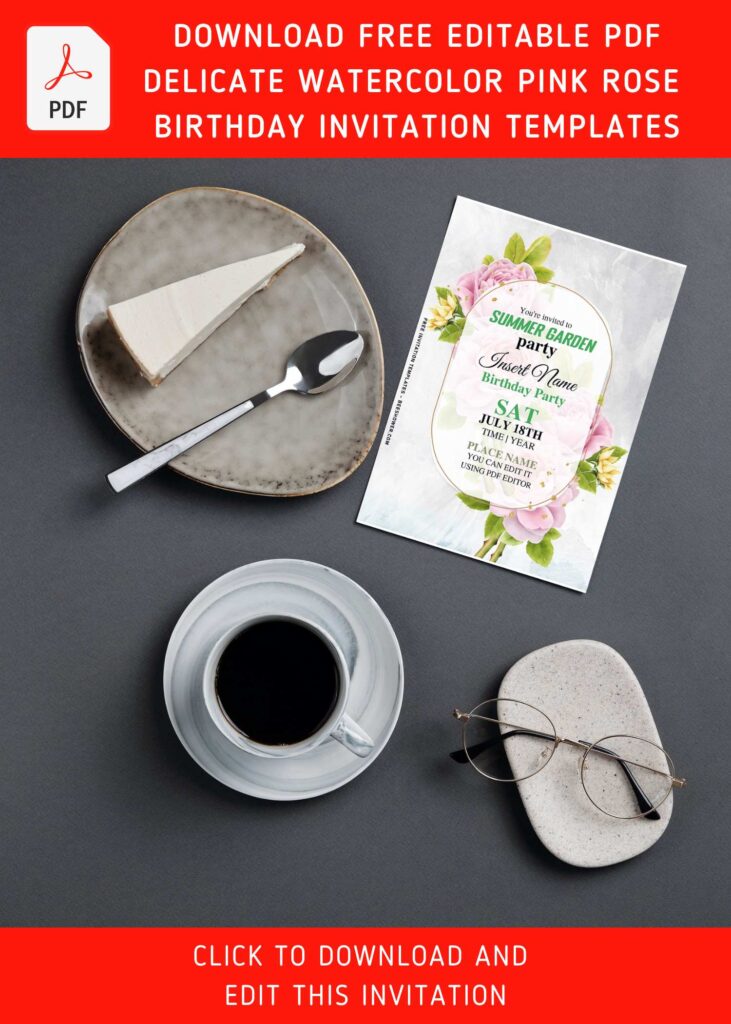Are you looking for a simple yet classy design for your next party? You have found it, at the right place, by the way. In our site, you could browse and get various design templates for free, and for today, I’ve got one of my favorite design so far. It looks great, doesn’t it? Absolutely. This template is named as Pink Floral, and as we can see it, there are many of them.
There are three invitation styles, in which every single of them will have their own unique greenery and floral decoration. You can pick either one or all of them. As I have mentioned it, the reason why I said this template was one of my favorites is, because I’m in love with the combination of rustic Texture/Foil and the “Pink Floral”. For me, this template would be able to deliver your message to your guests in such beautiful looking display.
DOWNLOAD FREE EDITABLE PDF WATERCOLOR ROSE IN PINK INVITATION HERE
Please read the whole page, because at the end of this article, you’re gonna see our useful tips for “Party Decoration”. So, stay tuned!
Download Information
This following instruction will show you how to download and open the template. Here they are:
- Scroll-up a bit and you should see the provided link that says “Download Free … Invitation here”, point your mouse pointer there and click it.
- You are going to see Google Drive Page in seconds and now you can download the file by clicking the download button or drop-down arrow (Almost on the top right of your display)
- Tap “Enter” to start the download process.
- Edit the file using Adobe Reader or Foxit Reader or any PDF editor.
Additional Information
If you choose to send out the invites digitally, like using social media platform, it’d be much easier for you to do that. Since the file has JPG format, you can even download or edit the template file in your smartphone, insert your text onto the template and send it to your guest through Twitter, Facebook, Instagram and other type of social media platform you had.