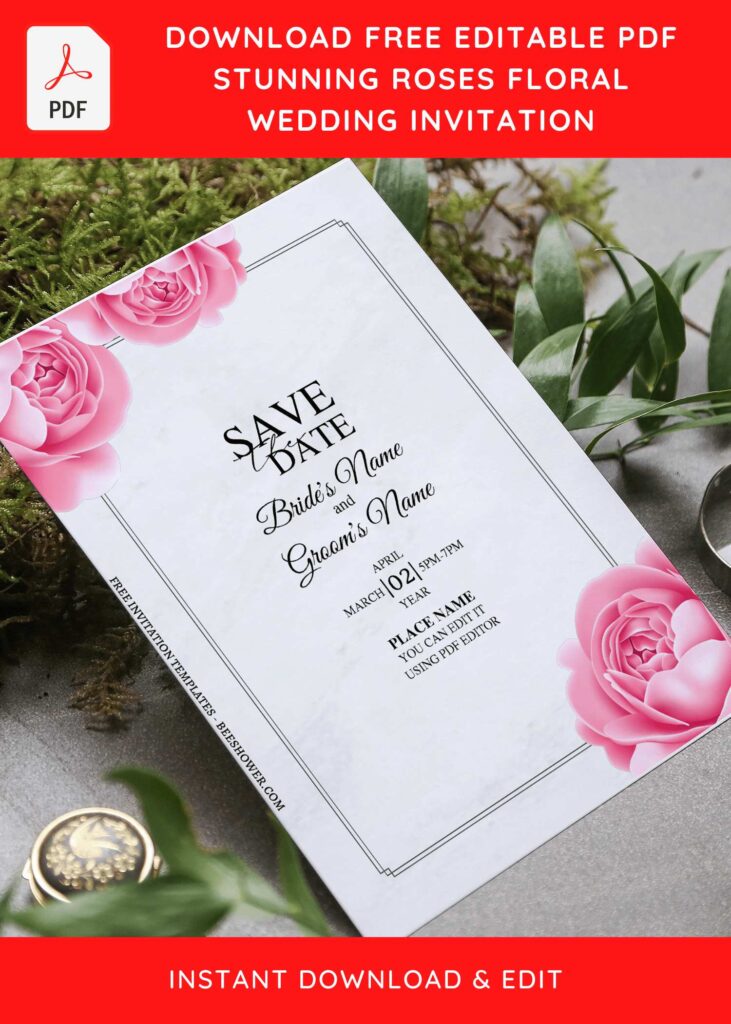Rose for wedding? The main reason that roses are so popular is simply because they are such good-looking, reliable flowers, available fifty-two weeks of the year. There are over 100 species and tens of thousands of varieties. Relatively long lasting, they are a good shape for working into many different designs.
This beautiful flower also signifies love for indefinite time and this article will give you special gift of free party invites with the everyone’s favorite wedding flower.
Combining the stylish watercolor and geometric design was so great, as it transforms the plain and simple-the quintessential roses to something that’s too hard to resist. There is a bonus for you, one of the templates also has stunning geometric Frame, perfect to highlight your wording to the next level. Every item in this template are editable with any PDF editor/reader, so if you already had installed Adobe Reader, you can begin the customizing as soon as the download process is finished.
DOWNLOAD FREE EDITABLE PDF INVITATION HERE
Download Information
This following instruction will show you how to download and open the template. Here they are:
- Scroll-up a bit and you should see the provided link that says “Download Free … Invitation here”, point your mouse pointer there and click it.
- You are going to see Google Drive Page in seconds and now you can download the file by clicking the download button or drop-down arrow (Almost on the top right of your display)
- Tap “Enter” to start the download process.
- Edit the file using Adobe Reader or Foxit Reader or any PDF editor.
Additional Information
If you choose to send out the invites digitally, like using social media platform, it’d be much easier for you to do that. Since the file has PDF file-format, you can even download or edit the template file in your smartphone, insert your text onto the template and send it to your guest through Twitter, Facebook, Instagram and other type of social media platform you had.