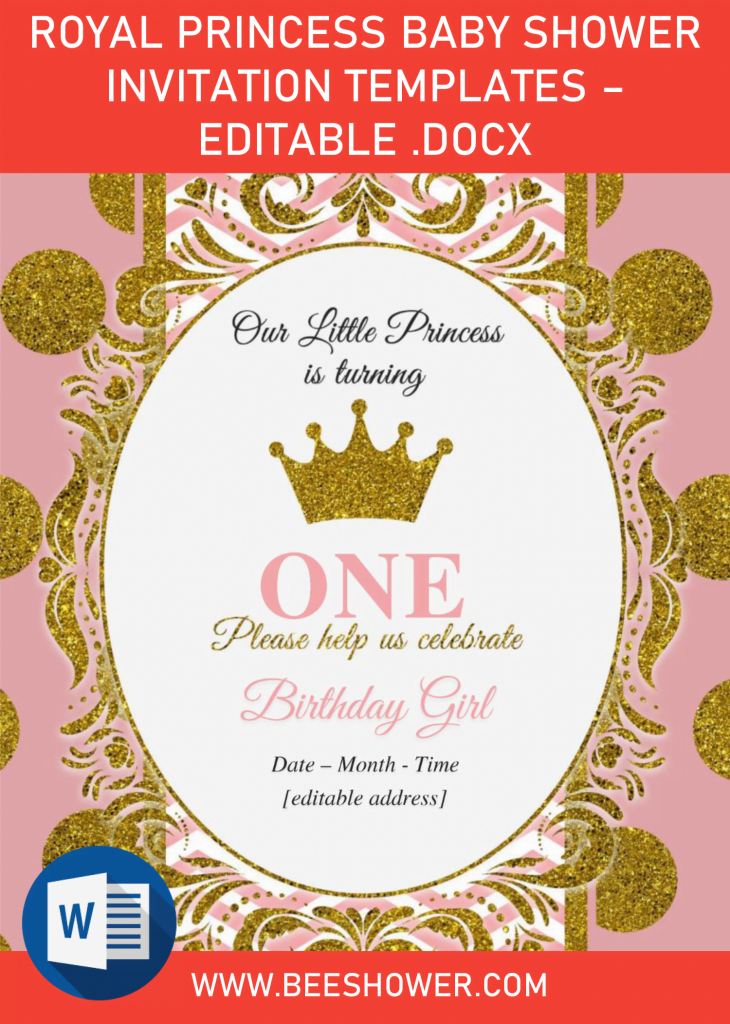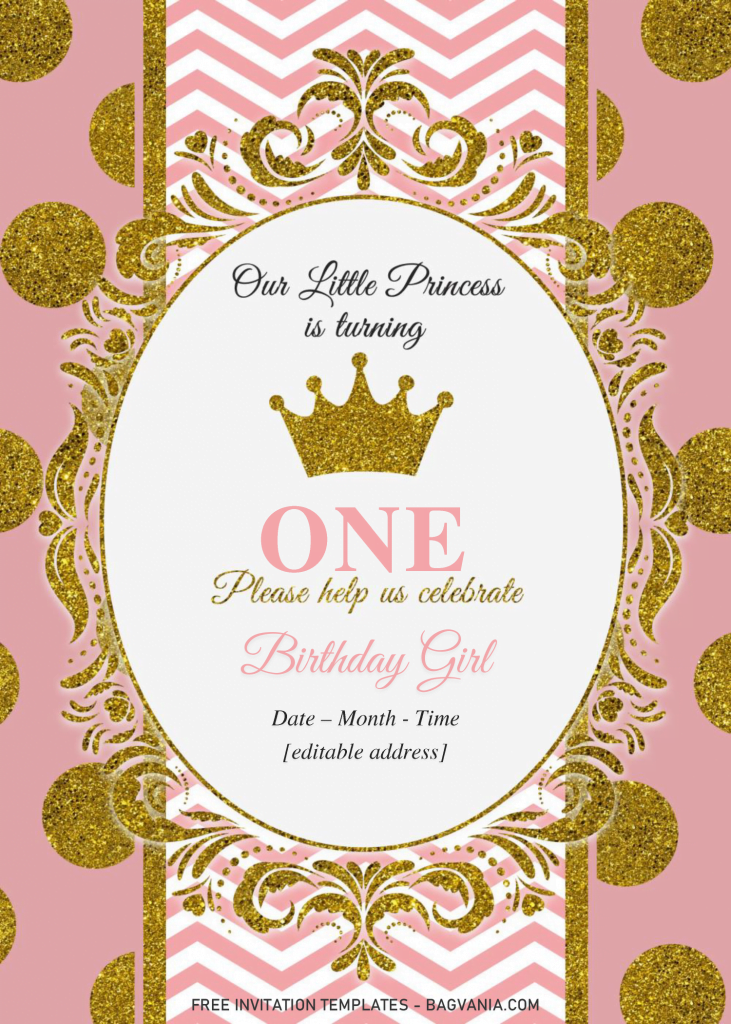Is your kid having a dream to be a princess? Not a Disney type, but somehow having a dream to be like a “Queen” from Royal Family. Well! Royal Princess for a day, won’t break the bank, and sure it’s fun! Dress your daughter with gorgeous white and glitter gown, and have these following invitation card design. Use it to announce the news to everyone within the city that your little princess is going to have the best party in the town!
Gold and Glitter are the main elements of today’s design, I can guarantee you that this one will look, Shining, Shimmering, Splendid to everyone. This card has dazzling Gold Frame, to accommodate your party information, I’ve wrote the sample text for you, you can change or insert your text to it, as it’s editable with Ms. Word. Isn’t that too easy to do, right? Well, not only that, you can also add picture to it, I’ve made a pretty large “space” for you to put picture.
For the background design, what’s going on in here? There is Pink layer, which decorated with another dazzling items, such as Polka-dots pattern, covered up with Gold Glitter texture, and also, there is a Pink chevron pattern, right underneath the Bracket frame.
How to Download
- (See above) for the download button > Click that > Wait for a seconds.
- Soon after you clicked that, Google drive page will appear.
- Then click Download > Locate where you want the file to be saved > Enter or Save.
Short Guides
- Once the download process is finished, Check the file, unpack it with any Rar file opener, open the Fonts folder and install all fonts.
- As there are six template, choose the one that you thing it’s your favorite and open it with Ms. Word.
Print the template on card-stock paper. It is definitely the best all-rounder type of printing paper. Yeah, you need to compensate a bit to spend more of your money for top-notch quality