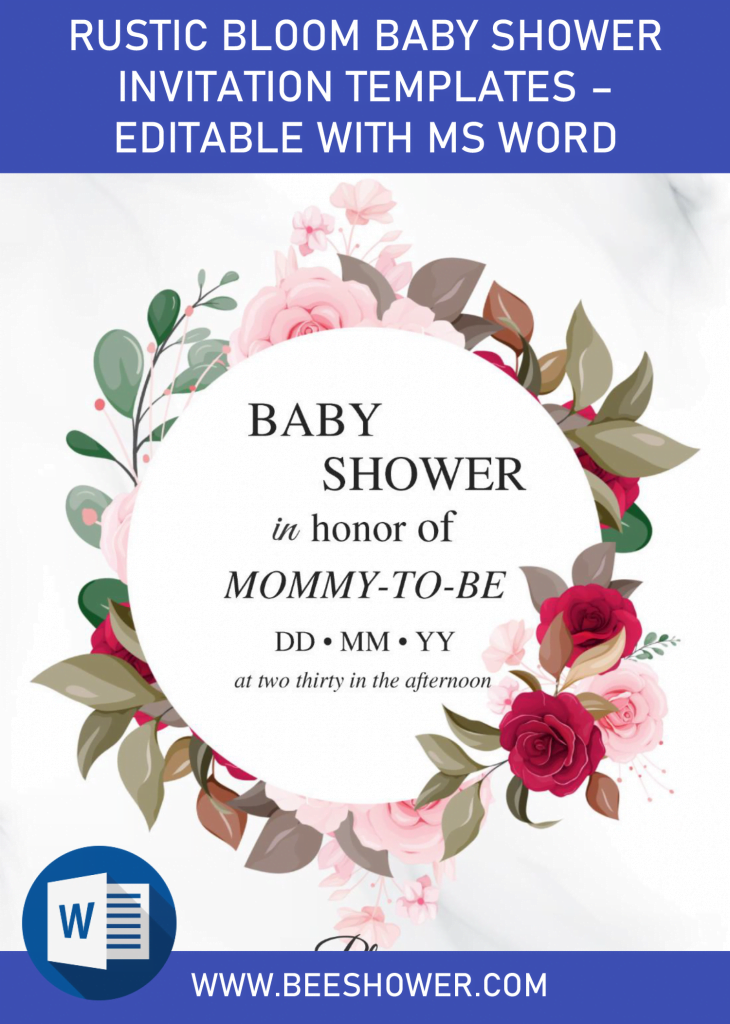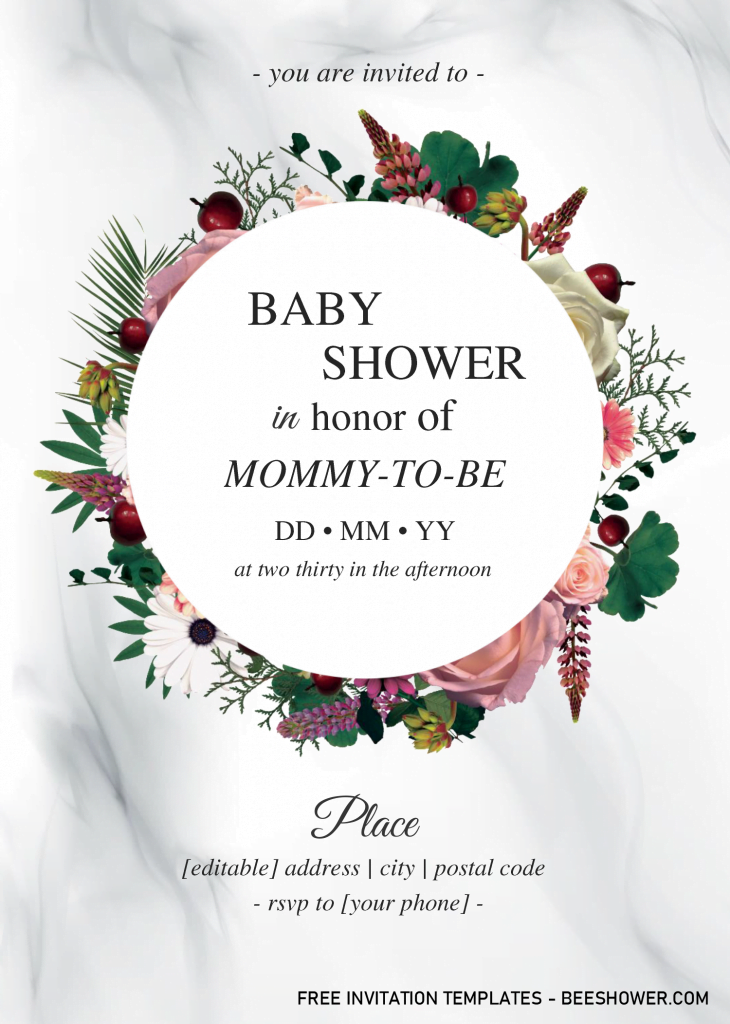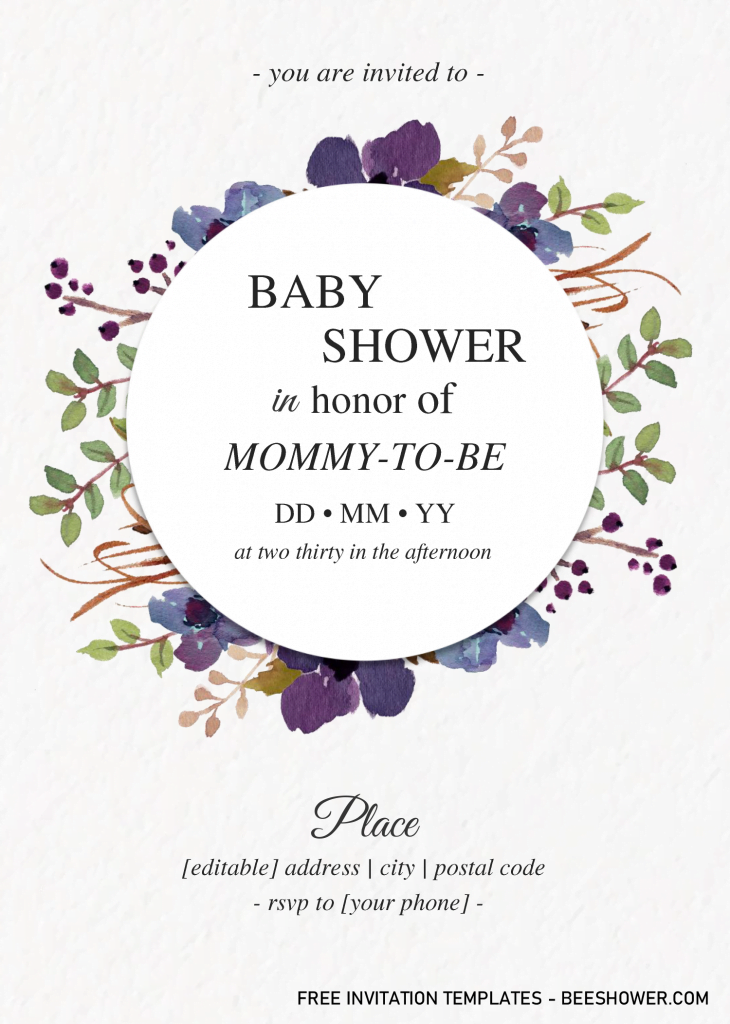Everyone loves the party, even just hearing that. Birthday party is the perfect example for that. Both adults and kids, everyone will gather, wishing all good wishes for the birthday boy and girl, and shower him/her with bunch of gifts. Do you want to know a little secret to make it even better? Well, then you need to read these following guides.
Let’s break the common rules when it comes to Birthday party for kids. Birthday parties are not only about Superheroes, Disney, Princesses or sort of, you can certainly pick another type or concept, maybe like “Floral” themed Birthday party. There is nothing wrong with it, there are hundreds design out there, on Internet, you just need pick the design that you like the most and go with it.
If you’re interested to see how beautiful is this, I’ve got a few examples for that in form of well-designed Invitation card. Rustic Bloom, judging by its name, your invitation will be decorated with beautiful “Flower”, such Watercolor Roses, Purple Roses and Peonies.
Instead of using Adobe Photoshop, by using this template you also get your job done easily, because all you need is, edit and insert your text with Microsoft Word. I’m sure that most of you are able or at least have tried and used this apps to do your work.
DOWNLOAD RUSTIC BLOOM DOCX TEMPLATES HERE
Download Instructions
- To download Rustic Bloom templates, you need to click the provided download button in above, soon after that, you will be directed to google drive page.
- Then click Download > Locate the destination folder > Save/Enter.
Extras
- Unpack the file and install all fonts.
- You must have Microsoft Word installed in your device, at least the 2007 version or above to edit and insert your text or party information. You can even edit it on your smartphone using Ms. Word for Android or iOS.
- Once everything is finished, don’t forget to save it then move to the next step. The next step is printing, print the file or template on 5×7 Card-stock paper, if you want to set it in Landscape, go with 7×5 format.