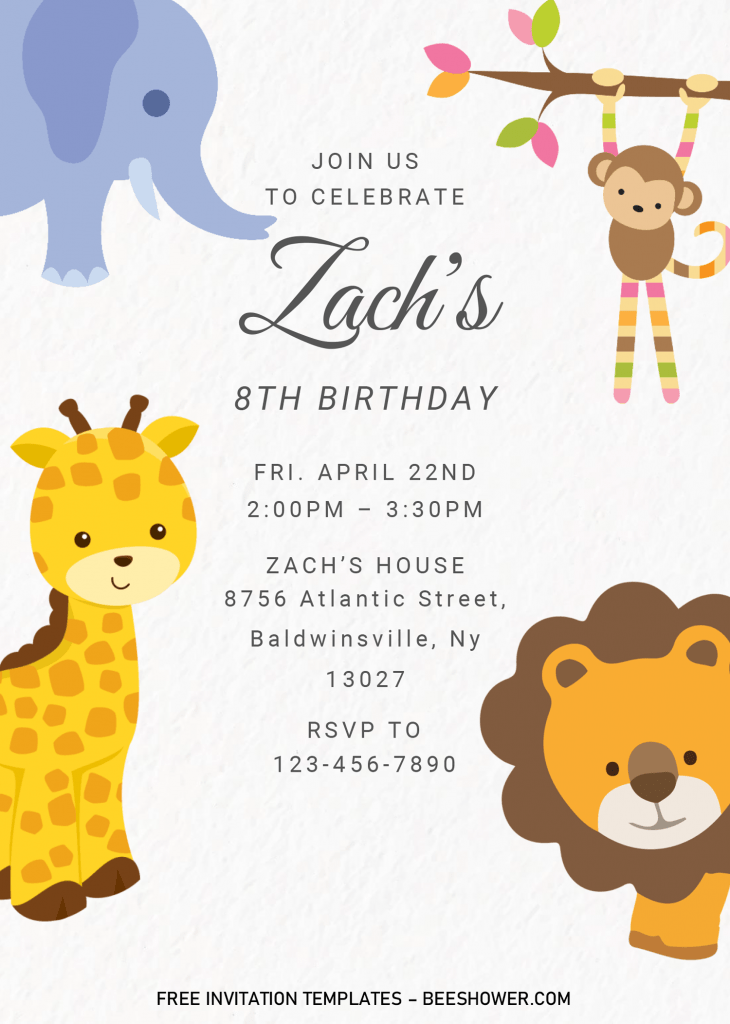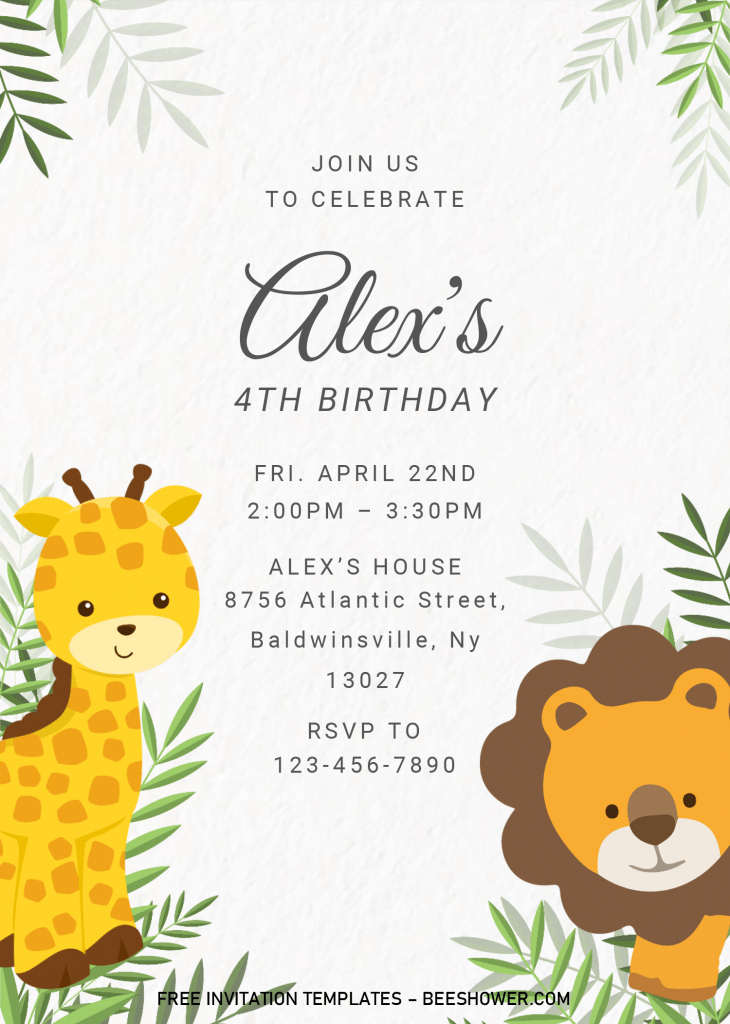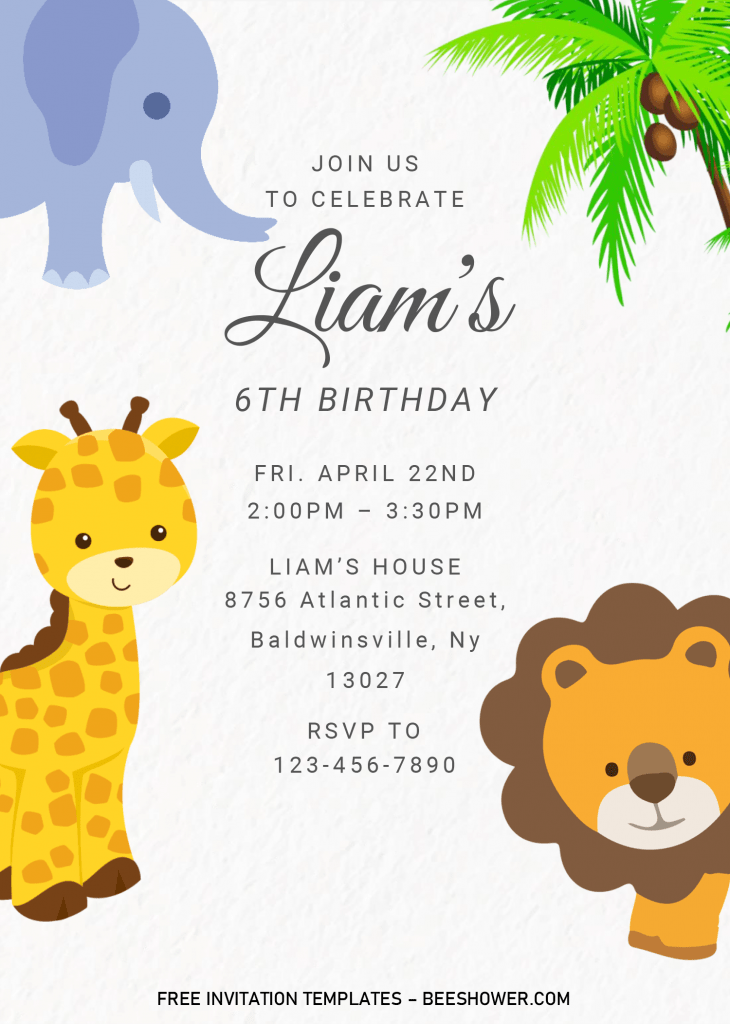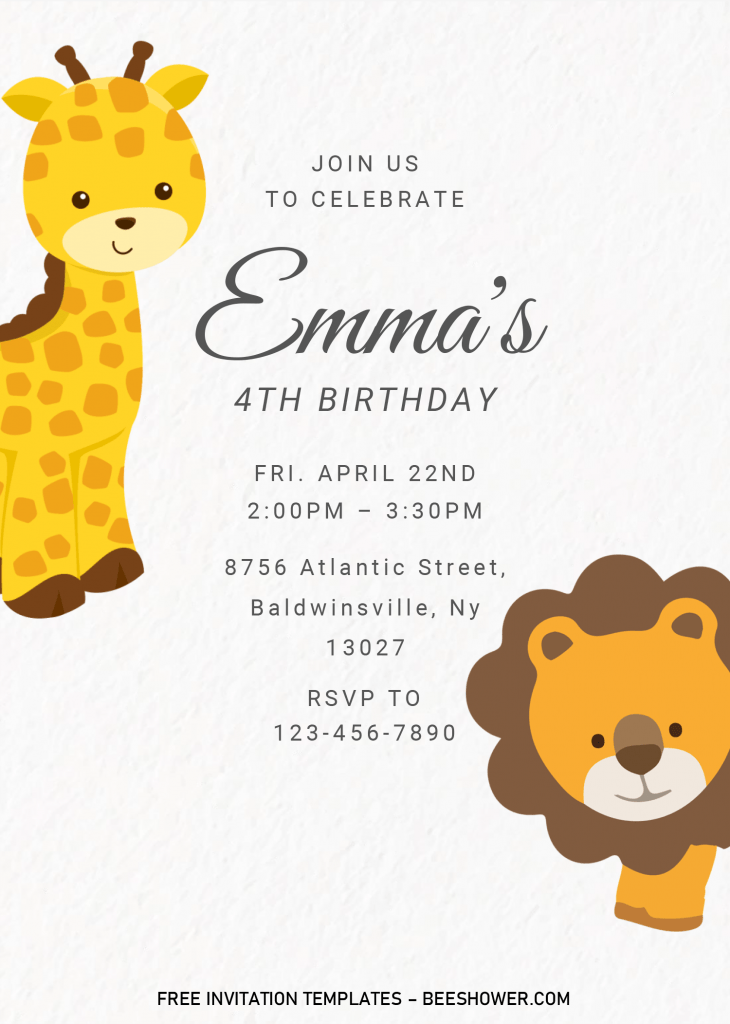In the last post, you can get a fabulous idea, which we can invite everyone to join your party with all safety measures that you need to keep in mind and obey. Here they are, Virtual Party invitation card.
Okay. What do we have here? This following design is perfect for kids, both girls and boys, who loves to watch Animals at Zoo or on TV. On each templates, you will be presented with simple, White Canvas Style background, it’s perfect solution to give an “classy” looks to your invitation card, especially if you can support that by printing it on Canvas textured paper.
For the decoration’s parts, there are a couple of Safari Animals, in Baby form and Cartoon style of drawing. Such as, cute Baby lion, Giraffe, Elephant, along with a little knick-knack, like Cartoon Trees to add a bit of the actual “scene” of the safari, that we always adore. Everything in this template are editable, literally one of the easiest way you could possible get, as it’s editable with the one and only Microsoft Word.
Is it editable?
Of course, I’ve been working on this feature for a while, and I’m glad that I can provide good invitation card templates in Docx version. So, it’s 100% editable with Microsoft Word, it will be much easier for beginner to do that.
DOWNLOAD SAFARI BABY SHOWER TEMPLATES HERE
How to save our template?
- First thing first, as it has Docx file, I decided to put all of them into single package. So you don’t have to right click the template and save the image as, because you can’t do the customization.
- So, what you need to do is, click the download button, placed above this instruction.
- In a couple of seconds, your will be directed to Google drive Download Page, click the blue download button.
- Locate where you want the file is going to be placed, then tap “Enter” to start.
When the download process is finished, open the file with WinRar or sort of, and open the Fonts folder, in there, you will see a couple of fonts, those need to be installed first before you able to start the editing session.