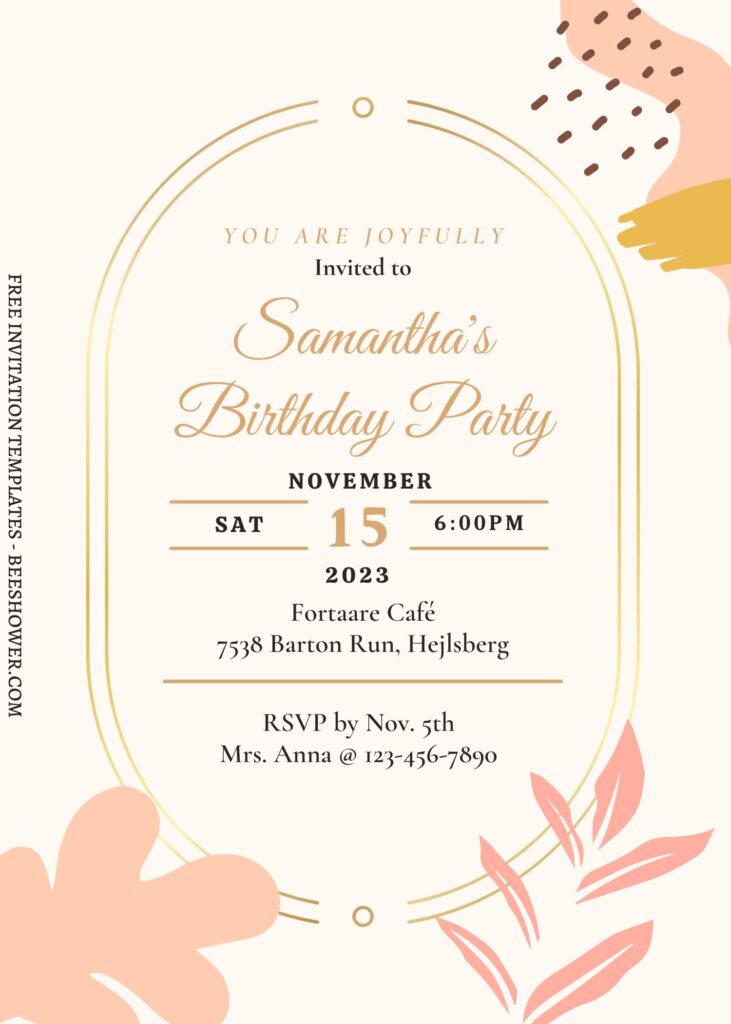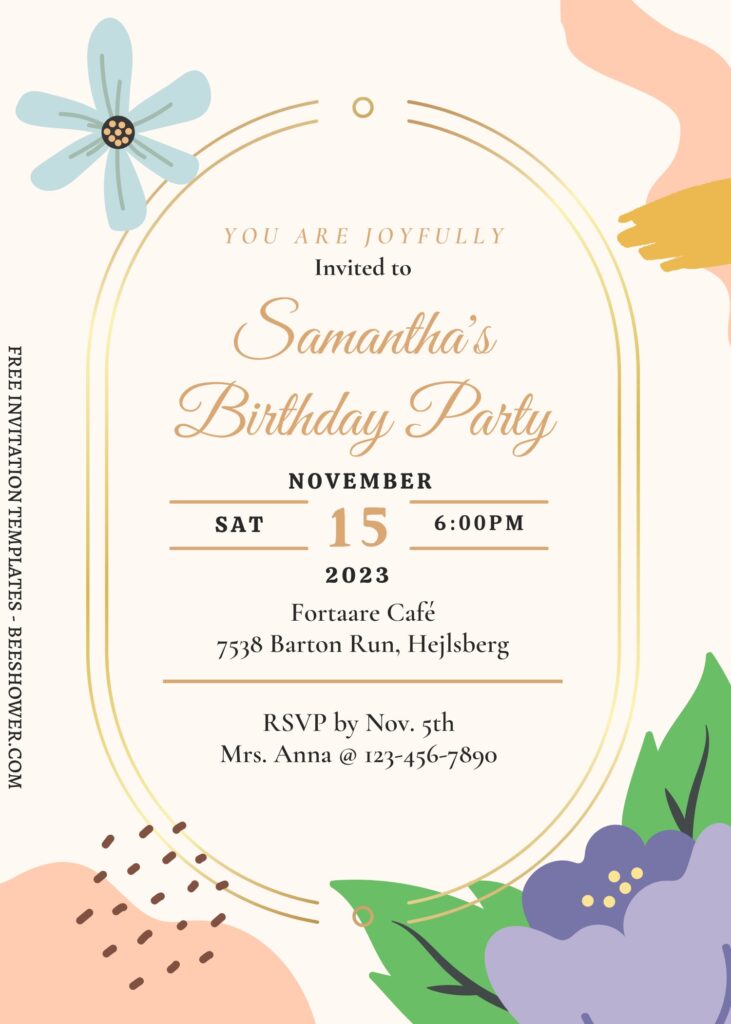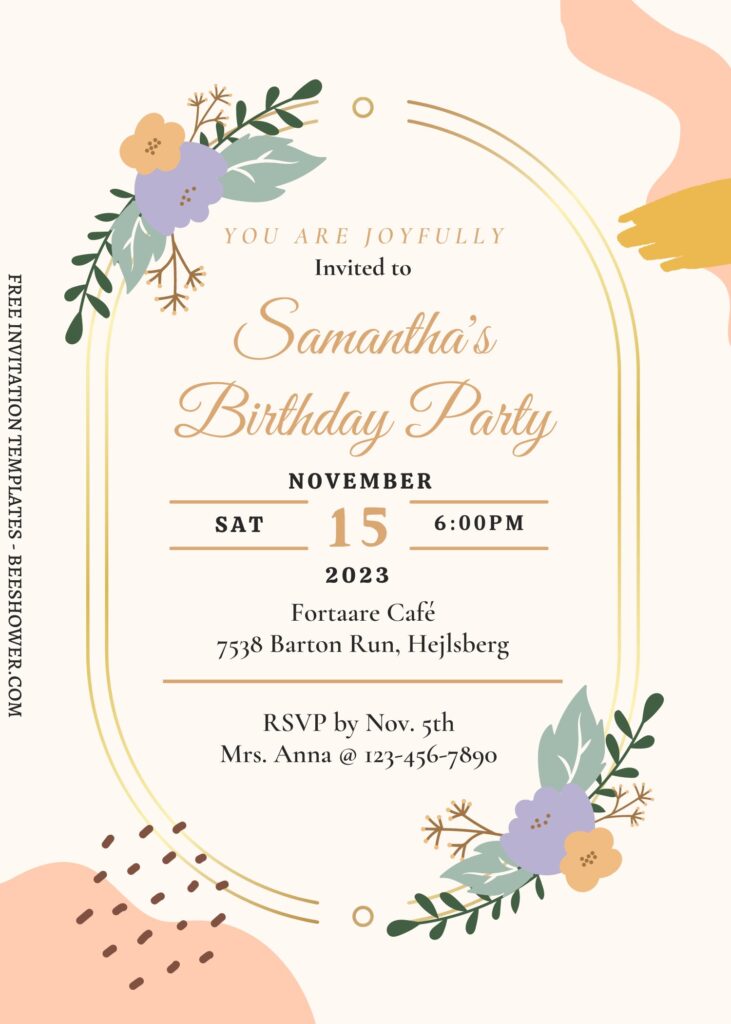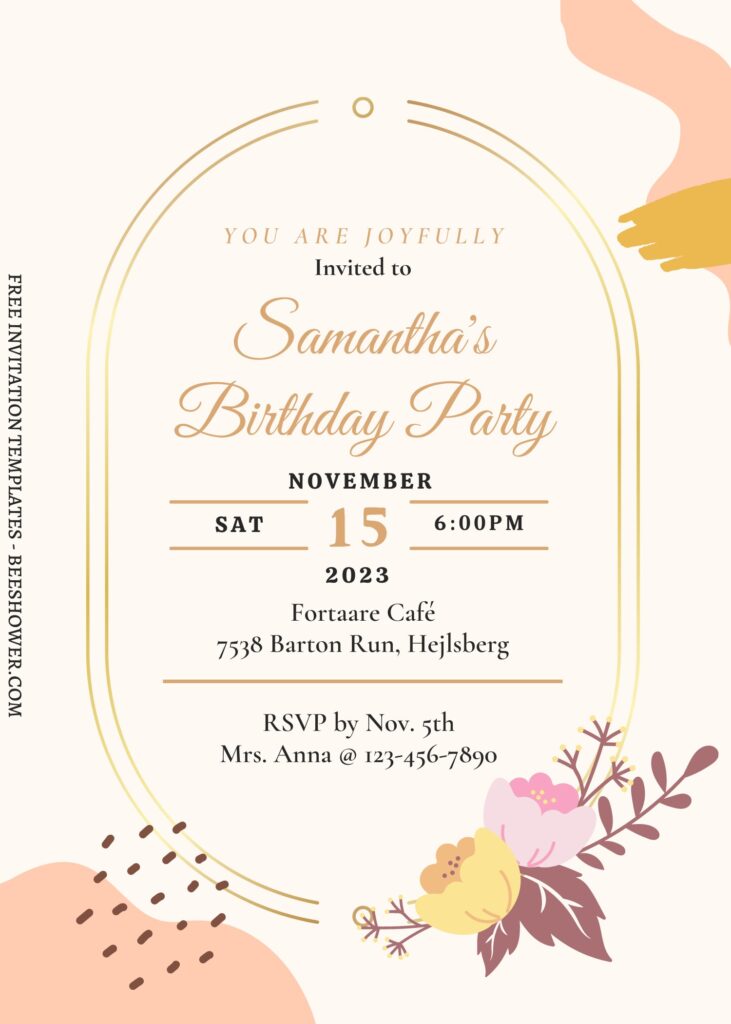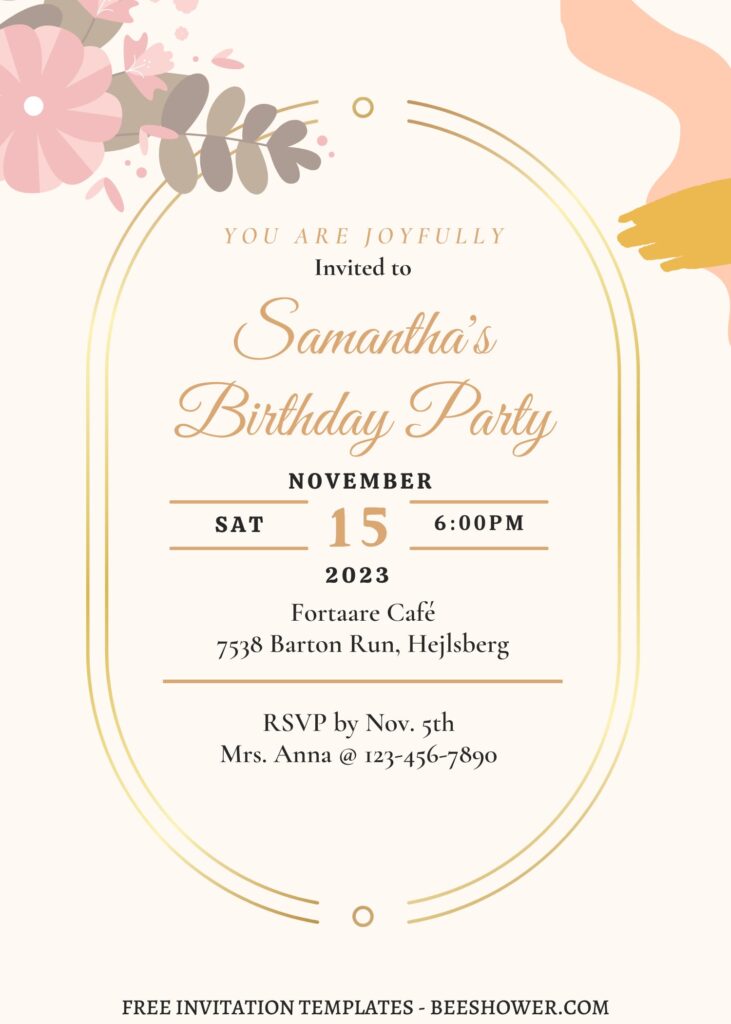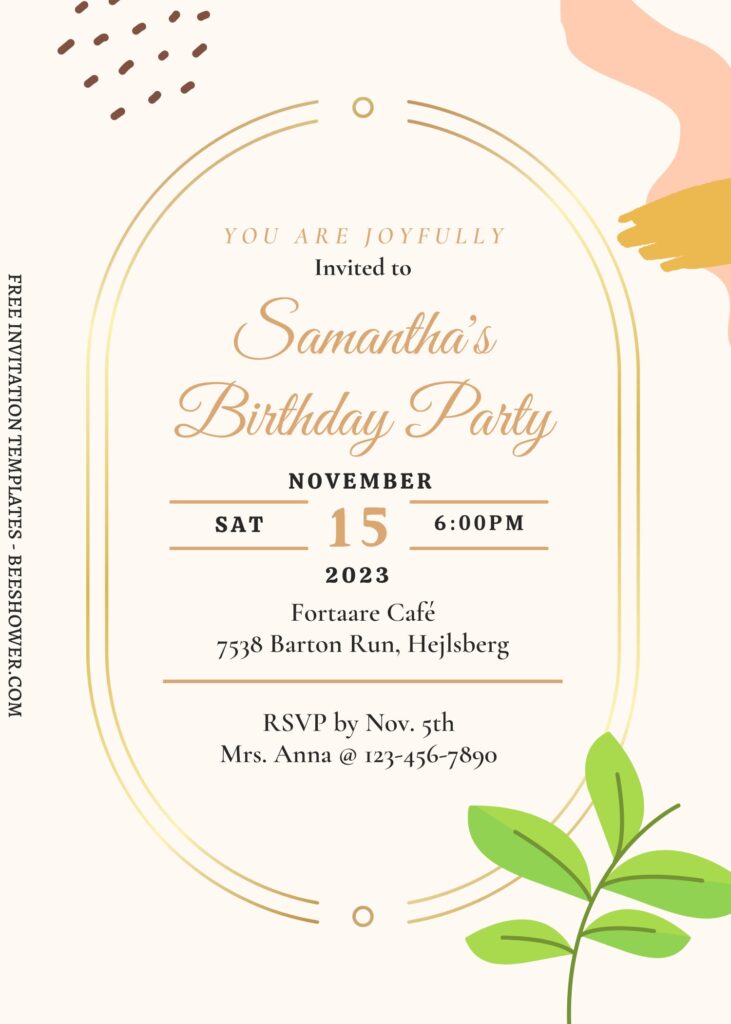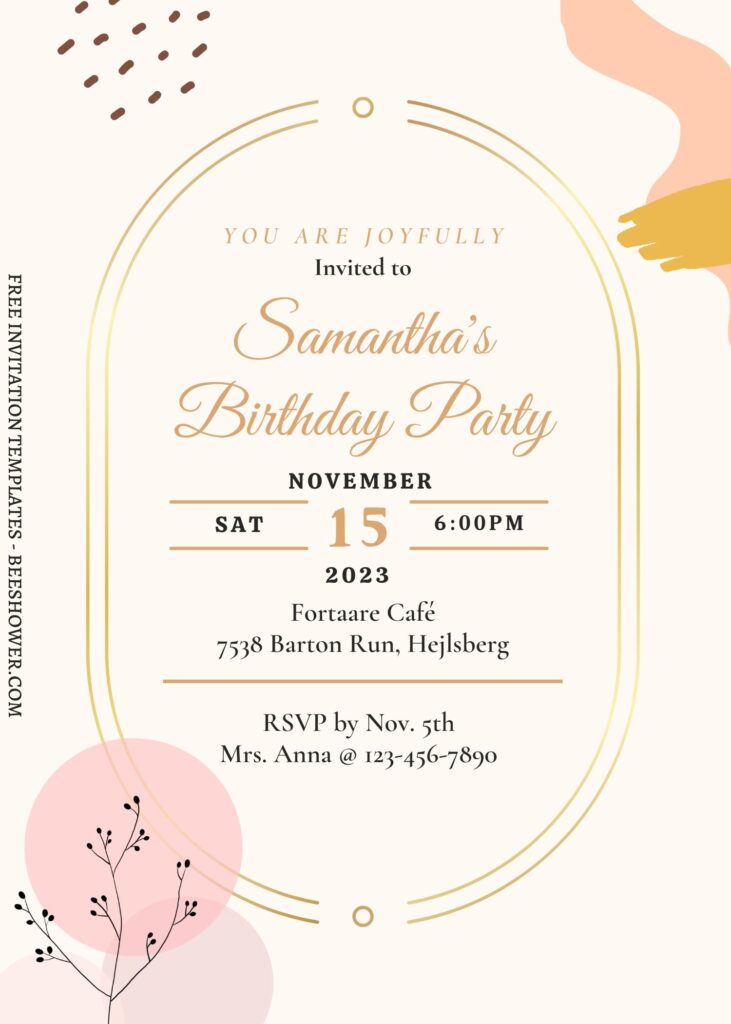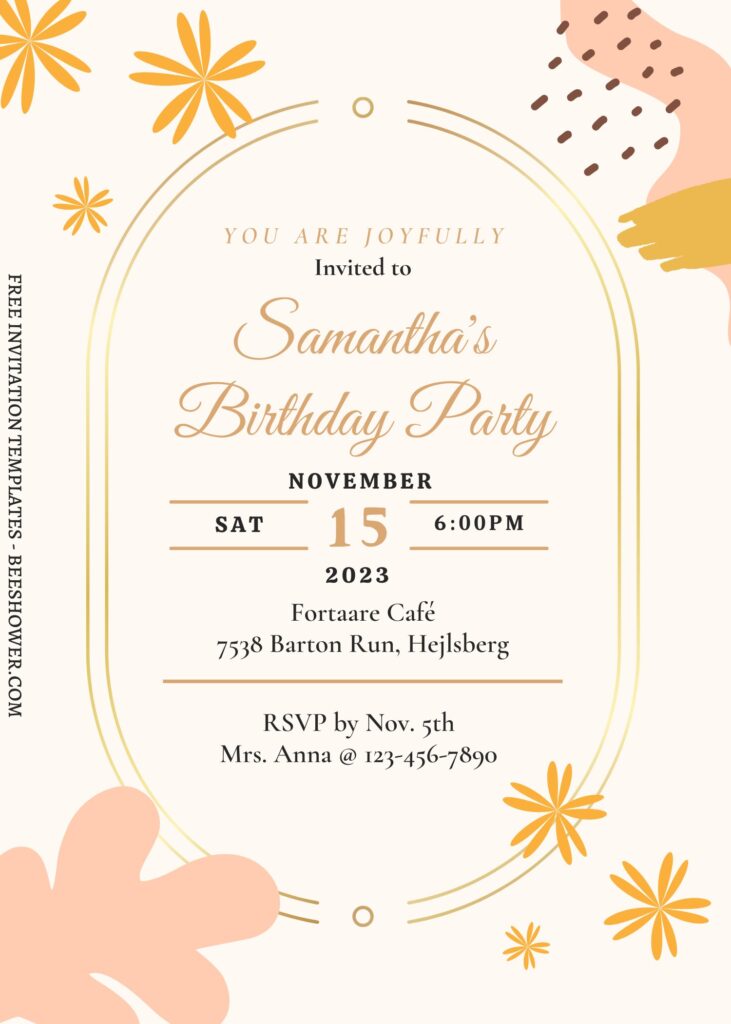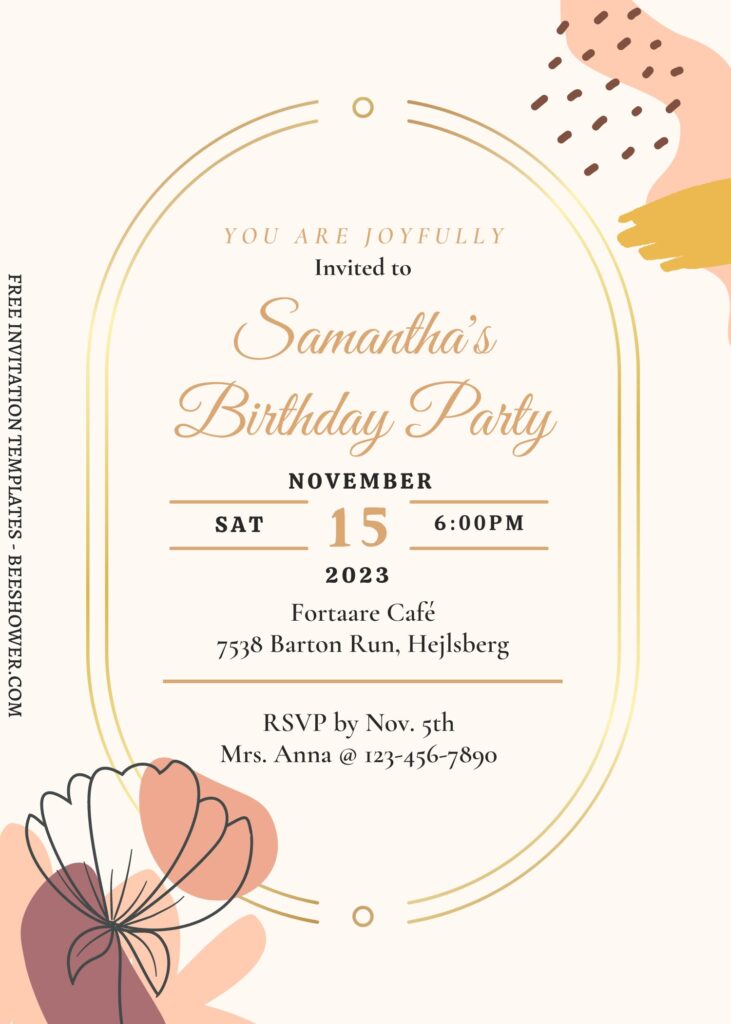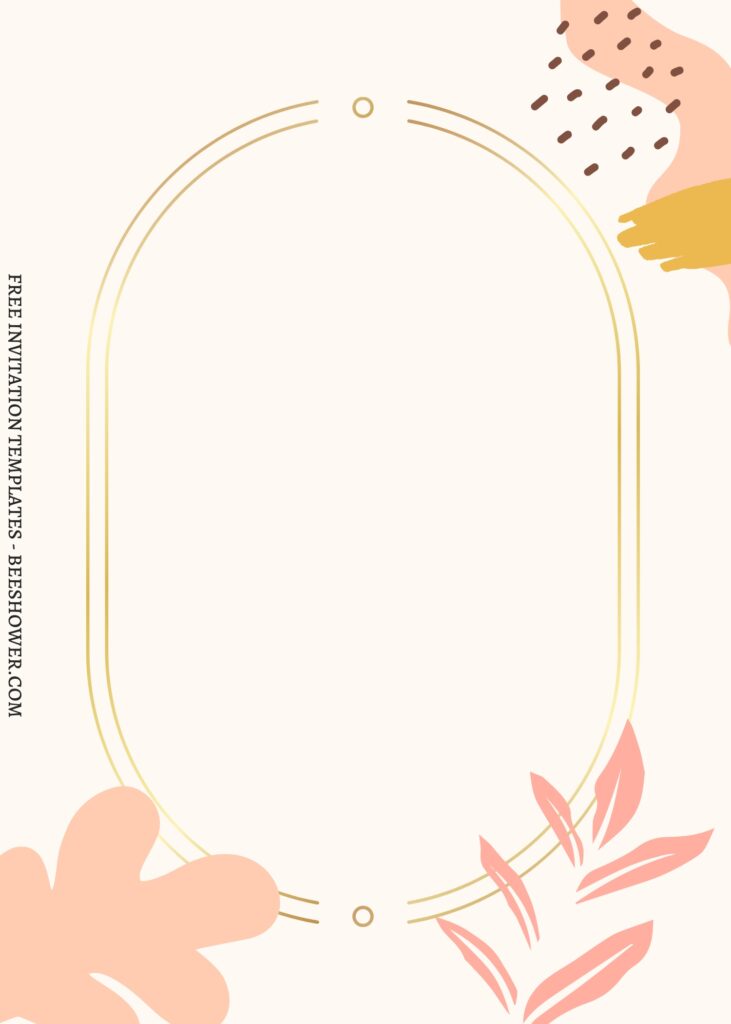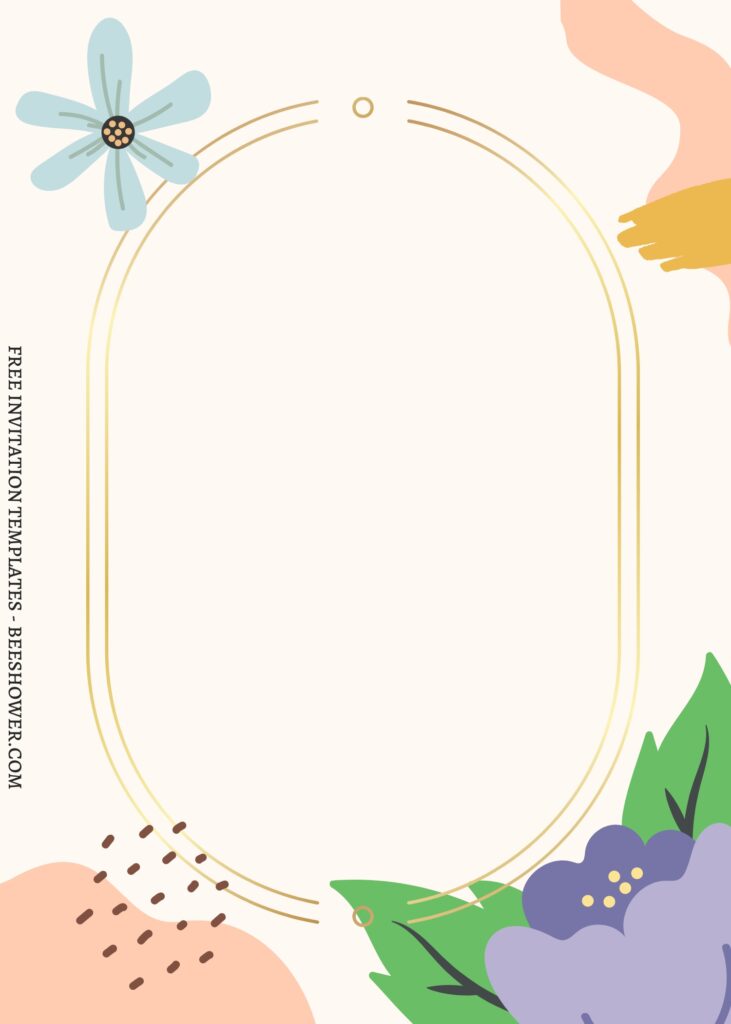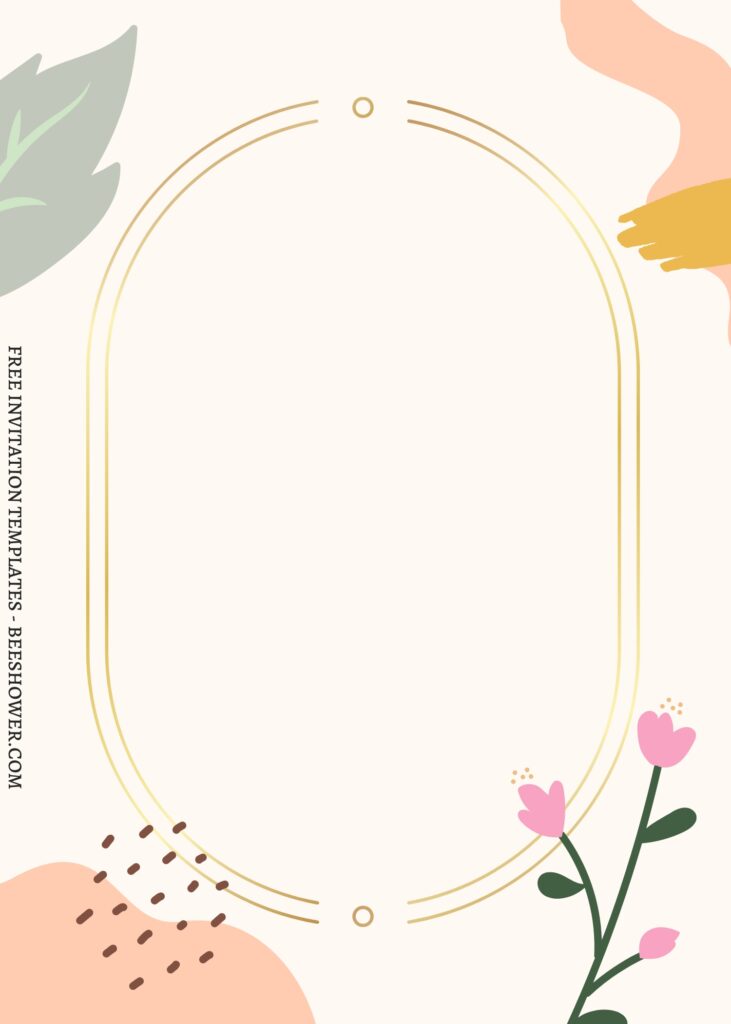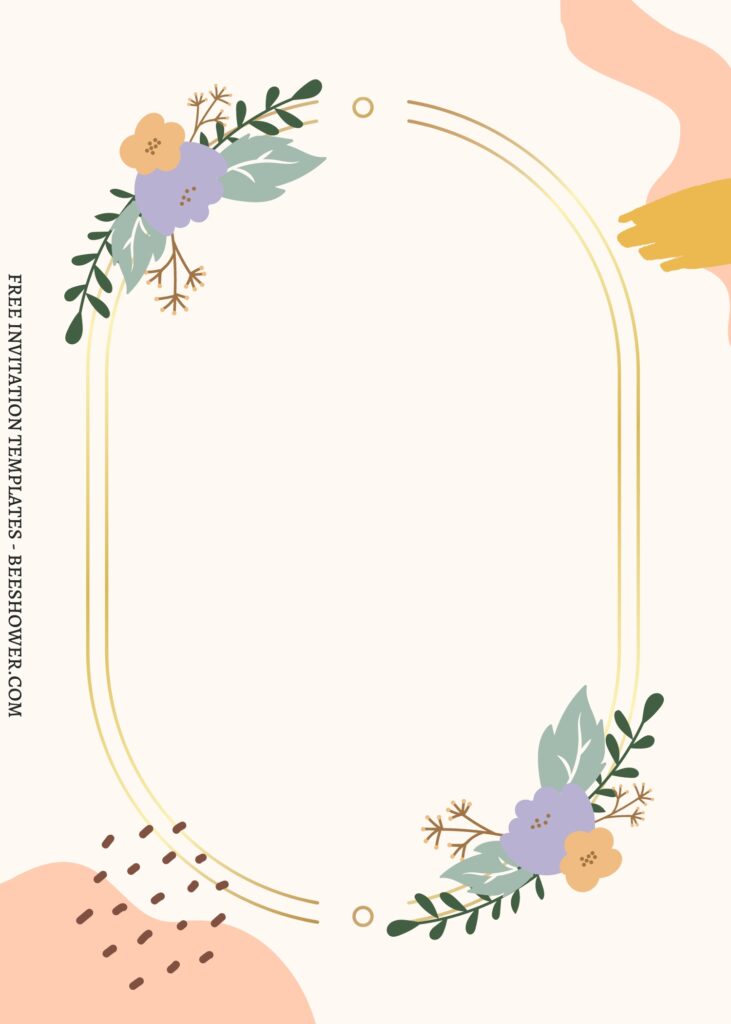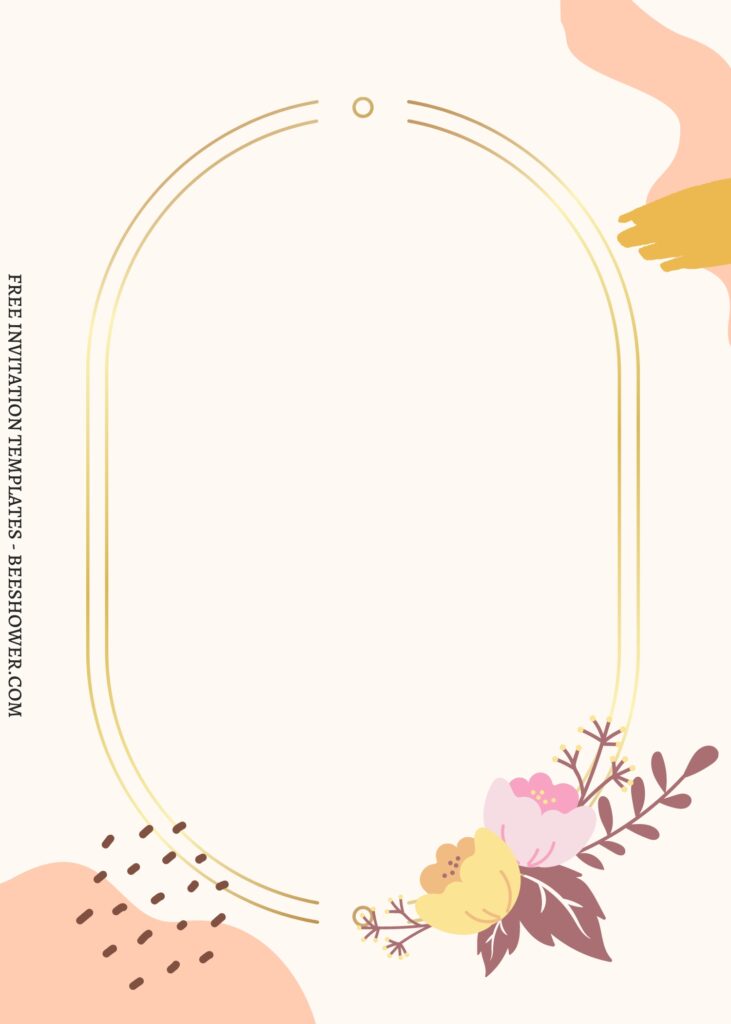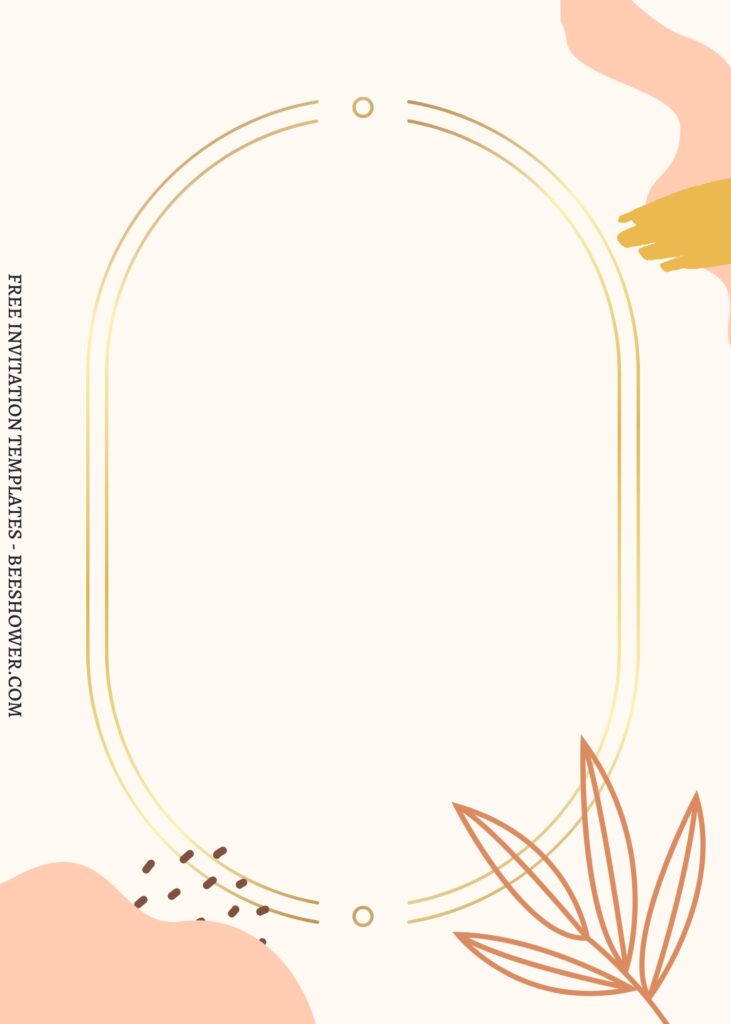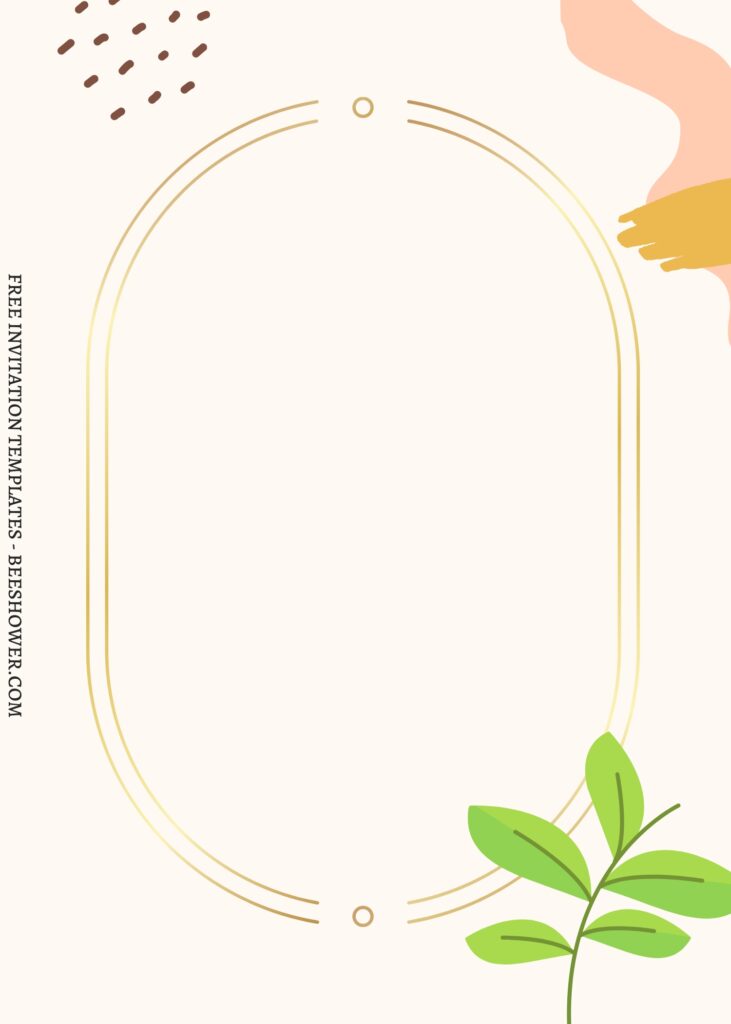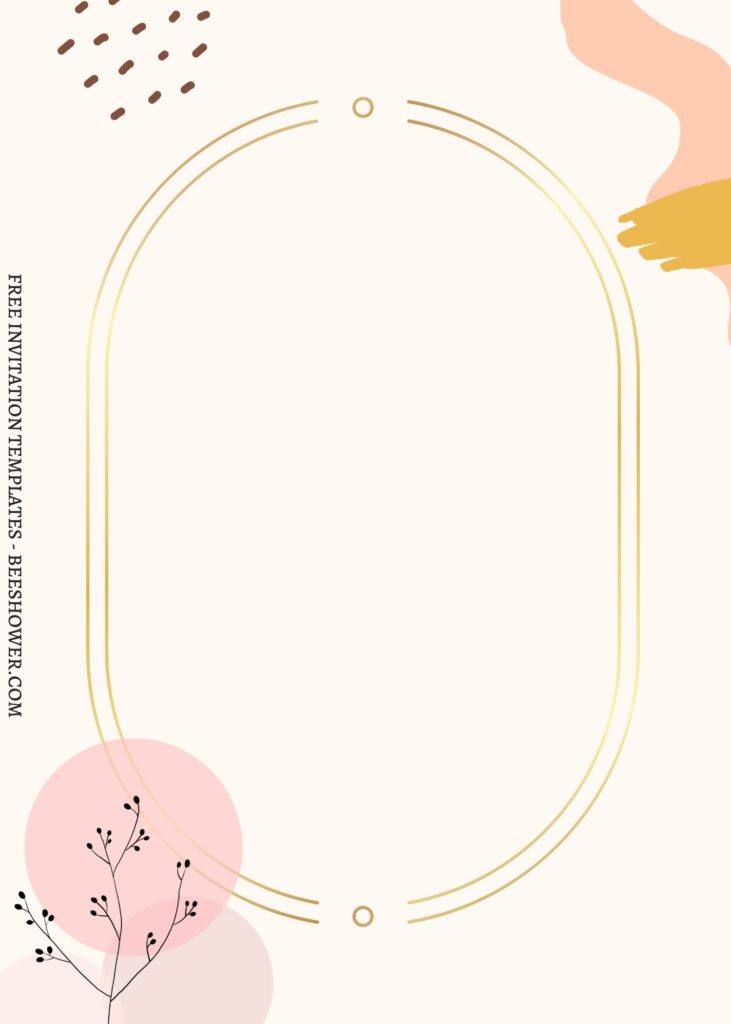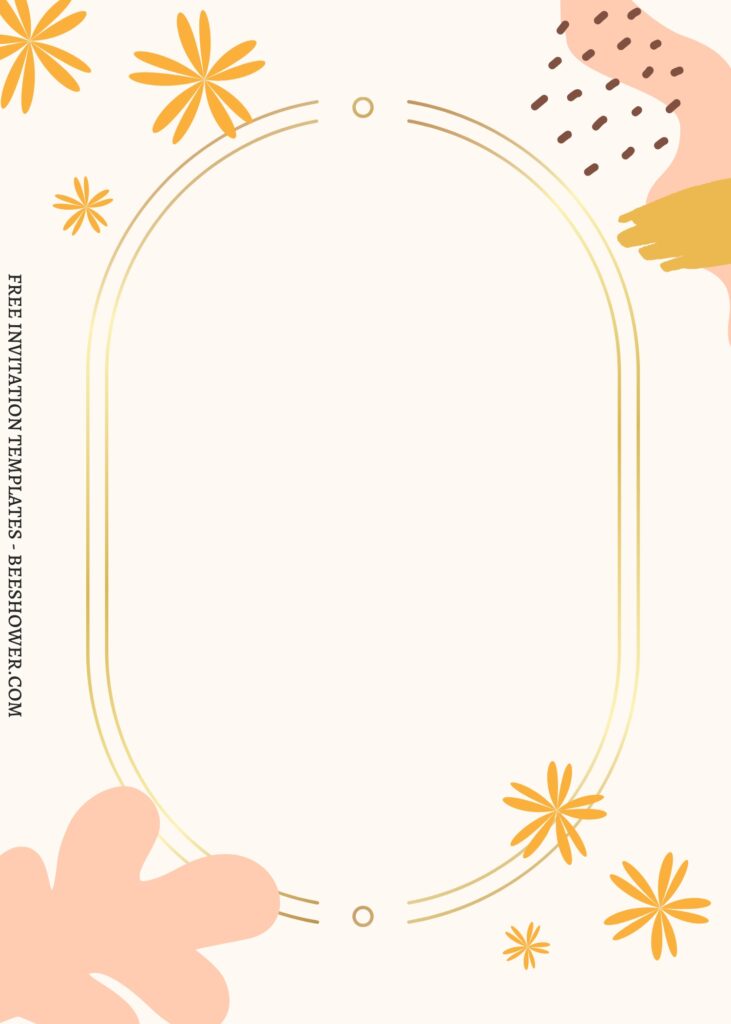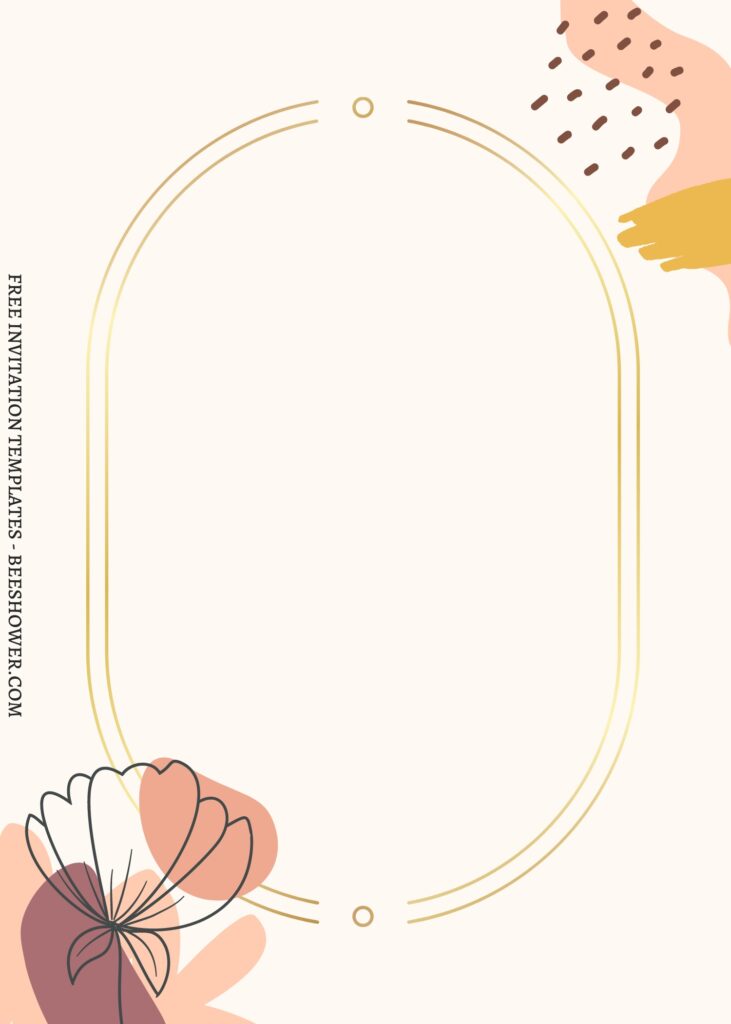Brings the beauty of nature to life. Summer Garden, like Watercolor Flowers, is well-known for its beauty. Why is it ideal for adorning your wedding suite? It’s not just a decoration element; while painting is beautiful to look at, it also serves as a link between each word in your wedding and your guests, who will read it after seeing the “decoration” elements.
Although, your guests will be appreciating your efforts for showing that you appreciate them, and asking their presence, whether your invitations do looks good or bad, it’d be better if you invite them with polished invitation cards. Watercolor Flower elements are great for Wedding, and it offers everything you need like these following examples,
Rose, Lily and Tulip will have never been able separated from wedding. Today’s design will have them both in beautiful way. At the center of the card, I put ellipse box and it’s surrounded by beautiful Watercolor Flowers, so it can look both modern and chic, greats for a contemporary or traditional event.
There will be numerous types of flower decorations, which also work as “floral frame” to the text frame. For the background layer, it’s adorned with pristine white colored background, it means almost every element in this template are having good base that will give each elements sort of great contrast.
Download Information
Follow this instruction to download our templates:
- Scroll-up a bit and you should see the provided link that says “Download … Canva Invitation here”, point your mouse pointer there and click it.
- You will be directed to Canva page in seconds and now you can instantly edit/customize our template designs and download the file.
- How to download: Move your mouse pointer onto the “File” button (top-right) > Choose Download > Click the Download button.
- Locate where the file is going to be saved or placed in your device, then tap “Enter” or “Save” to start the download process.