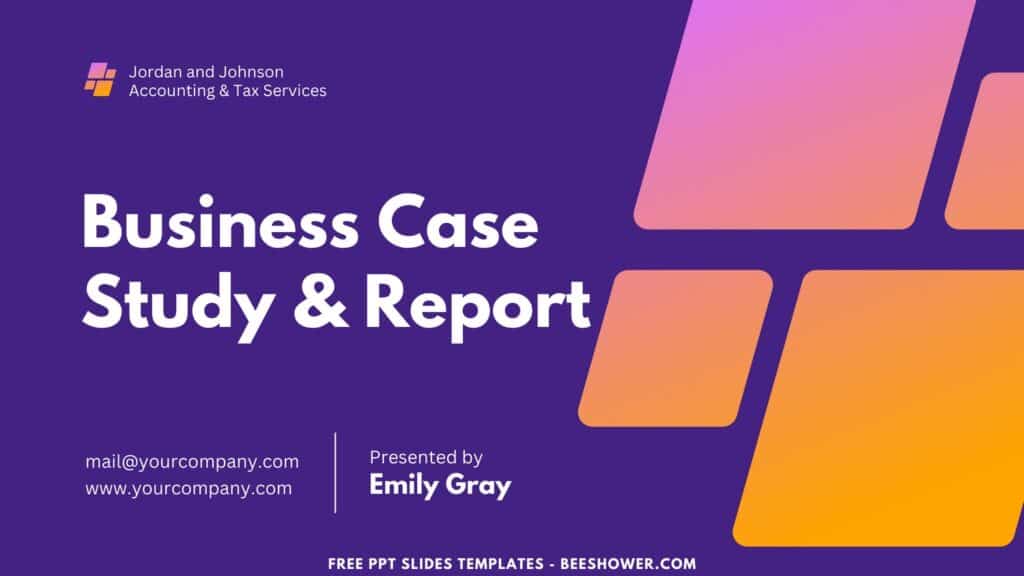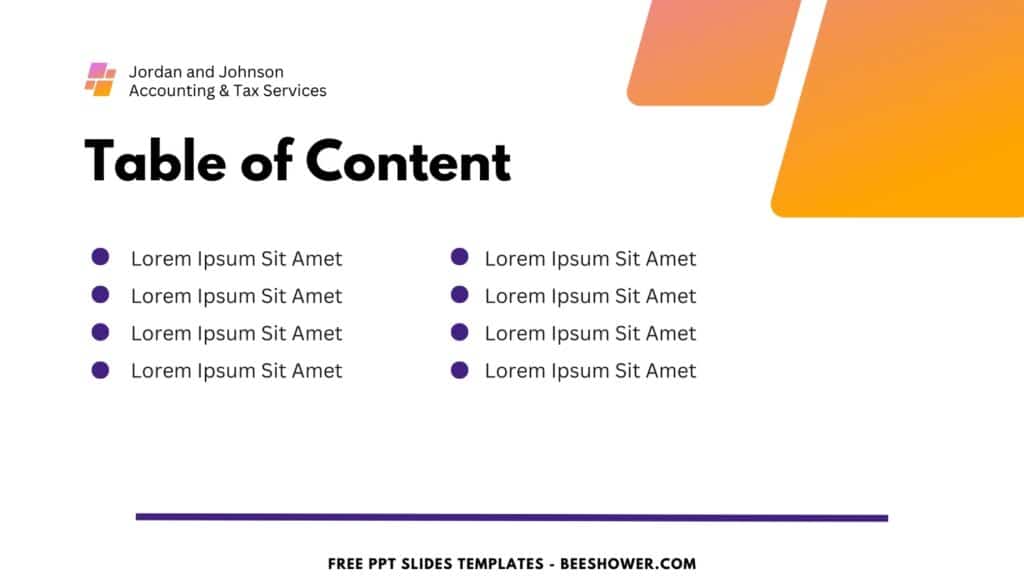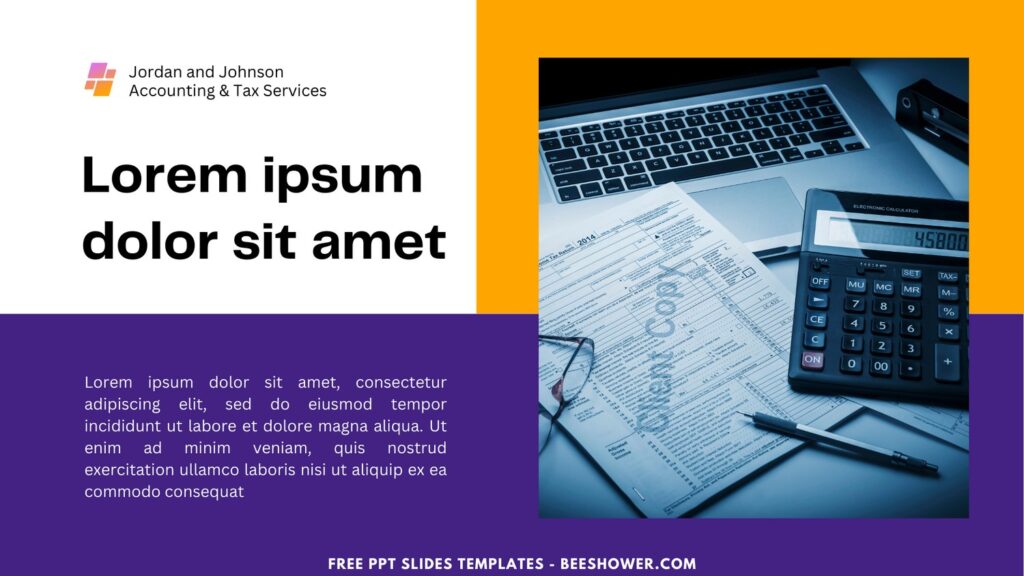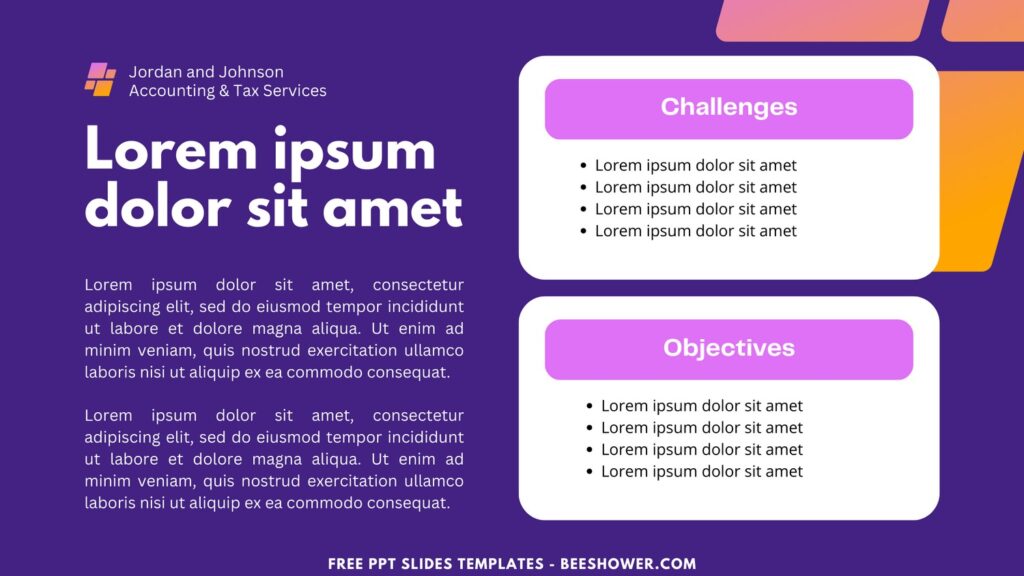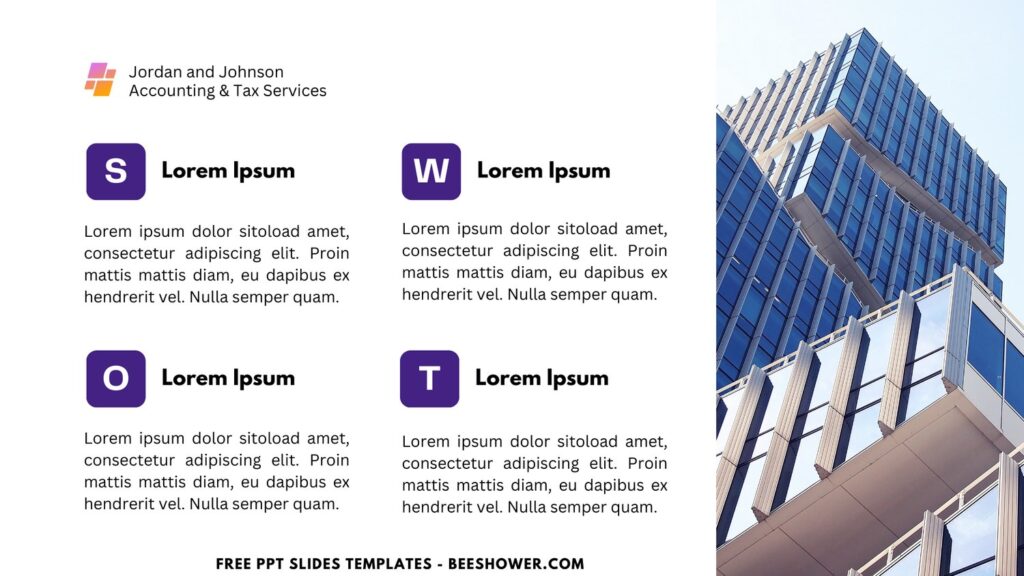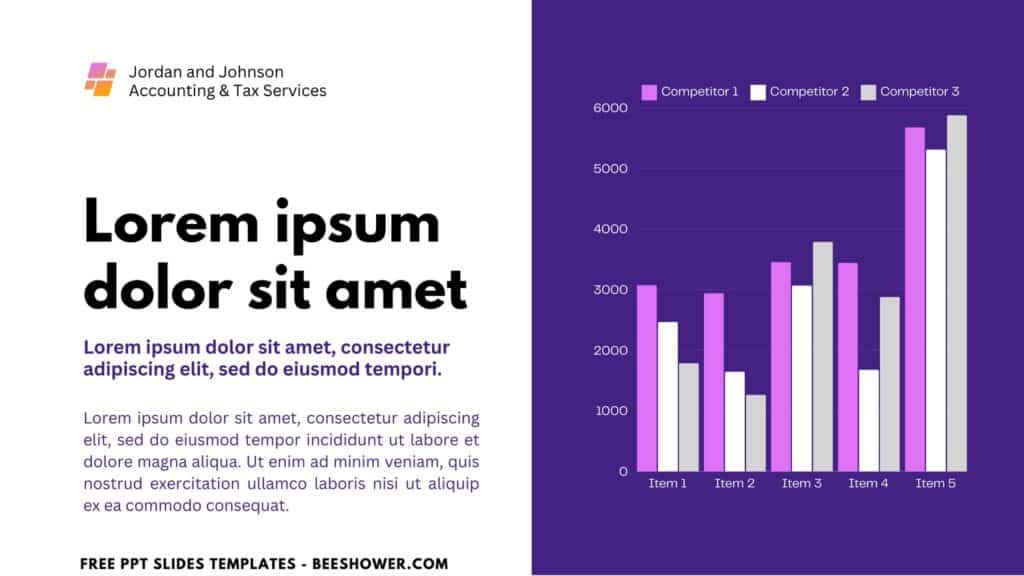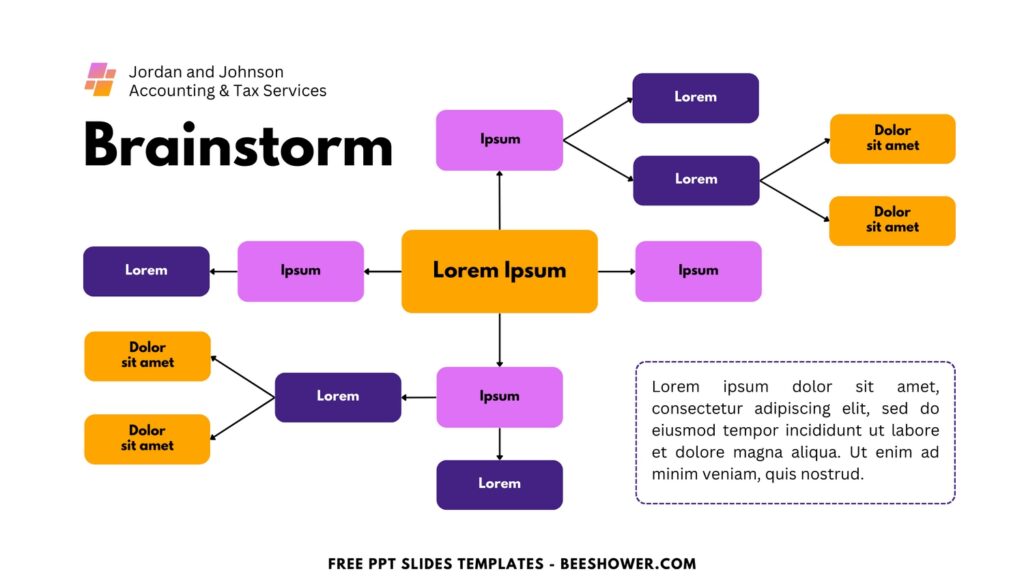In order to communicate financial information effectively, accounting reports must be written in a professional and eye-catching manner. Using well-designed templates can improve the way complicated data is presented for accounting professionals and businesses, making it easier for stakeholders to understand. The accounting report templates available on Canva, which combine practicality and visual appeal, come in a classy and sophisticated navy blue and gradient design.
Navy blue is often associated with professionalism, trust, and reliability, making it an ideal color choice for accounting reports. When paired with gradient designs, these templates add a modern and dynamic touch, transforming standard financial presentations into stunning visual documents. The combination of navy blue and gradient effects helps to highlight key information and maintain the reader’s interest.
DOWNLOAD FREE EDITABLE PPT SLIDES TEMPLATES HERE
CUSTOMIZE NOW ON CANVA
By using our templates, customization is straightforward. You can adjust the templates to suit your specific needs by changing colors, fonts, and images. This flexibility ensures that your accounting reports align with your brand’s identity and the specific requirements of your presentation.
Have you made up your choice?
If you already had something in your mind, then the next step would be downloading our template to your device. To download our template, isn’t that hard, by the way, you just need to follow this guide:
Download Information
This following instruction will show you how to download and open the template. Here they are:
- Option 1: Scroll-up a bit and you should see the provided link that says “Download Free … PPT Slides Templates here”, point your mouse pointer there and click it. Click “Download” and Tap “Enter” to start the download process. Edit the file using Ms. Powerpoint software.
- Option 2: Click the “Customize Now On Canva”, if you prefer to customize and make it even better.