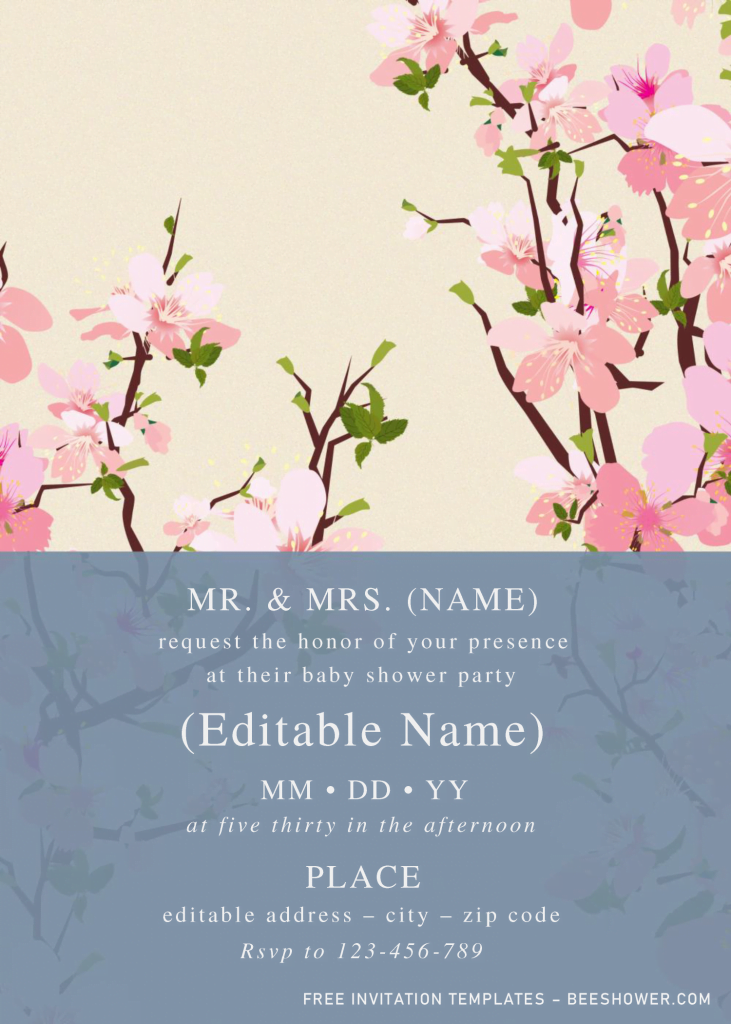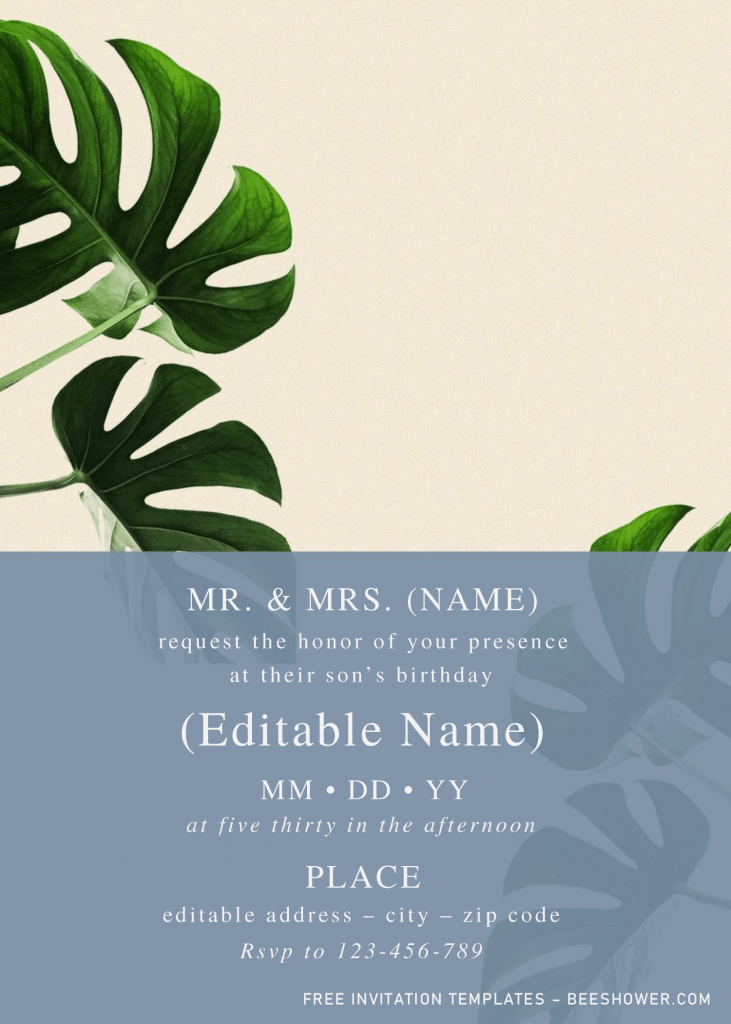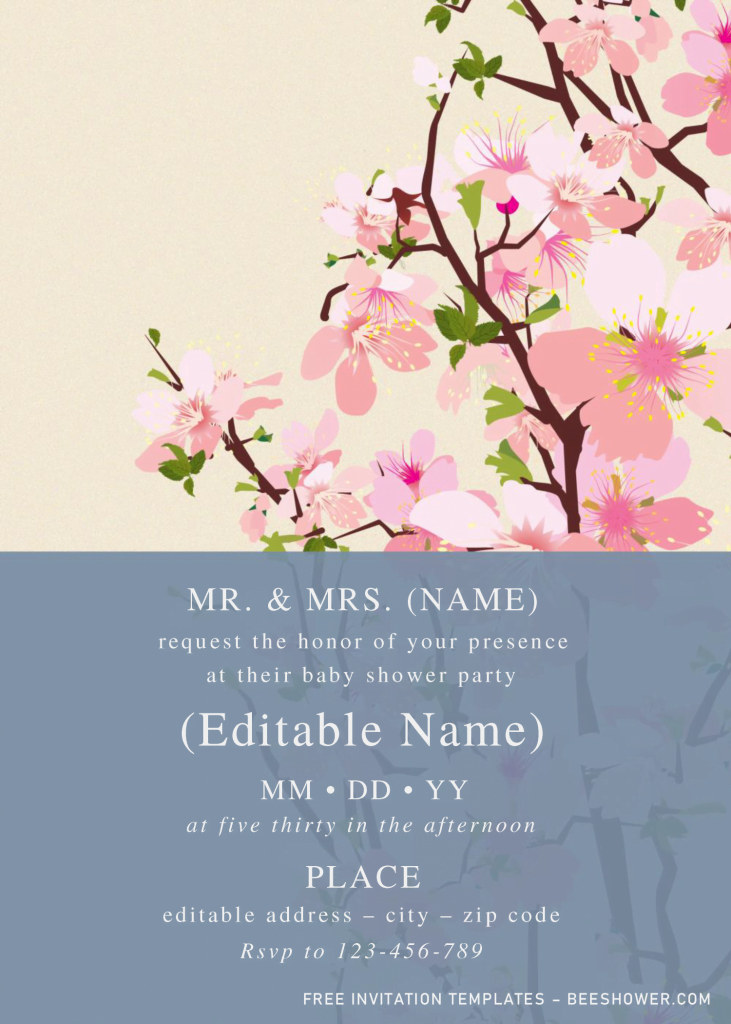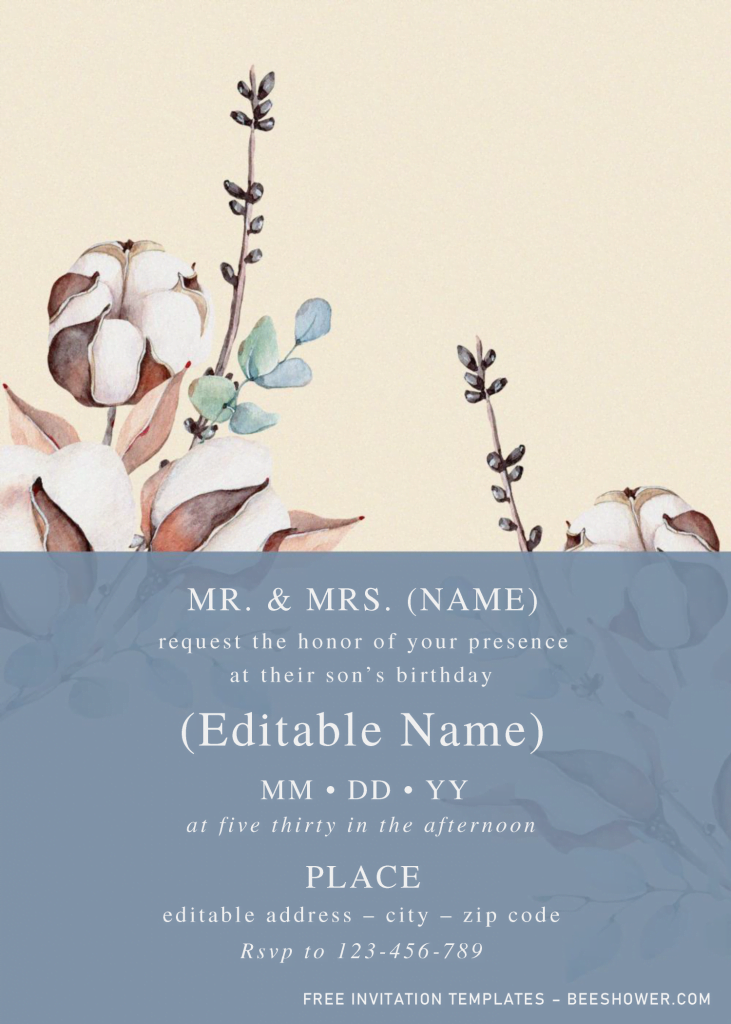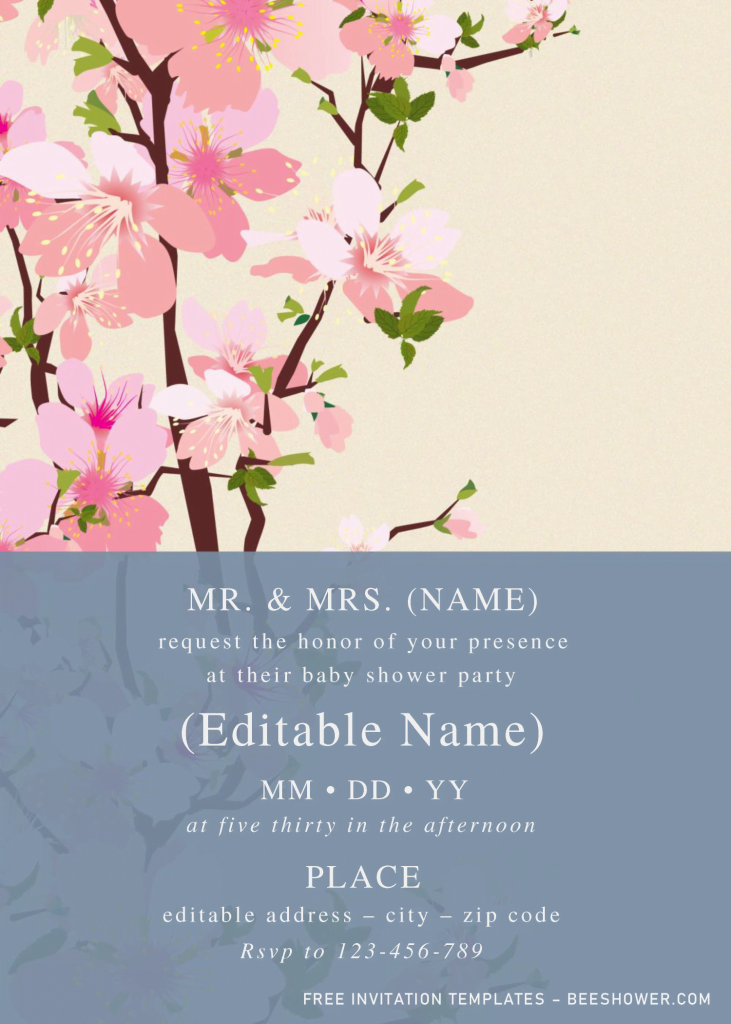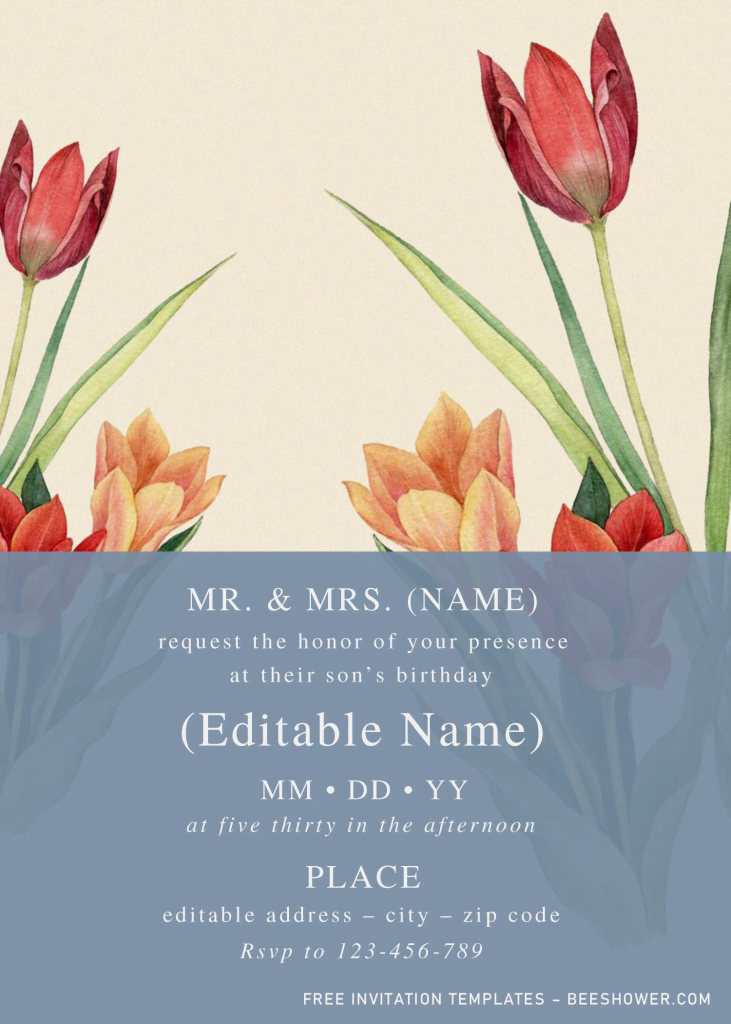In Northern hemisphere, spring will begin on March, meanwhile, the Southern hemisphere marks September as the beginning of Spring season. I still clearly remembered how I spent my entire week in Japan and went to Cherry Blossom Spring Festival. Those are definitely one of my best trip so far. Spring has sprung! as the days get longer in spring, the plant is exposed to more sunlight in these months, and you will be stunned by how beautiful the Spring Flower is.
In relation to my lovely past experience in Japan, this “Spring Floral” gave me an idea to create a few designs based on that beautiful memories. So, these following invitation cards were somehow very memorable for me, and I hope you enjoyed it.
Maybe half of you weren’t aware with what’s happened in Party Industry lately. Nowadays, people tend to make their party with “Simple” concept, or you can say that as minimal as possible. This template will work great with that concept, despite it has six different designs, this Spring Floral templates has everything you need for Modern Party style of invitation card.
Sleek, gorgeous, elegant, those are the least words that I can describe from this stunning template. Your invitation card will have Pale-Orange background, and Rectangle Box, painted in Ash Gray + 60% opacity. Between those counterparts, you will get stunning Flowers, such as the iconic Sakura, Green Monstera (Swiss Cheese Plant), and Watercolor Tulips.
DOWNLOAD SPRING FLORAL DOCX HERE
How to Download the file
- Click the download button that is placed in above.
- Google drive page will appear, then click the “Download” button.
- Locate where you want the file is going to be saved, and tap “Enter”.
- The download will begin shortly.
- Open or unpack the file using Winrar or any Rar file opener.
How It Works
- Insert your text or party information with Microsoft Word 2007 or above. To open the file, you can either Double Click the file or Right Click > Open with Ms. Word.
- Once you finished it, print the file on 5×7 card-stock paper or any printing paper (Cotton, Kraft, Silk Coated Paper, etc.).