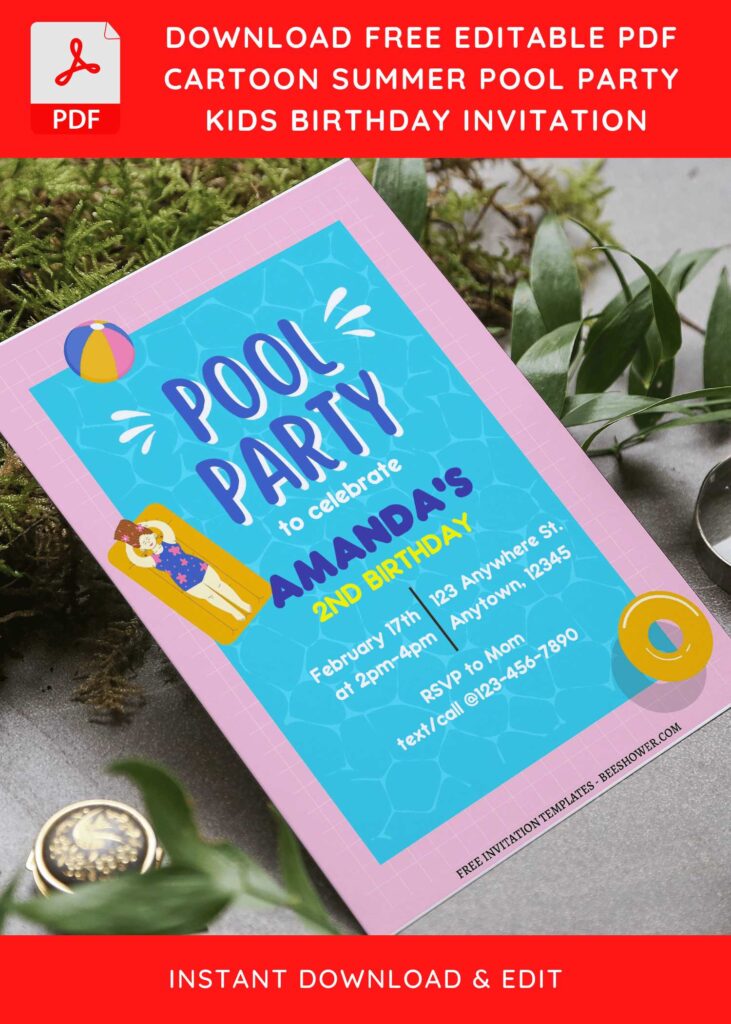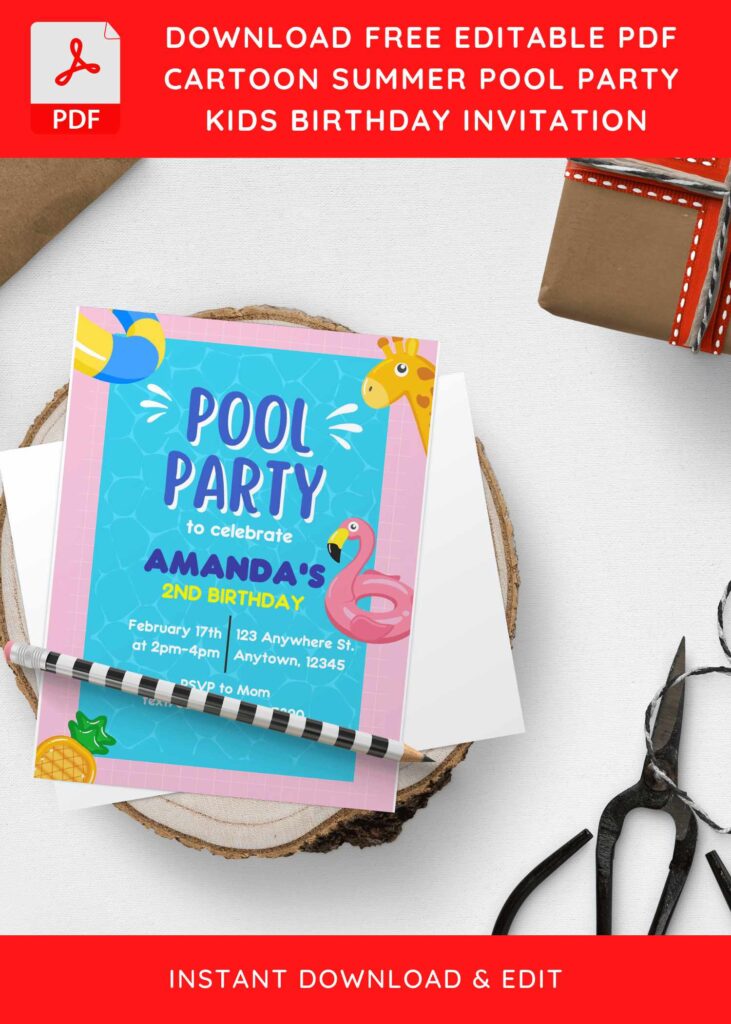For both novice and advanced users, by using this template, you will not only receive our template for free, but you will also be able to do a variety of things with it, as it is already packed with useful features and is editable with Adobe PDF Reader. Would you like to see some? You can find it right here. Okay. So, what are our plans for today?
I’ll give you and teach you how to make your own Pool Party invitation card as part of today’s special. So, without further ado, let us look at these…
Even though, now we’re on our way to Autumn, this was still a great time to pick our BBQ-grill from storeroom, clean it from dust, and invite our friends to come at Noon, and preparing our pool and decorating it as a playground for the kids. Get ready to host your awesome Pool Party, and use our template to invite everyone.
DOWNLOAD FREE EDITABLE PDF INVITATION HERE
Our Pool Party invitation card has come in 5×7 inch format, so you don’t have to scale it anymore. Besides that, you also got three different options to choose, and each template have been included to the package, so you don’t have to waste your time to manually download every single of them. For the decoration, you will get bunch of cool and awesome “Summer” and “Pool” related stuffs, such as inflatable swimming rings, cute sandals, and even there are graphics of kids relaxing on top of pink rings.
Download Information
Follow this instruction to use & download our templates:
- Scroll-up a bit and you should see the provided link that says “EDIT NOW ON CANVA”, point your mouse pointer there and click it.
- You will be directed to Canva page in seconds and now you can instantly edit/customize our template designs and download the file.
- How to download: Move your mouse pointer onto the “File” button (top-right) > Choose Download > Click the Download button.
- Once the download is finished, you can either print or send it through digital social media platform like Instagram, Twitter and so forth.