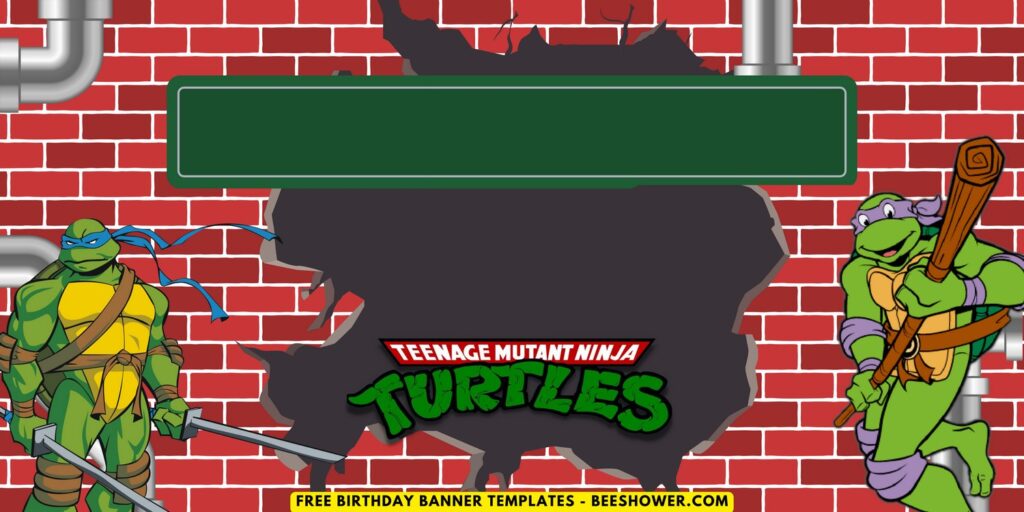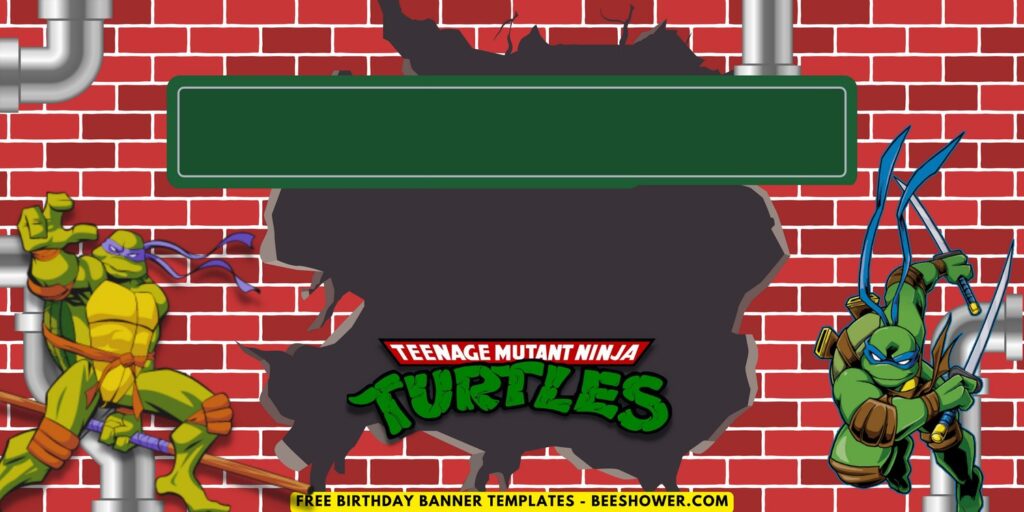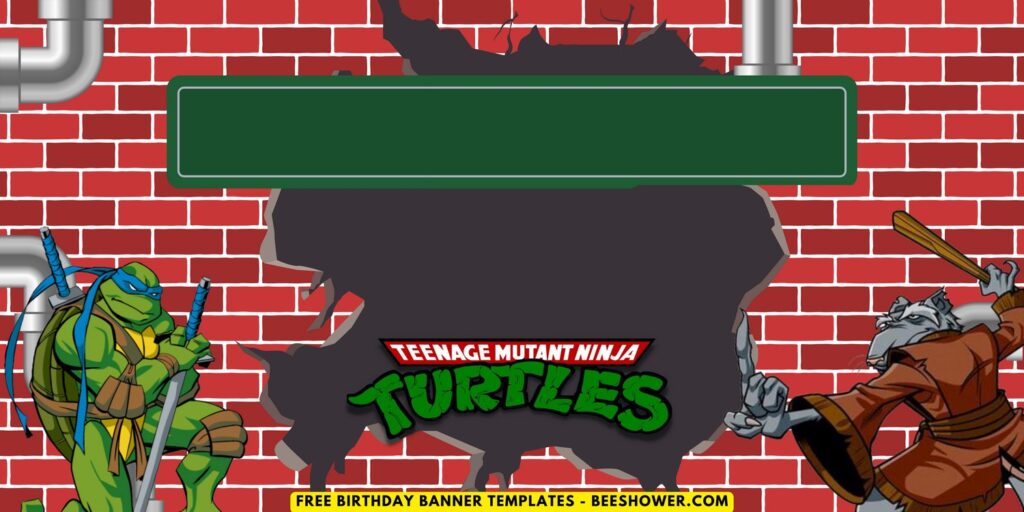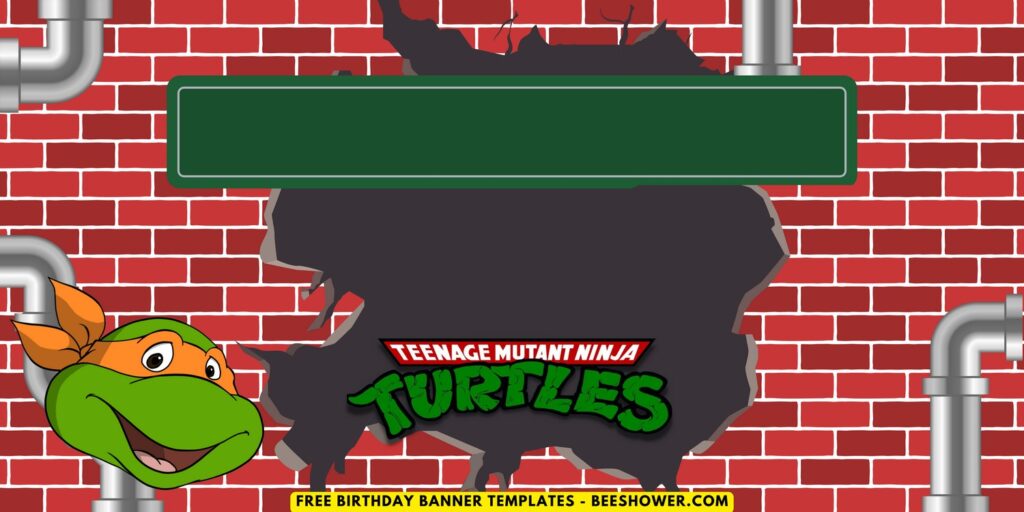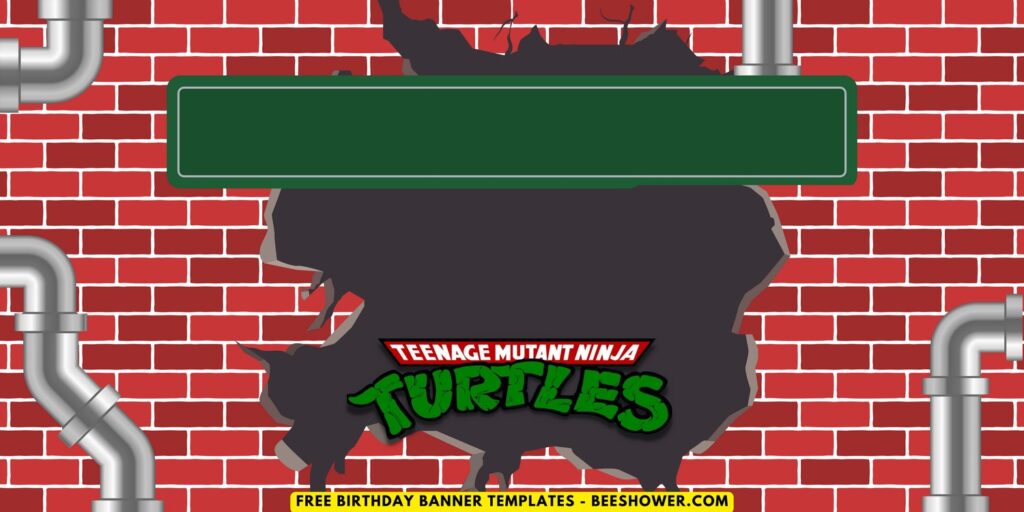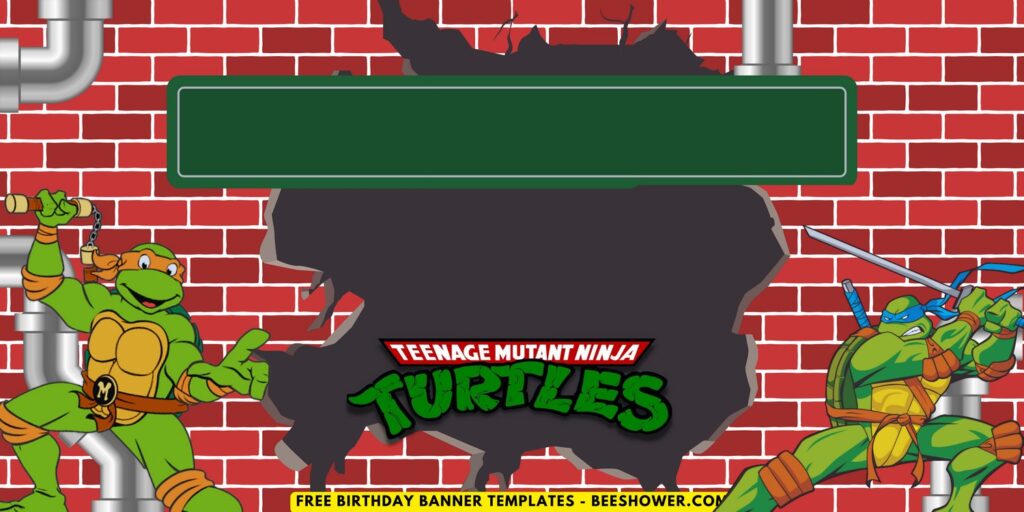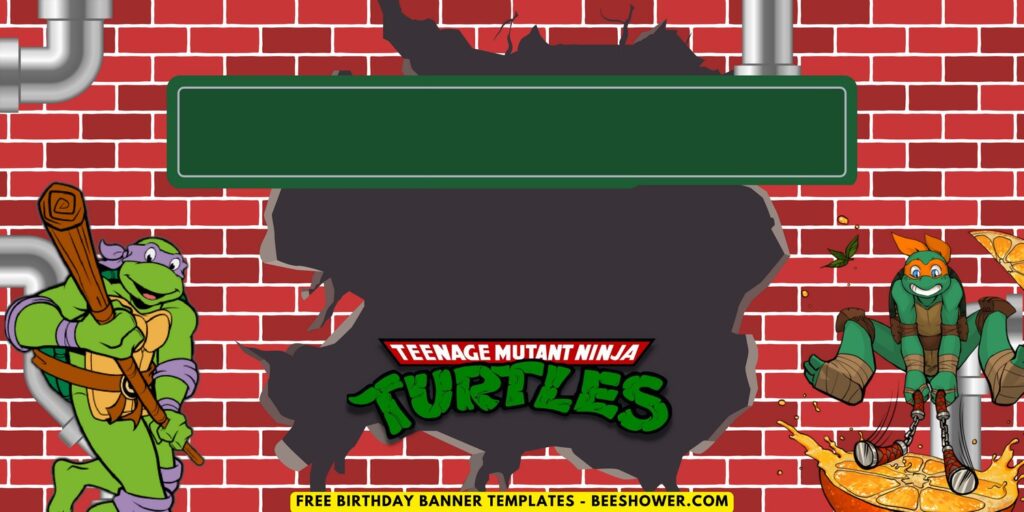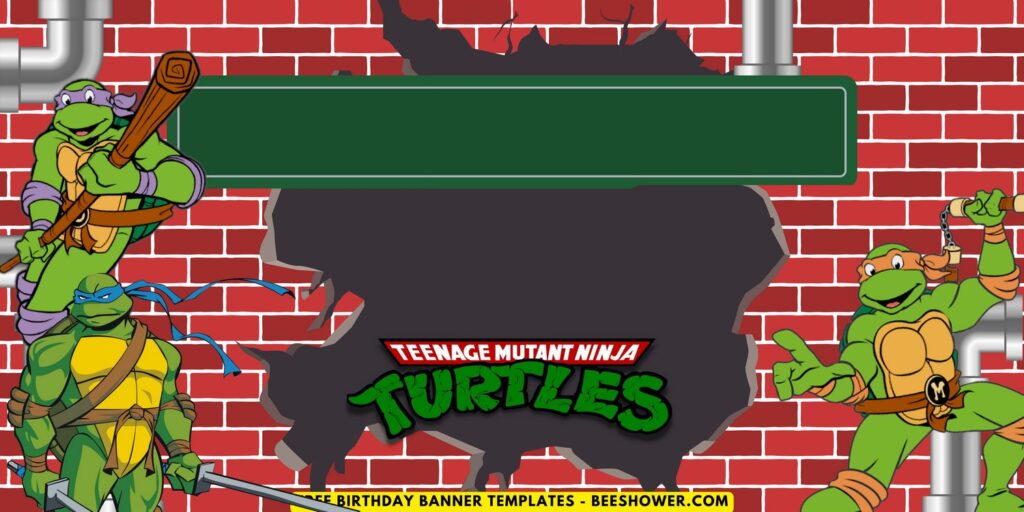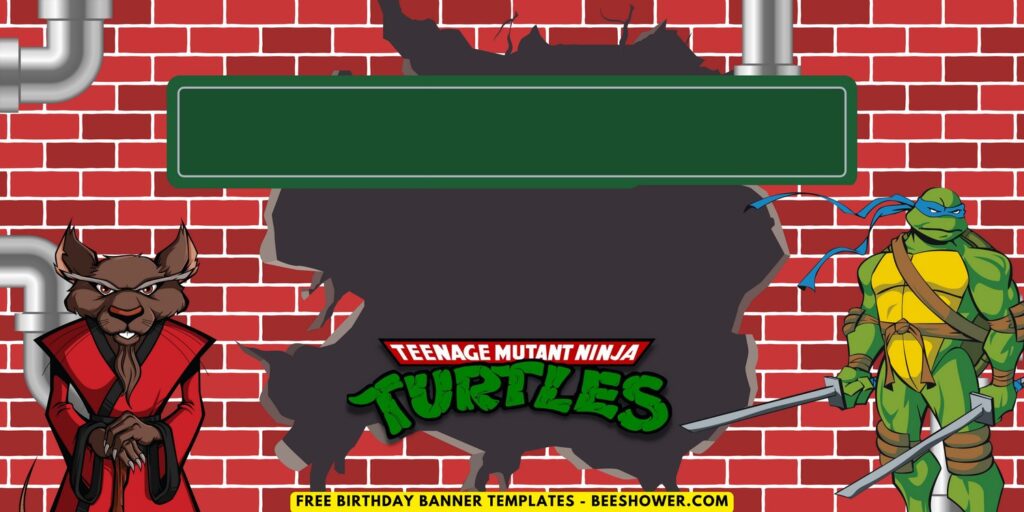Celebrating a child’s first birthday is a milestone filled with joy and excitement, and what better way to mark this occasion than with a super epic Teenage Mutant Ninja Turtles (TMNT) themed banner? Canva offers an array of customizable templates that make designing a unique and memorable backdrop both easy and fun.
DOWNLOAD FREE EDITABLE PDF INVITATION HERE
TMNT has been a beloved franchise for decades, captivating the hearts of children and adults alike with its action-packed adventures and iconic characters. A TMNT-themed birthday banner not only adds a burst of color and excitement to the party but also immerses guests in a world of heroic turtles.
Personalize the banner with your child’s name and age. Our Canva template does have text tools make it easy to change fonts, colors, and sizes to match the TMNT theme.
Beginner’s Guides
Follow this instruction to use & download our templates:
- Scroll-up a bit and you should see the provided link that says “EDIT NOW ON CANVA”, point your mouse pointer there and click it.
- You will be directed to Canva page in seconds and now you can instantly edit/customize our template designs and download the file.
- How to download: Move your mouse pointer onto the “File” button (top-left) > Downloasd > File Type > Choose One > Click the Download button.