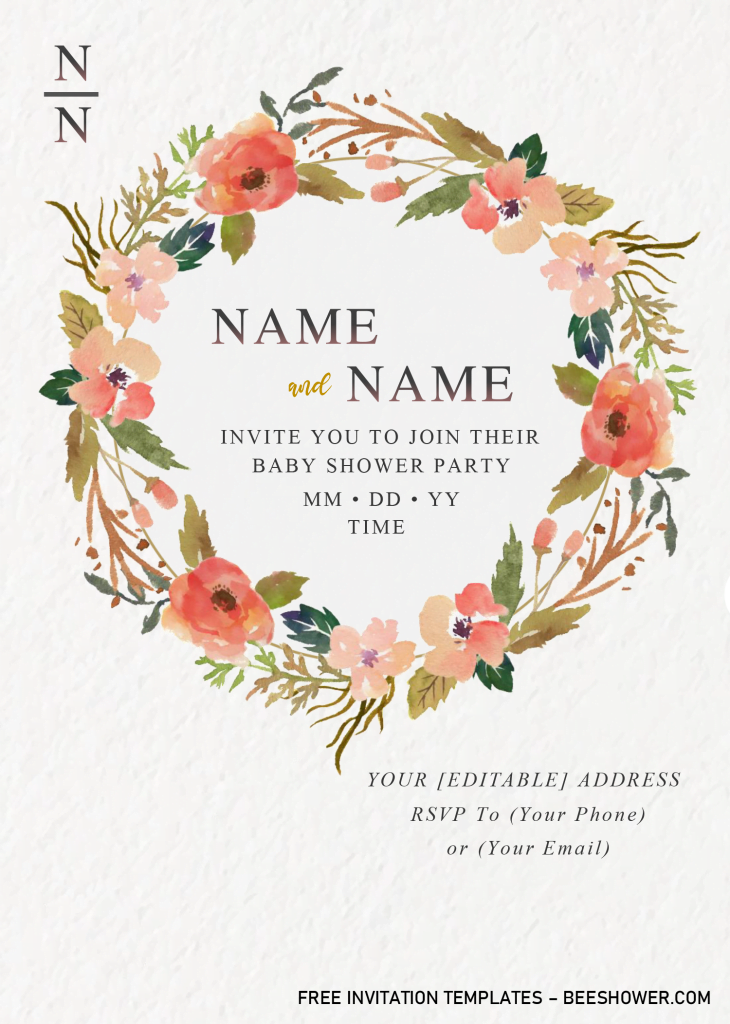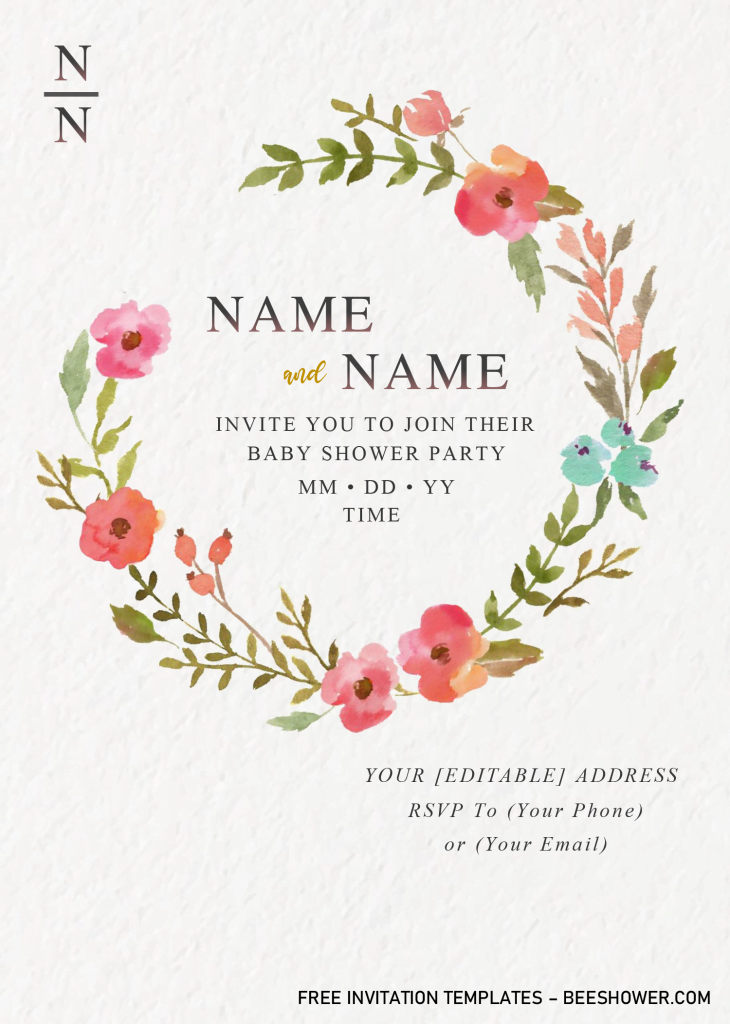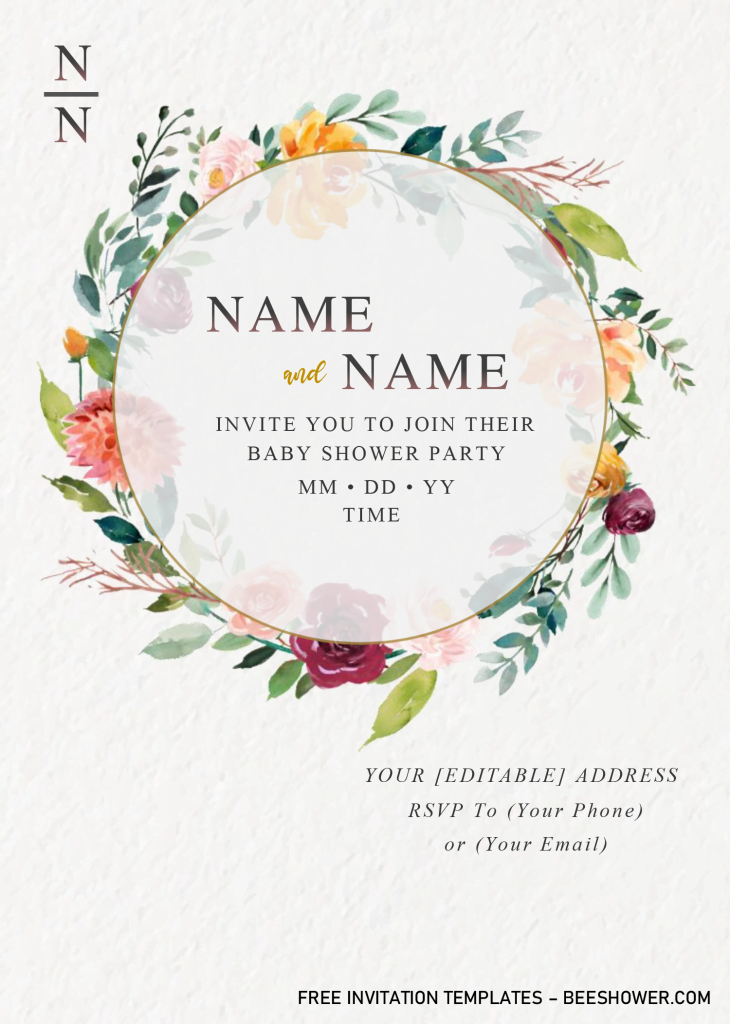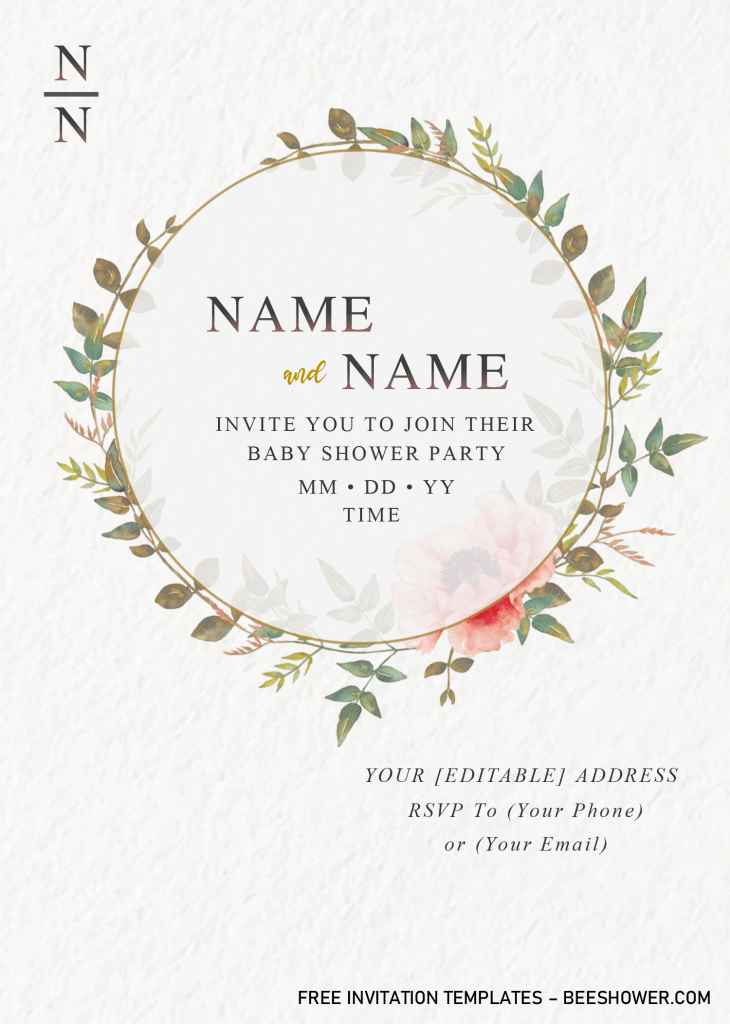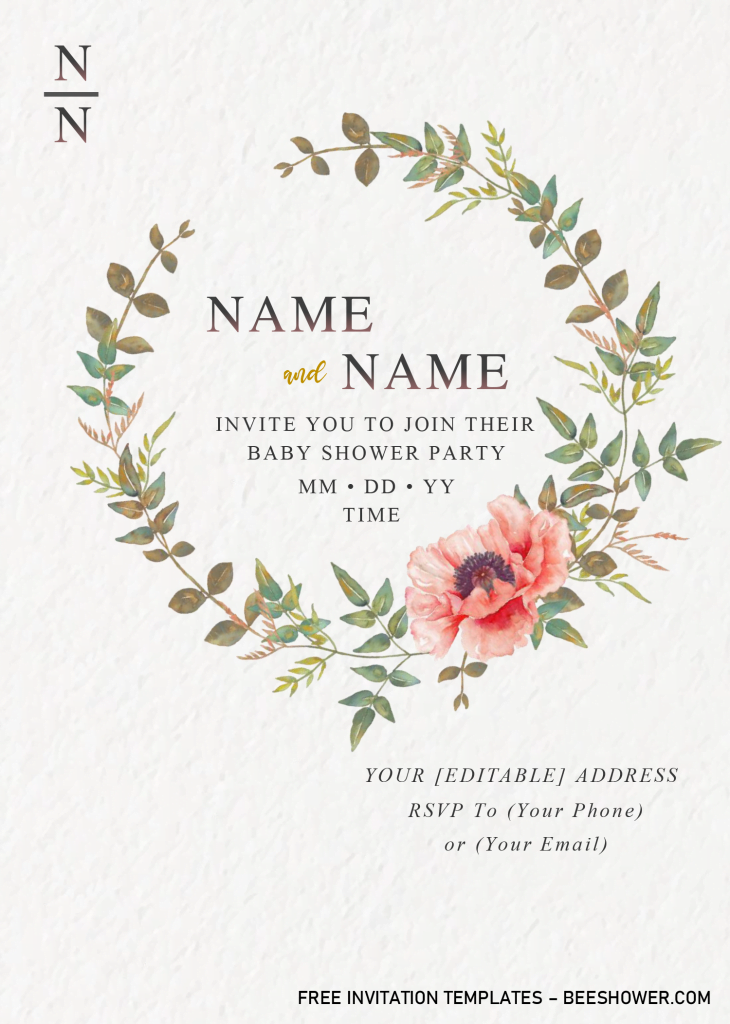Flowers will be a major focal point at your wedding but choosing your wedding-day blooms might understandably feel a bit daunting. It’s not the only thing you need to be considered to, there many things in your to-do’s lists that needs to be prepared in such short amount of time.
Designing your invitation card also to be considered as one of the most stressful moment when it comes to hosting events. In relation to “Flowers” or “Floral” and designing “Invitation card”, these following template designs might be one of the best solution for you, and sure you can put it in your checklist of “Best Invitation Card to have”.
These template collections were made and designed in Microsoft Word, so, by using these templates, you can easily edit and insert your text to our template. Each templates have unique – custom wreath, which is made from gorgeous “Flowers”, From Roses to Eucalyptus leaves, write your name and your soon-to-be husband’s name right there, and I can guarantee you that everyone will pay more attention to that.
For the background layer or design, I decided to put Canvas Texture on it, so it can be, somehow, give a nice, “Sleek” and “elegant” aspect to your invitation card. All of them are free and editable with Ms. Word (As I said before), so what you need to do next is, downloading the template, and I’ve wrote the instructions down below.
DOWNLOAD VINTAGE FLORAL TEMPLATES HERE
Here is the download instruction
- Do you see the download button (Above)? click your left mouse button on that and wait until your browser open Google Drive page.
- Once you have landed on Google Drive page, you will see “Download”, click that and locate the destination folder or just leave it as it is.
- Tap Enter or click Save and the download process will be automatically started.
- Please note that the file has Rar format, so check the file and you need to open it with Rar file opener (WinRar or 7Zip). After that, install all provided fonts inside the Fonts