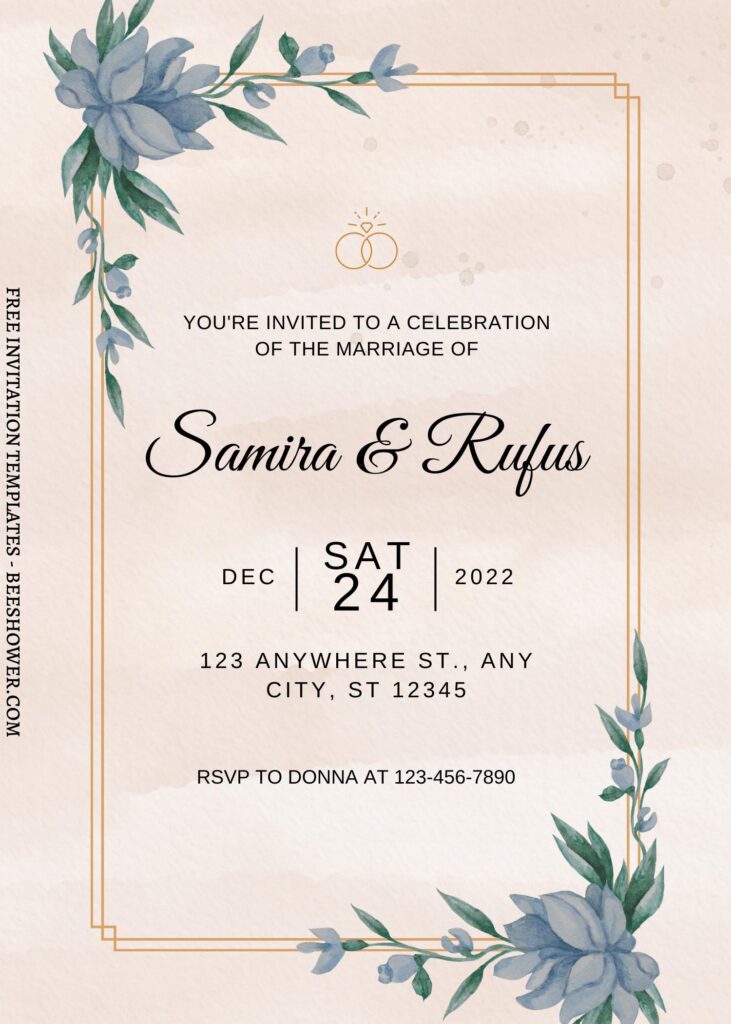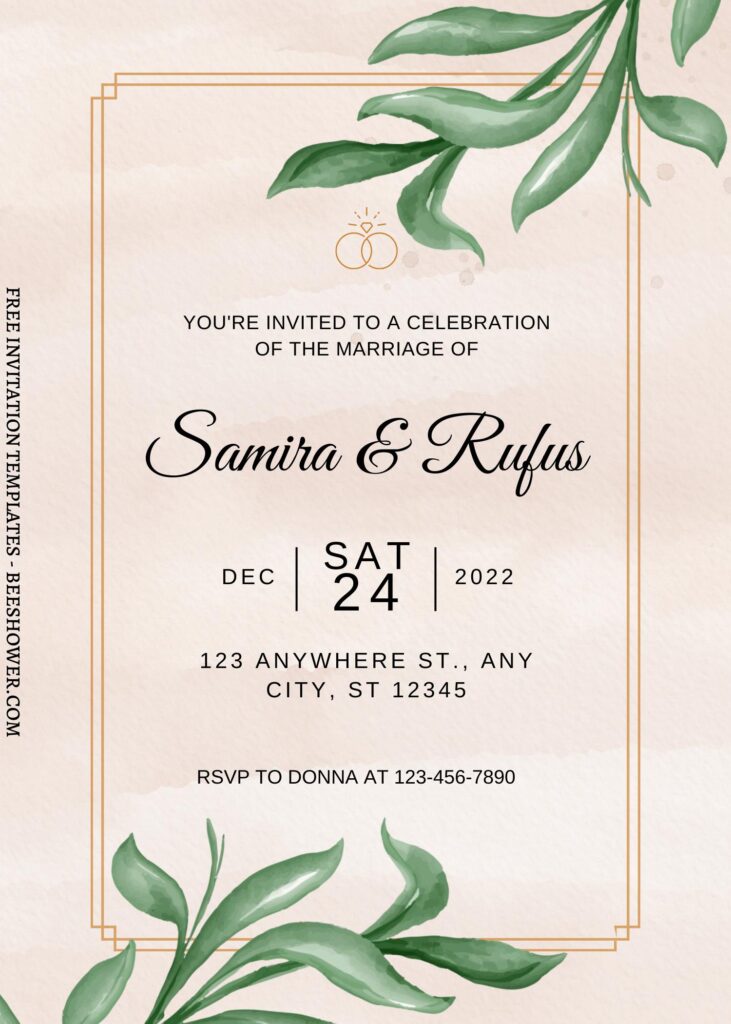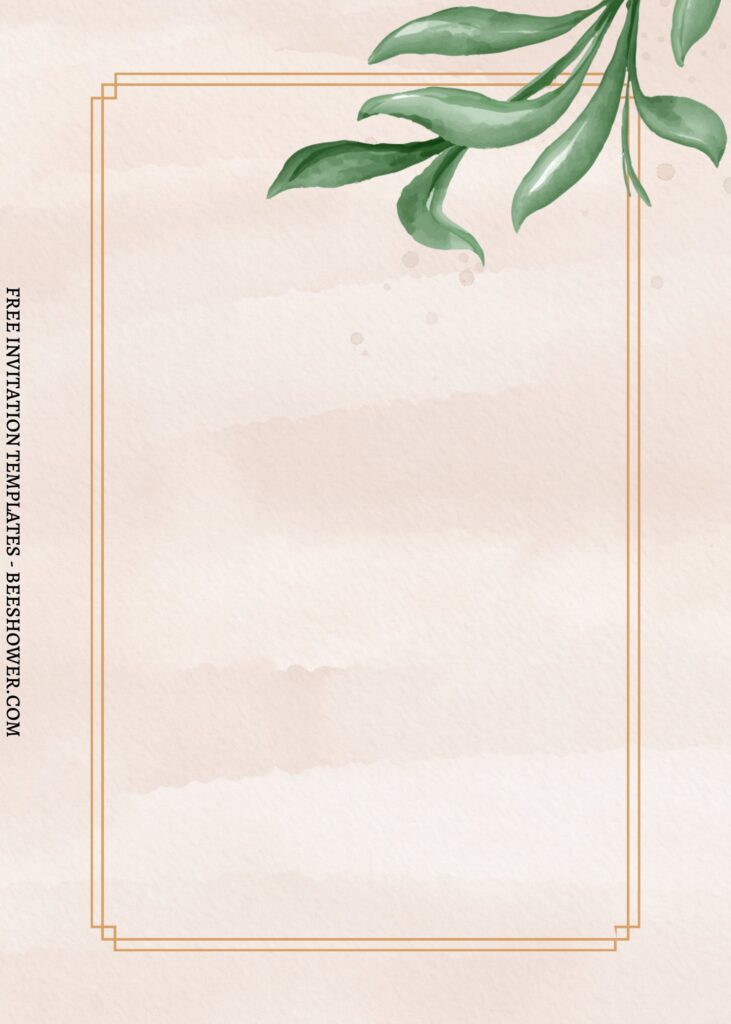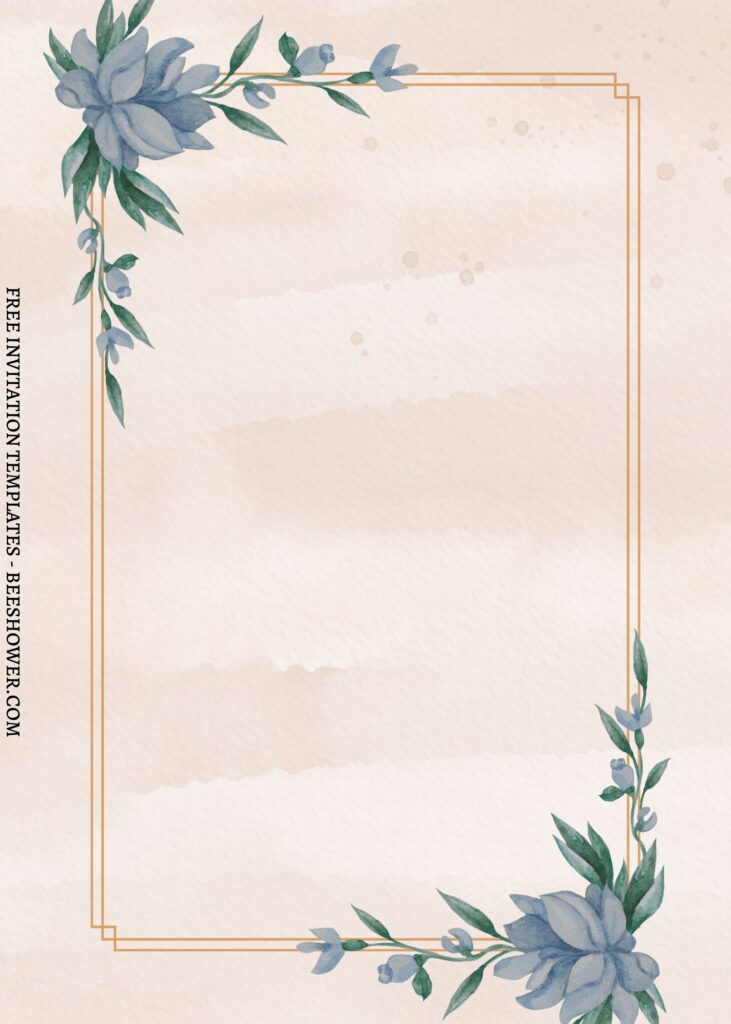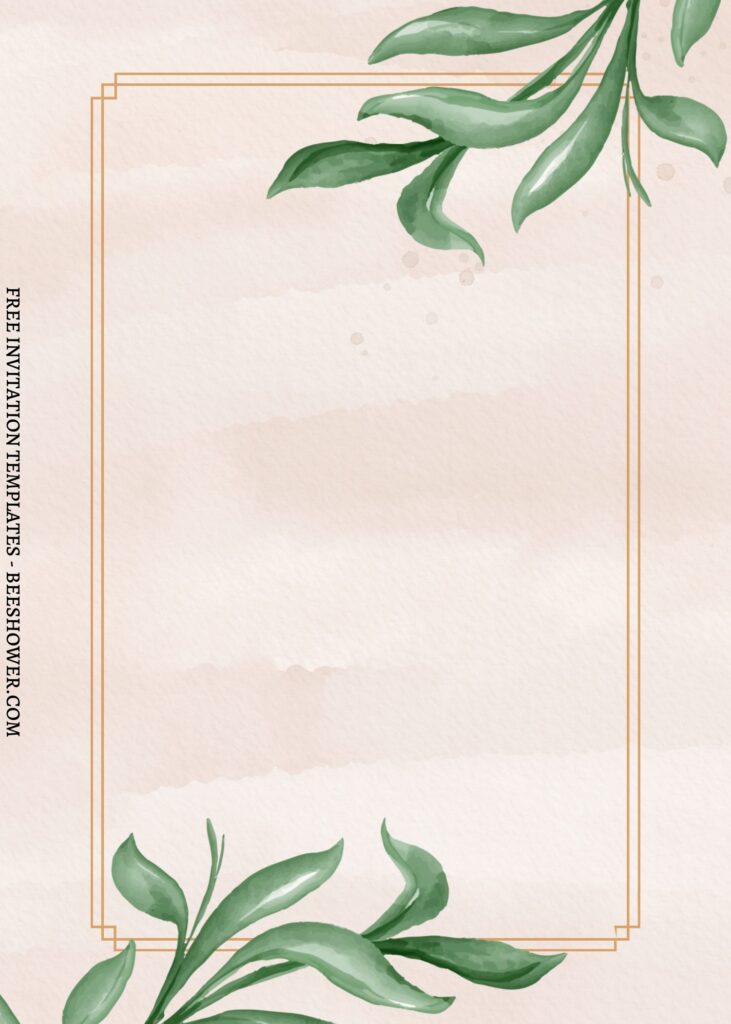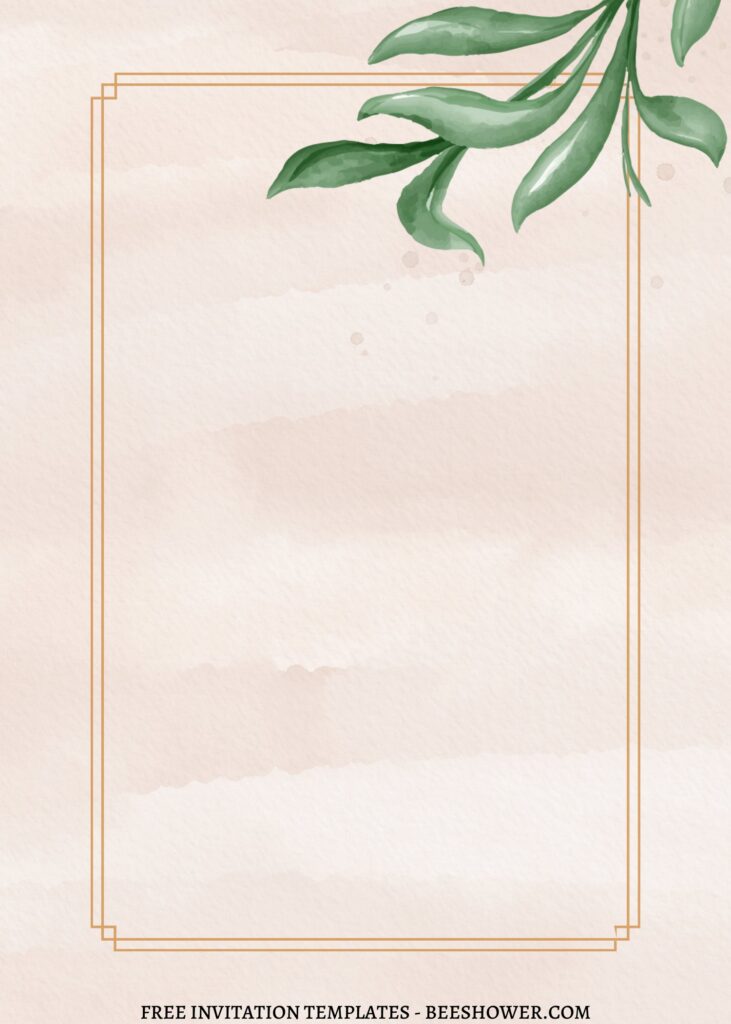Do you want to try something new for your baby shower? Incorporate stunning ideas and an awe-inspiring design into your invitation card to express your love and gratitude to your baby.
In addition to having a good design in your invitation when applying for a new job, having a good design in your invitation brings you a good first impression. As a result, you will require a good template, and you can browse various types of template design on the internet, but most of the time, you will be asked to pay a fee in exchange for their stunning design. But why not surprise your little baby with our stunning design instead of paying someone to design your invitation card when you can get them for free on our site?
In this page, you are going to see our freshly made design, which features a rustic paper grain textures on its background along with aesthetic leaves to boost your entire card in such beautiful ways. Without sacrificing any details of your party information, we have put a gorgeous text-frame with a nicely touch of gold accents, so you can add your own wording on it.
Make sure to use readable font, both the font-types and sizes, so your guests can get the information of your upcoming joyful party. This template comes in seven different styles, so you can choose which one is more suitable for you, and get ready to personalize them using Canva editor.
Have you made up your choice?
If you already had something in your mind, then the next step would be downloading our template to your device. To download our template, isn’t that hard, by the way, you just need to follow this guide:
Download Information
Follow this instruction to use & download our templates:
- Scroll-up a bit and you should see the provided link that says “EDIT NOW ON CANVA”, point your mouse pointer there and click it.
- You will be directed to Canva page in seconds and now you can instantly edit/customize our template designs and download the file.
- How to download: Move your mouse pointer onto the “File” button (top-right) > Choose Download > Click the Download button.
- Once the download is finished, you can either print or send it through digital social media platform like Instagram, Twitter and so forth.