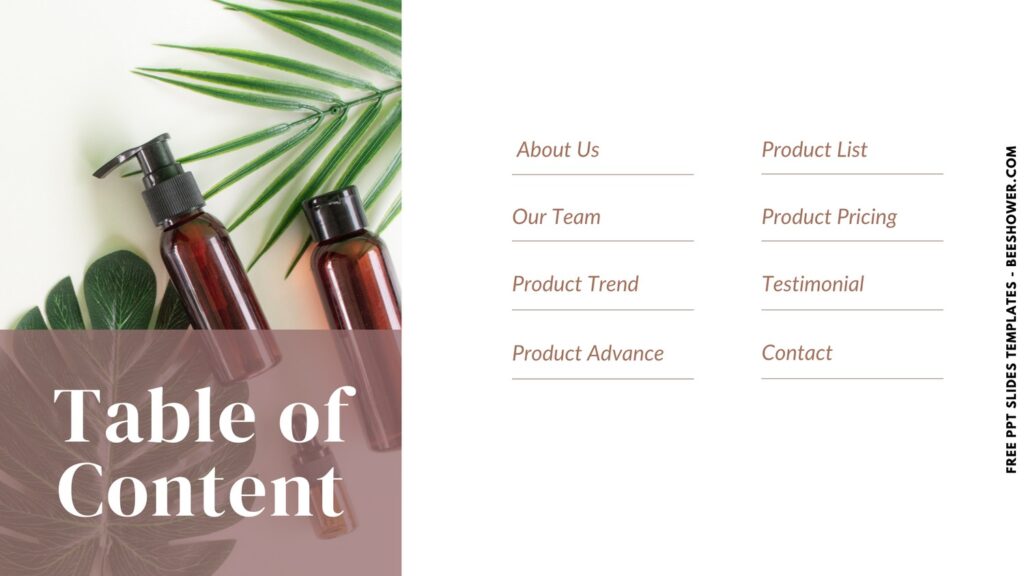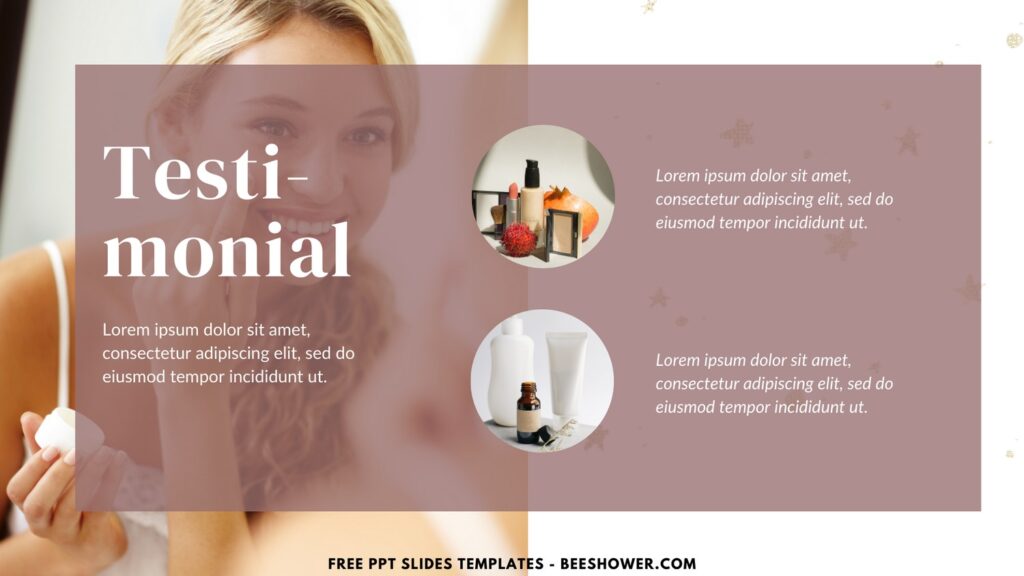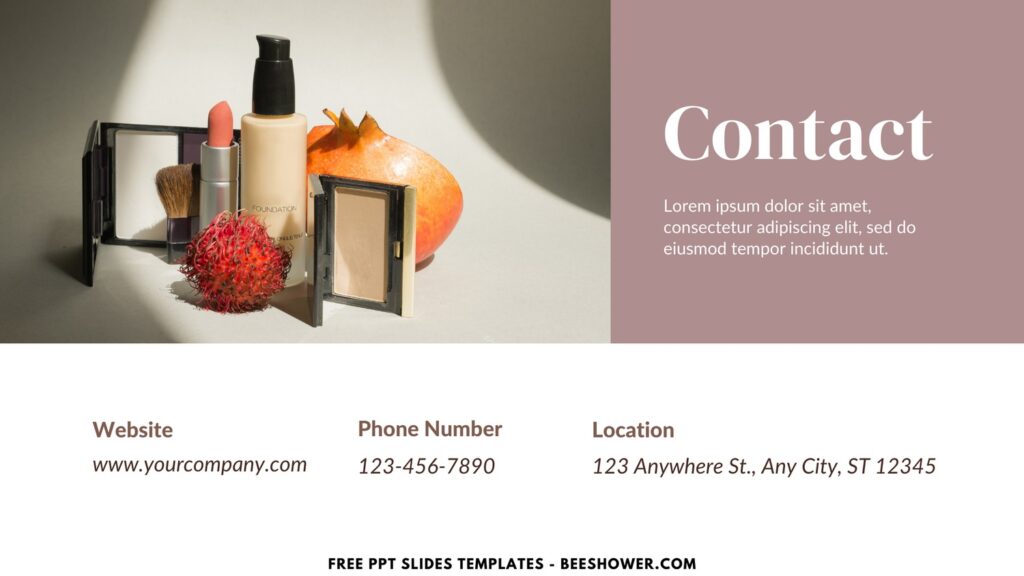For a variety of presentation needs, our minimalist PowerPoint (PPT) slide templates excel in many ways, yet the color scheme of cream and gray accents provide a stylish and sophisticated option. These templates offer a polished and versatile background that can be used in a range of contexts, from business presentations to academic lectures and creative portfolios, thanks to their straightforward color scheme and clean lines.
The combination of gray and cream creates a refined aesthetic that is both modern and timeless. Gray, a neutral color, exudes professionalism and stability, making it perfect for business-oriented presentations. Cream, on the other hand, adds warmth and approachability, balancing the coolness of gray and creating a harmonious visual experience. This color scheme ensures that the presentation remains understated yet impactful, allowing the content to shine through without distraction.
DOWNLOAD FREE EDITABLE PPT SLIDES TEMPLATES HERE
CUSTOMIZE NOW ON CANVA
Have you made up your choice?
If you already had something in your mind, then the next step would be downloading our template to your device. To download our template, isn’t that hard, by the way, you just need to follow this guide:
Download Information
This following instruction will show you how to download and open the template. Here they are:
- Option 1: Scroll-up a bit and you should see the provided link that says “Download Free … PPT Slides Templates here”, point your mouse pointer there and click it. Click “Download” and Tap “Enter” to start the download process. Edit the file using Ms. Powerpoint software.
- Option 2: Click the “Customize Now On Canva”, if you prefer to customize and make it even better.