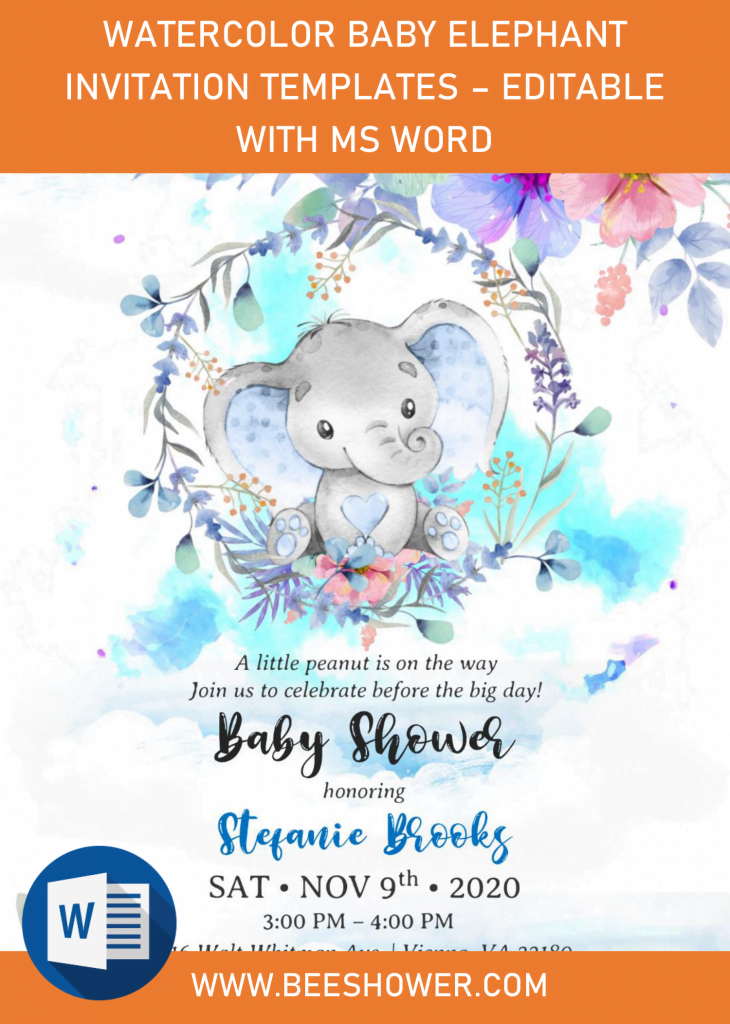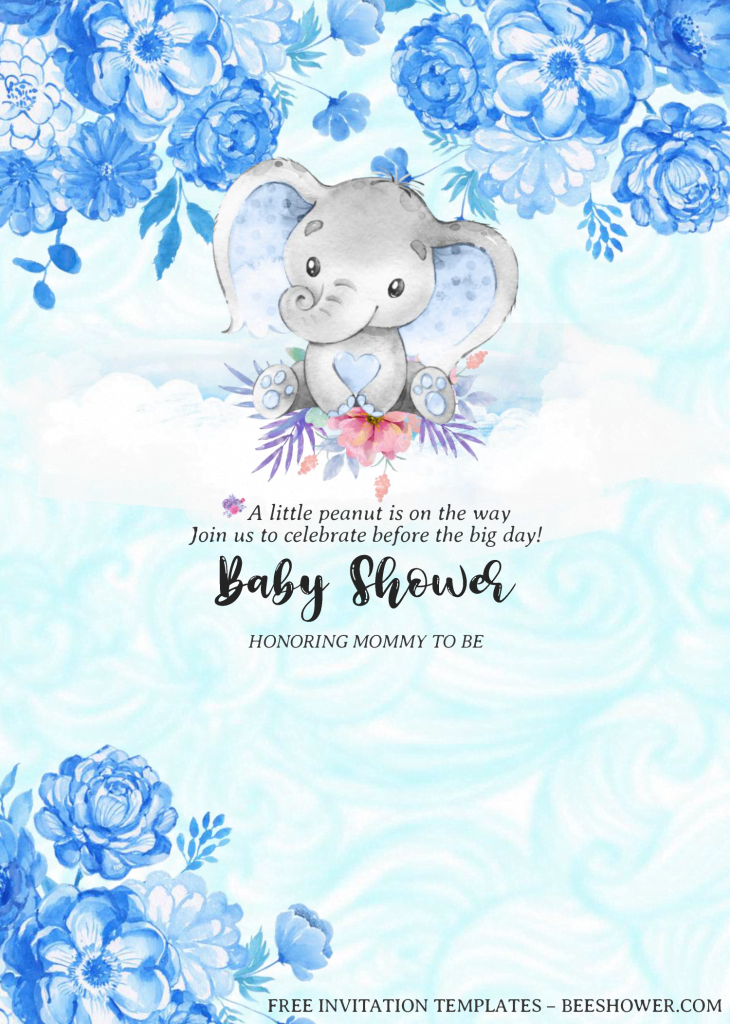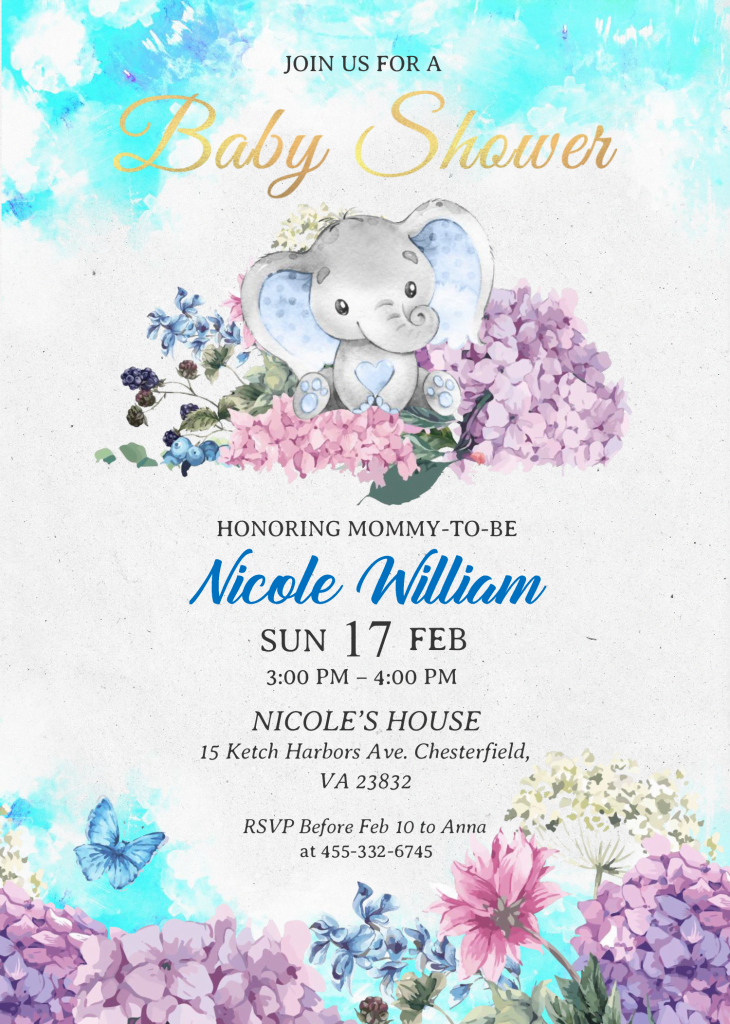Did you know that? If watercolor themes and decorations are the most in-demand item, lately. Thus, you might have seen it a lot, at your best friend’s wedding, maybe, or even in such gorgeous and cute invitation card. You remember it, aren’t you? Gladly, today I’ve got a couple of things for you, and sure it will be fun to see and feel free to use it in whatever you want, as long as it’s for personal use only.
Let’s see what’s hiding behind the curtain, here we go
A perfectly made template, in such mesmerizing Watercolor finished. Your card will be packed with many beautiful flower ornaments, you won’t only get one specific model, but there will be six different models and colors. From the top – to – the bottom, and left to right. Besides that, you also got adorable Baby Elephant sitting on fluffy clouds, and some of them also have beautiful “Floral” wreath, surrounding our adorably drawn baby elephant.
Have you picked your favorite one? Really? Go for it! Every inch in this template is editable, because recently, I decided to make my design using Microsoft word. So, despite it does have Docx file, it means, you can simply download our template, and easily edit them, like what we usually do though, when we were working on some task or document using Microsoft Word.
DOWNLOAD WATERCOLOR BABY ELEPHANT TEMPLATES HERE
Here’s a couple things you’ll need to do
A. Download the file
- Click the blue-highlighted text above.
- Google drive page will appear, then click the “Download” button.
- Locate where you want the file is going to be saved, and tap “Enter”.
- The download will begin shortly.
- Extract/unarchive the file, using Winrar.
B. Editing and Adding your information
- Before you go deeper into this process, you have to install all fonts inside the “Fonts” folder.
- Then you can open the file with Microsoft Word, any version, but I’d recommend you to not use the older version. Because you’ll miss out a bunch of new and cool features though, which is very useful for us when editing our template.
C. Printing Paper
- For me personally, the best option you can have or go is Card-stock paper.
- But there are many of them, such as Cotton paper, Linen, Velum, Kraft, and so on.