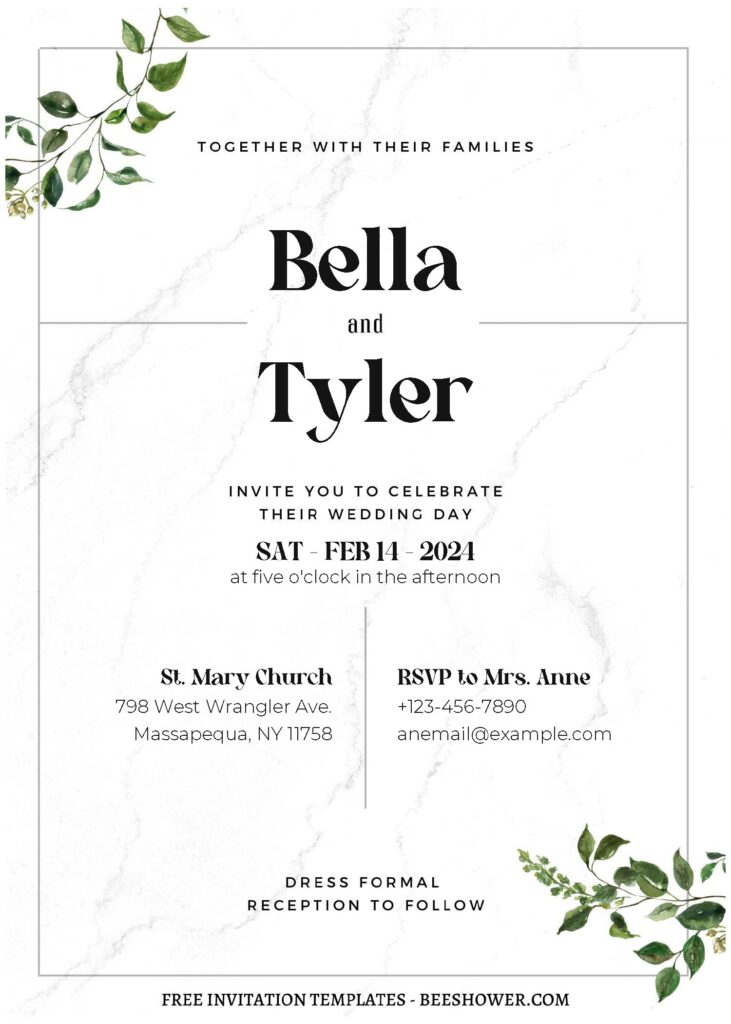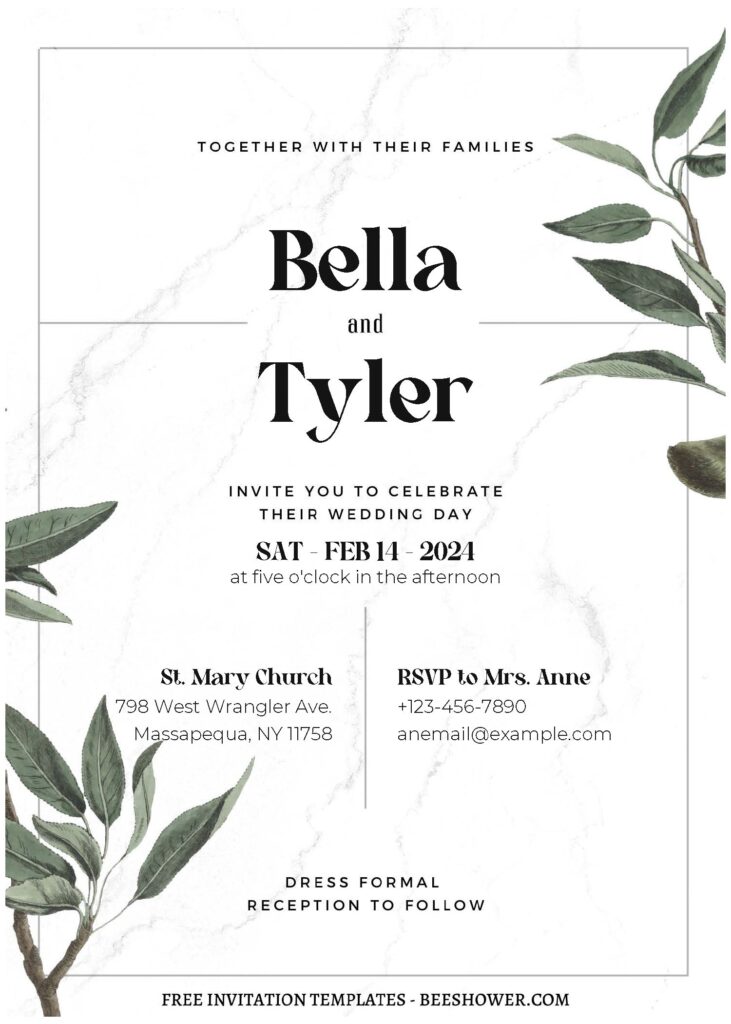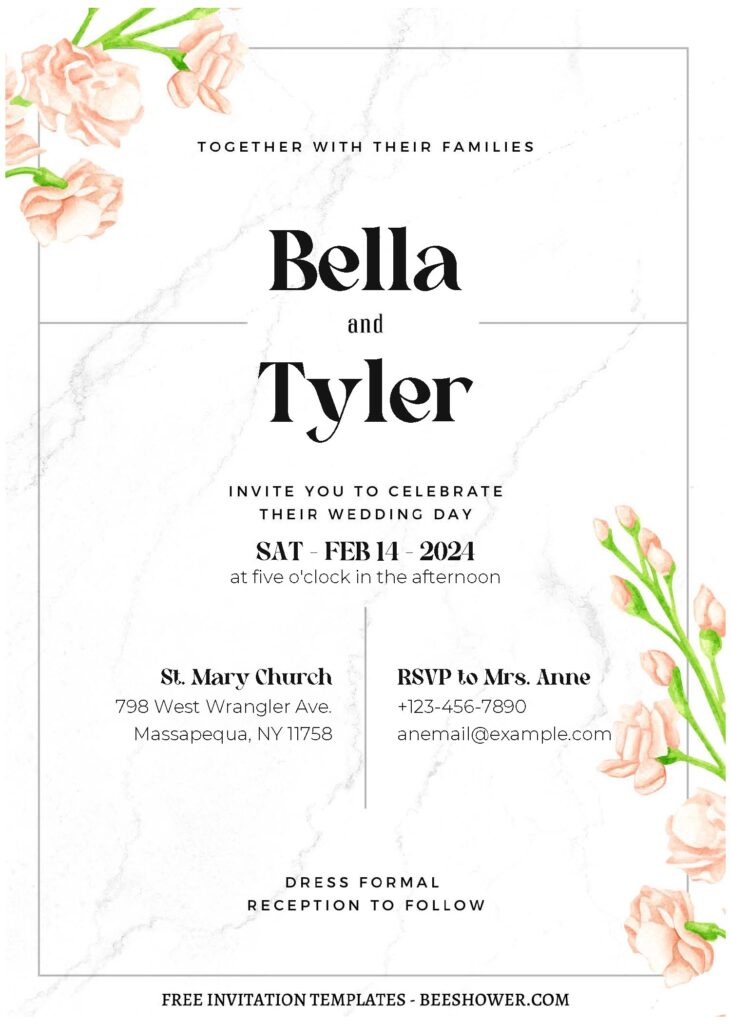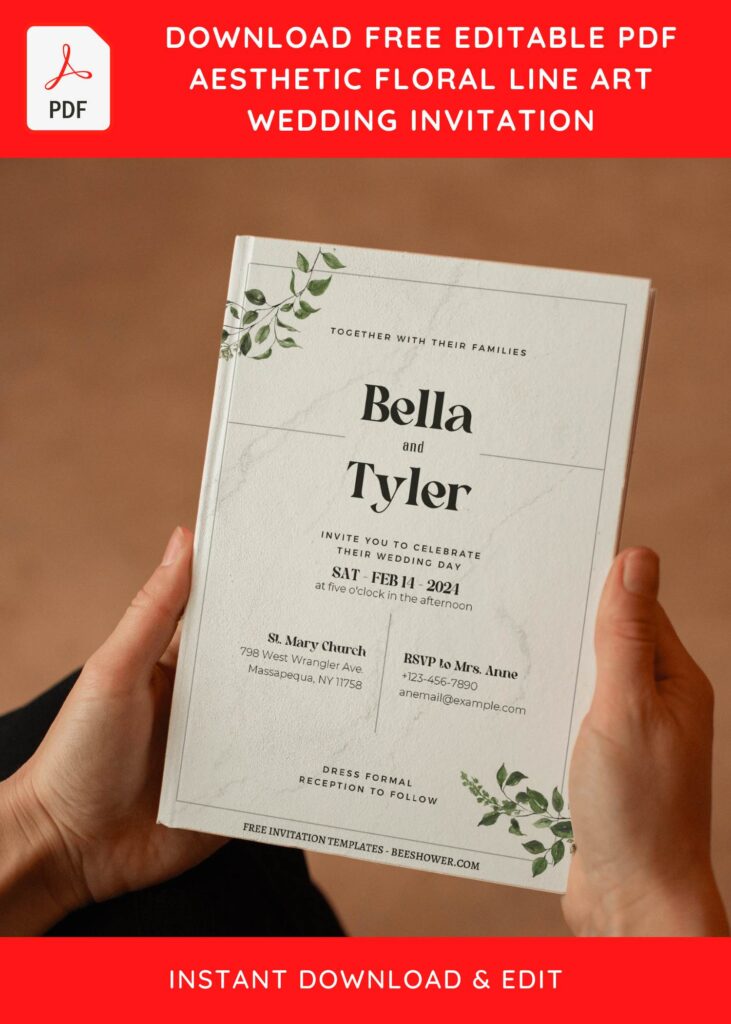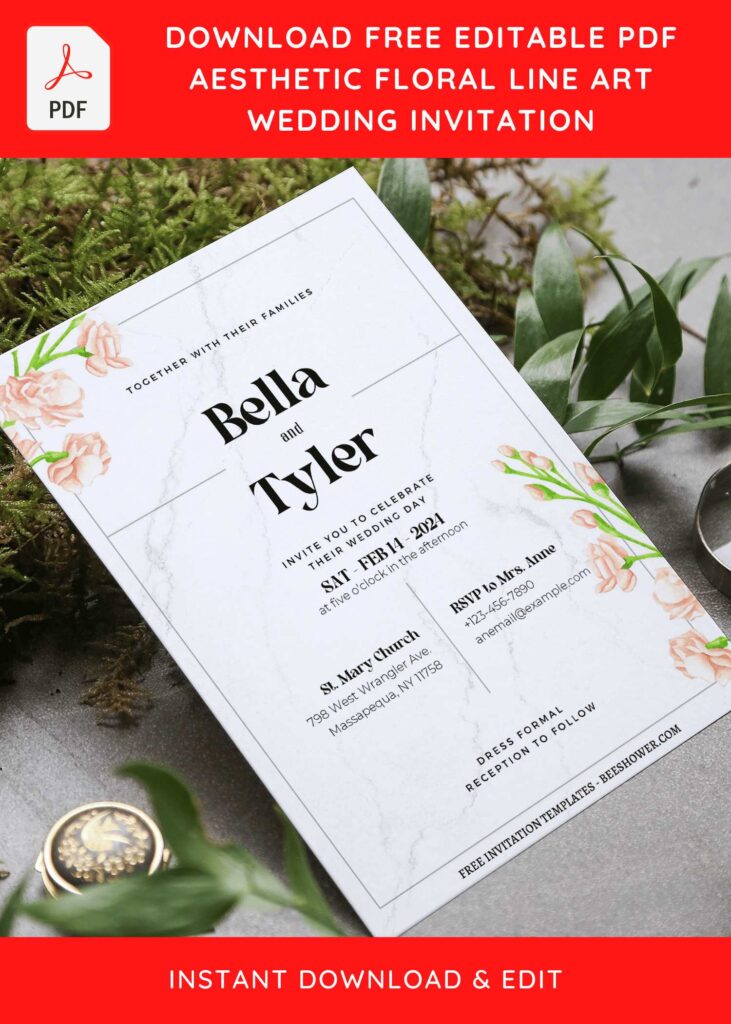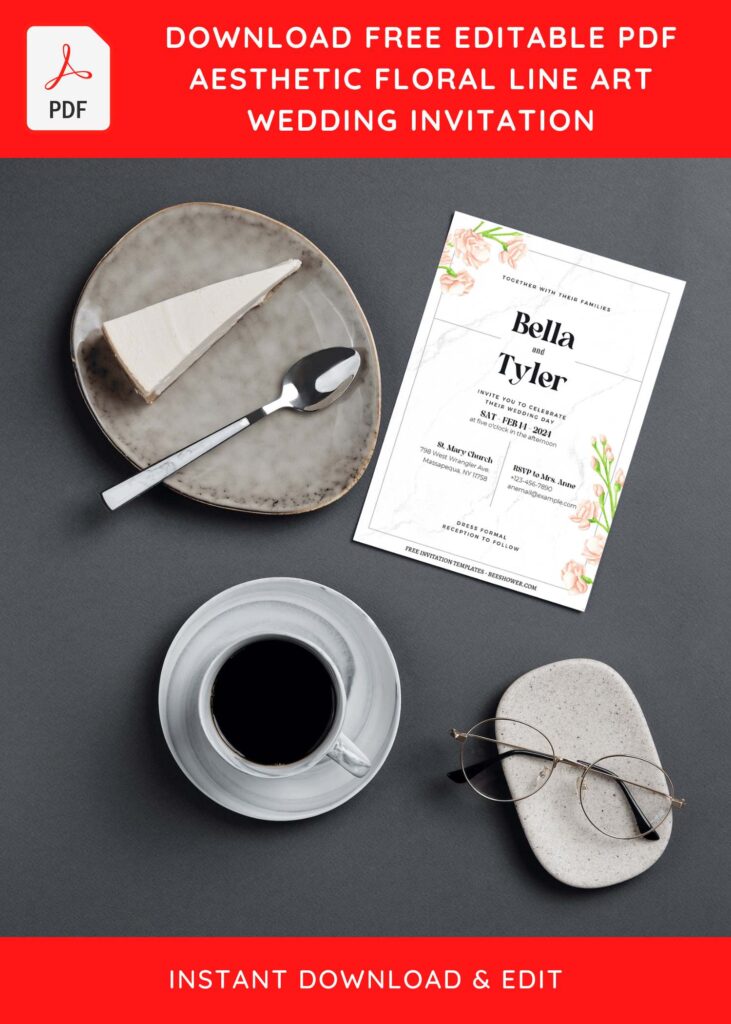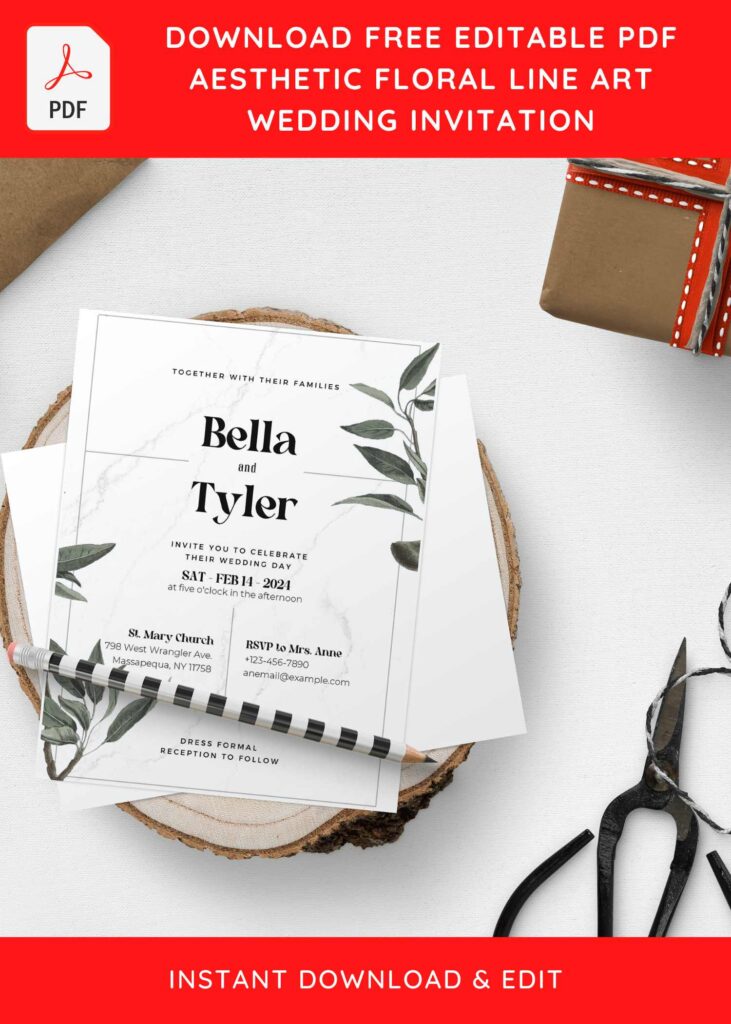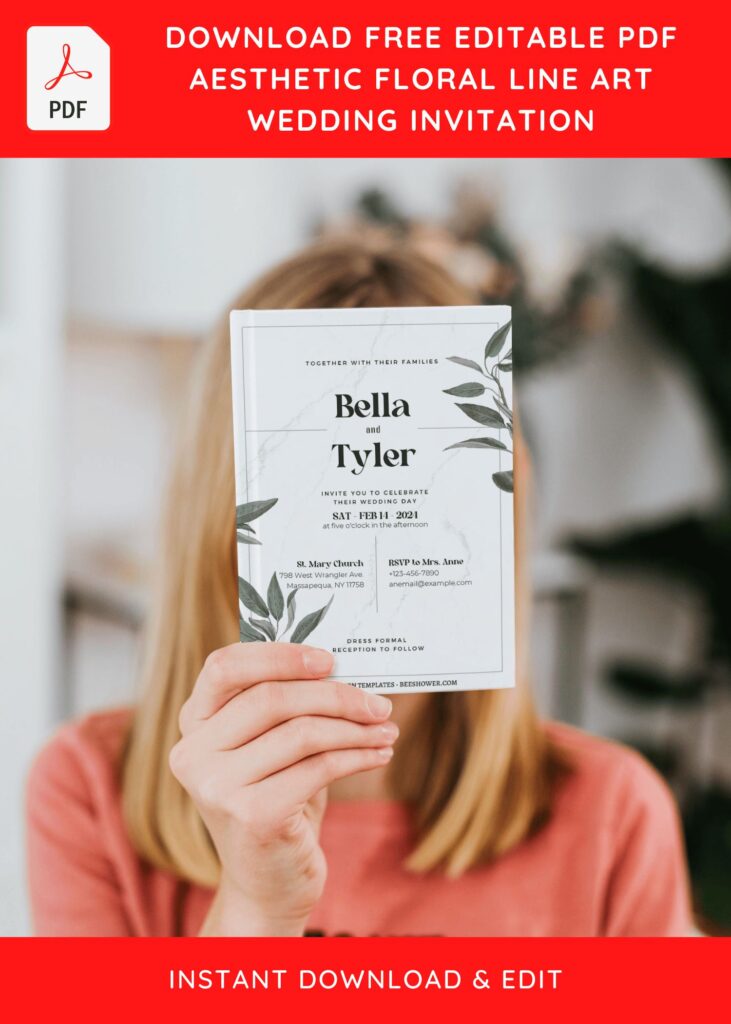There is an easiest way to either use or feature the beautify of nature; e.g. Leaves, throughout your wedding or birthday party. These days, people are flexing their genius idea to run the gamut from fun to elegant leaves as decorative element in their party, proving that foliage can be just as pretty as flowers.
There are seven of them, which you can get all of them for free and it’s also editable throughout many devices (Laptop, PC, Smartphone, etc.). It’s definitely another good point to have to help you create your own invitation card. A super fun Greenery / Fall leaf themed invitation card to invite your friends to come at your special birthday bash.
DOWNLOAD FREE EDITABLE PDF INVITATION HERE
It comes in such beautiful concept for Wedding and Baby shower party. An admirable design idea, which inspired by the classy and vintage looks from the late 50’s’best invitation suites. Packed with great elements, such as Vintage style frame, you will get it in modern or gold design. Fine-paper texture will cover the background layer, along with gorgeous blush pink roses on each corner of the card. If you had a plant to use it for Baby shower, it could be representing your sincere love and appreciation to someone you adore at the first sight, like your little baby.
Have you made up your choice?
If you already had something in your mind, then the next step would be downloading our template to your device. To download our template, isn’t that hard, by the way, you just need to follow this guide:
Download Information
Follow this instruction to download our templates:
- Scroll-up a bit and you should see the provided link that says “Download Free … Invitation here”, point your mouse pointer there and click it.
- You are going to see Google Drive Page in seconds and now you can download the file by clicking the download button or drop-down arrow (Almost on the top right of your display)
- Tap “Enter” to start the download process.
- Edit the file using Adobe Reader or Foxit Reader or any PDF editor.