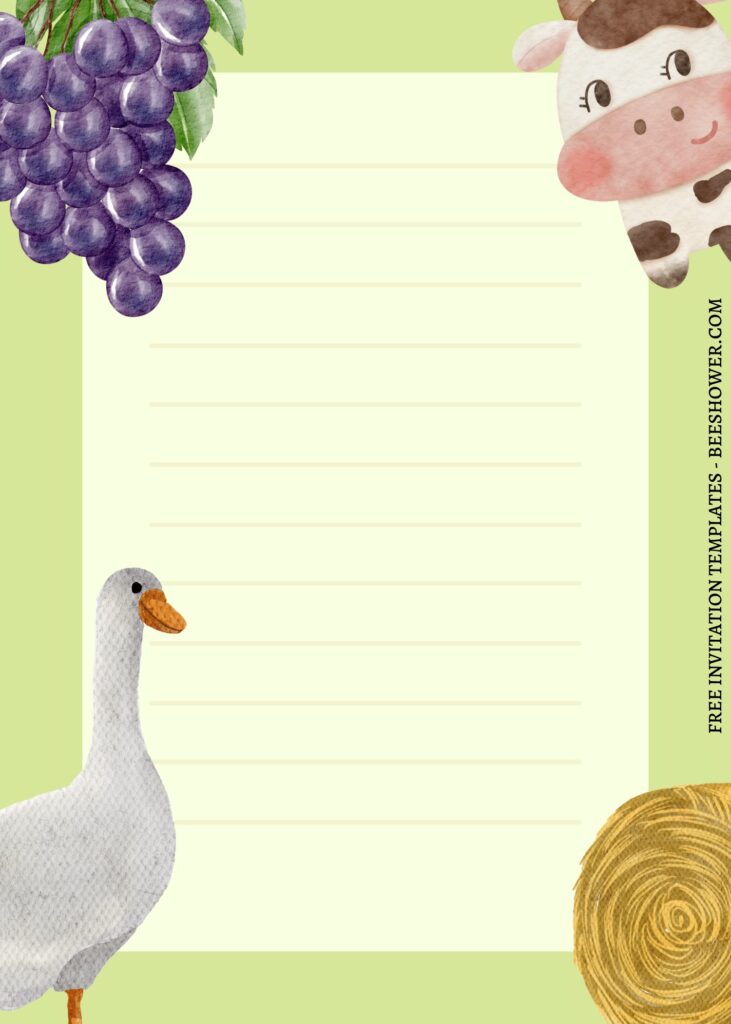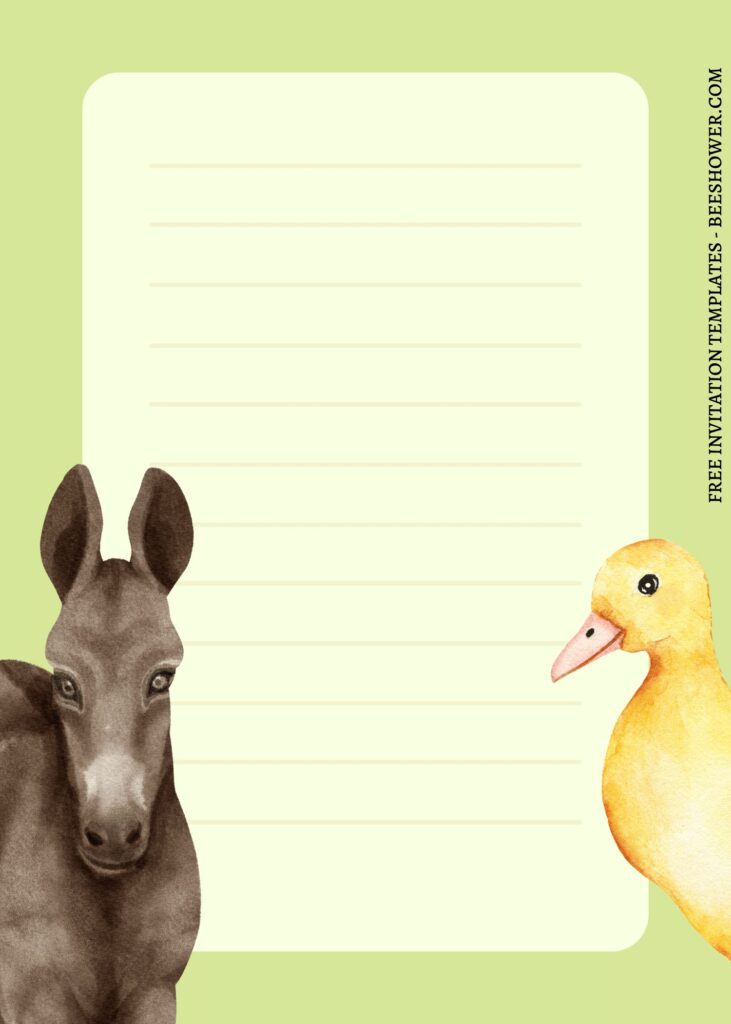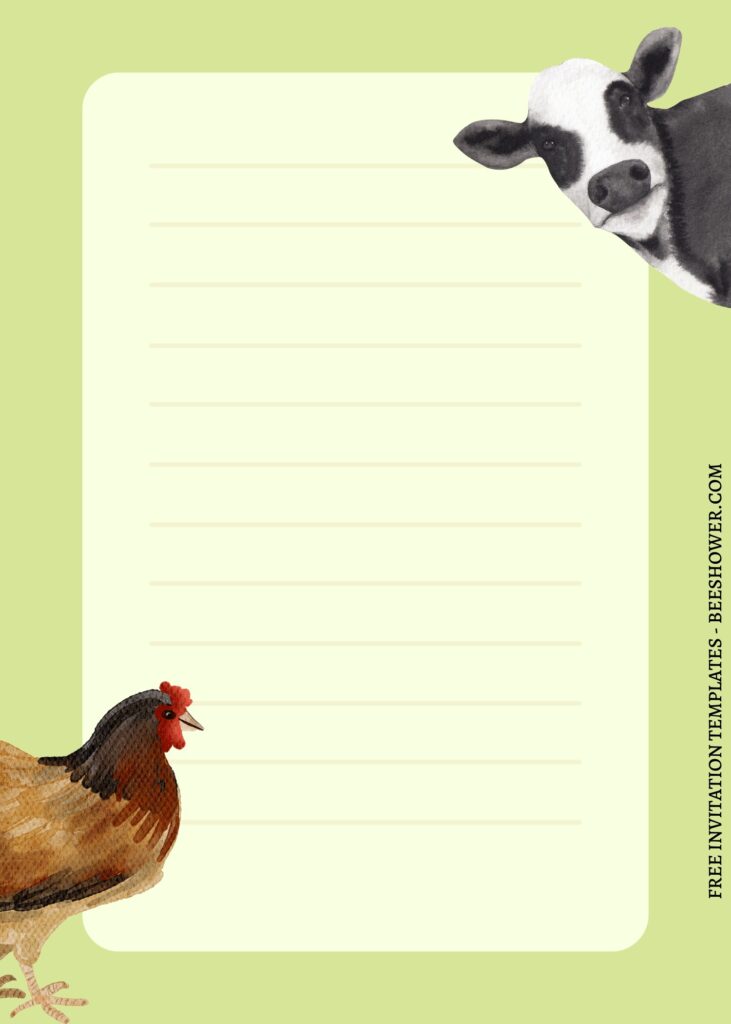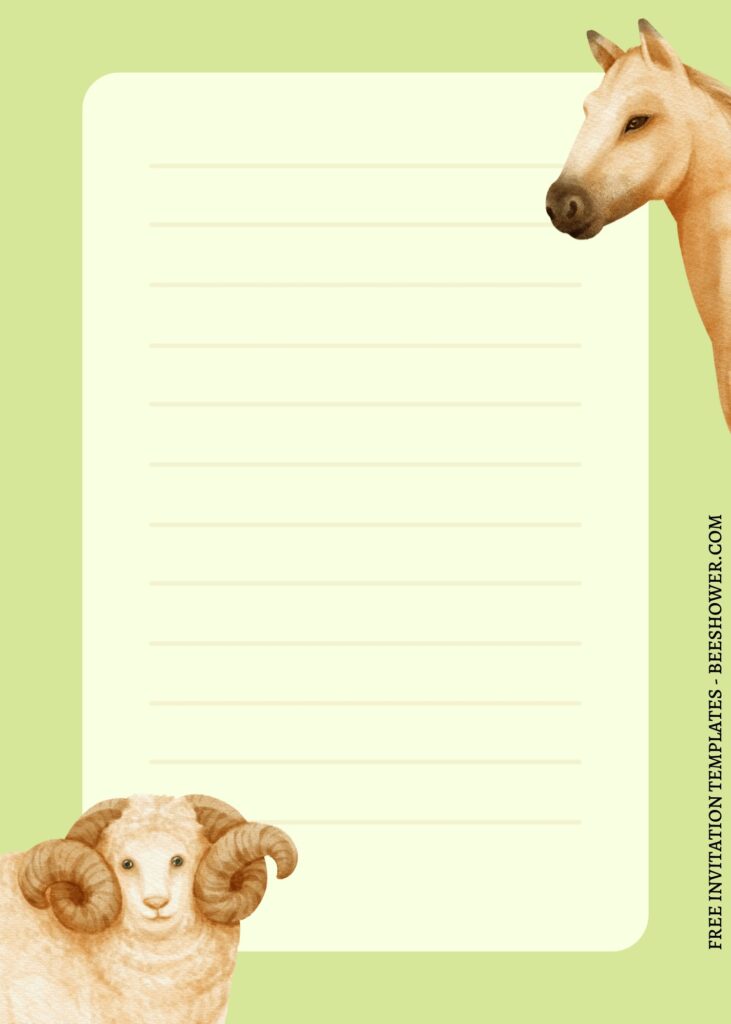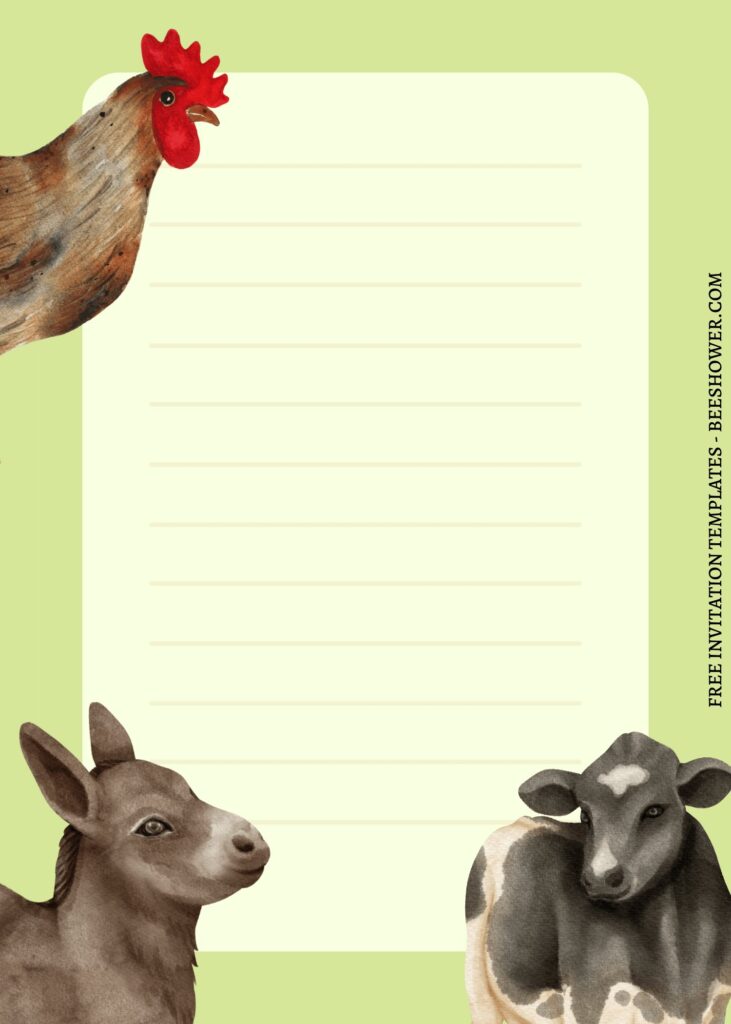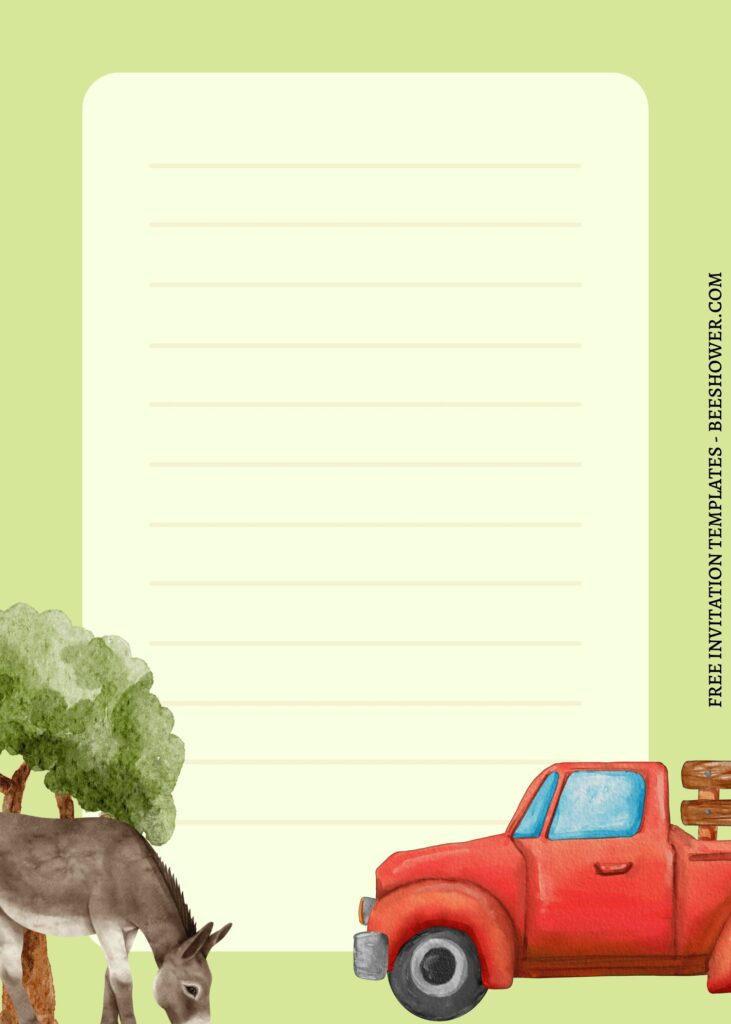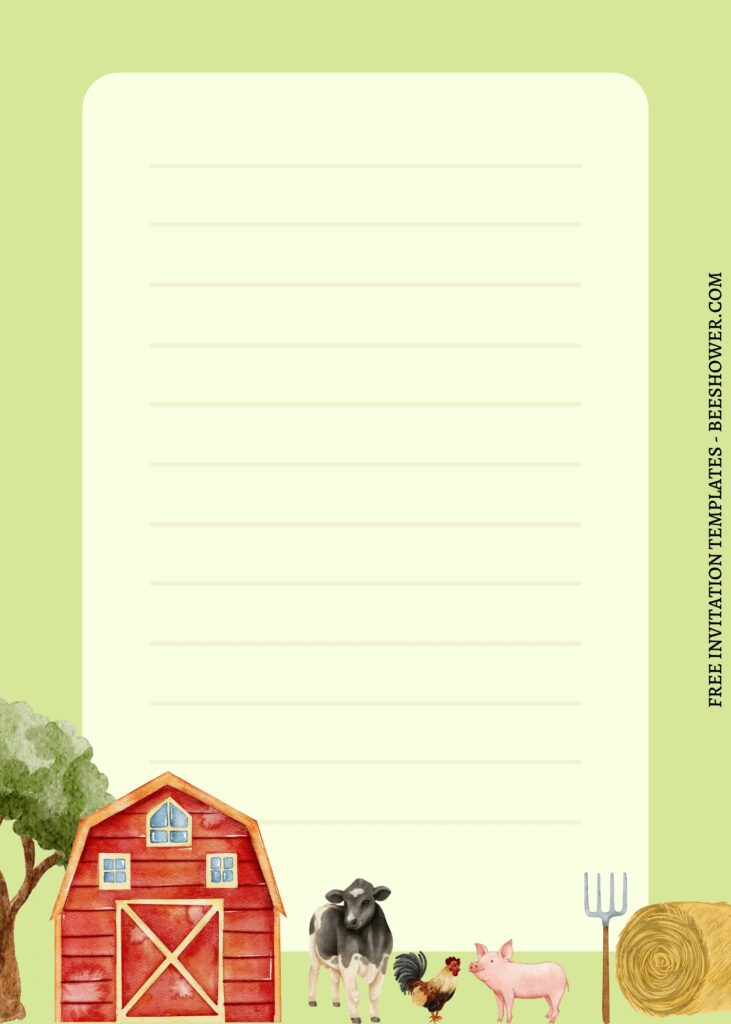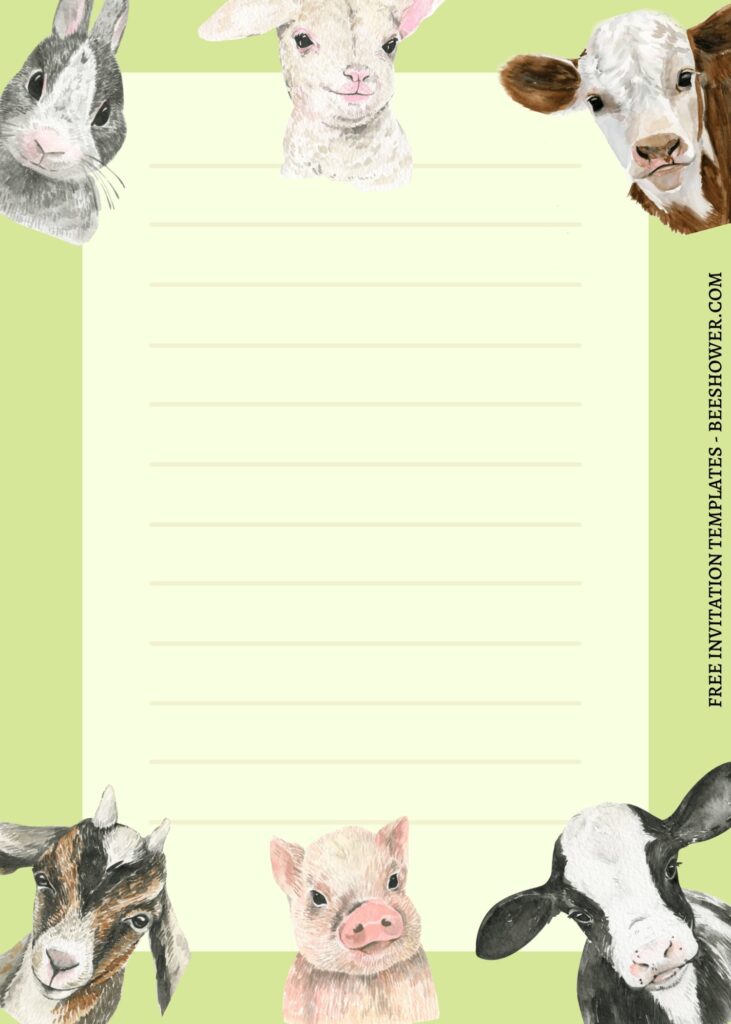With two boys and one girl, I looked forward to celebrating their birthdays every year. My adorable little boys and girl had decided to assist one of my neighbors in celebrating their first baby birthday.
At first, I assumed it would be held here or at my neighbor’s house, and I was surprised to learn that they rented a local, abandoned farm, ensuring that the party would be a memorable experience. I’d definitely look forward to it, nice weather on a sunny day at Farm, served with orange juice and blablabla!
Remembering this moment which was luckily captured through my phone camera was lifting my mood from low-key mood to super excited mid-aged woman. Hence, my mood turned to these eight adorable birthday invitations.
The collection involves a funny picture of Farm or Barn house, alongside the things that’s certainly making us know why we miss to see the old farmhouse at the countryside. I’ve made all the stuff in cartoon rendition, so there would be bunch of cute graphics here to display the Farm/barn, such as the giant, wooden Windmill, the hays, livestock (Duck, chicken, etc.), the scarecrow, trees and many more. There is even cute wooden picture frame that you can easily wipe the white layer and replace it with your cute little baby boy/girl’s picture.
Have you made up your choice?
If you already had something in your mind, then the next step would be downloading our template to your device. To download our template, isn’t that hard, by the way, you just need to follow this guide:
Download Information
Follow this instruction to use & download our templates:
- Scroll-up a bit and you should see the provided link that says “Download … Canva Invitation here”, point your mouse pointer there and click it.
- You will be directed to Canva page in seconds and now you can instantly edit/customize our template designs and download the file.
- How to download: Move your mouse pointer onto the “File” button (top-right) > Choose Download > Click the Download button.
- Once the download is finished, open and edit the file using Adobe Reader or any PDF editor/reader.