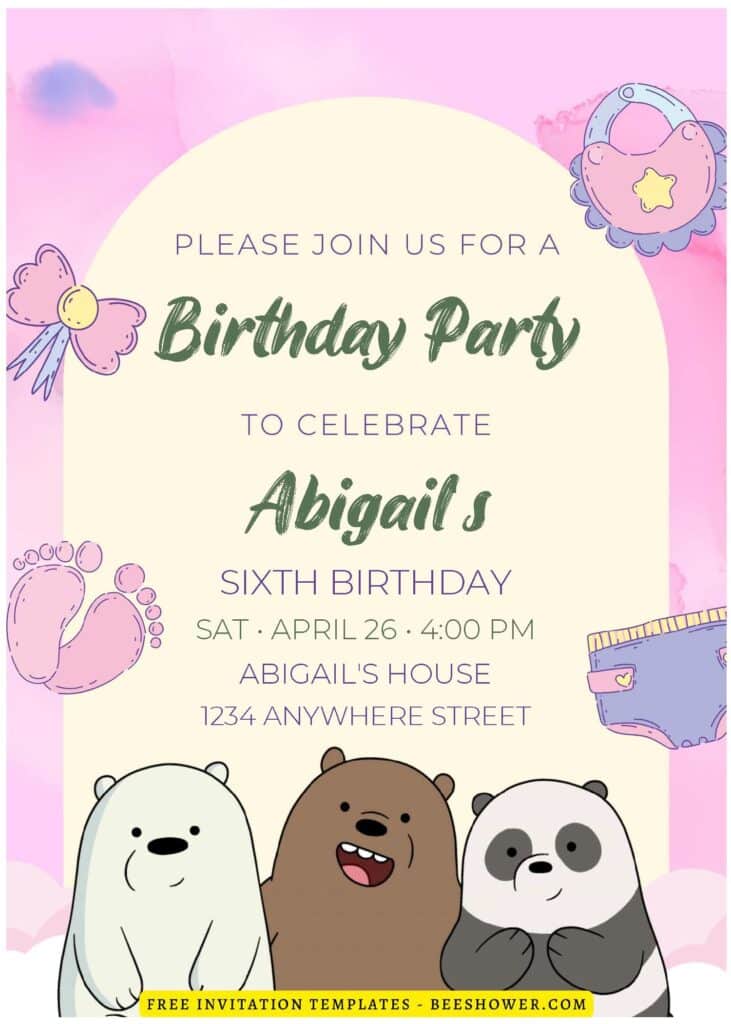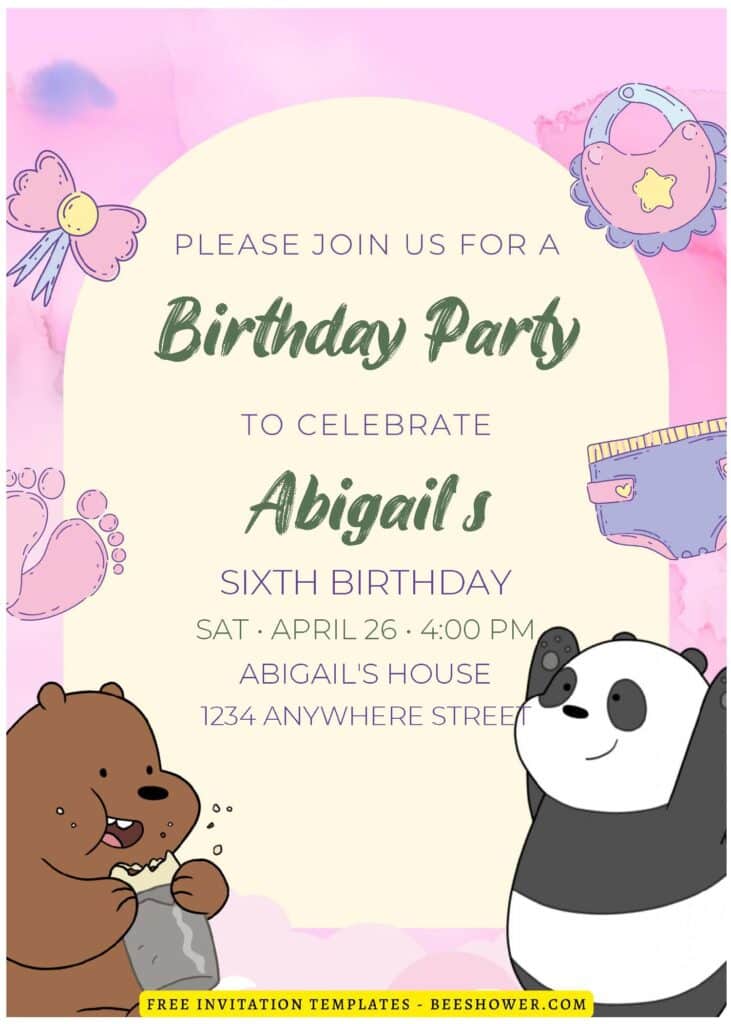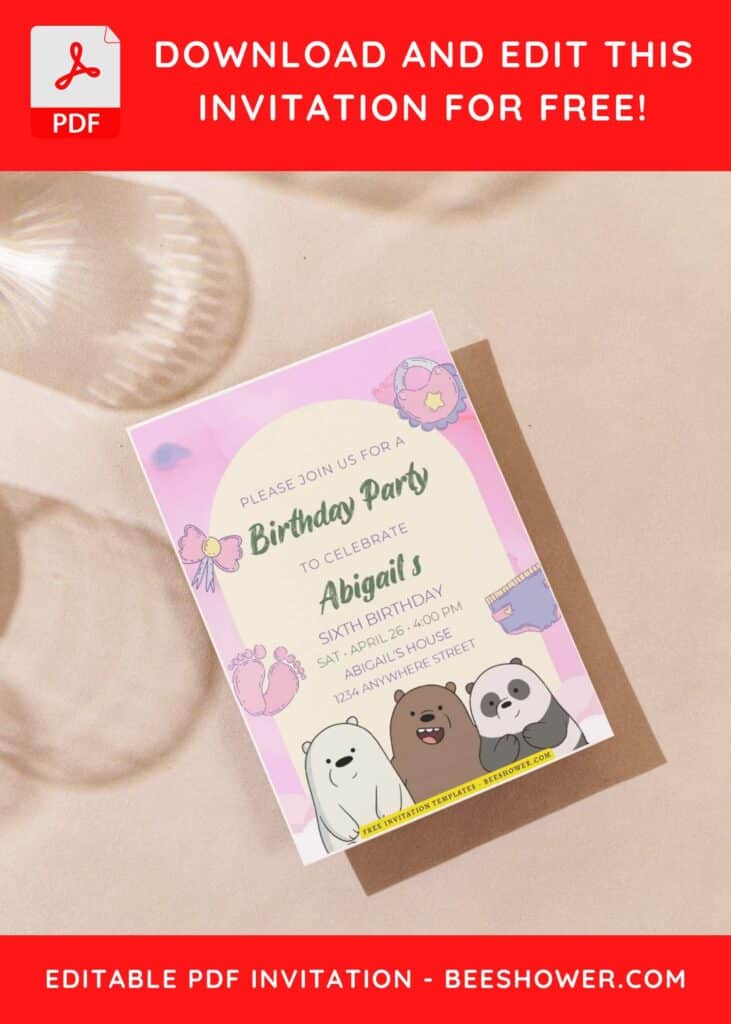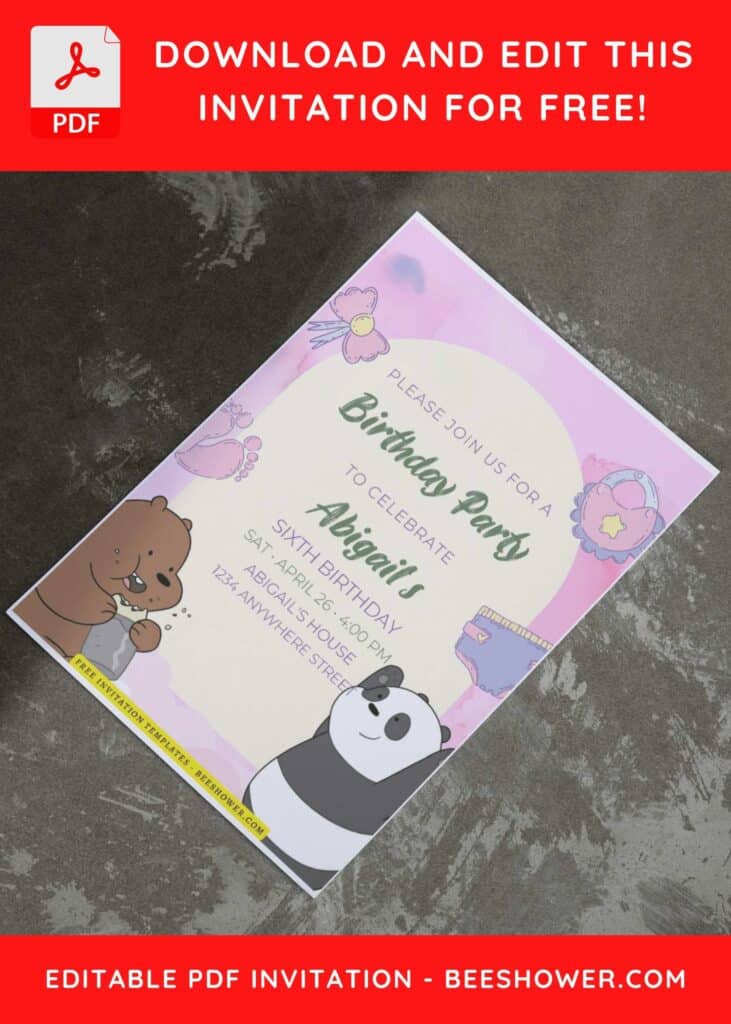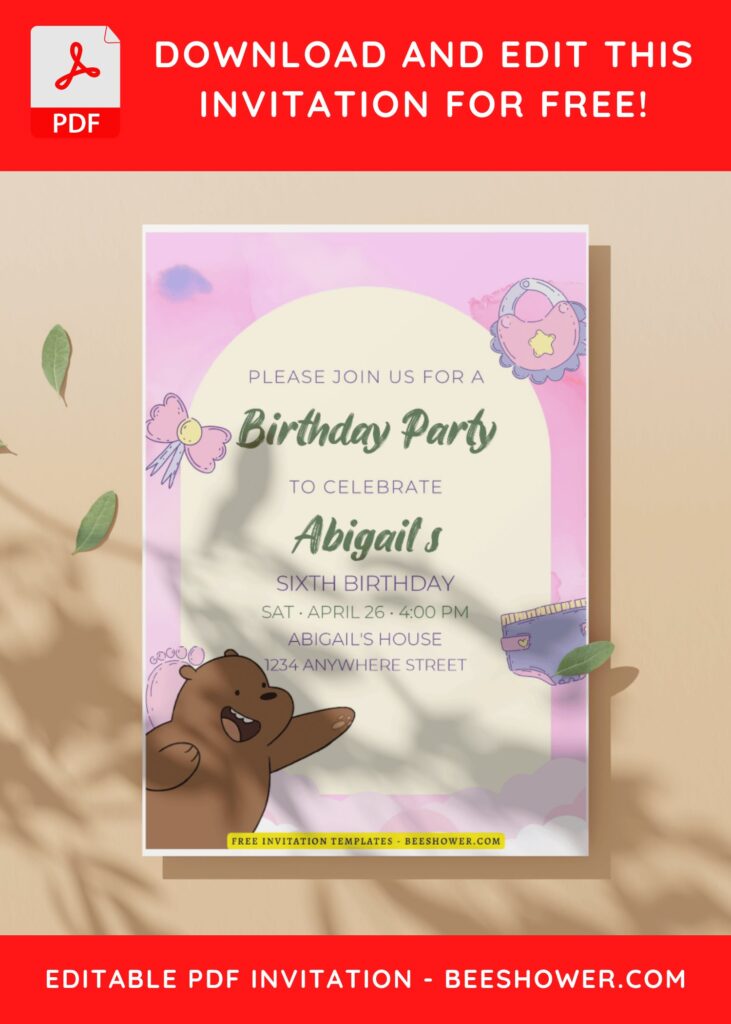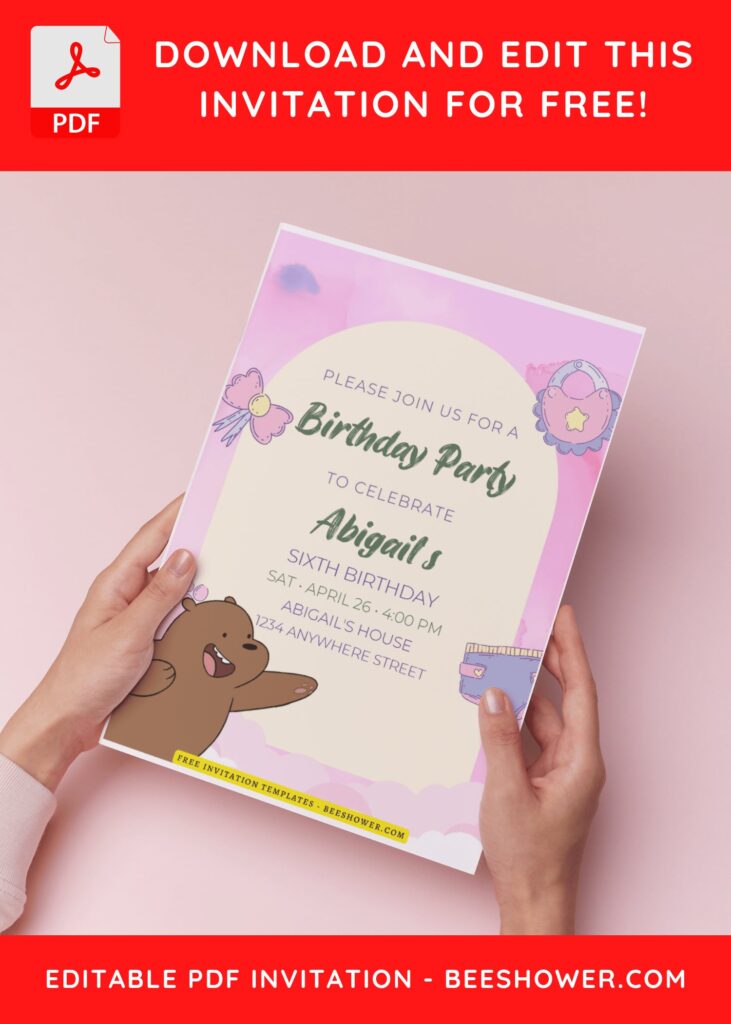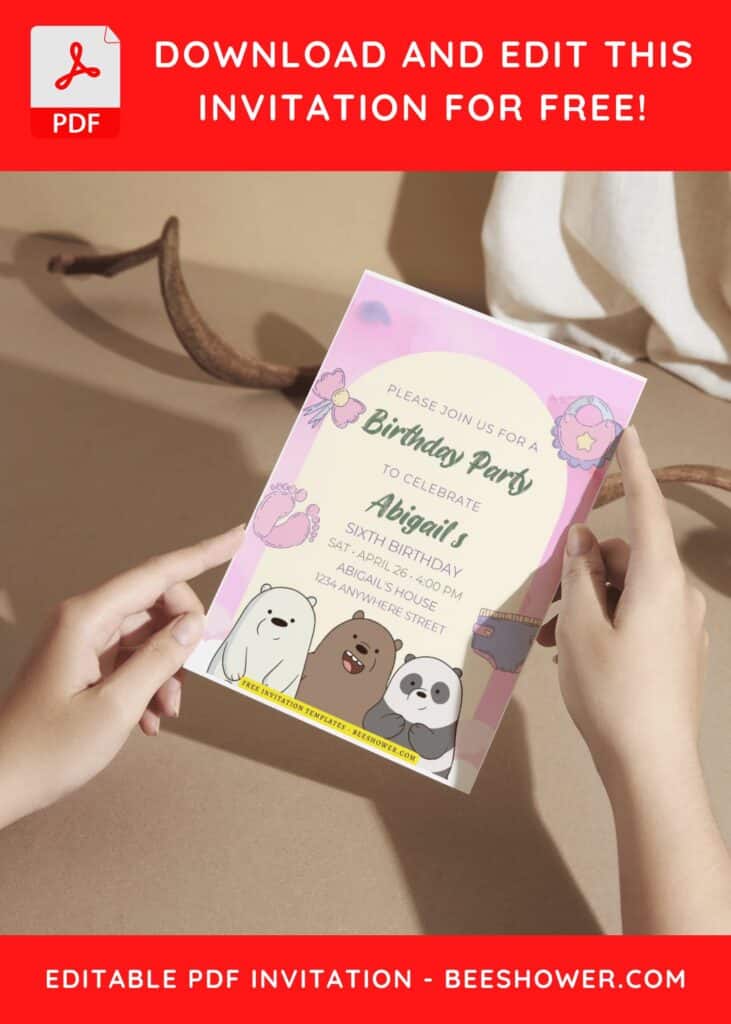Searching for the ideal theme for your child’s birthday celebration?
Consider adding We Bare Bears to your list. If your child enjoys binge-watching Netflix, they will likely recognize this adorable show instantly. We Bare Bears is an excellent choice for kids aged 6-15. The humorous characters and engaging storylines have made it widely known and inspired parents worldwide to embrace its popularity for their child’s birthday theme.
If you considered this, then you will get tons of advantages from them. One of them is you can get all the supplies coming in plenty of options. From WBB inspired cups to birthday hats. Isn’t that awesome for you? I think so, and this We Bare Bears party invitation will also help solve your problem
DOWNLOAD FREE EDITABLE PDF INVITATIO
The template is capable to portray the original “look” from the movie. Coming in enchanting “hand-drawn” graphics and you can tell that from the picture that sits on the back (background) – to – the adorable characters from WBB, such as Panda, Grizzly and Polar bear.
Download Information
Follow this instruction to download our templates:
- Scroll-up a bit and you should see the provided link that says “Download Free … Invitation here”, point your mouse pointer there and click it.
- You are going to see Microsoft OneDrive Page in seconds and now you can download the file by clicking the download button or drop-down arrow (Almost on the top right of your display)
- Tap “Enter” to start the download process.
- Edit the file using Adobe Reader or Foxit Reader or any PDF editor.