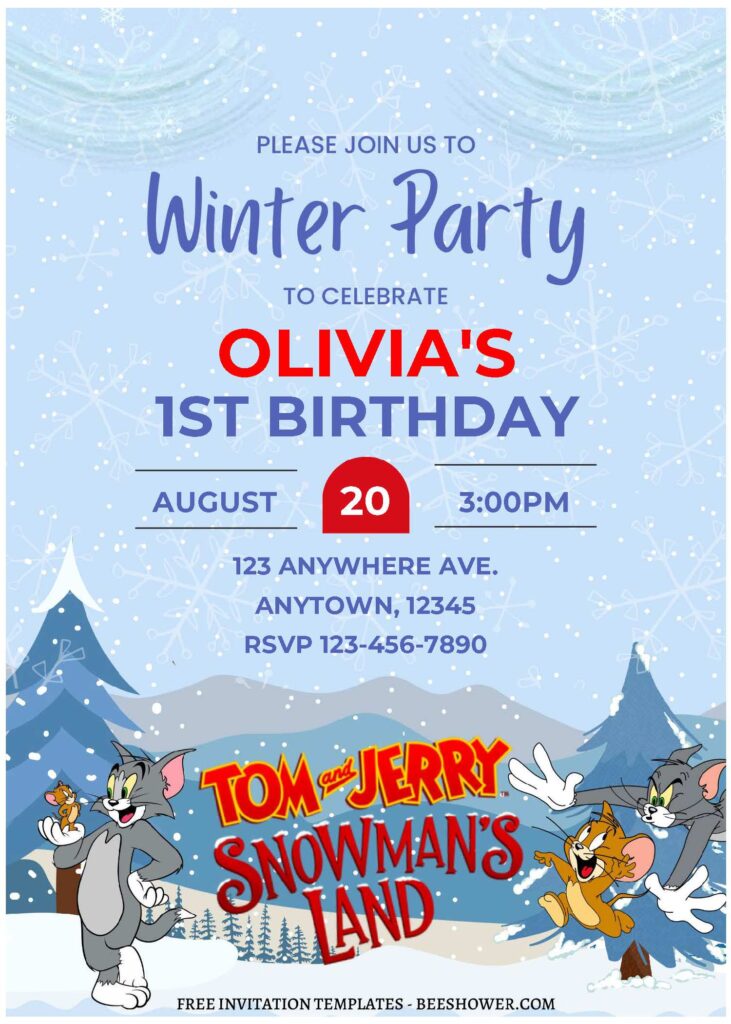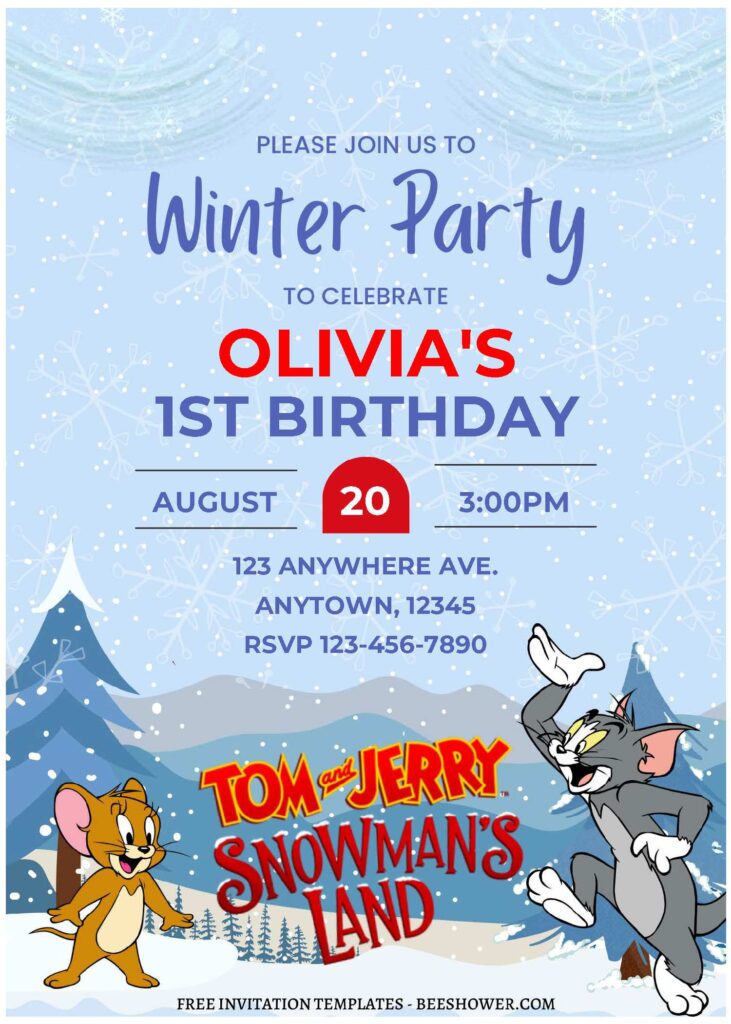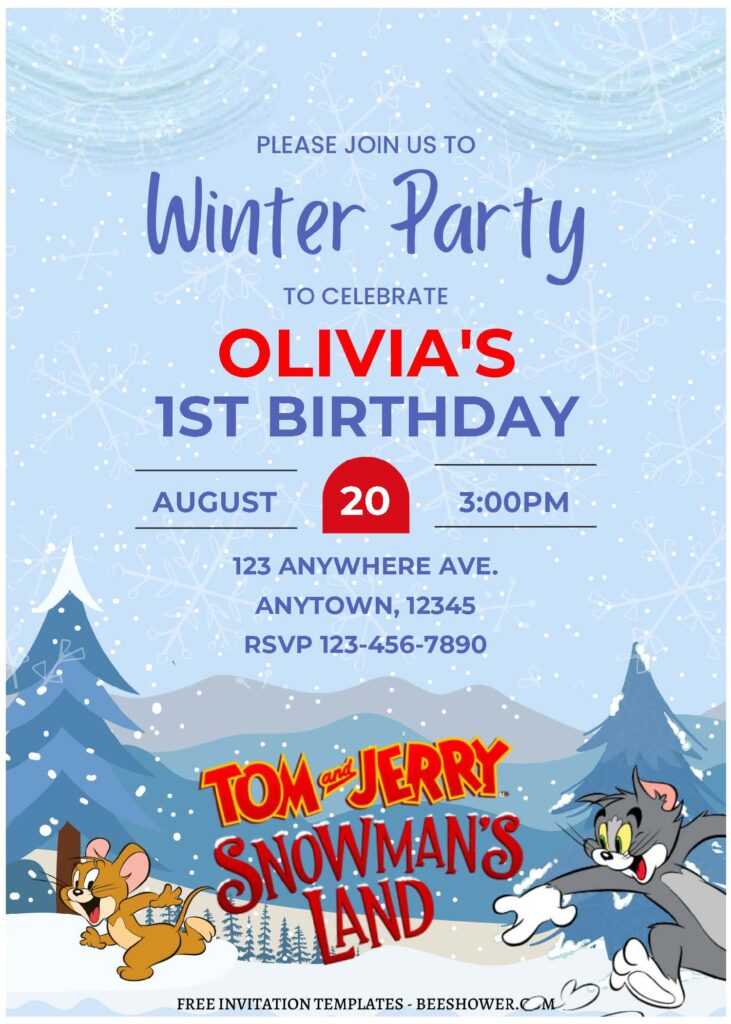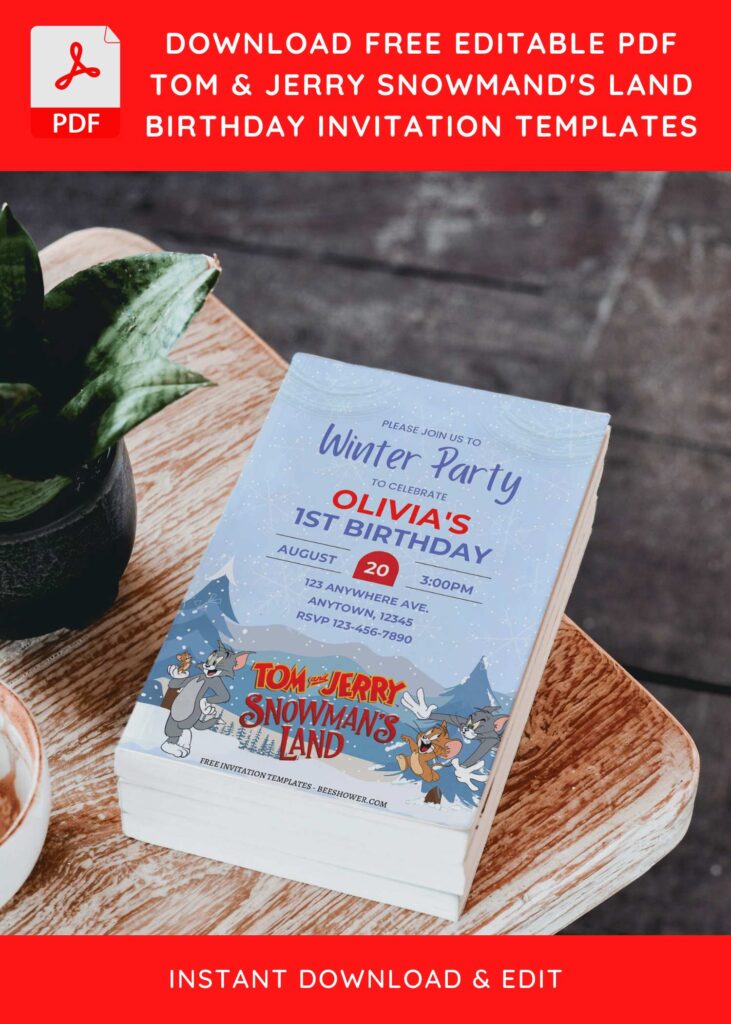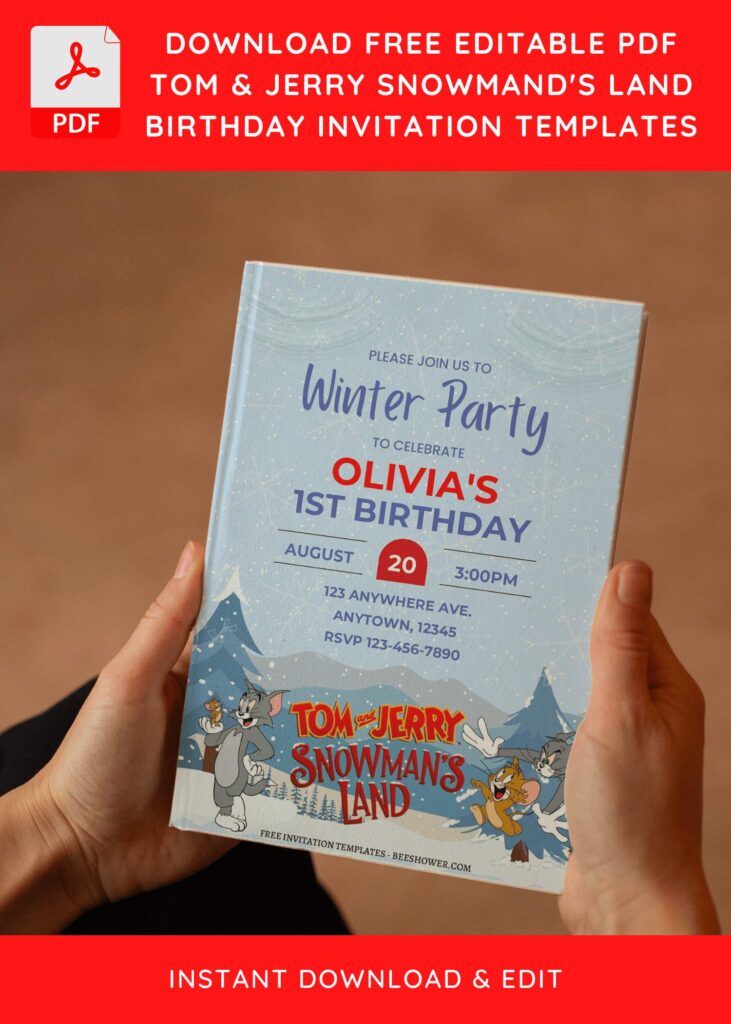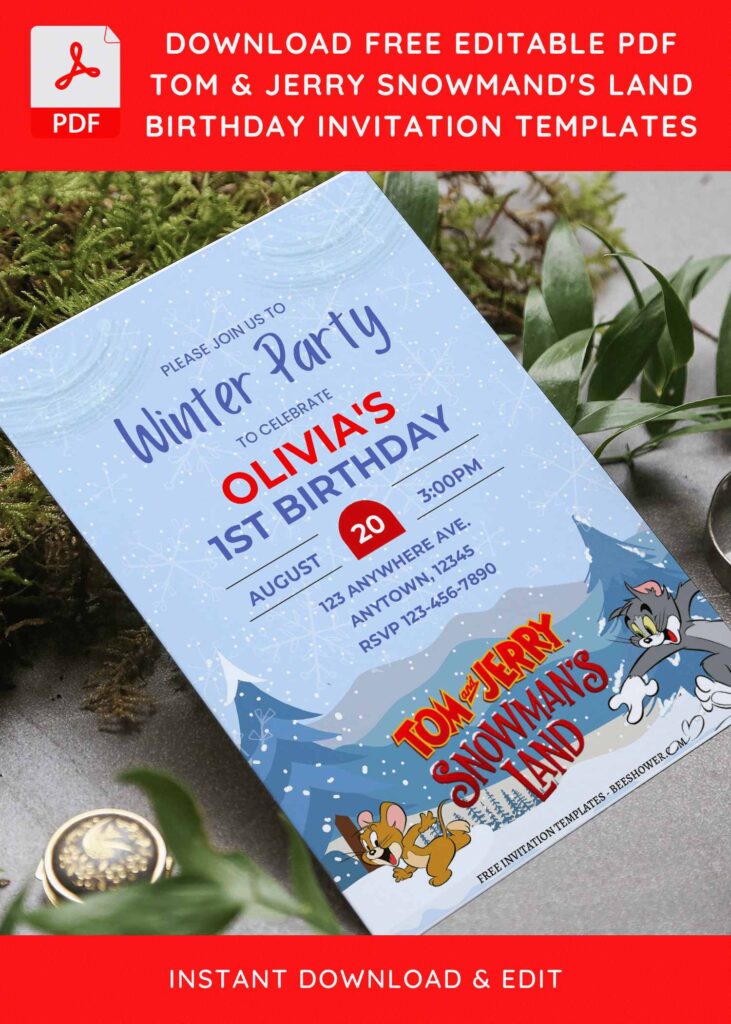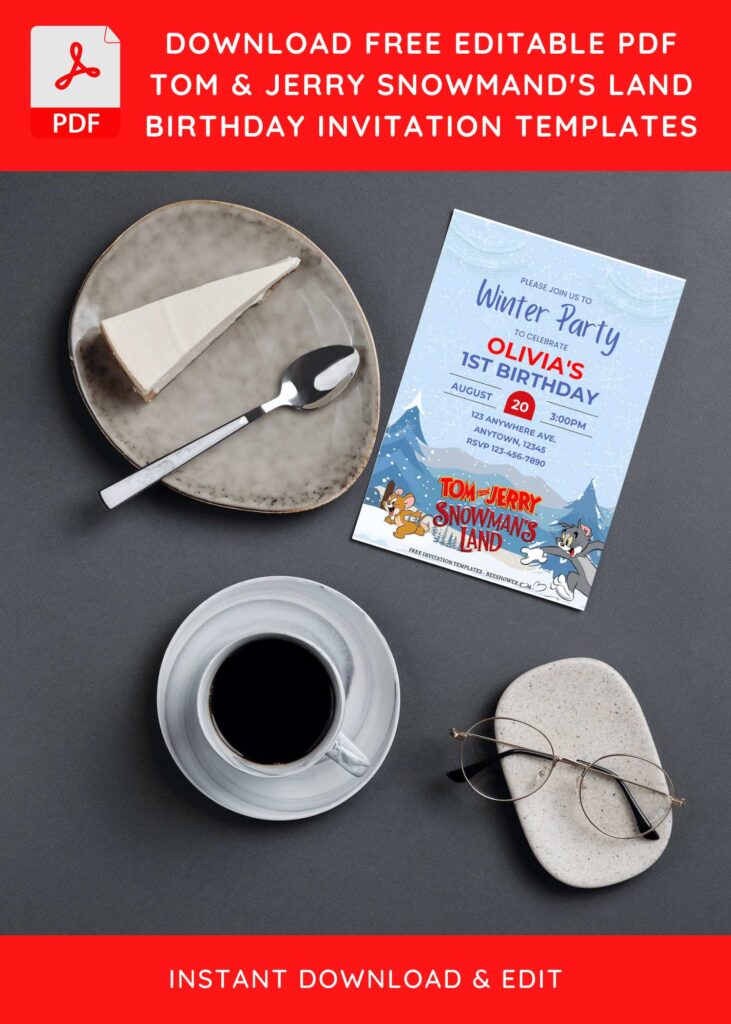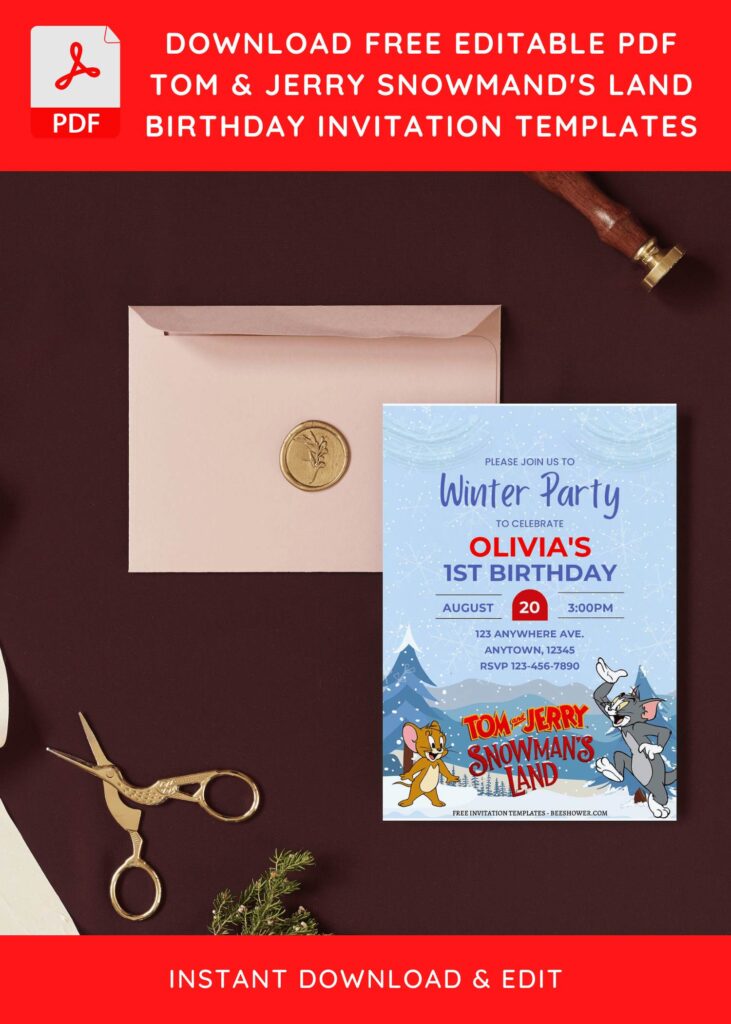Are you looking for a creative and special way to celebrate your child’s winter birthday? Look no further than a Tom & Jerry: Snowman’s Land themed birthday invitation! This adorable winter birthday invitation includes all the elements of a perfect winter-themed celebration. With a winter forest background, snowflakes and editable text, your special birthday invitation will be sure to capture the spirit of the season.
The winter forest background provides a beautiful winter backdrop for your birthday invitation. With trees blanketed in snow, a snowman and plenty of snowflakes, this background sets the perfect tone for your special event. To complete the winter wonderland look, you can add elements from the one and only Tom & Jerry: Snowman’s Land movie. From the movie poster to snowflakes and characters, you can create an invitation that is truly unique.
DOWNLOAD FREE EDITABLE PDF INVITATION HERE
To personalize your Tom & Jerry: Snowman’s Land themed birthday invitation, you don’t have to do so much effort as it’s already coming in editable PDF format. The editable text will allow you to add your child’s name, age and the date and time of the party. You can also use the editable text to include any additional information such as the theme of the party, RSVP information and any special instructions.
With a winter forest background, snowflakes, editable text and characters from Tom & Jerry: Snowman’s Land, your child’s winter birthday invitation will be one of a kind. This adorable winter special birthday invitation is sure to create lasting memories and bring your child’s birthday celebration to life. Make this winter special birthday invitation the perfect start to your child’s winter birthday celebration.
Download Instruction
- Scroll-up a bit and you should see the provided link that says “Download … PDF Invitation here”, point your mouse pointer there and click it.
- You are going to see Google Drive Page in seconds and now you can download the file by clicking the download button or drop-down arrow (Almost on the top right of your display)
- Tap “Enter” to start the download process.
- Edit the file using Adobe Reader or Foxit Reader or any PDF editor.